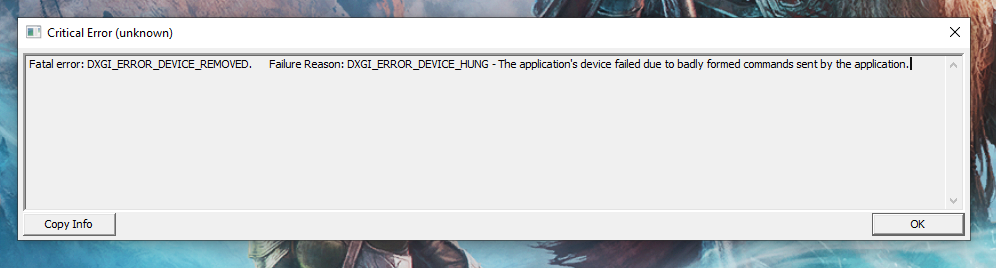Maintenance for the week of December 8:
• ESO Store and Account System for maintenance – December 10, 9:00AM EST (14:00 UTC) - 12:00PM EST (17:00 UTC)
• ESO Store and Account System for maintenance – December 10, 9:00AM EST (14:00 UTC) - 12:00PM EST (17:00 UTC)
Fatal error: DXGI_ERROR_DEVICE_REMOVED.
ioResult
✭✭✭✭
This patch is crashing my PC. Please fix it. Can be anywhere in the game and then all the sudden the screen goes black with a window in the middle with this message:
Fatal error: DXGI_ERROR_DEVICE_REMOVED.
Failure Reason: DXGI_ERROR_DEVICE_HUNG - The application's device failed due to badly formed commands sent by the application.
Then the app to report an error to AMD comes up.
Running AMD Adrenaline 25.9.1 and a 7900 XTX video card.
Has crashed like this four or five times tonight alone.
HELP please!
Edited by ZOS_GregoryV on 17 September 2025 17:41 Fatal error: DXGI_ERROR_DEVICE_REMOVED.
Failure Reason: DXGI_ERROR_DEVICE_HUNG - The application's device failed due to badly formed commands sent by the application.
Then the app to report an error to AMD comes up.
Running AMD Adrenaline 25.9.1 and a 7900 XTX video card.
Has crashed like this four or five times tonight alone.
HELP please!
But yeah ZOS...Cloak is the problem.
--
sudo rm -rf /
don't try this at ~
--
sudo rm -rf /
don't try this at ~
0
-
ZOS_GregoryVmodGreetings
This thread has been moved to a more appropriate category. With that being said, if you have not, please submit a support ticket here, and our team will be more than glad to assist.
Regards,
-Greg-The Elder Scrolls Online: Tamriel Unlimited - ZeniMax Online Studios
Forum Rules | Code of Conduct | Terms of Service | Home Page | Help Site0 -
ssewallb14_ESO✭✭✭✭✭
✭This may or may not be helpful to you but I had the same error like a year ago.
I removed the card, carefully blew out the slot with some air, re-seated it, and the error never returned.0 -
NoticeMeArkay✭✭✭✭✭
✭Having the same issue for weeks now.
GPU driver reinstalled.
PhysX driver reinstalled.
Eso reinstalled.
Addons removed.
Fresh PC restart after everystep, followed up by trying to run the game.
The game won't run and result into crashing with the error message posted above.
Also the launcher appears dozens of times in the taskmanager with the exact same process name as if executing the game would have the launcher multiply it's own process until it crashes.1 -
ioResult✭✭✭✭ZOS_GregoryV wrote: »Greetings
This thread has been moved to a more appropriate category. With that being said, if you have not, please submit a support ticket here, and our team will be more than glad to assist.
Regards,
-Greg-
I did send in a ticket. They asked me for all kinds of stuff and closed the ticket before I could respond.But yeah ZOS...Cloak is the problem.
--
sudo rm -rf /
don't try this at ~0 -
ioResult✭✭✭✭SilverBride wrote: »Are your graphics drivers up to date?
YupBut yeah ZOS...Cloak is the problem.
--
sudo rm -rf /
don't try this at ~0 -
SilverBride✭✭✭✭✭
✭✭✭✭✭SilverBride wrote: »Are your graphics drivers up to date?
Yup
Did you do a clean install by removing all the old driver files and installing the new driver by scratch?PCNA0 -
NoticeMeArkay✭✭✭✭✭
✭Additionally:
Ran Windows Memory Diagnostic: All fine
Turned off V-Sync: DIdn't help
Reset graphic settings entirely through GPUs software: Didn't help
Locked Frames at 60 FPS. No results
GPU drivers are fine.
PhysX is fine too
Direct X is fine and just as those above: Up to date
Memory is fine
Hardware nice and dandy, software to run said hardware doing it's job.
Nothing suspicious going on in the eventvwr.exe
BIOS says we're doing perfectly fine.
Meanwhile:
8 launchers running in taskmanager with only one being opened since PC restart.
Yes, the game has been reinstalled. Twice.0 -
I just got this for the first time. It happened when I tabbed to a different window.0
-
NoticeMeArkay✭✭✭✭✭
✭Now deleted the Shadercache.cooked and let the game recompile shaders.
Allowed my GPU (Nvidia) to increase its shadercache size up to 10 GB.
DXGI error still occurring.
No, still no addons installed. Fresh game install. Yes, repaired the game again through the launcher.
NO, that didn't help it.
1 -
ioResult✭✭✭✭NoticeMeArkay wrote: »Now deleted the Shadercache.cooked and let the game recompile shaders.
Allowed my GPU (Nvidia) to increase its shadercache size up to 10 GB.
DXGI error still occurring.
No, still no addons installed. Fresh game install. Yes, repaired the game again through the launcher.
NO, that didn't help it.
I have the exact same problem. Completely at random I will get this error while playing ESO.
Doesn't happen with ANY OTHER GAME.
But yeah ZOS...Cloak is the problem.
--
sudo rm -rf /
don't try this at ~1 -
Sarannah✭✭✭✭✭
✭✭✭✭
ESO is extremely heavy on the hardware, making it become much hotter than any other game would.Doesn't happen with ANY OTHER GAME.
There are three things I would try with this error:
1: Make sure the GPU card is seated properly, as due to heating up it expands a bit and may come loose from the socket. Causing that error.
2: The latest Nvidia drivers have been known to have an issue which causes the GPU to disappear while it is in use. Not sure about AMD. This may be worth looking into, I often read the nvidia forums for the latest driver releases and any issues that may pop up for players.
3: Try to keep the GPU temp cooler, by setting the GPU and case fans to a higher setting and/or to kick in earlier. (maybe lower some game settings to create less heat)
Note: This error points to the GPU card being removed or not being found.1