Maintenance for the week of November 10:
• [COMPLETE] PC/Mac: NA and EU megaservers for patch maintenance – November 10, 4:00AM EST (9:00 UTC) - 9:00AM EST (14:00 UTC)
· Xbox: NA and EU megaservers for patch maintenance – November 12, 4:00AM EST (9:00 UTC) - 12:00PM EST (17:00 UTC)
· PlayStation®: NA and EU megaservers for patch maintenance – November 12, 4:00AM EST (9:00 UTC) - 12:00PM EST (17:00 UTC)
• [COMPLETE] PC/Mac: NA and EU megaservers for patch maintenance – November 10, 4:00AM EST (9:00 UTC) - 9:00AM EST (14:00 UTC)
· Xbox: NA and EU megaservers for patch maintenance – November 12, 4:00AM EST (9:00 UTC) - 12:00PM EST (17:00 UTC)
· PlayStation®: NA and EU megaservers for patch maintenance – November 12, 4:00AM EST (9:00 UTC) - 12:00PM EST (17:00 UTC)
Launcher incorrect size
Sordidfairytale
✭✭✭✭✭
This may not be a new issue. If it is not, my apologies I searched and could not find this exact bug. Since the most recent update, when launching the game the launcher is larger than it's real estate it seems, so some of the functions are not available. I do not play on Steam. Closing and reopening the launcher will eventually cause it to open at the correct size and the "play" button is available.
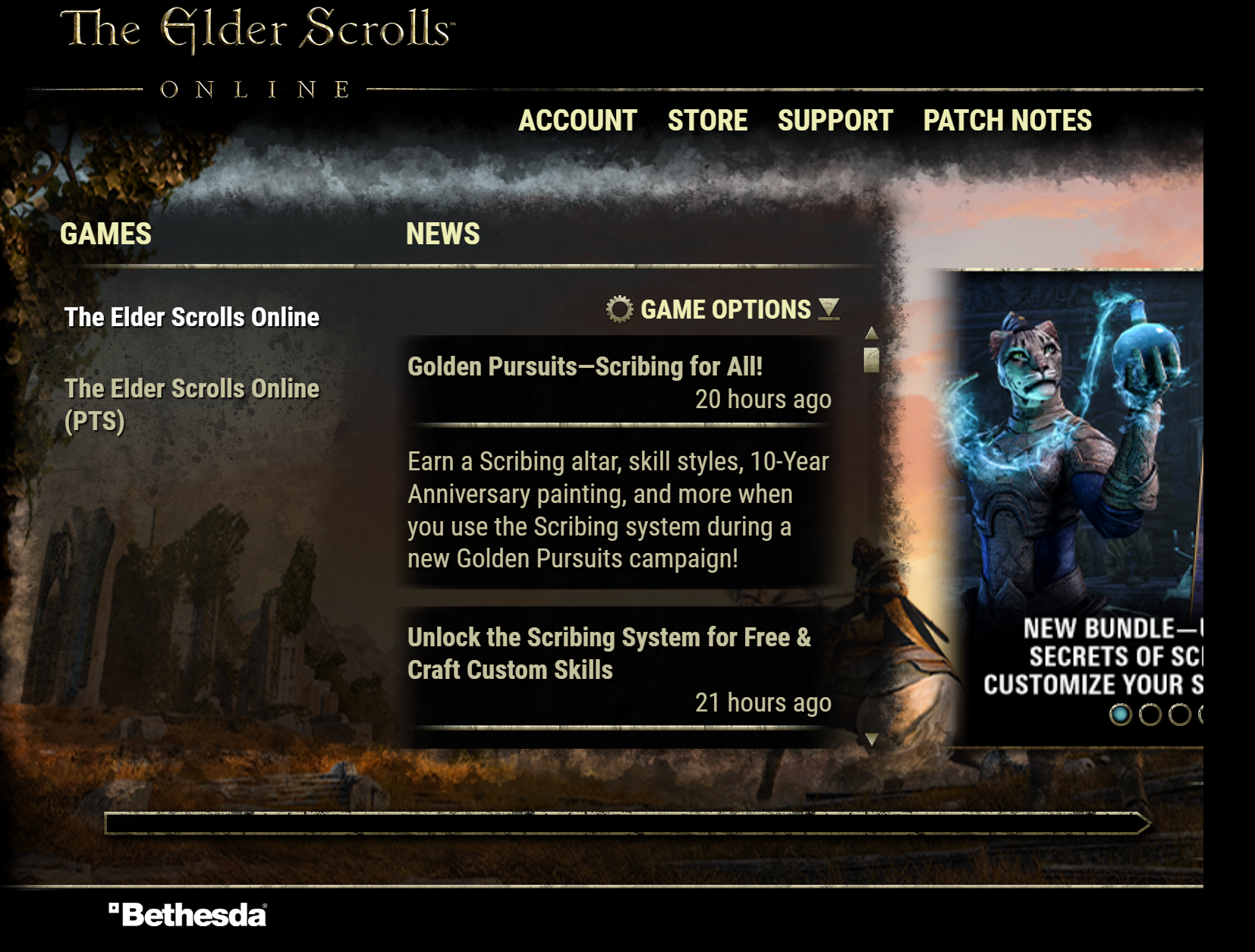
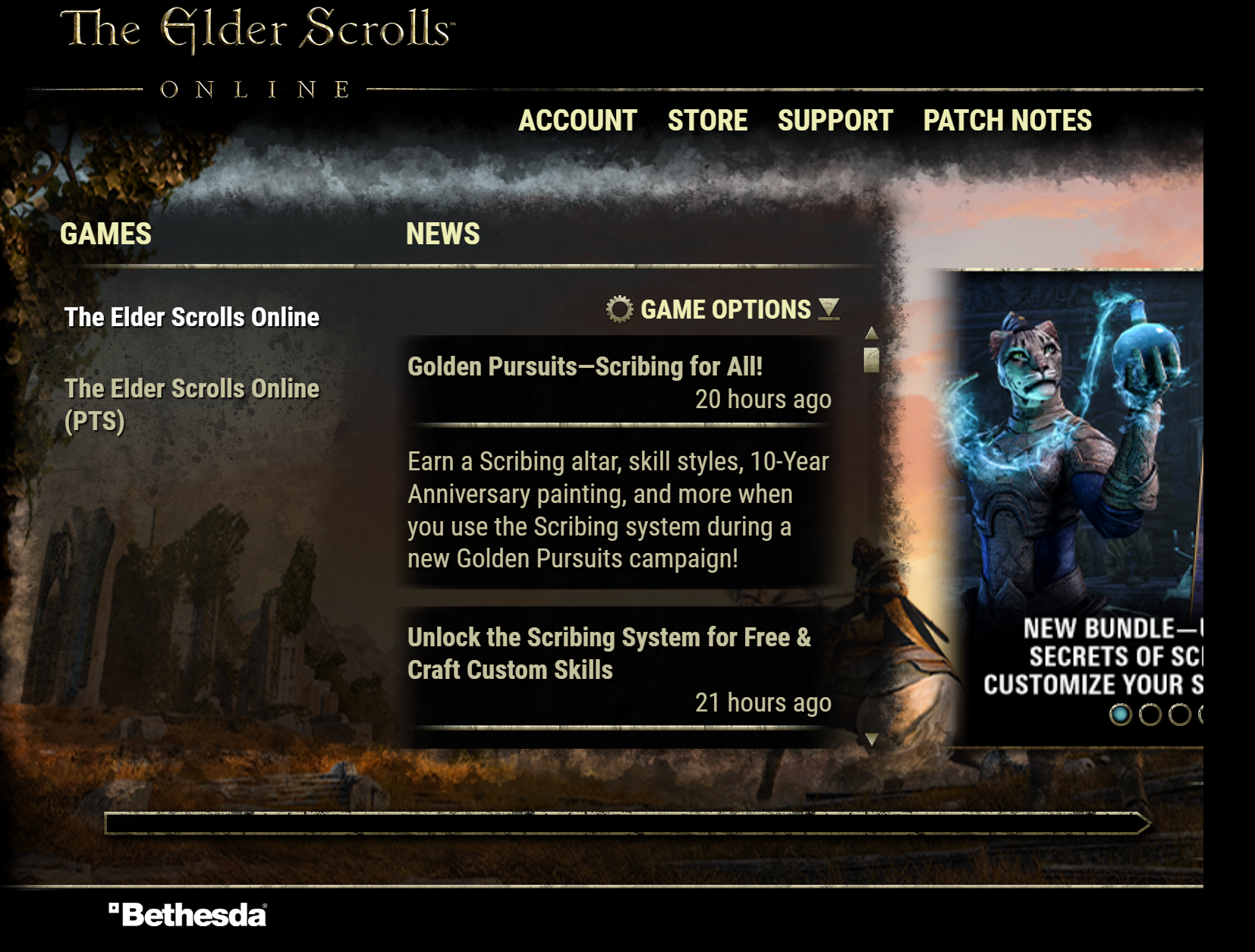
The Vegemite Knight
0
-
GlassHalfFull✭✭✭✭I am having the same big problem too. So far closing and relaunching has not fixed it.Curiosity is the cure for boredom, there is no cure for curiosity.0
-
SilverBride✭✭✭✭✭
✭✭✭✭✭Try the launcher settings in the upper right corner, left icon. Choose preferred scaling option.PCNA1 -
Sordidfairytale✭✭✭✭✭SilverBride wrote: »Try the launcher settings in the upper right corner, left icon. Choose preferred scaling option.
So choosing "Window" from the drop down, closing the launcher, opening it and switching back to Launcher seems to have fixed the issue, for me, for now.The Vegemite Knight0 -
SilverBride✭✭✭✭✭
✭✭✭✭✭Sordidfairytale wrote: »SilverBride wrote: »Try the launcher settings in the upper right corner, left icon. Choose preferred scaling option.
So choosing "Window" from the drop down, closing the launcher, opening it and switching back to Launcher seems to have fixed the issue, for me, for now.
That is what fixed mine when I got a new monitor and the launcher was too large. And it's stayed fixed.PCNA0 -
Sordidfairytale✭✭✭✭✭SilverBride wrote: »Sordidfairytale wrote: »SilverBride wrote: »Try the launcher settings in the upper right corner, left icon. Choose preferred scaling option.
So choosing "Window" from the drop down, closing the launcher, opening it and switching back to Launcher seems to have fixed the issue, for me, for now.
That is what fixed mine when I got a new monitor and the launcher was too large. And it's stayed fixed.
Unfortunately it went back to clipping the right side of the launcher. This is the same monitor I have used for several years, and this behavior only started after the July update.The Vegemite Knight0