Maintenance for the week of November 24:
• PC/Mac: No maintenance – November 24
• PC/Mac: No maintenance – November 24
How Many Skill Points Do I Have?
Horace-Wimp
✭✭✭
How many Skill Points do I have? How can I find out? I've looked all over my character and don't see that number anywhere. It seems odd to me that this basic information is nowhere to be found on my character. I mean, I can easily see how many Champion Points I have. And I can easily see how many Attribute Points I have. But nowhere does it show how many Skill Points I have, arguably THE most important Points to know as they can ONLY be earned by completing content, either questing and/ or scouring the zones and delves for Skyshards.
What is the total number of Skill Points that I can have? Is there a cap? A final number? With Subclassing coming soon will there be more ways to earn Skill Points like, say a special Daily or Weekly zone where we have a limited amount of time to collect as many Skyshards as we can before time runs out for the day or week? Or a Daily or Weekly quest the awards us with 1-3 Skill Points but is incredibly difficult to complete? /shrug
What is the total number of Skill Points that I can have? Is there a cap? A final number? With Subclassing coming soon will there be more ways to earn Skill Points like, say a special Daily or Weekly zone where we have a limited amount of time to collect as many Skyshards as we can before time runs out for the day or week? Or a Daily or Weekly quest the awards us with 1-3 Skill Points but is incredibly difficult to complete? /shrug
0
-
Aylish✭✭✭✭✭If you‘re on PC, press K to open your skills menu. Up at the top left of the window you can see your total available skill points.2
-
licenturion✭✭✭✭✭
✭The maximum is around 560 skillpoints I think.
They are not a currency but bound to actual content.
You have skyshards everywhere. But also every base game zone quest gives out at least one skill point. DLC main and side quests give out a few (6 to 8 per zone). Every public dungeon quest has one and also every group dungeon quest has a skill point. Your PvP alliance rank also can reward some skill points as you progress.
You can always respec for a low cost if you don't want to collect them all.
Edited by licenturion on 28 April 2025 16:530 -
LootAllTheStuff✭✭✭✭Use an armoury station. Starting with both save slots empty, save your current build in the first one, then equip the empty second slot. You can now go into your skills menu and all your current skill points will be available for assignment so you can see the total skill points acquired. Then you can simply reload the save from the first slot so you don't have to manually go back through and reassign everything.
3 -
Horace-Wimp✭✭✭Go to the skill point reset shrine. Resets all skills. Check number. Cancel.
THIS is what I mean when I talk about how convoluted and confusing ESO is and why it seems badly designed.
Why on Earth would ANY player need to do this just to know BASIC information about their character? BASIC information that SHOULD be easy to find and see on their Character Sheet?
I can press ONE button and know EXACTLY how many Champion Points I have and how many Attribute Points I have but NOT Skill Points??? Heck, with Attribute Points all I really need to do is remember that there are only 64 in total and would only need to press that ONE button to see how I have them distributed (all 64 in one Stat, if anyone was wondering.)
Needing to jump through hoops just to know BASIC information is one of the reasons that I logout and not play as often as I do. I know many players complain about all the free content ZOS gives them to play but really, for me, it's the simple things like this that has me scratching my head, shrugging my shoulders and then playing other games where I can know BASIC information at a glance.
Oh yeah. I now know the "Skill Points Equation." So I guess I have that going for me. Yippee! 2
2 -
zaria✭✭✭✭✭
✭✭✭✭✭On pc its tools who shows who you have collected who is very useful. Dlc zone quests tend to give 8-9, standard zones usually 3. All group dungeon quests give one, all public dungeons group bosses has one. And you have the skyshards.
Grinding just make you go in circles.
Asking ZoS for nerfs is as stupid as asking for close air support from the death star.0 -
licenturion✭✭✭✭✭
✭Sorry but it is not that hard.
You have also a ‘skills’ icon in the top menu or a ‘skills’ text menu in the controller layout. No need learning buttons. There is even a skill advisor that lets you choose a preferred playstyle.
As for respec they teach you that during the levelling process. And you also get 2 or 3 free bound respec scrolls when you reach level 50.Edited by licenturion on 28 April 2025 18:302 -
SilverBride✭✭✭✭✭
✭✭✭✭✭Horace-Wimp wrote: »Go to the skill point reset shrine. Resets all skills. Check number. Cancel.
THIS is what I mean when I talk about how convoluted and confusing ESO is and why it seems badly designed.
Why on Earth would ANY player need to do this just to know BASIC information about their character? BASIC information that SHOULD be easy to find and see on their Character Sheet?
We don't need to go anywhere to see this information.
Skill points aren't on the Character sheet because they aren't a Character attribute.
Skill points are on the Skills window at the upper left corner.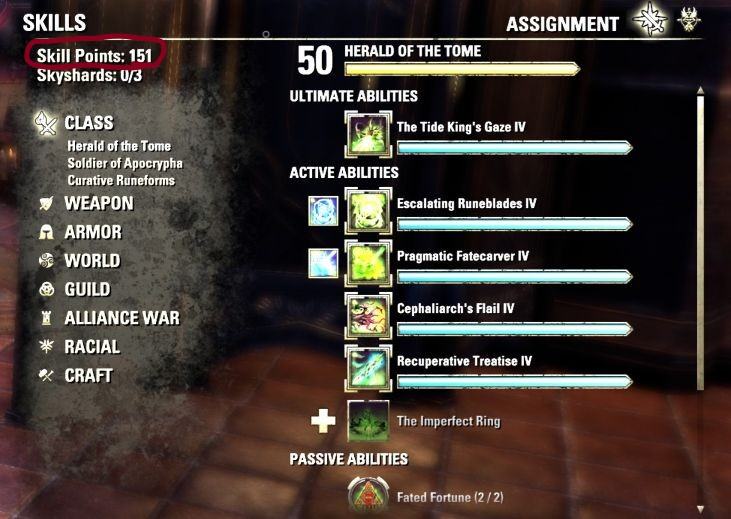 Edited by SilverBride on 28 April 2025 18:50PCNA2
Edited by SilverBride on 28 April 2025 18:50PCNA2 -
Elvenheart✭✭✭✭✭
✭✭✭If you are on PC, I highly recommend an add-on called Urich’s Skill Point Finder. It shows which skill points you have and which ones you still need for each of your characters. Every single skill point or sky shard in the game is listed.1 -
ankeor✭✭✭✭✭SilverBride wrote: »Horace-Wimp wrote: »Go to the skill point reset shrine. Resets all skills. Check number. Cancel.
THIS is what I mean when I talk about how convoluted and confusing ESO is and why it seems badly designed.
Why on Earth would ANY player need to do this just to know BASIC information about their character? BASIC information that SHOULD be easy to find and see on their Character Sheet?
We don't need to go anywhere to see this information.
Skill points aren't on the Character sheet because they aren't a Character attribute.
Skill points are on the Skills window at the upper left corner.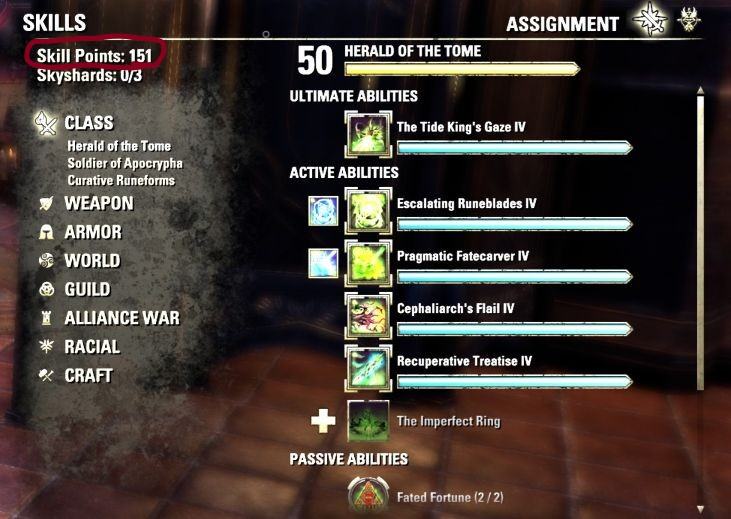
That's an addon.2 -
SilverBride✭✭✭✭✭
✭✭✭✭✭SilverBride wrote: »Horace-Wimp wrote: »Go to the skill point reset shrine. Resets all skills. Check number. Cancel.
THIS is what I mean when I talk about how convoluted and confusing ESO is and why it seems badly designed.
Why on Earth would ANY player need to do this just to know BASIC information about their character? BASIC information that SHOULD be easy to find and see on their Character Sheet?
We don't need to go anywhere to see this information.
Skill points aren't on the Character sheet because they aren't a Character attribute.
Skill points are on the Skills window at the upper left corner.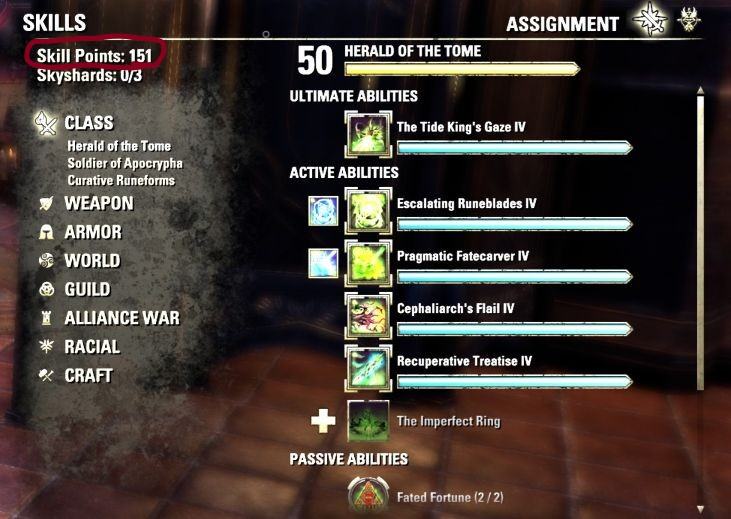
That's an addon.
I don't use any skill point addons.PCNA0 -
Horace-Wimp✭✭✭SilverBride wrote: »...Skill points are on the Skills window at the upper left corner.
No.
AVAILABLE Skill Points are shown top center of the Skills Page not the TOTAL number of Skill Points that I have. The upper left corner shows the current number of Champion Points earned as shown on all Pages.
I would just like to be able to glance at a Page and see the TOTAL Skill Points I have earned at that moment WITHOUT needing to travel somewhere, click through a few screen to get an amount of gold then do some math to see that I have 91 Skill Points or whatever the current number is on my main.
We can easily sort through Achievements to see what we have done and might still want to do - they give us a sense of accomplishment even though Achievements are completely AND thoroughly useless and don't mean a thing.
But Skill Points are our 'bread & butter' that allow us to ACTUALLY make our characters better* and knowing how many Skill Points we have at a glance gives a REAL sense of accomplishment (or how much time we've wasted on a video game instead of focusing on real life considerations - it all depends on how you look at it.)
It would be nice to be able to just look at a screen in game and see that I have 91 Skill Points and think, "Wow! I've really put in A LOT of effort on my main!"
Instead, I have to waste time traveling to some zone to find an object, interact with it to get an amount of gold then do some math to get that number and I think, "Why do I even play this game if I have to go to all this effort JUST to know BASIC information about my character? This is REALLY monumentally dumb and I feel dumb putting up with it."
But then, maybe I AM really monumentally dumb...? I do eat A LOT of chocolate. 0
0 -
SilverBride✭✭✭✭✭
✭✭✭✭✭Horace-Wimp wrote: »SilverBride wrote: »...Skill points are on the Skills window at the upper left corner.
No.
AVAILABLE Skill Points are shown top center of the Skills Page not the TOTAL number of Skill Points that I have. The upper left corner shows the current number of Champion Points earned as shown on all Pages.
The screenshot I provided shows how many Skill Points I have.
Can you show a screenshot of what you see to clarify?
Edit to add: I am on PCNA using keyboard and mouse and no accessibility mode.
Edited by SilverBride on 28 April 2025 20:06PCNA0 -
ankeor✭✭✭✭✭SilverBride wrote: »Horace-Wimp wrote: »SilverBride wrote: »...Skill points are on the Skills window at the upper left corner.
No.
AVAILABLE Skill Points are shown top center of the Skills Page not the TOTAL number of Skill Points that I have. The upper left corner shows the current number of Champion Points earned as shown on all Pages.
The screenshot I provided shows how many Skill Points I have. I just asked in my guild too and they all agree that showing the skill points is base game and not an addon.
Can you show a screenshot of what you see to clarify?
Edit to add: I am on PCNA using keyboard and mouse and no accessibility mode.
Are 151 skill points spare skill points or total skill points(together with used ones)?0 -
ankeor✭✭✭✭✭SilverBride wrote: »SilverBride wrote: »Horace-Wimp wrote: »Go to the skill point reset shrine. Resets all skills. Check number. Cancel.
THIS is what I mean when I talk about how convoluted and confusing ESO is and why it seems badly designed.
Why on Earth would ANY player need to do this just to know BASIC information about their character? BASIC information that SHOULD be easy to find and see on their Character Sheet?
We don't need to go anywhere to see this information.
Skill points aren't on the Character sheet because they aren't a Character attribute.
Skill points are on the Skills window at the upper left corner.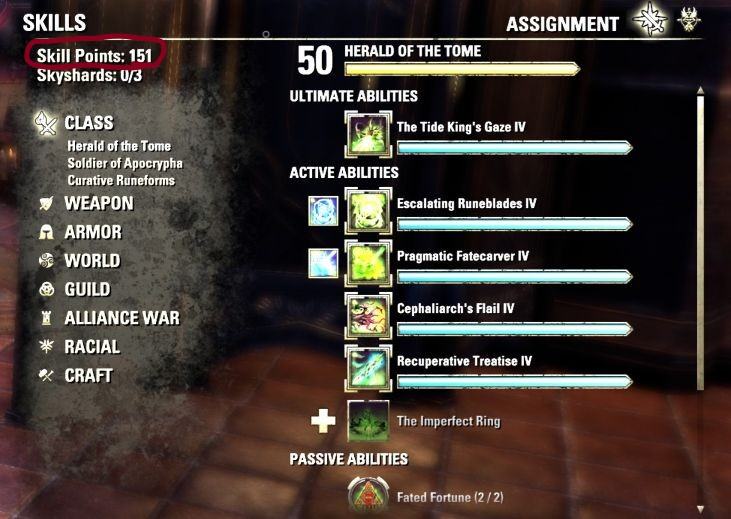
That's an addon.
I don't use any skill point addons.
I confused it with something else.(idk how)0 -
SilverBride✭✭✭✭✭
✭✭✭✭✭Are 151 skill points spare skill points or total skill points(together with used ones)?
The 151 in my screenshot is how many I have available to use on that Character. If I use one it would be deducted from that total.
I don't know how many more are available for me to find because I have so many I don't feel a need to track that, and that would require an addon.Edited by SilverBride on 28 April 2025 19:36PCNA0 -
ESO_player123✭✭✭✭✭
✭✭Why would you need to know how many skill points you earned since you started playing the game on a particular toon? The most important number is how many you have available to spend to unlock new skills. And this is what SilverBride's screenshot shows. And it's not an addon.Edited by ESO_player123 on 28 April 2025 19:302 -
Elvenheart✭✭✭✭✭
✭✭✭This is a screenshot of the skill point finder addon I mentioned. This is the example screenshot on the site that you can download the addon at instead of one of my characters because I’m not at home right now. I find it super helpful to knowing how many skill points are in the game, how many a character already has, and which ones they don’t have yet.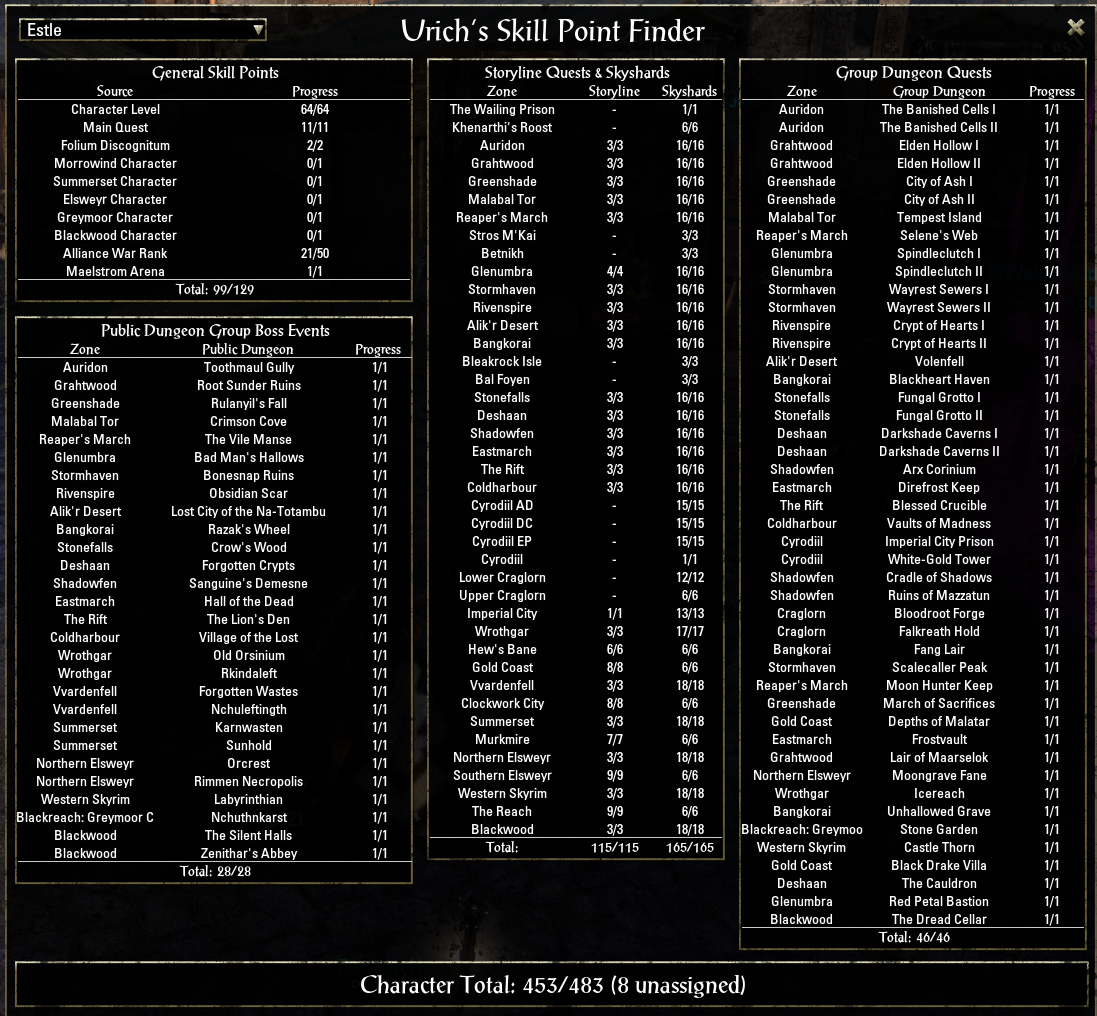
3 -
SilverBride✭✭✭✭✭
✭✭✭✭✭Horace-Wimp wrote: »SilverBride wrote: »...Skill points are on the Skills window at the upper left corner.
No.
AVAILABLE Skill Points are shown top center of the Skills Page not the TOTAL number of Skill Points that I have.
I just re-read this post and I think I misunderstood. Are you saying that you would like to see the total of how many skills points you currently have available to use AND how many you have already used AND how many are still in game to be acquired for each character?
I don't know of any way to do this without using an addon.Edited by SilverBride on 28 April 2025 20:12PCNA1 -
zaria✭✭✭✭✭
✭✭✭✭✭
Some recommended using the armor bench or simply re spec and cancel. Not sure how useful this is without knowing that you are missing. This will be more important with subclassing.SilverBride wrote: »Horace-Wimp wrote: »SilverBride wrote: »...Skill points are on the Skills window at the upper left corner.
No.
AVAILABLE Skill Points are shown top center of the Skills Page not the TOTAL number of Skill Points that I have.
I just re-read this post and I think I misunderstood. Are you saying that you would like to see the total of how many skills points you currently have available to use AND how many you have already used AND how many are still in game to be acquired for each character?
I don't know of any way to do this without using an addon.
Grinding just make you go in circles.
Asking ZoS for nerfs is as stupid as asking for close air support from the death star.1 -
Elvenheart✭✭✭✭✭
✭✭✭Elvenheart wrote: »This is a screenshot of the skill point finder addon I mentioned. This is the example screenshot on the site that you can download the addon at instead of one of my characters because I’m not at home right now. I find it super helpful to knowing how many skill points are in the game, how many a character already has, and which ones they don’t have yet.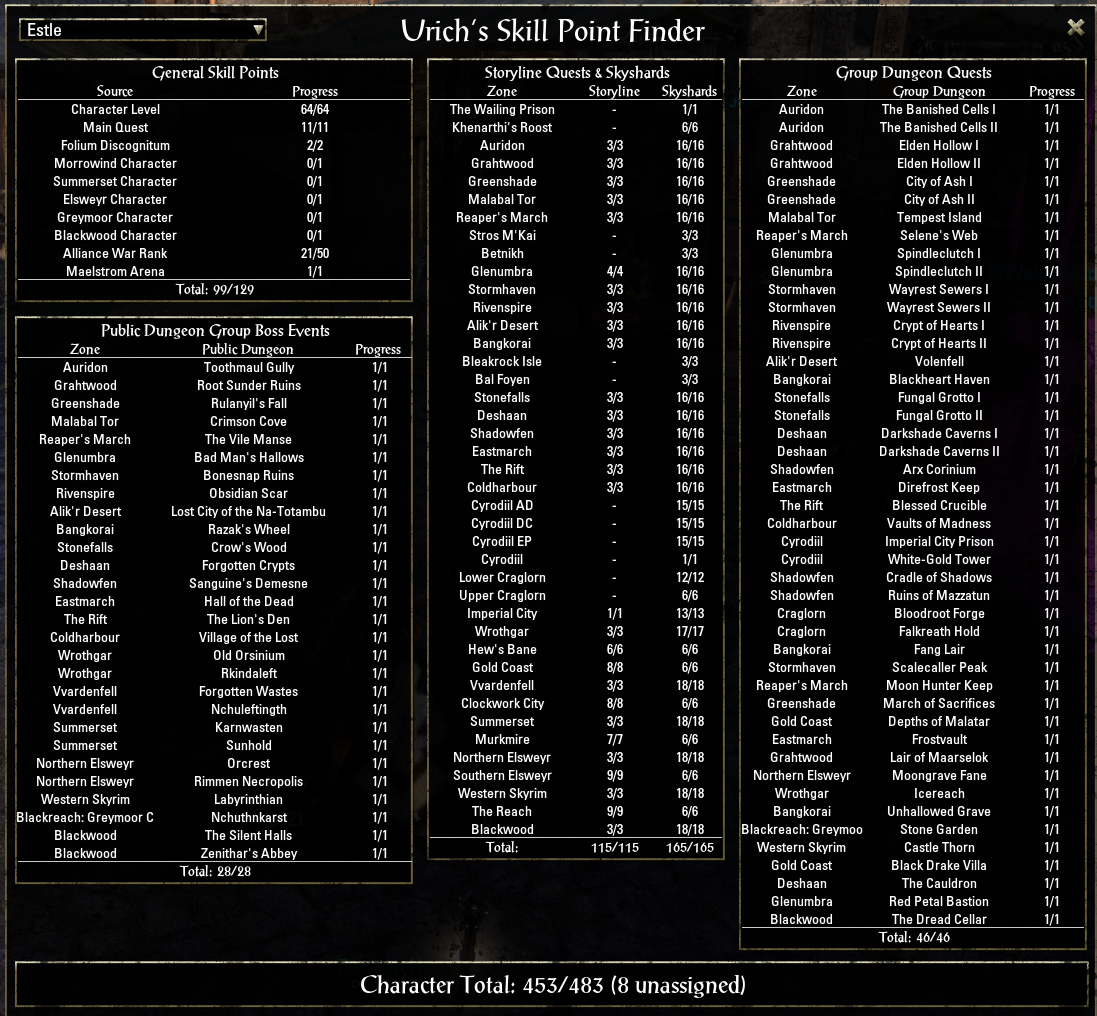
Oh, you mentioned just wanting to have to hit one button to see this information, I assign this add-on to one of my function keys on every one of my characters so I just tap one key to see it on the days I’m in the mood to go hunting skyshards, or skill points in group dungeons, etc.
Also, you may have noticed the drop-down box up in the left top corner that shows a character name. You can be on one character and see this information for all of your characters as long as they’ve been loaded into the game once after you install the add-on.
I do wish this functionality was part of the game instead of us having to rely on an add-on for it.Edited by Elvenheart on 28 April 2025 20:410 -
SilverBride✭✭✭✭✭
✭✭✭✭✭Is there anyway that addon can just display this part? Because this looks like what I think the OP may be wanting to see.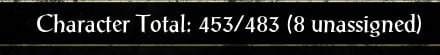
PCNA1 -
Elvenheart✭✭✭✭✭
✭✭✭SilverBride wrote: »Is there anyway that addon can just display this part? Because this looks like what I think the OP may be wanting to see.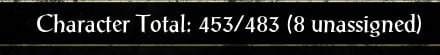
Sadly, no, to my knowledge you can’t customize which of the categories of skill points it will display or turn off categories.0 -
Monte_Cristo✭✭✭✭✭
✭Go to a respec shine, or use a skill respec scroll. Remove all skills you've spent. See what the total points says. Then press cancel to put them all back where they were.0 -
Horace-Wimp✭✭✭SilverBride wrote: »Is there anyway that addon can just display this part? Because this looks like what I think the OP may be wanting to see.
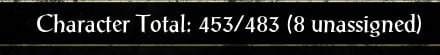
Something similar to this IS what I am looking for and would be a WELCOME addition to my game. Now, if only ZOS will make it happen that would REALLY be a wonderful thing (I don't use addons or other third party service anymore to play my online games. Fool me once, etc..)
I will upload a screenshot when I have the time and if I remember to do it. Oh. And I am also PCNA.1 -
twisttop138✭✭✭✭✭SilverBride wrote: »Horace-Wimp wrote: »Go to the skill point reset shrine. Resets all skills. Check number. Cancel.
THIS is what I mean when I talk about how convoluted and confusing ESO is and why it seems badly designed.
Why on Earth would ANY player need to do this just to know BASIC information about their character? BASIC information that SHOULD be easy to find and see on their Character Sheet?
We don't need to go anywhere to see this information.
Skill points aren't on the Character sheet because they aren't a Character attribute.
Skill points are on the Skills window at the upper left corner.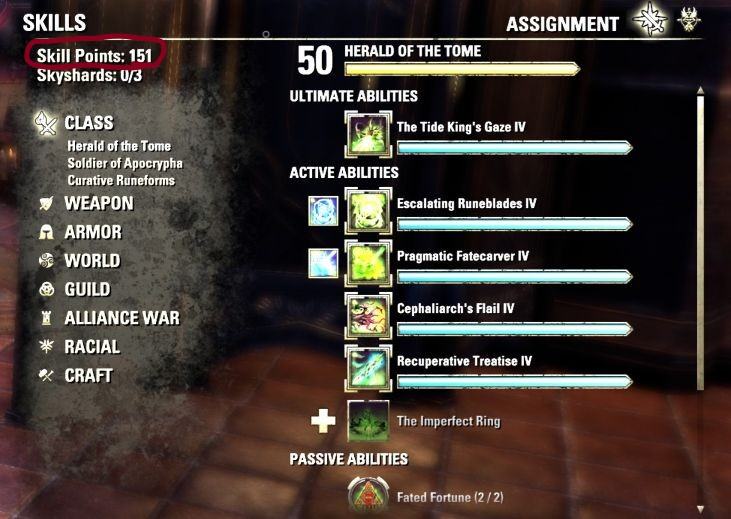
I'm not taking a stance on whether or not you can see skill points but I just wanted to add for context. On console our menus do not even closely resemble what you're showing. It's something that's really frustrated me for awhile. You see videos on YouTube and PC has such great menus. Our are the same that they've been for years. You said you have no skill points add on and I believe you but how is it our menus are so radically different.
Edit to add. I guess not radically different, but looks cooler.Edited by twisttop138 on 29 April 2025 12:050 -
LalMirchi✭✭✭✭✭
✭✭Horace-Wimp wrote: »SilverBride wrote: »Is there anyway that addon can just display this part? Because this looks like what I think the OP may be wanting to see.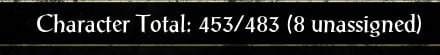
Something similar to this IS what I am looking for and would be a WELCOME addition to my game. Now, if only ZOS will make it happen that would REALLY be a wonderful thing (I don't use addons or other third party service anymore to play my online games. Fool me once, etc..)
I will upload a screenshot when I have the time and if I remember to do it. Oh. And I am also PCNA.
I fully agree with OP that this information should be a simple base game feature. I would like this info to be shown clearly in the Character screen.
While addons are very useful to me such basic information should be readily accessible in-game without addons.3 -
Jolter✭✭✭If you have used all your skill points and saved it to an armory slot, it will show up there. I have all but the two newest dungeons so something like 561 skill points.0
