Maintenance for the week of October 27:
• PC/Mac: NA and EU megaservers for patch maintenance – October 27, 4:00AM EDT (8:00 UTC) - 10:00AM EDT (14:00 UTC)
• Xbox: NA and EU megaservers for maintenance – October 29, 4:00AM EDT (8:00 UTC) - 12:00PM EDT (16:00 UTC)
• PlayStation®: NA and EU megaservers for maintenance – October 29, 4:00AM EDT (8:00 UTC) - 12:00PM EDT (16:00 UTC)
• PC/Mac: NA and EU megaservers for patch maintenance – October 27, 4:00AM EDT (8:00 UTC) - 10:00AM EDT (14:00 UTC)
• Xbox: NA and EU megaservers for maintenance – October 29, 4:00AM EDT (8:00 UTC) - 12:00PM EDT (16:00 UTC)
• PlayStation®: NA and EU megaservers for maintenance – October 29, 4:00AM EDT (8:00 UTC) - 12:00PM EDT (16:00 UTC)
New Internet, Game Doesn't Launch.
FaylenSol
✭✭✭✭
Happy days I just got Fiber Internet! A huge upgrade from tethering from my cellphone!
However for whatever reason when I hit "Play" nothing happens. Was working fine yesterday on my tethered cellphone internet. Is there a known issue with fiber internet and ESO or something special I need to do with this game when swapping internet providers?
However for whatever reason when I hit "Play" nothing happens. Was working fine yesterday on my tethered cellphone internet. Is there a known issue with fiber internet and ESO or something special I need to do with this game when swapping internet providers?
0
-
FaylenSol✭✭✭✭I have tried verifying files. I've deleted user settings file in Documents and verified. I have also tried reinstalling the game.
I've also made sure my drivers are up to date and updated my OS. Hardware wise I am running this:
11th Gen Intel(R) Core(TM) i7-11700K @ 3.60GHz 3.60 GHz
16.0 GB (15.9 GB usable)
Geforce GTX 1660 Ti
I'm only having issues with ESO. I can play other online games no problem so far. The launcher just sits with the "Play" button greyed out after clicking it like this: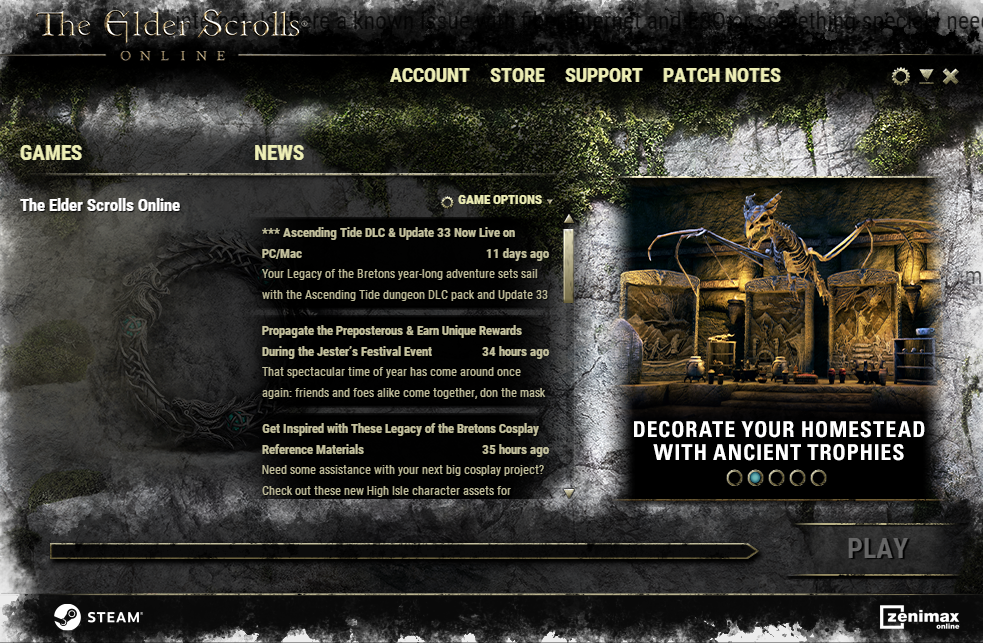
Edit: Small update, but inconvenient. If I connect to my phone for tethering to launch the game it works. I just unplug my phone after. I'd prefer to not have to do this if there is a known fix.
Edited by FaylenSol on 26 March 2022 00:330 -
ixthUA✭✭✭✭✭Just a note, path to login server can be different between tether and fiber. You can get login server address with windows resource monitor, then use WinMTR to track path on tether and fiber, maybe problem is with fiber pathing.0
-
JanTanhide✭✭✭✭✭
✭If I missed the info forgive me. What server? This is directly from the Launcher. Correct? Not through Steam.
I don't use Steam for ESO so I'm not sure what it looks like for ESO.
Have you gone to the ESO folder and tried to start the game by double clicking the ESO64.exe file?
I would try the exe next to see if it works.
There are a few files stored in ESO that record the "route" taken to the game server when it runs. I can't remember where those files are atm but if you delete them and start the game from the Launcher it will find a new best path to the mega server.
the elder scrolls online/game/client/eso64.exe for my pc.0 -
JanTanhide✭✭✭✭✭
✭Oh, almost forgot. When you run the game the first time it has to get through the Windows Firewall. Well, sometimes that popup window is behind lets say...the Launcher window so you cannot see it to click on it to allow it to access the internet.
I've had this happen quite a few times in games including ESO in the past. Suggest moving the Launcher window off to one side when you click on Play and see if you get a Windows Firewall popup you have to allow for access. I think you will get two of these in a row for access to the Internet. Good luck!
0 -
FaylenSol✭✭✭✭From what I've gathered I think my router is blocking the game. I don't see any obvious settings within it to allow ESO through outside of opening ports.
But this is mostly a guess after a lot of process of elimination.0 -
JanTanhide✭✭✭✭✭
✭If it's the router try DMZing the PC you have ESO on just to check. If it works then you are most likely correct. But you don't want to leave the PC DMZ'd forever. Too open to attacks from the Internet.
0 -
ZOS_BilladminTwo additional steps you can take that may help with your launcher are checking anti-virus settings and deleting the program data. Steps for doing each are listed below.
Create an Anti-virus or Firewall Exception for ESO
Each antivirus program is different and we recommend that you view the antivirus developer's website for full instructions on how to add exceptions.
The application files that may require exceptions are:- Bethesda.net_launcher: C:\Program Files (x86)\ZenimaxOnline\Launcher
- ESO.exe: C:\Program Files (x86)\ZenimaxOnline\The Elder Scrolls Online\game\client\eso.exe
- Steam.exe: C:\Program Files (x86)\Steam\steam.exe
Some antivirus programs require entire folders to be selected instead of a single file.When this is the case, the file paths below are what you should use. If required by the anti-virus program, include all subfolders since every file is critical to run the game.- C:\Program Files (x86)\Zenimax Online\The Elder Scrolls Online\
- C:\Program Files (x86)\Steam\
Delete the Program Data- Close the ESO Launcher.
- Navigate to the patch installation folder,
- By default, this folder will be located here: C:\Program Files (x86)\Zenimax Online\Launcher\ProgramData.
- Locate and delete the ProgramData folder.
- Restart the ESO Launcher.
Please let us know if either of these steps allows the Play button to work in your launcher.The Elder Scrolls Online: Tamriel Unlimited - ZeniMax Online Studios
Forum Rules | Code of Conduct | Terms of Service | Home Page | Help Site0 -
etchedpixels✭✭✭✭✭
✭The other possibility is that you've been assigned an address that was previously owned by a bad actor and is being blocked by an intermediary or DDOS protection service. If so then getting your provider to change your address might help.Too many toons not enough time0

