When will HDR be fixed on the Xbox One X?
EJRose83
✭✭✭✭✭
Everytime I log into the game now that I've upgraded my console and TV, shadows are given as a super saturated tone of blue and fire/lava just plain hurts my eyes. The game looks hideous like this. I'd appreciate a fix or at least the ability to turn HDR off in-game and have this be a setting that's remembered every time I log in. Manually disabling HDR on my Xbox every time I want to play this game is a chore. Just for the record, I have a Vizio M55-EO and from what I've read elsewhere online this problem isn't unique to my TV and changing the TV's settings has no effect. Thanks 

Edited by EJRose83 on 13 March 2018 05:27 
- Closed Beta Tester of the Psijic Order, aka the 0.016 percent =D
- Xbox One Console Transferer
- Gamer Tag: EJRose83
- Previous LOTRO & SWTOR Player
- Xbox One Console Transferer
- Gamer Tag: EJRose83
- Previous LOTRO & SWTOR Player
0
-
Uberkull✭✭✭✭✭I guess HDR has been broken on the xbox one since release. It was around for the Xbox One S also.
Does your HDR brightness slider even work in game? Mine does nothing on XB1X.▬ஜ Seeds of War, Piles of Skulls ஜ▬
▬▬▬ஜ twitch.tv/uberkull ஜ▬▬▬0 -
EJRose83✭✭✭✭✭Yeah, adjusting the HDR slider in-game has no noticable affect as far as I can tell...Edited by EJRose83 on 13 March 2018 05:34- Closed Beta Tester of the Psijic Order, aka the 0.016 percent =D
- Xbox One Console Transferer
- Gamer Tag: EJRose83
- Previous LOTRO & SWTOR Player0 -
frausty✭✭✭I raised the XBOX One X HDR issue in a problem ticket months ago and never got a meaningful fix. I know HDR is enabled as my TV tells me so but I also know the settings for ESO do not work correctly. I know they work in other games such as Assassins Creed Origins and Forza 7 but I seemingly could not get this across to the support guys despite trying 4 times.
My TV is using professionally calibrated settings and all of the correct modes and the settings for my XBOX have also been verified by Microsoft.
1 -
EJRose83✭✭✭✭✭Well hopefully as long as we keep bringing it to their attention they'll fix it eventually.- Closed Beta Tester of the Psijic Order, aka the 0.016 percent =D
- Xbox One Console Transferer
- Gamer Tag: EJRose83
- Previous LOTRO & SWTOR Player0 -
xenowarrior92eb17_ESO✭✭✭✭✭
✭✭@EJRose83 ofc they will...just as they eventually fixed everything else...TBA btw 0
0 -
NewBlacksmurf✭✭✭✭✭
✭✭✭✭✭Its actually "fixed" meaning the HDR slider works IF YOURE NOT on Game Mode,
however the remaining problem is in order for this one game to look the way it does in non HDR mode or like other HDR games, you need to make adjustments to your TV.
Edit: I'm actually saying ZOS has no idea what they are doing....
On my LG 65UH7700 I can play this in Vivid HDR while other games in HDR Game or 2 or 3 other modes.
I will say you cannot play this in Game HDR mode if you want it to look right and if in vivid you need to change a lot.....but first things first. Do the entire xbox one advanced set up first exactly like they suggest (except don't do it in game mode for your HDR)
Make sure Dynamic Resolution, and any enhancements are per the xbox suggestions.
Also the color or warmth needs to be in the middle, not to the left or right of any TV settings. (most important)
Here are some other interesting reads on what could be the issue with ZOS
-https://ventspace.wordpress.com/2017/10/20/games-look-bad-part-1-hdr-and-tone-mapping/
-https://forum.xda-developers.com/pixel-xl/how-to/aware-hdr-auto-hdr-modes-t3487748
check out the PS$ video: https://www.youtube.com/watch?v=TGpyHeSoH40
https://www.youtube.com/watch?v=TGpyHeSoH40
Edited by NewBlacksmurf on 13 March 2018 23:26-PC (PTS)/Xbox One: NewBlacksmurf
~<{[50]}>~ looks better than *5010 -
MurderMostFoul✭✭✭✭✭
✭I've got an Xbox One X with a 4K HDR TV and things look fine for me. I can confirm that the HDR slider in the UI does nothing to change the image. My only suggestion would be to run the game on your TV's game mode setting. That might prevent some of your TV's enhancements that could lead to the oversaturation issues you are dealing with.“There is nothing either good or bad, but thinking makes it so.”0 -
EJRose83✭✭✭✭✭Does anyone know if Zenimax has ever acknowledged this issue?- Closed Beta Tester of the Psijic Order, aka the 0.016 percent =D
- Xbox One Console Transferer
- Gamer Tag: EJRose83
- Previous LOTRO & SWTOR Player0 -
EJRose83✭✭✭✭✭MurderMostFoul wrote: »I've got an Xbox One X with a 4K HDR TV and things look fine for me. I can confirm that the HDR slider in the UI does nothing to change the image. My only suggestion would be to run the game on your TV's game mode setting. That might prevent some of your TV's enhancements that could lead to the oversaturation issues you are dealing with.
I've tried adjusting my TV's settings. Nothing changes this except turning HDR off on the Xbox. I have a ton of HDR enabled games too and this the only one I've encountered this issue with.- Closed Beta Tester of the Psijic Order, aka the 0.016 percent =D
- Xbox One Console Transferer
- Gamer Tag: EJRose83
- Previous LOTRO & SWTOR Player0 -
madchuska83✭✭✭✭✭My HDR works great. Problems with your TV or settings. X1X on Samsung KS8000.Edited by madchuska83 on 15 March 2018 04:200
-
RouDeR✭✭✭✭✭
✭Dont bothermadchuska83 wrote: »My HDR works great. Problems with your TV or settings. X1X on Samsung KS8000.
I have the same TV and no the HDR is not great, it is complete joke , so obviously you arr a troll or u just dont have a clue how proper HDR content must look like.0 -
madchuska83✭✭✭✭✭https://www.rtings.com/tv/reviews/vizio/m-series-xled-2017/settings
Recommended settings for your set.0 -
frausty✭✭✭madchuska83 wrote: »My HDR works great. Problems with your TV or settings. X1X on Samsung KS8000.
I disagree here. Having had console settings verified by MS and TV professionally calibrated in all modes and still find the HDR doesn't work as expected, I believe there is still a HDR issue with ESO. It works fine in all other HDR games, just not this one.0 -
madchuska83✭✭✭✭✭Seriously, this is one of the best looking games I've seen in HDR on my KS8000. When I turn the HDR off everything looks over saturated.0
-
NewBlacksmurf✭✭✭✭✭
✭✭✭✭✭madchuska83 wrote: »My HDR works great. Problems with your TV or settings. X1X on Samsung KS8000.
I disagree here. Having had console settings verified by MS and TV professionally calibrated in all modes and still find the HDR doesn't work as expected, I believe there is still a HDR issue with ESO. It works fine in all other HDR games, just not this one.
@frausty
This games color choices in HDR aren’t the same as other games so you’d have to adjust your tv under one of the other HDR choices as your TV has more than one.
1. The only way the HDR slider in the game will work is if you do not use game mode. (Why? Cause ZOS didn’t set this up in a way for gamers, it’s actually set up for movies)
This applies to the Xbox one X and the Xbox One S
Having your TV professionally calibrated doesn’t mean it’s right for ESO. It means it’s to the standards and suggestions of the companies involved only which doesn’t include ZOS.
I have two other Samsung smart TVs (non HDR) but the 4K Samsung UN40JU6500 in my bedroom looks great. But that’s non HDR so when I got the LG I was like WTH, same as many others in this thread and the Xbox support section for over a year.
In the gaming room my LG 65UH7700 looks great but for this specific game it’s run on picture mode Vivid HDR under different settings whereas my other Xbox HDR games are run under Game HDR picture mode for 4K HDR games and Game (user) for non 4K HDR games.
Each has a very different setting calibration using the Xbox one suggestions.
You would have had to have asked whomever who set up your TV professionally to calibrate the settings differently for each mode. My suggestion for your TV is to use a different mode for this game but not game mode and adjust the color warmth to the middle and turn off most of not all other TV enhancements.
It’s capped at 30 FPS so don’t worry about Game mode, trust me on this. Spend more time in your TV settings instead.
That will get you to the right color and ESO Xbox one x experience until a future update hits that will auto detect game mode via the Xbox one x.
Hope that helps clarify and maybe @ZOS_AlexTardif can have someone internally address this as it’s also wrong for the PlayStation and PS4 Pro HDR versions.
Here is a video (good reference) for another issue but look and listen to how they are doing the setup in each TV mode (the first is an LG menu like mine)
One thing everyone is doing wrong tho. Select 36 but ALWAYS not 24 or 30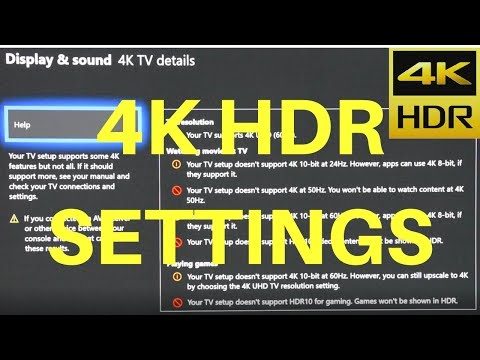 https://youtu.be/UaoRWsVo0IM
https://youtu.be/UaoRWsVo0IM
Calibration video(do this for each picture mode). I know WTH, right but when you do it you’ll enjoy movies, TV and gaming properly https://youtu.be/XnB37n14I2w
https://youtu.be/XnB37n14I2w
Edited by NewBlacksmurf on 15 March 2018 13:38-PC (PTS)/Xbox One: NewBlacksmurf
~<{[50]}>~ looks better than *5010 -
Uberkull✭✭✭✭✭NewBlacksmurf wrote: »
It’s capped at 30 FPS so don’t worry about Game mode, trust me on this. Spend more time in your TV settings instead.
Not sure you even know what Gaming mode does. It has nothing ti do with fps. It is all about input lag. If you are even remotely serious about your gaming, you want the least anount of input lag or else you will ‘feel’ like you are missing button presses or movement timing will be off.
Having gaming mode off on any tv is a mistake unless u are a very casual gamer.
ZOS needs to contact other vendors who understand how to implement HDR properly. Most recently, Sea of Thieves. Rare got it right.
▬ஜ Seeds of War, Piles of Skulls ஜ▬
▬▬▬ஜ twitch.tv/uberkull ஜ▬▬▬0 -
xbobx✭✭✭✭✭NewBlacksmurf wrote: »
It’s capped at 30 FPS so don’t worry about Game mode, trust me on this. Spend more time in your TV settings instead.
Not sure you even know what Gaming mode does. It has nothing ti do with fps. It is all about input lag. If you are even remotely serious about your gaming, you want the least anount of input lag or else you will ‘feel’ like you are missing button presses or movement timing will be off.
Having gaming mode off on any tv is a mistake unless u are a very casual gamer.
ZOS needs to contact other vendors who understand how to implement HDR properly. Most recently, Sea of Thieves. Rare got it right.
disagree
i never use game mode, i adjust settings on the tv and being my tv has low lag to begin with its not an issue.
also it depends on the game. A game like this is not that important where a game like fortnite is.1 -
Uberkull✭✭✭✭✭NewBlacksmurf wrote: »
It’s capped at 30 FPS so don’t worry about Game mode, trust me on this. Spend more time in your TV settings instead.
Not sure you even know what Gaming mode does. It has nothing ti do with fps. It is all about input lag. If you are even remotely serious about your gaming, you want the least anount of input lag or else you will ‘feel’ like you are missing button presses or movement timing will be off.
Having gaming mode off on any tv is a mistake unless u are a very casual gamer.
ZOS needs to contact other vendors who understand how to implement HDR properly. Most recently, Sea of Thieves. Rare got it right.
disagree
i never use game mode, i adjust settings on the tv and being my tv has low lag to begin with its not an issue.
also it depends on the game. A game like this is not that important where a game like fortnite is.
You can disagree all you want. But your dead wrong. Your tv will never have great, low input lag outside of game mode. Low lag is 20ms or less.
I’ll leave this here... https://youtu.be/eZRb1OEcghs
https://youtu.be/eZRb1OEcghs
▬ஜ Seeds of War, Piles of Skulls ஜ▬
▬▬▬ஜ twitch.tv/uberkull ஜ▬▬▬0 -
dotme✭✭✭✭✭
✭
Make sure your console is connected to HDMI 1 (Other inputs do not support HDR) with a direct cable (no devices in the middle) and of course you must have the latest firmware on the TV (Check for updates). Maybe this video for your TV will help:...I have a Vizio M55-EO and from what I've read elsewhere online this problem isn't unique to my TV and changing the TV's settings has no effect.
How to Enable 4K HDR on Vizio M Series Televisions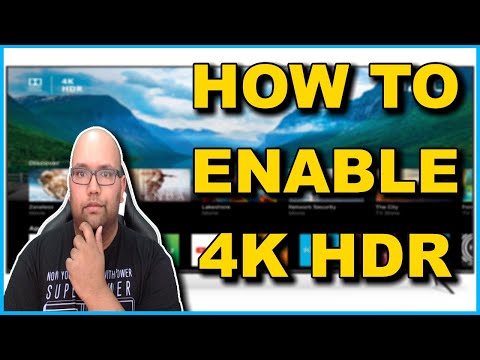 https://www.youtube.com/watch?v=dbIYeF-yUTg
https://www.youtube.com/watch?v=dbIYeF-yUTg
Edited by dotme on 15 March 2018 15:51PS4NA0 -
SmooeySoul ShrivenThis fixed the colors with HDR for me.
If your TV allows you to set your input icon (LG Brand OLED) try changing the input you use for your Xbox to PC.
Then in the XB settings menu, display and sound, video output, change the color space to PC RGB.
The above made the colors look natural on my set but the sky has a lot of banding.
I've never tried PC RGB color setting without having changed my input icon to PC.
Edit My color depth in the Xbox settings is set to 30 bits per pixel (10-bit).Edited by Smooey on 15 March 2018 16:091 -
Uberkull✭✭✭✭✭NewBlacksmurf wrote: »
One thing everyone is doing wrong tho. Select 36 but ALWAYS not 24 or 30
The TVs you bave listed as your TVs are all 10 bit panels. Most affordable 4k tvs are 10 bit panels.
You wouldn’t set your color depth to 36 bits per pixel(12 bit panel) if you have a 10 bit TV.
.▬ஜ Seeds of War, Piles of Skulls ஜ▬
▬▬▬ஜ twitch.tv/uberkull ஜ▬▬▬0 -
xbobx✭✭✭✭✭NewBlacksmurf wrote: »
It’s capped at 30 FPS so don’t worry about Game mode, trust me on this. Spend more time in your TV settings instead.
Not sure you even know what Gaming mode does. It has nothing ti do with fps. It is all about input lag. If you are even remotely serious about your gaming, you want the least anount of input lag or else you will ‘feel’ like you are missing button presses or movement timing will be off.
Having gaming mode off on any tv is a mistake unless u are a very casual gamer.
ZOS needs to contact other vendors who understand how to implement HDR properly. Most recently, Sea of Thieves. Rare got it right.
disagree
i never use game mode, i adjust settings on the tv and being my tv has low lag to begin with its not an issue.
also it depends on the game. A game like this is not that important where a game like fortnite is.
You can disagree all you want. But your dead wrong. Your tv will never have great, low input lag outside of game mode. Low lag is 20ms or less.
I’ll leave this here... https://youtu.be/eZRb1OEcghs
https://youtu.be/eZRb1OEcghs
as i said, i dont have an issue with lag. If you want to be a hardcore uptight elitist jerk then go right ahead, but not everyone gives a *** about 20ms compared to 35 ms0 -
Uberkull✭✭✭✭✭NewBlacksmurf wrote: »
It’s capped at 30 FPS so don’t worry about Game mode, trust me on this. Spend more time in your TV settings instead.
Not sure you even know what Gaming mode does. It has nothing ti do with fps. It is all about input lag. If you are even remotely serious about your gaming, you want the least anount of input lag or else you will ‘feel’ like you are missing button presses or movement timing will be off.
Having gaming mode off on any tv is a mistake unless u are a very casual gamer.
ZOS needs to contact other vendors who understand how to implement HDR properly. Most recently, Sea of Thieves. Rare got it right.
disagree
i never use game mode, i adjust settings on the tv and being my tv has low lag to begin with its not an issue.
also it depends on the game. A game like this is not that important where a game like fortnite is.
You can disagree all you want. But your dead wrong. Your tv will never have great, low input lag outside of game mode. Low lag is 20ms or less.
I’ll leave this here... https://youtu.be/eZRb1OEcghs
https://youtu.be/eZRb1OEcghs
as i said, i dont have an issue with lag. If you want to be a hardcore uptight elitist jerk then go right ahead, but not everyone gives a *** about 20ms compared to 35 ms
Oh stop now, you’re too kind. But your tv outside of Game Mode is not 35ms. Nice try.
Point is, the HDR implementation in ESO is broken on Xbox One unless you sacrifice input lag. Ask most competitive Arena pvpera if they except missing button presses completely. If they are serious about winning, they are in game mode.
Remember, you have a 100ms input lag and then add that to 150ms ping. Now you are talking real impact. So if you at least bring down your hardware input lag to ~20ms and have a decent ping of around 80ms, you can have a managable experience.
Edited by Uberkull on 15 March 2018 23:20▬ஜ Seeds of War, Piles of Skulls ஜ▬
▬▬▬ஜ twitch.tv/uberkull ஜ▬▬▬0 -
frausty✭✭✭NewBlacksmurf wrote: »madchuska83 wrote: »My HDR works great. Problems with your TV or settings. X1X on Samsung KS8000.
I disagree here. Having had console settings verified by MS and TV professionally calibrated in all modes and still find the HDR doesn't work as expected, I believe there is still a HDR issue with ESO. It works fine in all other HDR games, just not this one.
@frausty
This games color choices in HDR aren’t the same as other games so you’d have to adjust your tv under one of the other HDR choices as your TV has more than one.
1. The only way the HDR slider in the game will work is if you do not use game mode. (Why? Cause ZOS didn’t set this up in a way for gamers, it’s actually set up for movies)
Not sure what you mean here? I have tried Game and a number of other modes and see no difference in terms of visual quality when specifically referencing HDR. All Vivid does is make the picture have more impact which I don't find comfortable.
This applies to the Xbox one X and the Xbox One S
Having your TV professionally calibrated doesn’t mean it’s right for ESO. It means it’s to the standards and suggestions of the companies involved only which doesn’t include ZOS.
This is off the mark I feel. The TV is calibration is the picture quality it has nothing to do with a software "slider" in a game. Even if the calibration is not what ZOS expected, I should still see some difference
...
You would have had to have asked whomever who set up your TV professionally to calibrate the settings differently for each mode. My suggestion for your TV is to use a different mode for this game but not game mode and adjust the color warmth to the middle and turn off most of not all other TV enhancements.
All useful modes were calibrated on my TV
It’s capped at 30 FPS so don’t worry about Game mode, trust me on this. Spend more time in your TV settings instead.
That will get you to the right color and ESO Xbox one x experience until a future update hits that will auto detect game mode via the Xbox one x.
My TV already detects that this is a HDR Game and applies HDR mode. My point is the slider and the general picture quality are not working correctly
Hope that helps clarify and maybe @ZOS_AlexTardif can have someone internally address this as it’s also wrong for the PlayStation and PS4 Pro HDR versions.
Here is a video (good reference) for another issue but look and listen to how they are doing the setup in each TV mode (the first is an LG menu like mine)
One thing everyone is doing wrong tho. Select 36 but ALWAYS not 24 or 30
That is not the correct setting for a 10 bit panel
0 -
NewBlacksmurf✭✭✭✭✭
✭✭✭✭✭This fixed the colors with HDR for me.
If your TV allows you to set your input icon (LG Brand OLED) try changing the input you use for your Xbox to PC.
Then in the XB settings menu, display and sound, video output, change the color space to PC RGB.
The above made the colors look natural on my set but the sky has a lot of banding.
I've never tried PC RGB color setting without having changed my input icon to PC.
Edit My color depth in the Xbox settings is set to 30 bits per pixel (10-bit).
This was good advice as I turned it off completely to test and left if off after an update I’m on.
I use to run PC RGB setting in an older tv but i have an LG so I changed it and it does look better this way but the higher bit makes it look better. Still doesn’t remove everyone concerns tho. I think it’s a ZOS issue
@frausty
I see you don’t understand what I’m saying....it’s o k i was just trying to help.
I know what you’re thinking and you’d be correct on probably any other device however the Xbox one, Xbox one s and Xbox one x looks better on the higher bit and is an obvious difference.Edited by NewBlacksmurf on 31 March 2018 14:21-PC (PTS)/Xbox One: NewBlacksmurf
~<{[50]}>~ looks better than *5010 -
Tygerfire✭✭✭I just got an X and hooked it up to my Sony, and here's a few things I noticed.
At first it looked good in 4k, but not HDR because, only 2 of my 4 hdmi inputs are for HDR.
After fixing that problem, I rebooted the game and into HDR and everything came back looking crazy bright and over saturated. I then adjusted the HDR brightness slider to no effect.
The problem was that when switching from normal to HDR mode, for whatever reason it turned the basic brightness settings on the game to something close to max. All 3 of the circles were very visible. After adjusting this back to normal, the game looked great and showed the improvements I had hoped for after buying an X.
My only concern now is whether to invest in an SSD now or later. Eventually i'm sure I'll need more HD space and I'll get an SSD, but I don't really need one now. The load times when porting between areas is still somewhat long, and I'm not sure if this would be affected by a faster ssd or if its a matter of internet speed, or if's just the way it is because its not magic.
Anyway, as of now I'm very happy with my purchase, and appreciative of this thread for helping me fix a few issues.
Play On.2 -
EJRose83✭✭✭✭✭I just got an X and hooked it up to my Sony, and here's a few things I noticed.
At first it looked good in 4k, but not HDR because, only 2 of my 4 hdmi inputs are for HDR.
After fixing that problem, I rebooted the game and into HDR and everything came back looking crazy bright and over saturated. I then adjusted the HDR brightness slider to no effect.
The problem was that when switching from normal to HDR mode, for whatever reason it turned the basic brightness settings on the game to something close to max. All 3 of the circles were very visible. After adjusting this back to normal, the game looked great and showed the improvements I had hoped for after buying an X.
My only concern now is whether to invest in an SSD now or later. Eventually i'm sure I'll need more HD space and I'll get an SSD, but I don't really need one now. The load times when porting between areas is still somewhat long, and I'm not sure if this would be affected by a faster ssd or if its a matter of internet speed, or if's just the way it is because its not magic.
Anyway, as of now I'm very happy with my purchase, and appreciative of this thread for helping me fix a few issues.
Play On.
So, I tried this. While I found that the brightness level had indeed gone all the way up, decreasing it to normal levels had no effect on the absurd over saturated look of blues and reds in the game. At this point, I would appreciate being able to just permanently disable HDR in-game. I don't even care about ZOS getting HDR right. Just give us the ability to disable it in-game for the time being.
I know some people are going to suggest disabling it on the xbox or even my TV. The problem with that though is that I'm not going to bother turning HDR off every time I want to play ESO and then turning it back on again after I'm done playing. To be honest, I haven't even played ESO since this problem developed. I bought the xbox one X, booted up ESO, said what the heck and haven't really gone back since.
At the very least, one of the devs should acknowledge this problem. A simple, "Hey, we're aware and will have a fix eventually/someday" would go a long way.- Closed Beta Tester of the Psijic Order, aka the 0.016 percent =D
- Xbox One Console Transferer
- Gamer Tag: EJRose83
- Previous LOTRO & SWTOR Player0
