Maintenance for the week of November 10:
• [COMPLETE] Xbox: NA and EU megaservers for patch maintenance – November 12, 4:00AM EST (9:00 UTC) - 12:00PM EST (17:00 UTC)
• [COMPLETE] PlayStation®: NA and EU megaservers for patch maintenance – November 12, 4:00AM EST (9:00 UTC) - 12:00PM EST (17:00 UTC)
• [COMPLETE] Xbox: NA and EU megaservers for patch maintenance – November 12, 4:00AM EST (9:00 UTC) - 12:00PM EST (17:00 UTC)
• [COMPLETE] PlayStation®: NA and EU megaservers for patch maintenance – November 12, 4:00AM EST (9:00 UTC) - 12:00PM EST (17:00 UTC)
Anybody have any ideas to stop the constant crashes
f047ys3v3n
✭✭✭✭✭
✭
✭
Got back from vacation this week. I'm now getting a crash within 2 min of logging into the game pretty much no matter what I do. Anybody have any ideas?
Edited by ZOS_Hadeostry on 24 January 2023 04:27 I am currently worried for the future of ESO. Population seems like it is in free fall and the cancellation of the North America in-person gathering feels very much like pulling the plug. Kudos on fixing the in-game economy though. Clearly whatever gold shenanigans were happening the last couple years are fixed.
1
-
f047ys3v3n✭✭✭✭✭
✭Another note: The crashes started happening yesterday, exactly after a windows 11 update. I didn't have any crashes the day before that. Now, crashes often in load screens, just running around RAWL, really just about all the time. I can't get more than 2 min in game. Absolutely unplayable. Not sure if I can disable an add on and get some function or if the game is just borked for who knows how long.I am currently worried for the future of ESO. Population seems like it is in free fall and the cancellation of the North America in-person gathering feels very much like pulling the plug. Kudos on fixing the in-game economy though. Clearly whatever gold shenanigans were happening the last couple years are fixed.1 -
Tornaad✭✭✭✭✭
✭If you have mods I would start by disabling them. Beyond that, I would start by checking other things about your unique setup. The problems you are experiencing do not seem to be wide spread, so the problem is likely on your system.2 -
wilykcat✭✭✭✭✭
✭Add-ons. Try disabling those, not the mods. The mods of this forum might read this 😳 and that might not end well for this discussion. They are still willing to help though.
Also here is my advice.. just in case close any memory hogging background apps that maybe running. Also check your internet connection. Do a scan and repair. If it doesn't work. Try rebooting your computer. Then contact customer service for further assistance.0 -
TaSheen✭✭✭✭✭
✭✭✭✭✭If it started right after a win11 update, I'd start with rolling that back. If the crashing stops after roll-back, then you probably should see if there's some way to "bug report" it to Microsoft.______________________________________________________
"But even in books, the heroes make mistakes, and there isn't always a happy ending." Mercedes Lackey, Into the West
PC NA, PC EU (non steam)- four accounts, many alts....3 -
Jacozilla✭✭✭✭✭No idea re Win11 as I run Win10 on both comps that play ESO - old one and brand new one.
In a few words - try disabling multithreaded rendering.
Came back to ESO few weeks ago after more than year break. Before break, rock solid stable on old comp, zero crashes. Back then multithreaded rendering was in beta and not enabled by default. When I tried it, noticed old machine that almost never crashed had much more frequent crashing / BSOD.
Like from 1 crash every few months to multiple crashes per week. So disabled multithreaded rendering and ignored it. After coming back to ESO, reinstalled so had all default options inc MTR. Noticed right away that on new comp (13700k, 4090, Win10) had zero issues and MTR helped fps noticeably (even though fps was so high either way that using MTR with new comp was overkill)
But on old comp, same comp that was rock solid before was crashing all the time. Looked at settings and saw MTR was now on by default, and remembered how it crashed when I tried it while in beta more than year ago. So disabled it and problem solved, back to stable, zero crashes.
Old comp is 4790k, 2080 Super, Win10. MTR does show decent gains in fps but even this old comp without MTR provides over 120fps anywhere but big cities, and even in Vivek City main craft area, prime time. Still 75-85 fps.
So try toggling MTR off if enabled. May or may not solve your issue but no harm in trying. Clearly MTR can’t be sole reason or all bad because it works just fine on my new comp (running same Win10 build version), but in combo with some cpu, gpu, etc, seems to conflict and crash ESO.1 -
davidtk✭✭✭✭✭If it started right after a win11 update, I'd start with rolling that back. If the crashing stops after roll-back, then you probably should see if there's some way to "bug report" it to Microsoft.
I agree, I had Win 11 and after some update my PC just froze during ESO. Until one update it was fine, there was only some stuttering due to gpu drivers. So I rolled back to WIn 10 (I cloned system to other ssd before upgrade so i just swapped system ssd back). Pitty I liked Win 11 but I think that OS is not for my PC.Really sorry for my english0 -
SilverBride✭✭✭✭✭
✭✭✭✭✭Something similar happened to me a few months ago and updating my graphics drivers fixed it.PCNA0 -
ZOS_HadeostrymodGreetings,
After further review we have decided to move this thread to a category we think is more appropriate for this topic.
Thank you for your understanding1 -
f047ys3v3n✭✭✭✭✭
✭Updated video card driver, still crashes:
Disabled all add-ons, still crashes:
Rolled back windows 11 update KB5022479 (the update after which crashes started), still crashes:
Rolled windows 11 up to version 22H2, still crashes:
I see there is a game update tonight. Hopefully that will fix the issue. If not, I'll try a full reinstall of ESO. After that, I guess it's ask for a refund of my remaining ESO plus because I simply can't play the game. Very strange.I am currently worried for the future of ESO. Population seems like it is in free fall and the cancellation of the North America in-person gathering feels very much like pulling the plug. Kudos on fixing the in-game economy though. Clearly whatever gold shenanigans were happening the last couple years are fixed.0 -
Sahidom✭✭✭✭The game crashes with Win 10 Pro. So, Win 11 may not be the sole culprit to the instability of the game.1
-
ZOS_Billadmin@f047ys3v3n
Would you be able to post your full system specifications?
This information can be found by creating a DxDiag report.The Elder Scrolls Online: Tamriel Unlimited - ZeniMax Online Studios
Forum Rules | Code of Conduct | Terms of Service | Home Page | Help Site1 -
f047ys3v3n✭✭✭✭✭
✭@f047ys3v3n
Would you be able to post your full system specifications?
This information can be found by creating a DxDiag report.
Yesterday I tried a few times to submit a support ticket using the website tool and including the system information from your tool within the launcher. This was the result.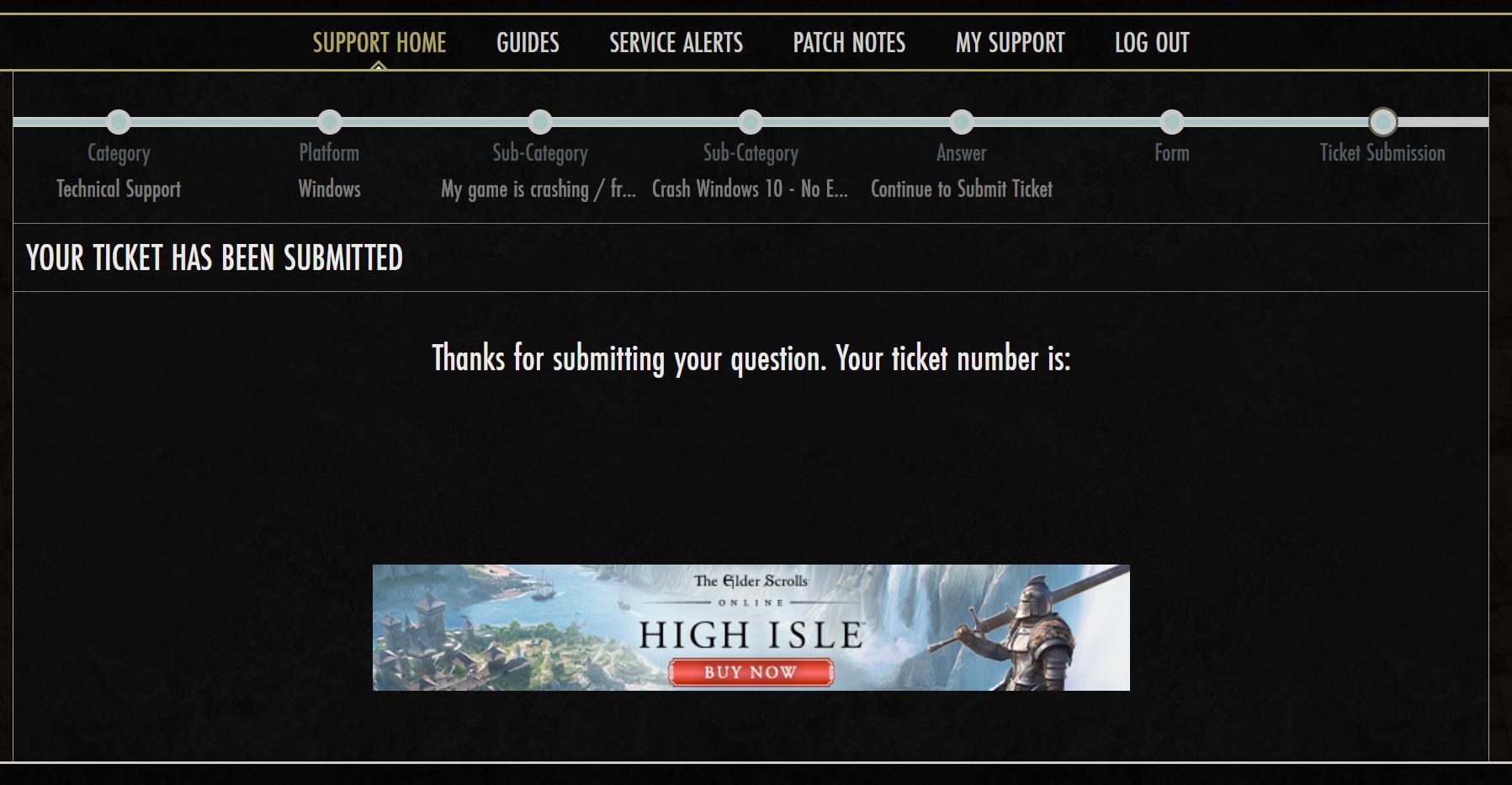
I gather no ticket was actually created as no number is present, I didn't get a confirmation e-mail, and you are asking.
This is the saga so far. Starting this Sunday, Jan 22, the game started roughly every 45 seconds no matter what I was doing. It does this on my main account as well as alts. Seldom can I even get through a whole characters writs. Totally unplayable. Typically the game just disappears and the crash submitter pops up. I have submitted many of these. Occasionally the game freezes and a little later disappears leaving the submitter. I have tried the following to fix the problem:
Updated video card drivers
rolled back win 11 update KB5022479 that also happened Sunday
rolled win 11 forward to version 22H2
made sure every Windows update has been applied
disabled all add ons
run ESO in compatibility mode for win 7
run ESO as administrator
completely uninstalled, deleted game files, and reinstalled ESO without any add ons
Set video settings to min across the board
Tried wiping video card drivers with DDU (display driver uninstall)
Tried the basic video card drivers windows default installs
Tried older Geforce drivers (Nov 10 release)
Tried the newest Geforce drivers (Jan 23 release)
Tried nvidia studio drivers (Jan 23 release) as their supposed to be more stable
Tried plugging into the on CPU GPU (probably not capable of running the game anyway)
Interestingly, I have encountered some combinations of things that are slightly less unstable than others. Using the newest Geforce drivers with the monitor plugged into HDMI instead of DVI yielded a configuration that averages 3 min between crashes and black screens instead of hard crashing. You can still hear what is going on in game with the black screen and even jump or fire abilities. Occasionally, it even snaps out of the black screen and runs a little again but not every time. The fact that changing video drivers around does seem to make things fail a little different got me to messing around more with the drivers as that seems to be the issue. Many combinations, most, do not even load into game and instead crash right before character load screen. Interestingly, all these combinations of drivers and where the card is plugged into the monitor will run fallout 4 fine and I don’t seem to have any issues when not gaming. I decided to try again re-downloading the game so that is currently in progress. I have done the DxDiag thing so if you e-mail me, I will send you that over e-mail. I don’t want all that specific hardware number stuff hanging out on the web.
I am currently worried for the future of ESO. Population seems like it is in free fall and the cancellation of the North America in-person gathering feels very much like pulling the plug. Kudos on fixing the in-game economy though. Clearly whatever gold shenanigans were happening the last couple years are fixed.0 -
ZOS_BilladminThe Elder Scrolls Online: Tamriel Unlimited - ZeniMax Online Studios
Forum Rules | Code of Conduct | Terms of Service | Home Page | Help Site1 -
f047ys3v3n✭✭✭✭✭
✭@ZOS_Bill
The ticket submitter worked today so you should be able to see both my DxDiag and Game Consultant files now.
I am currently worried for the future of ESO. Population seems like it is in free fall and the cancellation of the North America in-person gathering feels very much like pulling the plug. Kudos on fixing the in-game economy though. Clearly whatever gold shenanigans were happening the last couple years are fixed.0 -
ZOS_Billadmin@f047ys3v3n
After checking the Dxdiag it looks like your DPI settings are at 150%. You'll want to lower this to 100%. Instructions on managing issues with high-DPI displays can be found here.The Elder Scrolls Online: Tamriel Unlimited - ZeniMax Online Studios
Forum Rules | Code of Conduct | Terms of Service | Home Page | Help Site0


