FACES - Character Slider Settings with Screenshots
radiostar
✭✭✭✭✭
✭
✭
A thread for posting Slider setting screenshots and the look of the final Character Face that will appear in the game.
Indicate the race & gender of the Character for the Sliders. Then post screenshots of the Slider settings and final Character faces.
How to use the Slider settings with a new Character creation (Windows PC)?
1) Open the Screenshots in your browser or graphics application. Leave them open so you can tab back and forth between the game Character creation and the screenshots to check the settings.
2) Start ESO and begin creating your new Character or changing your current Character with an Appearance Token.
3) Tab back to check the Slider settings, and apply the ones you like into the Head Portion of your Character's appearance.
When finished, save your new settings and wait for the game to offer the tutorial or the login screen.
Edited by radiostar on 15 October 2021 21:01 Indicate the race & gender of the Character for the Sliders. Then post screenshots of the Slider settings and final Character faces.
How to use the Slider settings with a new Character creation (Windows PC)?
1) Open the Screenshots in your browser or graphics application. Leave them open so you can tab back and forth between the game Character creation and the screenshots to check the settings.
2) Start ESO and begin creating your new Character or changing your current Character with an Appearance Token.
3) Tab back to check the Slider settings, and apply the ones you like into the Head Portion of your Character's appearance.
When finished, save your new settings and wait for the game to offer the tutorial or the login screen.
"Billions upon Billions of Stars"
0
-
radiostar✭✭✭✭✭
✭Face Slider Settings for Dunmer Female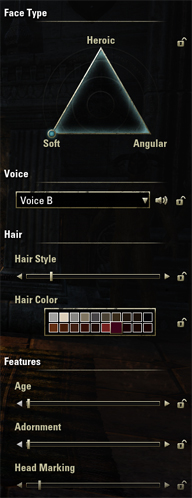

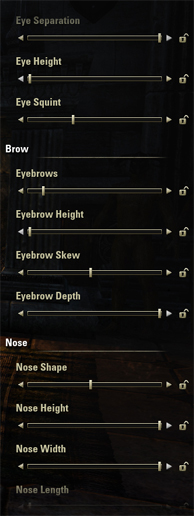
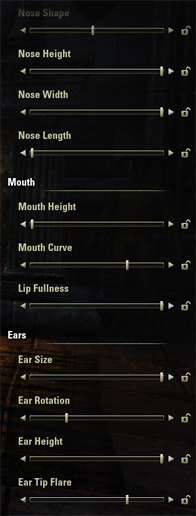
Character Creation:
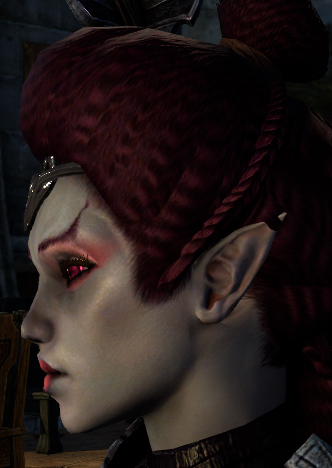
Login Screen:
InGame Screen:
"Billions upon Billions of Stars"1