[SOLVED] Booted from server -- "Connection Timeout", "Lost Lobby Connection", "Error Occurred" 334
Nyladreas
✭✭✭✭✭
✭✭✭✭
✭✭✭✭
UPDATE: Solution posted below this line!
1) If I may advise you, check with your ISP (provider) first and make sure your router is set up correctly, did not go through recent hightened security update or isn't outdated.
Complain about streaming and games disconnecting and cutting off every 5 minutes or so, they should then help you set it up correctly.
- This was a part of the issue on my side. The rest is on ESO's side.
2) Use Repair game option in the launcher.
3) Next step is disabling all add-ons (better to remove the folder entirely), running the game fresh and then re-add all of them 1 by 1 carefully. Their new client coding does not bode well with some outdated add-ons.
4) Also open your launcher's folder and remove ProgramData folder.
5) Make sure your network card has the latest drivers!!!
6) Perform a DNS flush and network reset:
(Open command prompt and then type in)
a) netsh int ip reset C:\resetlog.txt press Enter
b)netsh winsock reset press Enter
c)ipconfig /flushdns press Enter
7) Restart computer.
If the steps above do not help, repeat the process, only this time uninstall the game entirely and remove ALL remnants of the game's files first. Then perform a fresh install.
You might also wanna try a TCP booster, this did not only help me fix the issue for good, it also boosted my PvP performance immensely.
(If it all fails then go ahead and open a support ticket - might be internal issues only Zenimax can fix)
Good luck. Let's Hope you won't have to reinstall windows and your PC just like me.
Original OP:
Edited by Nyladreas on 27 November 2020 16:57 1) If I may advise you, check with your ISP (provider) first and make sure your router is set up correctly, did not go through recent hightened security update or isn't outdated.
Complain about streaming and games disconnecting and cutting off every 5 minutes or so, they should then help you set it up correctly.
- This was a part of the issue on my side. The rest is on ESO's side.
2) Use Repair game option in the launcher.
3) Next step is disabling all add-ons (better to remove the folder entirely), running the game fresh and then re-add all of them 1 by 1 carefully. Their new client coding does not bode well with some outdated add-ons.
4) Also open your launcher's folder and remove ProgramData folder.
5) Make sure your network card has the latest drivers!!!
6) Perform a DNS flush and network reset:
(Open command prompt and then type in)
a) netsh int ip reset C:\resetlog.txt press Enter
b)netsh winsock reset press Enter
c)ipconfig /flushdns press Enter
7) Restart computer.
If the steps above do not help, repeat the process, only this time uninstall the game entirely and remove ALL remnants of the game's files first. Then perform a fresh install.
You might also wanna try a TCP booster, this did not only help me fix the issue for good, it also boosted my PvP performance immensely.
(If it all fails then go ahead and open a support ticket - might be internal issues only Zenimax can fix)
Good luck. Let's Hope you won't have to reinstall windows and your PC just like me.
Original OP:
I keep getting the above problems all day (ever since I've installed the last patch). Sometimes I manage to log in if a miracle occurs, however I end up getting booted from either the character selection screen or from the game itself within minutes or even seconds.
Is there anything I can do to fix this? I've done all of the suggested troubleshooting on the website, disabled addons, repair game option, restarted my router and renewed my connection, tried a different provier entirely, hotspot, etc. - nothing worked so far.
Firewall/Antivirus is all good. Everything else seems to work just fine on my computer.
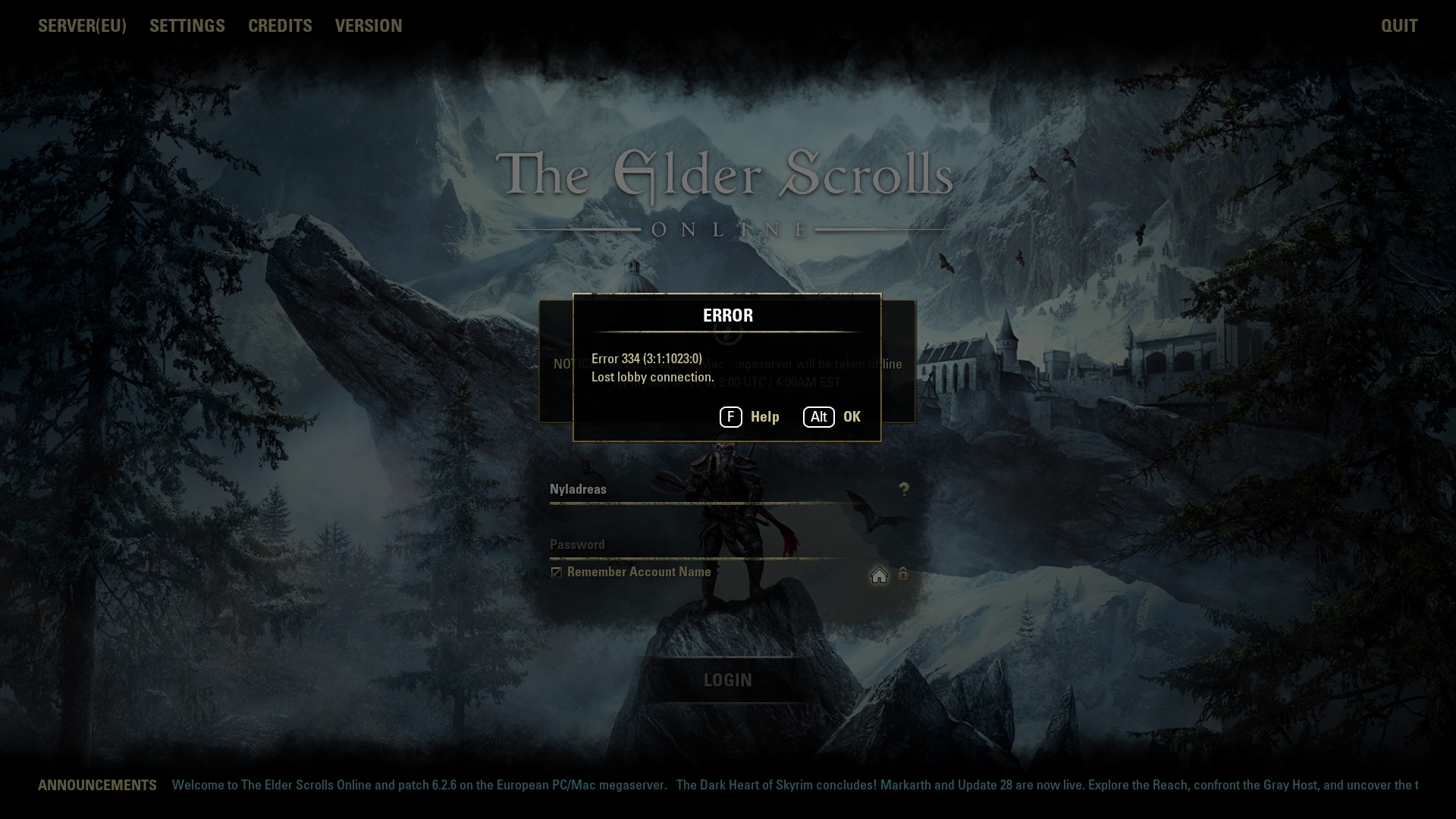
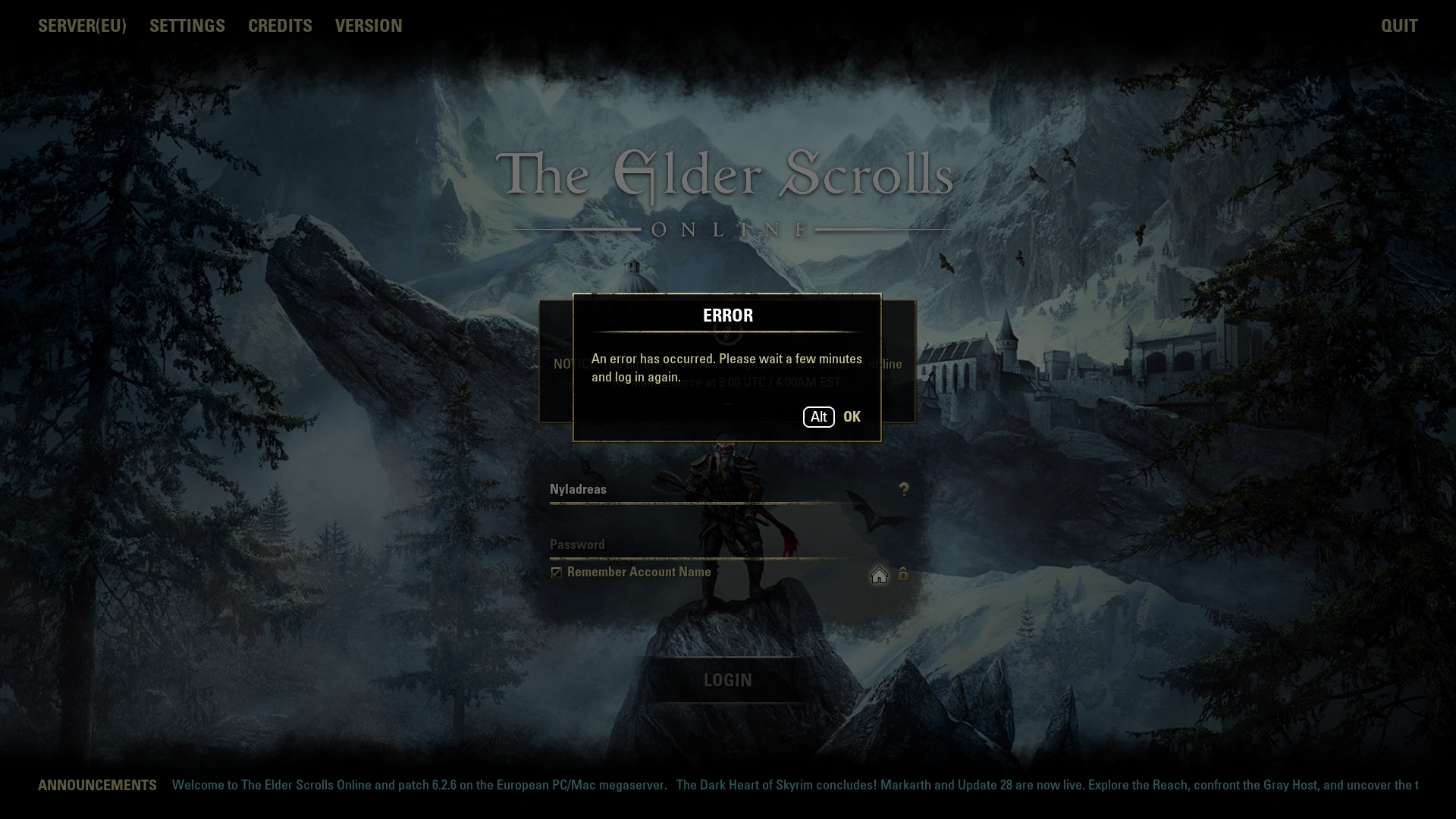
Is there anything I can do to fix this? I've done all of the suggested troubleshooting on the website, disabled addons, repair game option, restarted my router and renewed my connection, tried a different provier entirely, hotspot, etc. - nothing worked so far.
Firewall/Antivirus is all good. Everything else seems to work just fine on my computer.
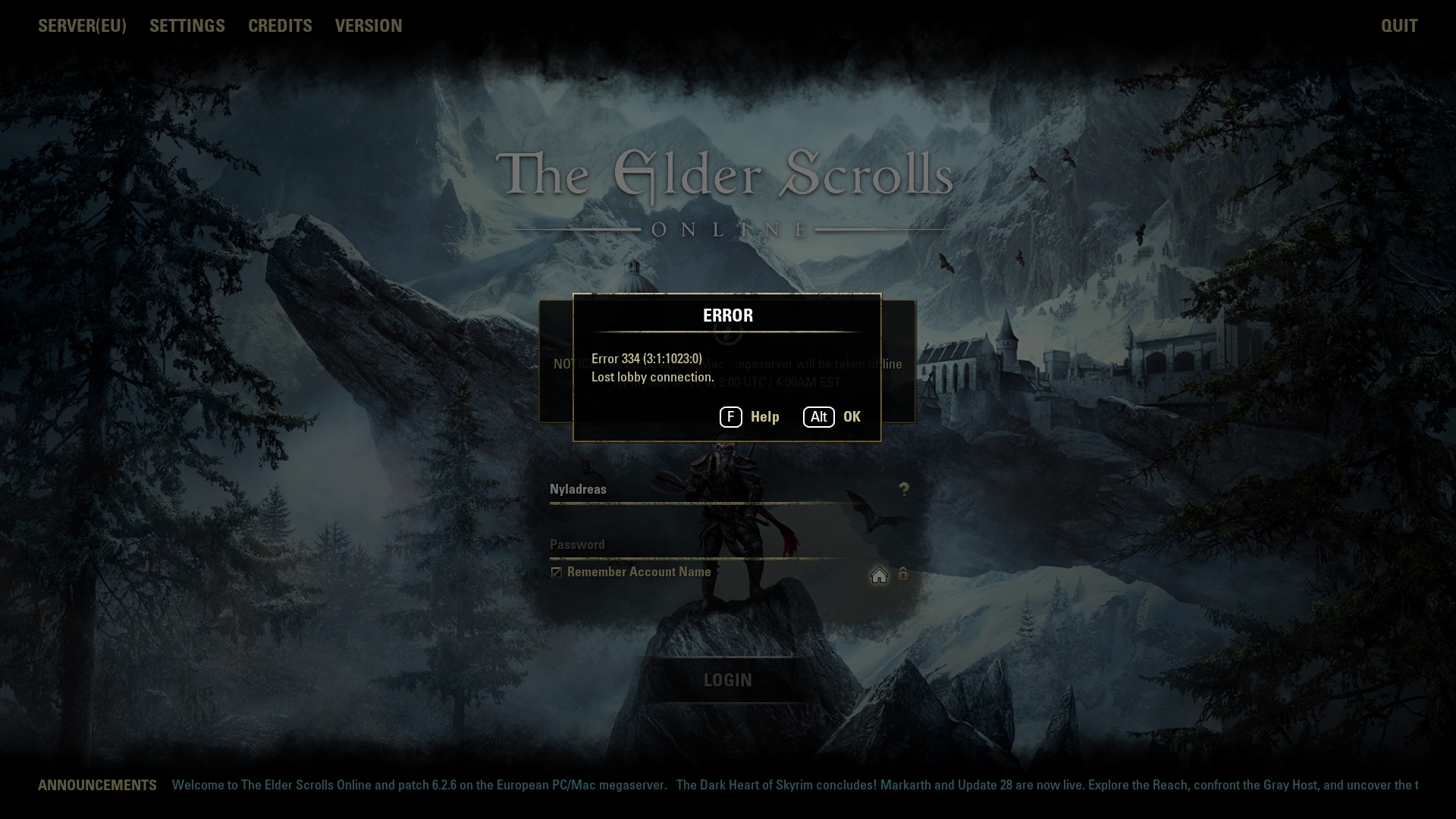
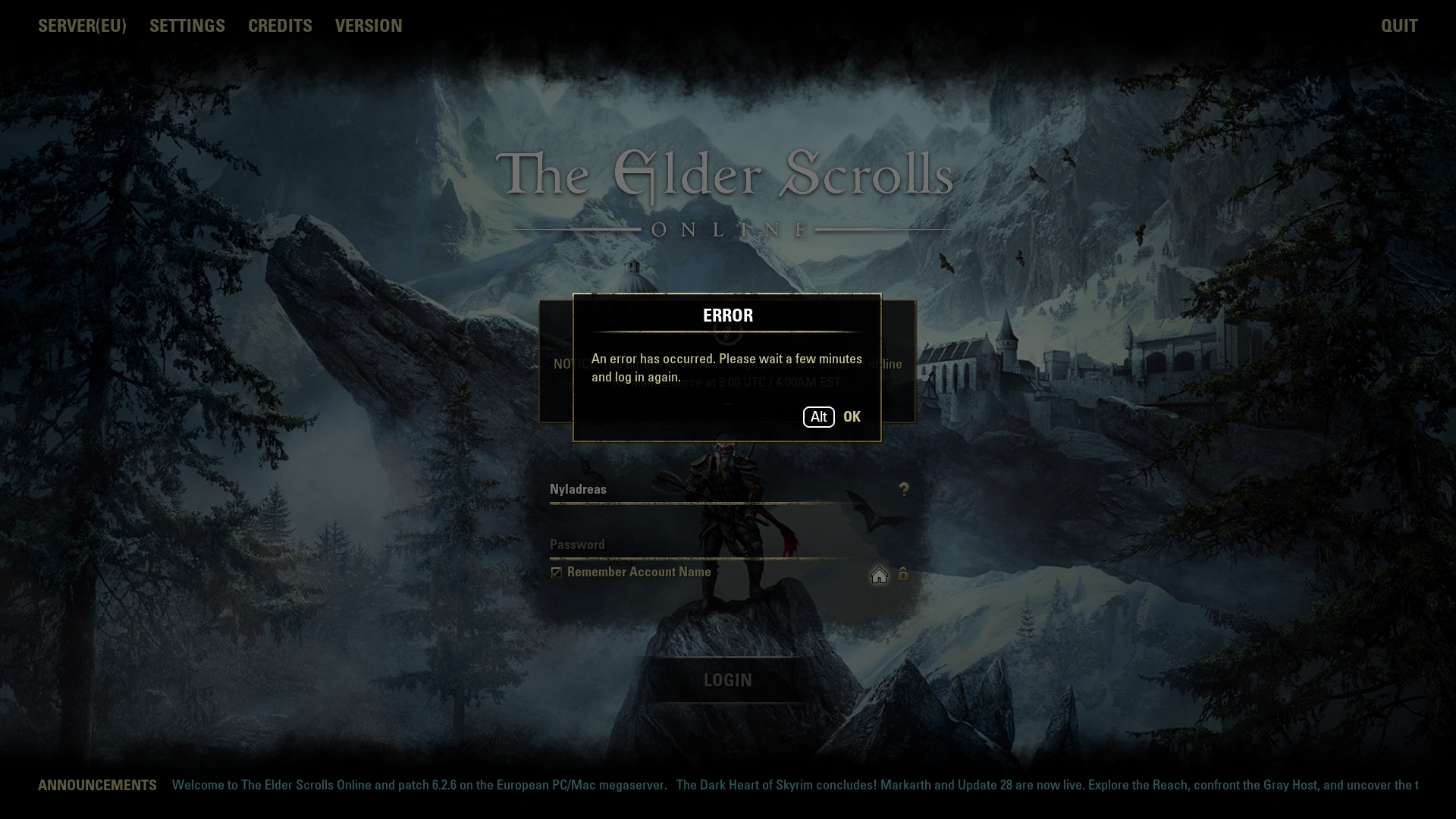
1
-
ZOS_Billadmin@Nyladreas
You can find troubleshooting for the login error 334 in the following help article linked below.
ERROR 334 - ERROR CODE - THE ELDER SCROLLS ONLINEThe Elder Scrolls Online: Tamriel Unlimited - ZeniMax Online Studios
Forum Rules | Code of Conduct | Terms of Service | Home Page | Help Site0 -
Nyladreas✭✭✭✭✭
✭✭✭✭@Nyladreas
You can find troubleshooting for the login error 334 in the following help article linked below.
ERROR 334 - ERROR CODE - THE ELDER SCROLLS ONLINE
@ZOS_BillE Already went through that process. It does not work for me sadly.
Disconnect from VPN services if you are using them. - Completely disabled VPN.
Disable all Add-ons and check to see if you are still experiencing issues. If this resolves the problem, enable them 1-by-1 to determine which Add-ons are causing issues. - I use 0 addons.
Add ESO as an exception to your antivirus software (click to expand) Added all possible exceptions into my AV
Reset the ProgramData folder (click to expand) - Deleted that one entirely
Give ESO and Steam access to Mac (click to expand) - Retail version of ESO on PC so this does not apply here.
What gives?
In addition to the above I've also tried:
a) Repair game option
b) Reinstalled the game entirely
c) removing the "live" folder from My Documents entirely
d) flushing my DNS
e) resetting my router settings
f) using different network (even mobile hotspot)
All of this generated the exact same resultEdited by Nyladreas on 25 November 2020 06:051 -
lurkin777✭✭✭The error is bugs in the game. I have been getting booted just crafting gear.
They need to acknowledge the problems though in order to fix them.
I was just switching characters and got booted because is said I was already logged in. YES I WAS and was just switching characters.0 -
ZOS_Billadmin@Nyladreas
At this point since you've already went through the standard troubleshooting you can open a ticket with customer support. Our support team can look into what else may be leading to this error coming up.The Elder Scrolls Online: Tamriel Unlimited - ZeniMax Online Studios
Forum Rules | Code of Conduct | Terms of Service | Home Page | Help Site0 -
Nyladreas✭✭✭✭✭
✭✭✭✭I've just managed to solve it today - a couple hours ago. I'll post a guide on the steps I had to take to fix this issue in case anyone else needs help with it.
Updated OP for solutionEdited by Nyladreas on 27 November 2020 16:510 -
ZOS_BilladminThanks for the update and posting what resolved the error. With the situation now resolved, we will be closing the thread moving forward.The Elder Scrolls Online: Tamriel Unlimited - ZeniMax Online Studios
Forum Rules | Code of Conduct | Terms of Service | Home Page | Help Site0
This discussion has been closed.

