Maintenance for the week of December 2:
• [COMPLETE] PC/Mac: NA and EU megaservers for patch maintenance – December 2, 4:00AM EST (9:00 UTC) - 9:00AM EST (14:00 UTC)
• Xbox: NA and EU megaservers for patch maintenance – December 4, 6:00AM EST (11:00 UTC) - 12:00PM EST (17:00 UTC)
• PlayStation®: NA and EU megaservers for patch maintenance – December 4, 6:00AM EST (11:00 UTC) - 12:00PM EST (17:00 UTC)
• [COMPLETE] PC/Mac: NA and EU megaservers for patch maintenance – December 2, 4:00AM EST (9:00 UTC) - 9:00AM EST (14:00 UTC)
• Xbox: NA and EU megaservers for patch maintenance – December 4, 6:00AM EST (11:00 UTC) - 12:00PM EST (17:00 UTC)
• PlayStation®: NA and EU megaservers for patch maintenance – December 4, 6:00AM EST (11:00 UTC) - 12:00PM EST (17:00 UTC)
The game stopped working after Pressing Quit
Apolos
✭
I know it sound weird, but its start to bother me for quite a wile.
The game work perfectly fine and everything is smooth, but when I want to Quit the game and press Quit, the screen become black for 20 sec then a screen shows and say ESO has stopped working. this happens to me every time I want to quit the game.
I tried everything: the launcher repair and turning off the addons, but nothing worked
Please I need your help guys to fix this
The game work perfectly fine and everything is smooth, but when I want to Quit the game and press Quit, the screen become black for 20 sec then a screen shows and say ESO has stopped working. this happens to me every time I want to quit the game.
I tried everything: the launcher repair and turning off the addons, but nothing worked
Please I need your help guys to fix this
0
-
Catnight✭✭My friend has this since... years. If you can just end it through Task-Manager, your good; he needs to restart the PC every time. I think that they won't fix it anytime soon and if you ask me: it is annoying for sure but I think there are other problems who need priority in fixing (for example the group finder -.-). As long as it does not cause corruption of the client/computer by forching the shutdown, its nothing I myself would consider important.PAWS (Positively Against Wrip-off Stuff) - Say No to Crown Crates!0
-
alu-fleurb16_ESO✭✭✭i know this issue quite well, hits me for some time now every time i end my gamesession. in addition on some days i cant even log onto another char - it kicks me right to the "enter ur password" screen so every time i want to switch to one of my 11 chars i have to do this..hell of annoyance!! and if this wasnt enough for some time the infinete loading screens are adding to my anger of technical issues... none of it is my fault, my system works perfectly alright, my internet connection is stable at 50mbit...so...playing should be some kind of quality time... fun... not THIS...
(not to mention the thousands of "features" ingame....)1 -
WhiteMage✭✭✭✭✭
✭I have this issue too. I have to close it with the task manager. Sometimes I'll come back after a few hours and ESO is still "running" with a black screen using all the RAM it had when it was working and I was playing. In those cases, I often restart my PC before logging back in if I want to play.The generally amicable yet sporadically salty magplar that may or may not have 1vXed you in Sotha Sil. Who knows?1 -
Shadowshire✭✭✭✭@Apolos : On which platform and megaserver do you play the game??
The game software is supposed to stop running when the player chooses to "Quit". But the game client running on your computing device should exit gracefully. Is the error message (1) displayed before you regain control of the device, or (2) is it displayed after you regain control?
Please read and follow: https://forums.elderscrollsonline.com/en/discussion/294964/guidelines-for-bug-report-forum#latest
--- Shadowshire .......... ESO Plus on PC NA with Windows 7 Pro SP1
nil carborundum illegitimi0 -
Shadowshire✭✭✭✭
We will be lucky if they fix all of the bugs which are in the expansion software itself, before they release it. But they won't.I hope they fix all the bugs in this game before the new expansion comes out.
--- Shadowshire .......... ESO Plus on PC NA with Windows 7 Pro SP1
nil carborundum illegitimi0 -
Apolos✭Shadowshire wrote: »@Apolos : On which platform and megaserver do you play the game??
The game software is supposed to stop running when the player chooses to "Quit". But the game client running on your computing device should exit gracefully. Is the error message (1) displayed before you regain control of the device, or (2) is it displayed after you regain control?
Please read and follow: https://forums.elderscrollsonline.com/en/discussion/294964/guidelines-for-bug-report-forum#latest
I play on windows 8.1 in Europe.
the error message happen on both occasion after and before regain control (1 & 2), but mostly before I regain control (1).0 -
kyle.wilson✭✭✭✭✭
✭I hope they fix all the bugs in this game before the new expansion comes out.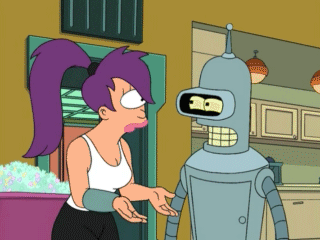
This issue has been around a while. I've gotten use to force closing the game via task manger because of it.
Between this bug, and infinite load screens, I think that ESO is the most force closed program I've used in 25 years of pc gaming.
Edited by kyle.wilson on 12 May 2017 18:350 -
SBC✭✭✭✭I'm on PS4 and I get a blue screen every time I close the application. So I guess it's not platform specific.0
-
Shadowshire✭✭✭✭
Since I play the 64-bit version, I launch eso64.exe with a shortcut. So, I only use the Launcher to Repair Files or to update the game client. The game client does not crash often, and I cannot recall experiencing any problem following a normal Quit. But, usually the display screen is blank black for several seconds, until Windows wakes up and displays the desktop.
I play on windows 8.1 in Europe.Shadowshire wrote: »@Apolos : On which platform and megaserver do you play the game??
The game software is supposed to stop running when the player chooses to "Quit". But the game client running on your computing device should exit gracefully. Is the error message (1) displayed before you regain control of the device, or (2) is it displayed after you regain control?
Please read and follow: https://forums.elderscrollsonline.com/en/discussion/294964/guidelines-for-bug-report-forum#latest
the error message happen on both occasion after and before regain control (1 & 2), but mostly before I regain control (1).
That said, for about half of the "interruptions" that do occur, the game freezes, then the primary log-in screen is displayed without an error message. So, the game client is still executing, and I can simply log-in again to resume play, although I usually Quit and run Repair Files first. Otherwise, the game freezes, then the client's displayed output disappears, and leaves me looking at the Windows desktop (which is an outright "crash").
Occasionally, the game system appears to be accepting my input and responding to it. However, the client suddenly freezes, then the display returns to a recent previous situation and location of my character, and the game can proceed from that point without the software crashing.
On a few, relatively rare, occasions, the game client simply stops and displays an error message, with a form which has a field in which I can describe what I was doing when the crash occurred. After I use the "Submit" button on the form, it disappears and I am returned to the Windows desktop.
It seems to me that crashes which simply return me to the desktop, or to the main log-in display screen instead, are caused by losing connection via the Internet to the Bethesda game host server. That would also explain why the game occasionally freezes, returns me to a prior recent game-state, then continues because it has regained the connection.
If connection problems are occurring, then I have not been able to find any other proof of it, or any cause for it. It could be a bug in a game client function which sends and/or receives packets to/from the Internet. It could originate at any time from my ISP's network activity, or from their Internet backbone provider (Level 3), or from operations within the Bethesda network itself. Good luck finding it.
Edited by Shadowshire on 14 May 2017 03:04--- Shadowshire .......... ESO Plus on PC NA with Windows 7 Pro SP1
nil carborundum illegitimi0 -
SHADOW2KK✭✭✭✭✭
✭✭I hope they fix all the bugs in this game before the new expansion comes out.
Lol, do not hold your breath, they never have, some bugs from the closed betas in 2013 on PC still exist.
QA department is arguably the worse in the history of the universe.Once I was a lamb, playing in a green field. Then the wolves came. Now I am an eagle and I fly in a different universe.
Been taking heads since TeS 3 Morrowind..
Been enjoying PvP tears since 2014
LvL 50 - Dragon Knight EP [PC-EU] = Illuvutar = Ex The Wabbajack = (Stam DK)
LvL 50 - Night Blade DC [PC-EU] = Legendary Blades = Evil Ninja/Dueller = (StamBlade)
LvL 50 - Sorcerer DC [PC-EU] = Daemon Lord = (Mag Sorc)
LvL 50 - Dragon Knight DC [PC-EU] = Khal-Bladez = (Mag DK)
LvL 50 - Dragon Knight DC [PC-EU] = Tenakha Khan = (Stam DK)
LvL 50 - Templar DC [PC-EU]] = Blades The Disgruntled = (Stamplar)
LvL 50 - Night Blade DC [PC-EU] = Ghost Blades = (Assassin)
LvL 50 - Night Blade DC [PC-EU] = Malekith The Shadow = (Mag NB)
LvL 50 - Warden DC [PC-EU] = Crimson Blades = (Stamden)
Guild Master of The Bringers Of The Storm.
Harrods
Member Of The Old Guard
PC Closed Betas 2013
PC Mastah Race
Anook Page anook.com/shadow2kk
Been playing since Beta and Early Access0
