Maintenance for the week of November 11:
• PC/Mac: NA and EU megaservers for patch maintenance – November 11, 4:00AM EST (9:00 UTC) - 9:00AM EST (14:00 UTC)
• Xbox: NA and EU megaservers for patch maintenance – November 13, 4:00AM EST (9:00 UTC) - 12:00PM EST (17:00 UTC)
• PlayStation®: NA and EU megaservers for patch maintenance – November 13, 4:00AM EST (9:00 UTC) - 12:00PM EST (17:00 UTC)
• PC/Mac: NA and EU megaservers for patch maintenance – November 11, 4:00AM EST (9:00 UTC) - 9:00AM EST (14:00 UTC)
• Xbox: NA and EU megaservers for patch maintenance – November 13, 4:00AM EST (9:00 UTC) - 12:00PM EST (17:00 UTC)
• PlayStation®: NA and EU megaservers for patch maintenance – November 13, 4:00AM EST (9:00 UTC) - 12:00PM EST (17:00 UTC)
Guild Chat Audio / Using a mic and no headphones
ShdwMstr
✭
I can't seem to find and answer to this:
I want to be able to speak into a mic for guild/group chat, but don't want to use a headphone or earpiece to hear game or chat audio. I want to speak into the mic and have the game and chat audio come out of the TV. Is this possible? If so, can you please tell me how?
I want to be able to speak into a mic for guild/group chat, but don't want to use a headphone or earpiece to hear game or chat audio. I want to speak into the mic and have the game and chat audio come out of the TV. Is this possible? If so, can you please tell me how?
0
-
Nestor✭✭✭✭✭
✭✭✭✭✭If your Mike picks up the Audio from the Speakers you could get feedback https://www.youtube.com/watch?v=DYNGmpZPcqs
https://www.youtube.com/watch?v=DYNGmpZPcqs
Enjoy the game, life is what you really want to be worried about.
PakKat "Everything was going well, until I died"
Gary Gravestink "I am glad you died, I needed the help"0 -
Nestor✭✭✭✭✭
✭✭✭✭✭Enjoy the game, life is what you really want to be worried about.
PakKat "Everything was going well, until I died"
Gary Gravestink "I am glad you died, I needed the help"0 -
Nestor✭✭✭✭✭
✭✭✭✭✭Enjoy the game, life is what you really want to be worried about.
PakKat "Everything was going well, until I died"
Gary Gravestink "I am glad you died, I needed the help"0


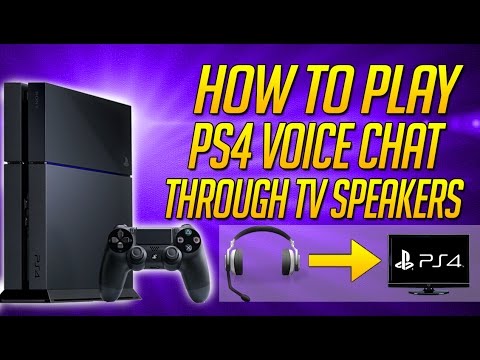 https://www.youtube.com/watch?v=URjFFJUrj1M
https://www.youtube.com/watch?v=URjFFJUrj1M https://www.youtube.com/watch?v=HyY8TjO8fYg
https://www.youtube.com/watch?v=HyY8TjO8fYg