Confirmed Memory Leak in 1.1.2
-
ClaudiaMay✭✭✭I can close the launcher while playing??
..... /goes back under her rockCurrently Playing:
Sorcerer Claudia Warren May, lvl 40. Woodworking 25/Clothing 25/Provisioning 50.
Dragon Knight, lvl 8. Blacksmithing/Enchanting.
Nightblade, lvl 3. Alchemy.
Templar, lvl 7.1 -
Zershar_Vemod✭✭✭✭✭ClaudiaMay wrote: »I can close the launcher while playing??
..... /goes back under her rock
Welcome to some months ago friend! /evil_laughterHouse Nyssara (NA)
Black Market Traders
Order of the Lamp Post
Thorn Brigade
VR15 Nightblade Vampire0 -
ClaudiaMay wrote: »I can close the launcher while playing??
..... /goes back under her rock
Yes you can. Been doing that since the beginning. I should try to share this knowledge earlier in the future as not everyone would know.0 -
onlinegamer1✭✭✭✭✭
✭ClaudiaMay wrote: »I can close the launcher while playing??
..... /goes back under her rock
Actually, you can run "eso.exe" directly and not even USE the launcher (except when you need to patch).3 -
xStuckwisHxSoul ShrivenHaving the same problem here.
Have tryed all the below.Still have the leak.
Closing the Launcher while playing.
Check the "usersettings.txt"' file: Access the folder for The Elder Scrolls Online on your Documents (by default it should be C:\Documents and Settings\<user name>\My Documents\Elder Scrolls Online\Live) and open the file "usersettings.txt" with the notepad (or your word editor of choice).
Once open find the line stating "RequestedNumThreads" (you can do this by pressing the keys "Ctrl" and "F") and set the value to "0" (It should be "-1" by default).
Save the document and re-launch the game.
Add the game to high priority: Open your task manager while the game is running and locate the process running named "Eso.exe". Right click on that process and set priority to "High" (please note that changing this while having other programs running might cause them to perform slower).
Lastly, you can check if your graphic card drivers are updated to their latest version.
And its not just the launcher that has the memory leak its also eso.exe
Also have no addons loaded or even installed.
Win 7 Ultimate and all drivers are up to date.
0 -
Ottoaderu✭✭@ZOS_GinaBruno
I currently run:
HarvestMap
LoreBooks
SkyShards
However, I did disable those addons and ESO.exe still climbs steadily. Last night my client got up to 3.8GB before the Rollbacks near Davon's watch started happening more often hehe.
System Info:
Processor: Intel Core i7 2.67GHz
RAM: 24GB
OS: Windows 7 Professional 64bit SP1
Video: NVIDIA GeForce GTX480
Sound: Sound Blaster X-FI Extreme Audio
All current Drivers
0 -
twistedmonk✭✭✭lol - the only thread they comment on is a memory leak.
/fail
so what another poster said is true..you have to wrap up issues within other issues to get any public information.
so yeah, I'm having this memory leak and oh yeah the veteran mobs are hitting me for 2000 since the patch.Edited by twistedmonk on 23 May 2014 15:442 -
Elgarr✭✭✭Just sick of the whole crap.
Memory leaks were rampant before 1.12
They have just made an ok mmo, even worse since this patch.
The mob difficulty is now just stupid, on top of that playing on the EU with the delay lol.
Bunch of clueless people, chimps could do better right now than they have.1 -
ZeroInspiration✭✭✭twistedmonk wrote: »lol - the only thread they comment on is a memory leak.
/fail
so what another poster said is true..you have to wrap up issues within other issues to get any public information.
so yeah, I'm having this memory leak and oh yeah the veteran mobs are hitting me for 2000 since the patch.
Seems to me the memory leak should be their priority since it makes the game unplayable for some.
1 -
Calgrissom wrote: »Last Night we found this. It seemed the guys who used Windows 8 Had the memory leak but windows 7 users I talked to did not including my self. Can any windows 7 users here confirm if they had this leak.
Windows 7 user here. I have the same issue.0 -
I also took all the add-ons out to see as many add-ons can cause memory issues. The leak remained both with just the launcher up (though it slowed for me in that case) and while the game was running. After my memory had gone from 1.5 to 3.4 in about an hour or so I quit the game though thing were running about the same as always. Which is not to say there aren't issues.
I turned on my add-ons right about the last 15-20 min and saw only a minor difference upward..so minor as not to notice.
I do not run any graphics enhancers nor do I overclock or anything else. I will look a bit closer later to get some firm numbers.0 -
onlinegamer1✭✭✭✭✭
✭twistedmonk wrote: »lol - the only thread they comment on is a memory leak.
/fail
so what another poster said is true..you have to wrap up issues within other issues to get any public information.
so yeah, I'm having this memory leak and oh yeah the veteran mobs are hitting me for 2000 since the patch.
You spoke too soon.ZOS_GinaBruno wrote: »Hey there everyone,
Some VR content and monsters are indeed more difficult after yesterday’s patch, though this change was unintended. We are working on a fix now to revert the difficulty back to what you were familiar with prior to patch 1.1.2, and plan to have this rolled out in the next 24 hours. Thanks for your reports and patience.
0 -
Ageless✭✭✭Been leaving the login screen running for 40 minutes now, start size was again ~205,000KB, now at 710,832KB.
I do run add-ons:
AdvancedFilters
craftingXP
FoundryTacticalCombat
HarvensSubtitleAddon
HarvensTraitAndStyle
Librarian
LoreBooks
ResearchAssistant
wykkydsMailBox
i5-2500K
Windows 7 - 64bit Ultimate, SP1.
16GB RAMEdited by Ageless on 23 May 2014 16:14Jord.
As I burn down and murder, I know that God forgives.
'Spite all the things I've done my soul yet forever lives.
And all those caught in the shadow of my wings have cause to fear.
I swear on all I've done, no evil shall linger here.0 -
temjiu✭✭✭✭Intel i5 quad core 3.3ghz
win 7 64bit pro edition
16g RAM
Not sure if memory type helps, but it's crucial Ballistix tactical DDR3 1866
First test: On load screen, add-ons irrelevant.
initial memory use via resourse monitor was 3.63meg. over 15m time frame, crept up to 3.85meg. closed launcher dropped it by .10meg, but crept back up.
Second test: started game, stood toon in bank in Mistral, AD side (moderate traffic enclosed area)
Started App. Mem use jumped to 4.71g . After 5m Mem use 4.79g and rising.
Add-ons listed below:
ActiveWeapon
AudioControl
Azurah
Bank Stuffer
CancelCast
CDGShowLoot (loaded not active)
FastReport
Wyyyd's Framework
Wykkyd's outfitter
Lorebooks by Garkin
SKyshards by Garkin
Craft Research Timer
Foundry Tactical Combat
FreeMouse
FCMT (way too long to type)
Inventory Grid View
Inventory Items Borders
Inventory Mod
Lootdrop by Pawkette
Research Assistant
SR Combat Indicator
Version
ZrMiniMap
At 4.8g mem use (roughly 8m or so), killed all runing add-ons (deselected them all and reloaded UI). mem use dropped to 4.78g, and continued its steady creep.
0 -
KerinKor✭✭✭✭✭
✭On the PC with the ATI I am now getting to the poiint where the who gfx system is glitching and distorting with every mouse movement, after some time. Even existing the game doesn't fix it and I've now had to reboot twice.Edited by KerinKor on 23 May 2014 15:540 -
kitchenguy65_ESO✭✭✭I'm having major memory leak from both launcher and the game with the launcher closed. Memory is maxed within a half hour turning everything pink then crashing, making the game completely unplayable. Both with and without add-ons.1
-
KerinKor✭✭✭✭✭
✭Just saw I had THREE ESO processes running even though only one copy of the game was active! I'd been toggling between Fullscreen and Windowed Full and I think a process got orphaned when I did that!
One was using 3.3Gb, one was at 1.5Gb and the active one was 1.2Gb and climbing.0 -
onlinegamer1✭✭✭✭✭
✭Just saw I had THREE ESO processes running even though only one copy of the game was active! I'd been toggling between Fullscreen and Windowed Full and I think a process got orphaned when I did that!
One was using 3.3Gb, one was at 1.5Gb and the active one was 1.2Gb and climbing.
I can confirm more than one copy of ESO.EXE running every so often when I checked Windows Task Manager, but the extra ones would disappear, leaving only one. I cannot tell what the root cause was to either create the extra or remove it.
0 -
Khuul99✭✭Kingslayer wrote: »When a person i.e you just makes a post stating it is no it isn't. You haven't provided any form of evidence etc. it might be confirmed in your head but your making this on a public forum and as you haven't provided anything whatsoever so to me it is not confirmed at all.
This is probably the reason so many software/IT divisions has such a poor reputation.
They work under the mantra "easy for me, easy for me, easy for me".
When something gets reported, the first response is denial as long as it works because then you don't have to actually do stuff.
Many people working are good but far too many has the mentality shown above.0 -
Loxy37✭✭✭✭BelowAverage wrote: »No one is going to work on this until mid next week at the earliest - big US holiday weekend coming up; they will all be out waving their flags.
Oh you mean Memorial Day? When we remember those who have died in wars over time? Like my good friend I served with who had his head blown off his shoulders.. Yeah, I'll be waving my flag for him.
Trouble is. If you ask some Americans what the holiday is for, a lot wont know. I know and I'm not even American. Sorry to hear about your friend, wave your flag in pride my friend.0 -
SDZald✭✭✭What I don't get is how the heck did this patch get past testers? They do test their patches before release don't they? I mean this is a fairly obvious and very serious bug. They need to take a serious look at their production structure because this is a major fail on the QA end.0
-
Ageless✭✭✭Just passed through 1GB of memory usage on eso.exe:
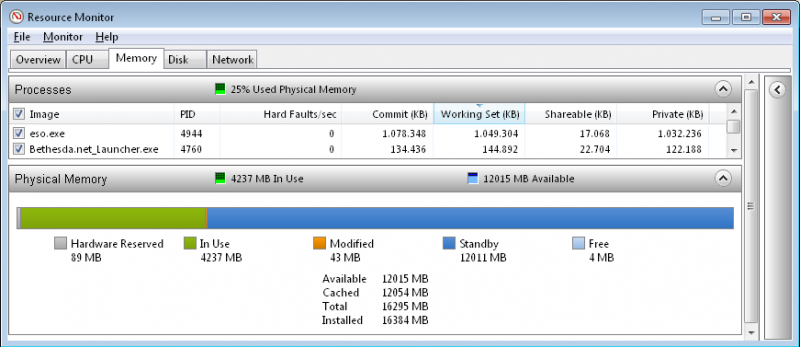
The launcher gets to a maximum of ~157,000KB before resetting to ~144,000KB and growing again, then resetting, growing, that loop.Edited by Ageless on 23 May 2014 16:25Jord.
As I burn down and murder, I know that God forgives.
'Spite all the things I've done my soul yet forever lives.
And all those caught in the shadow of my wings have cause to fear.
I swear on all I've done, no evil shall linger here.0 -
madangrypally✭✭✭✭
I have been having the memory leak and have no addons loaded. Computer has no additional software loaded and no programs loaded onto computer other then this game and TS and Vent (other then windows 7).0 -
wraith808✭✭✭✭pavelcherepanskyrwb17_ESO wrote: »Kingslayer wrote: »I work software development You haven't documented anything stop talking twoddle. post your specs and the documentation you have then please. Until then the bug is not confirmed.
OMG!!! Then probably you're not very good at what you do
"It doesn't happen on my machine!"
LOL Quasim ibn-Muhammad - VR 12 Redguard Dragon Knight
Quasim ibn-Muhammad - VR 12 Redguard Dragon Knight
Taladriel Vanima - VR 5 Altmer Nightblade
Ambalyo iyo Bogaadin - VR 1 Redguard Sorceror0 -
onlinegamer1✭✭✭✭✭
✭pavelcherepanskyrwb17_ESO wrote: »Kingslayer wrote: »I work software development You haven't documented anything stop talking twoddle. post your specs and the documentation you have then please. Until then the bug is not confirmed.
OMG!!! Then probably you're not very good at what you do
"It doesn't happen on my machine!"
LOL
ROFL!
I have a developer sitting 10 feet from me who says that daily. 0
0 -
snowmanflvb14_ESO✭✭✭✭really odd I played for a stretch of 3 hours then one of 4 hours without any issues yesterday. I do have 16gb ram win 7 and an core cp so am guessing that my rig could function with a leak for that length of time ? I ask becasue I never received any messages at all from my rig about excessive usage by ESO at all since the patchEdited by snowmanflvb14_ESO on 23 May 2014 16:35Magic is impressive but now Minsc leads SWORDS FOR EVERYONE!!0
-
NerfEverything✭✭✭✭✭This thread is full of people who have no idea what a memory leak is. So far, no one has tested correctly or shown any actual evidence of a memory leak. Anything smaller than a 3 hour sample size is pointless.
Memory usage up to 4GB is well within normal.
Please stop wasting Zen's time by making unfounded claims.0 -
Zershar_Vemod✭✭✭✭✭NerfEverything wrote: »This thread is full of people who have no idea what a memory leak is. So far, no one has tested correctly or shown any actual evidence of a memory leak. Anything smaller than a 3 hour sample size is pointless.
Memory usage up to 4GB is well within normal.
Please stop wasting Zen's time by making unfounded claims.
Armchair critique at its finest.
How about you actually look over the thread - maybe do some observations in-game and maybe, after you stop making yourself ignore this issue, you will notice all the people complaining about it. Edited by Zershar_Vemod on 23 May 2014 16:38House Nyssara (NA)
Edited by Zershar_Vemod on 23 May 2014 16:38House Nyssara (NA)
Black Market Traders
Order of the Lamp Post
Thorn Brigade
VR15 Nightblade Vampire0

