Maintenance for the week of December 15:
· [COMPLETE] PC/Mac: NA and EU megaservers for maintenance – December 15, 4:00AM EST (9:00 UTC) - 12:00PM EST (17:00 UTC)
· [COMPLETE] Xbox: NA and EU megaservers for maintenance – December 15, 4:00AM EST (9:00 UTC) - 12:00PM EST (17:00 UTC)
· [COMPLETE] PlayStation®: NA and EU megaservers for maintenance – December 15, 4:00AM EST (9:00 UTC) - 12:00PM EST (17:00 UTC)
· [COMPLETE] PC/Mac: NA and EU megaservers for maintenance – December 15, 4:00AM EST (9:00 UTC) - 12:00PM EST (17:00 UTC)
· [COMPLETE] Xbox: NA and EU megaservers for maintenance – December 15, 4:00AM EST (9:00 UTC) - 12:00PM EST (17:00 UTC)
· [COMPLETE] PlayStation®: NA and EU megaservers for maintenance – December 15, 4:00AM EST (9:00 UTC) - 12:00PM EST (17:00 UTC)
Console controls - Not making sense
Uberkull
✭✭✭✭✭
http://elderscrollsonline.wiki.fextralife.com/Controls
Are the console controlss on this site even right? Where are the main ability slots mapped to?
Is there any more official information on how the controllers will map?
Are the console controlss on this site even right? Where are the main ability slots mapped to?
Is there any more official information on how the controllers will map?
▬ஜ Seeds of War, Piles of Skulls ஜ▬
▬▬▬ஜ twitch.tv/uberkull ஜ▬▬▬
▬▬▬ஜ twitch.tv/uberkull ஜ▬▬▬
0
-
Nestor✭✭✭✭✭
✭✭✭✭✭@Soriana sent this to me as PM in response to a comment I made on using a controller in a thread. This is how they have their ability buttons laid out. Probably used X-Padder or similar to make this work, as this does not jive with what is on the page you linked for the consoles, but does jive with setting up a 360 controller on the PC on the same page.
Just saw that you asked a question about the controller layout but didn't want to necro an old thread! Your ability buttons are: X=1, A=2, B=3...then pull left trigger and X=4, A=5, B=Ultimate. Once you get the muscle memory down, even while holding the left bumper to block, it's pretty easy to get used to.
Edited by Nestor on February 11, 2015 8:33PMEnjoy the game, life is what you really want to be worried about.
PakKat "Everything was going well, until I died"
Gary Gravestink "I am glad you died, I needed the help"0 -
Nestor✭✭✭✭✭
✭✭✭✭✭Since when do we get to Kick? or Takedown? Or Riposte? Reading the control layouts more it does not even look like the same game.Edited by Nestor on February 11, 2015 8:33PMEnjoy the game, life is what you really want to be worried about.
PakKat "Everything was going well, until I died"
Gary Gravestink "I am glad you died, I needed the help"2 -
Gyudan✭✭✭✭✭
✭✭The following controls are for Dark Souls II on PS3 and are not relevant for the Elder Scrolls Online.Wololo.0 -
Uberkull✭✭✭✭✭Yea, I'm using Pinnacle software to map my xbox 360 controller. I'm using Pinnacles profiles and just swapped a few things. A joy to play.
Now reading that website closer, it does seems like a completely different game.▬ஜ Seeds of War, Piles of Skulls ஜ▬
▬▬▬ஜ twitch.tv/uberkull ஜ▬▬▬0 -
Nestor✭✭✭✭✭
✭✭✭✭✭That clears up some confusion. I was wondering who we get to kick.
And, after reading those controls for Dark Souls, does not sound like a game I would ever play.Edited by Nestor on February 11, 2015 8:34PMEnjoy the game, life is what you really want to be worried about.
PakKat "Everything was going well, until I died"
Gary Gravestink "I am glad you died, I needed the help"0 -
Uberkull✭✭✭✭✭
Ah...I scrolled directly down to the X1 section.The following controls are for Dark Souls II on PS3 and are not relevant for the Elder Scrolls Online.
So why don't we know the official controller layout yet? Its already determined.
▬ஜ Seeds of War, Piles of Skulls ஜ▬
▬▬▬ஜ twitch.tv/uberkull ஜ▬▬▬0 -
Uberkull✭✭✭✭✭I'd like to map the exact console control layout on my PC, get the feel down.
Can a CM find out?▬ஜ Seeds of War, Piles of Skulls ஜ▬
▬▬▬ஜ twitch.tv/uberkull ஜ▬▬▬0 -
Curragraigue✭✭✭✭✭
✭They had a video of gameplay footage on the PS4 on a recent ESO Live showing off the Justice System. At one point the footage went into the UI and you could see some of the button layout for skill usage. I remember ultimate was L1 and R1 together but can't remember the rest. I assume Xbox will be the same configuration with the different letters for the buttons.PUG Life - the true test of your skill
18 characters, 17 max level, at least 1 Stam and 1 Mag of every class, 1 of every race and 1200+ CP
Tanked to Undaunted 9+ Mag and Stam of every class using Group Finder for 90+% of the Vet Dungeon runs0 -
Uberkull✭✭✭✭✭I watched that ESO video and this is what I found:
Xbox One
Y - Action Slot 2 / Actions
X - Action Slot 1/ Take All ______ B - Action Slot 3 / Back
A - Select / Use / Search / Take
Left Trigger - Block. ____ Right Trigger - Attack
Left Bumper - Action Slot 4 ____ Right Bumper - Action Slot 5
Left Bumper + Right Bumper - Ultimate attack
D-Pad Up - Quick select assigned Use
PS4
/\ - Action Slot 2 / Actions
[] - Action Slot 1/ Take All _____ O - Action Slot 3 / Back
X - Select / Use / Search / Take
Left Trigger - Block. ____ Right Trigger - Attack
Left 1 - Action Slot 4 ____ Right 1 - Action Slot 5
Left 1 + Right 2 - Ultimate attack
D-Pad Up - Quick select assigned Use
Now I assume left thumb stick down is sprint and right stick down is jump. Stealth, not sure...but maybe Left Trigger + Right Trigger. That leaves the D pad - Right, Left, and Down. Probably has uses for Mount, Zoom?, not sure.Edited by Uberkull on February 12, 2015 2:01AM▬ஜ Seeds of War, Piles of Skulls ஜ▬
▬▬▬ஜ twitch.tv/uberkull ஜ▬▬▬1 -
Ourorboros✭✭✭✭✭
✭✭
Layout is exactly what I have using Xpadder and Xbox360 controller. I've been using this since early release. It mostly works well. Curious to see how ZOS maps things like roll-dodge, horse, and other non-combat functions.@Soriana sent this to me as PM in response to a comment I made on using a controller in a thread. This is how they have their ability buttons laid out. Probably used X-Padder or similar to make this work, as this does not jive with what is on the page you linked for the consoles, but does jive with setting up a 360 controller on the PC on the same page.
Just saw that you asked a question about the controller layout but didn't want to necro an old thread! Your ability buttons are: X=1, A=2, B=3...then pull left trigger and X=4, A=5, B=Ultimate. Once you get the muscle memory down, even while holding the left bumper to block, it's pretty easy to get used to.
PC/NA/DCBreton Sorcerer Maester.White - BB meets GoT >Master Crafter< { 9 Traits completed 4/23/15 }
TANSTAAFL--->There ain't no such thing as a free lunch.....Robert Heinlein
Women and cats will do as they please, and men and dogs should relax and get used to the idea....Heinlein
All those moments will be lost in time, like tears...in...rain. Time to die. "Blade Runner"
ESO: the game you hate to love and love to hate....( >_<) May RNG be with you (*,_,*)0 -
Uberkull✭✭✭✭✭I setup Pinnacle to be exactly like the console. Perfection. I just use the double stack delay event for things like, take vs take all on one button, action slot 5/crouch on one button, etc. mount, swap weapons, zoom in and out, all on d pad.▬ஜ Seeds of War, Piles of Skulls ஜ▬
▬▬▬ஜ twitch.tv/uberkull ஜ▬▬▬0 -
Deheart✭✭✭Personally I am waiting for native controller support on pc/mac, read somewhere that they were going to add it after they finalized the layout for console. I hope they really make the controller layout as intuitive for ESO as it is for Skyrim.
I have controller mate for mac on my macbook but for the longest time it kept bugging out and loosing virtual mouse control for my ps3 controller. They recently patched it so hopefully I can remap it and get it working for ESO now that I have resubbed, but any of these type of programs all have bugs so I hate relying on them.
Recently purchased Skyrim for ps3 with all the extra addons and fell in love with the game all over again, (which prompted me to resub on ESO). At one time about a year ago I tried porting a pc version of skyrim to my mac but couldn't get my controller to work, and pretty much lost interest in the game. For me games like this are greatly enhanced by having controller support (even MMO's) from launch.As a casual player I was satisfied that at one point I had a char max level and near max crafting with almost all motifs and I pretty much lost interest. Then ESO discovered DLC's and now my main is just a wanabe and I am happily pulled back into the game.0 -
Soriana✭✭✭✭✭
Layout is exactly what I have using Xpadder and Xbox360 controller. I've been using this since early release. It mostly works well. Curious to see how ZOS maps things like roll-dodge, horse, and other non-combat functions.
How did you map them? I put roll dodge on 'left trigger + right bumper' and horse on 'left trigger + D pad right'.Edited by Soriana on February 12, 2015 2:00PM0 -
Uberkull✭✭✭✭✭
Pinnacle used the Thumb Sticks for rolls. A quick two flicks in any direction initiates the roll. You can can control the delay of that roll in the eso settings.Layout is exactly what I have using Xpadder and Xbox360 controller. I've been using this since early release. It mostly works well. Curious to see how ZOS maps things like roll-dodge, horse, and other non-combat functions.
How did you map them? I put roll dodge on 'left trigger + right bumper' and horse on 'left trigger + D pad right'.
Not sure if XPadder has that ability.
Edited by Uberkull on February 12, 2015 4:43PM▬ஜ Seeds of War, Piles of Skulls ஜ▬
▬▬▬ஜ twitch.tv/uberkull ஜ▬▬▬0 -
Ourorboros✭✭✭✭✭
✭✭Layout is exactly what I have using Xpadder and Xbox360 controller. I've been using this since early release. It mostly works well. Curious to see how ZOS maps things like roll-dodge, horse, and other non-combat functions.
How did you map them? I put roll dodge on 'left trigger + right bumper' and horse on 'left trigger + D pad right'.
Same on roll-dodge. Horse is 'left trigger + depress right joystick'.PC/NA/DCBreton Sorcerer Maester.White - BB meets GoT >Master Crafter< { 9 Traits completed 4/23/15 }
TANSTAAFL--->There ain't no such thing as a free lunch.....Robert Heinlein
Women and cats will do as they please, and men and dogs should relax and get used to the idea....Heinlein
All those moments will be lost in time, like tears...in...rain. Time to die. "Blade Runner"
ESO: the game you hate to love and love to hate....( >_<) May RNG be with you (*,_,*)0 -
ZOS_TristanK✭✭✭✭✭
✭Hey, all. In the Road Ahead article we just posted, you check check out the button configuration we're working with (and, you know, other cool stuff).1 -
Ourorboros✭✭✭✭✭
✭✭The console controller mapping has a lot of changes as compared to my Xpadder layout. Anyone else? I would guess that this layout will be the same when controllers come to PC. Any thoughts on changing layouts to match this now and develop muscle memory?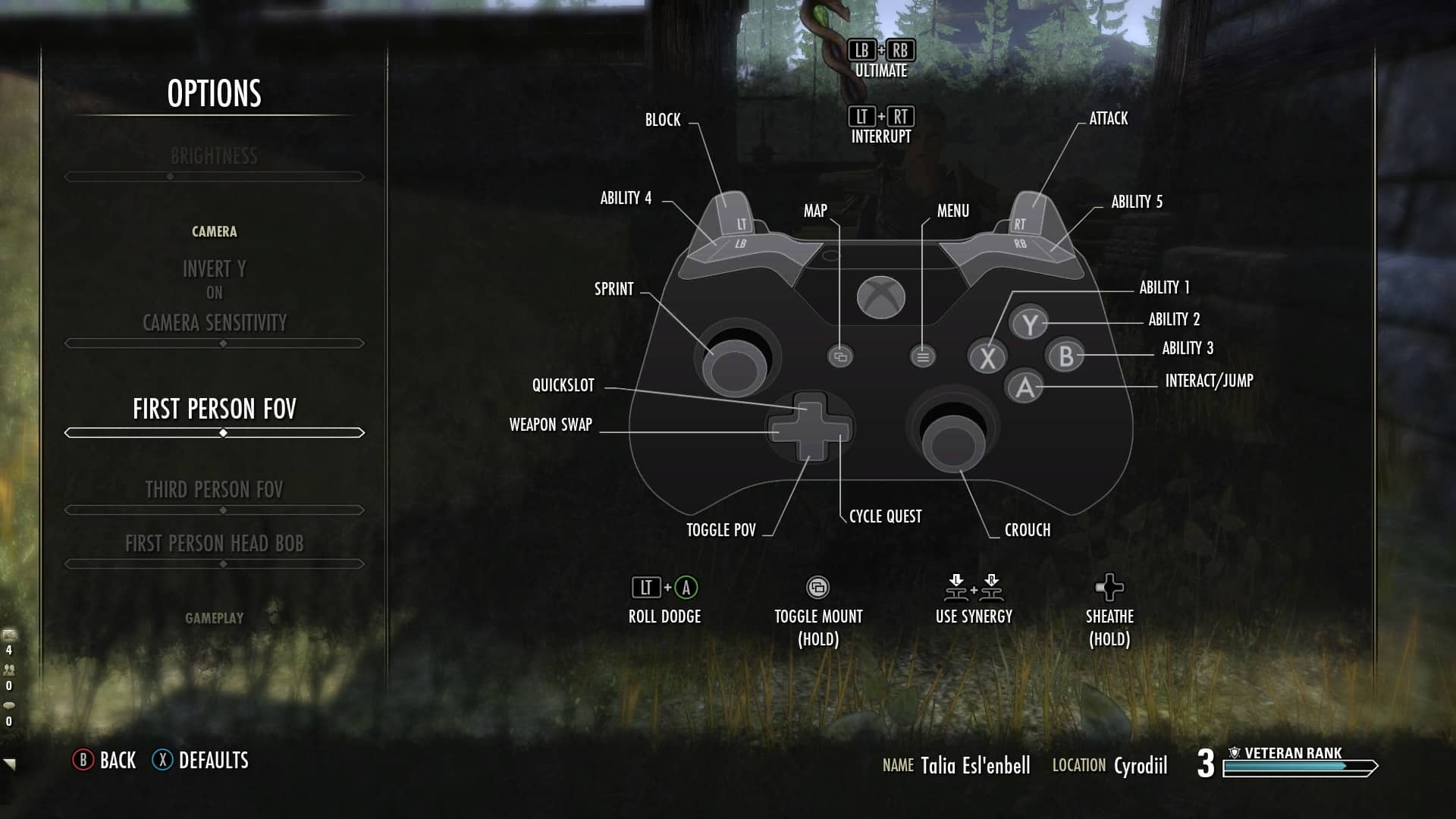
PC/NA/DCBreton Sorcerer Maester.White - BB meets GoT >Master Crafter< { 9 Traits completed 4/23/15 }
TANSTAAFL--->There ain't no such thing as a free lunch.....Robert Heinlein
Women and cats will do as they please, and men and dogs should relax and get used to the idea....Heinlein
All those moments will be lost in time, like tears...in...rain. Time to die. "Blade Runner"
ESO: the game you hate to love and love to hate....( >_<) May RNG be with you (*,_,*)1 -
Uberkull✭✭✭✭✭I already changed my Xbox controller based on the ESO video and it matches the picture/news from today. I'm using Pinnacle software though.
I'm still not sold with crouch on the right thumb stick click. I'll change my profile and try it.▬ஜ Seeds of War, Piles of Skulls ஜ▬
▬▬▬ஜ twitch.tv/uberkull ஜ▬▬▬0 -
Ourorboros✭✭✭✭✭
✭✭
Well, @uberkull, I currently have crouch on 'left thumb stick click', so that's a small adjustment for me. But 'right thumb stick click' is what I use for Horse. Where did you put Horse in your new layout?I already changed my Xbox controller based on the ESO video and it matches the picture/news from today. I'm using Pinnacle software though.
I'm still not sold with crouch on the right thumb stick click. I'll change my profile and try it.Edited by Ourorboros on February 13, 2015 2:24AMPC/NA/DCBreton Sorcerer Maester.White - BB meets GoT >Master Crafter< { 9 Traits completed 4/23/15 }
TANSTAAFL--->There ain't no such thing as a free lunch.....Robert Heinlein
Women and cats will do as they please, and men and dogs should relax and get used to the idea....Heinlein
All those moments will be lost in time, like tears...in...rain. Time to die. "Blade Runner"
ESO: the game you hate to love and love to hate....( >_<) May RNG be with you (*,_,*)0 -
NewBlacksmurf✭✭✭✭✭
✭✭✭✭✭OK thanks guys....editing a bunch of stuffEdited by NewBlacksmurf on February 13, 2015 2:33AM-PC (PTS)/Xbox One: NewBlacksmurf
~<{[50]}>~ looks better than *5010 -
Uberkull✭✭✭✭✭I mapped it like the picture. I have it on the menu button on a hold delay, map for instant press, delay of like 2 seconds for horse. That should mimic the new console controller feel.▬ஜ Seeds of War, Piles of Skulls ஜ▬
▬▬▬ஜ twitch.tv/uberkull ஜ▬▬▬0 -
Ourorboros✭✭✭✭✭
✭✭I mapped it like the picture. I have it on the menu button on a hold delay, map for instant press, delay of like 2 seconds for horse. That should mimic the new console controller feel.
LOL, I missed that on graphic. Thanks.PC/NA/DCBreton Sorcerer Maester.White - BB meets GoT >Master Crafter< { 9 Traits completed 4/23/15 }
TANSTAAFL--->There ain't no such thing as a free lunch.....Robert Heinlein
Women and cats will do as they please, and men and dogs should relax and get used to the idea....Heinlein
All those moments will be lost in time, like tears...in...rain. Time to die. "Blade Runner"
ESO: the game you hate to love and love to hate....( >_<) May RNG be with you (*,_,*)0 -
Ourorboros✭✭✭✭✭
✭✭PC/NA/DCBreton Sorcerer Maester.White - BB meets GoT >Master Crafter< { 9 Traits completed 4/23/15 }
TANSTAAFL--->There ain't no such thing as a free lunch.....Robert Heinlein
Women and cats will do as they please, and men and dogs should relax and get used to the idea....Heinlein
All those moments will be lost in time, like tears...in...rain. Time to die. "Blade Runner"
ESO: the game you hate to love and love to hate....( >_<) May RNG be with you (*,_,*)0 -
NewBlacksmurf✭✭✭✭✭
✭✭✭✭✭I mapped it like the picture. I have it on the menu button on a hold delay, map for instant press, delay of like 2 seconds for horse. That should mimic the new console controller feel.
I just purchased Pinnacle and remapped the profile.Ourorboros wrote: »
My Xpadder skills are lacking, but basically everything works just like the picture except for walk/run and sprint (still playing with click = hold shift)
I also edited d-pad down to hold = mwheel down and tap = mwheel up so I get character camera changes, map zoom/zoom out and inventory scrolling
Edited by NewBlacksmurf on February 13, 2015 11:02AM-PC (PTS)/Xbox One: NewBlacksmurf
~<{[50]}>~ looks better than *5010 -
Uberkull✭✭✭✭✭NewBlacksmurf wrote: »I just purchased Pinnacle and remapped the profile.
My Xpadder skills are lacking, but basically everything works just like the picture except for walk/run and sprint (still playing with click = hold shift)
I also edited d-pad down to hold = mwheel down and tap = mwheel up so I get character camera changes, map zoom/zoom out and inventory scrolling
If you purchased and downloaded Pinnacle, grab the EOS profile. Then remap what you want instead of starting from scratch.
The walk/run(sprint) should be already mapped to the click of the left thumb stick on the profile, else it's a command that's already created in the profile. No need to use shift since the thumb stick support holding it down and moving in a direction by default of the controllers behavior.
I use the double command to get the two functions on one button to work. You can set the delay between the first press of the button and the hold of the button. For example to make A work, Jump command is on first press, and Interact(e) is on the hold down delay. I'm starting the think I almost don't need a delay, because E doesn't do anything in the ESO world where you would be able to Jump, it's one or the other. interact or E is only in looting, npc interaction, and menus.
Edit: Oh, and keep in mind. Many of the profiles have buttons mapped as 'button down' and 'button up'. You don't want this for actions like Jump, potion, Use, Quick slots...etc because you want those to execute ASAP so use PRESS. Now attack and block you do want down and up separate because there is a action in game for holding down attack(heavy) and block(holding block up).Edited by Uberkull on February 13, 2015 1:30PM▬ஜ Seeds of War, Piles of Skulls ஜ▬
▬▬▬ஜ twitch.tv/uberkull ஜ▬▬▬0 -
I did a version of the console mapping for xpadder (for xbox 360 controller).
With the default controls, the dodge button is not bound. For this controller scheme I've bound it to U. I would also recommend unchecking double tap to dodge in the game settings.
With xpadder I find it hard to reliably do two controller buttons to one keyboard command, so there are some minor changes to synergy and ultimate buttons.
Description of controls- LS Move. Press to toggle sprinting.
- RS Look, Press to crouch.
- D-PAD Left, click to swap weapons, hold to sheathe weapons.
- D-PAD Up, consumables (note, due to the bad d-pad on the xbox 360 controller accidental use of consumables when swapping weapons happens).
- D-PAD Right, switch quest
- D-PAD Down, toggle pov
- LT Block
- LT+A, dodge
- RT Attack
- A Press to jump, hold to use (E).
- X Quickslot 1
- Y Quickslot 2
- B Quickslot 3
- LB Press to Quickslot 4, hold for synergy.
- RB Press to Quickslot 5, hold for ultimate.
- Select Press to open map, hold for pony.
- Start Alt
Link to file on google driveEdited by cedheimb16_ESO2 on February 13, 2015 11:43PM2 -
Uberkull✭✭✭✭✭Very cool write up on XPadder. My pinnacle profile is so tight now, I think i won't notice a difference when X1 hits. Haha.
Ill see if I can post it on the actual Pinnacle site.
FYI - Pinnacle is on sale right now. I love the software cause its easy and powerful. At xmas it was 4.99. its 9 99 right now.Edited by Uberkull on February 13, 2015 11:47PM▬ஜ Seeds of War, Piles of Skulls ஜ▬
▬▬▬ஜ twitch.tv/uberkull ஜ▬▬▬0 -
Uberkull✭✭✭✭✭To add to the controller mapping, has anyone tried or have a working solution for the ChatPad device?
This is how far I got and it's not stable.
This is my current experiment. You'd think that MS would have provided a PC driver for this chatpad, but no. They provide just the controller driver.
ChatPad- http://www.amazon.com/Chatpad-Keyboard-Xbox-360-Controller-Input/dp/B005A2XO74
Fan made driver - https://code.google.com/p/chatpad-super-driver/
But unfortunately that driver isn't stable and hardly works. It's a old project, and there are a few people that have picked it up but none I've seen work.
Not sure how the type chat is gong to work on console. SmartGlass isn't instant, you don't have the keyboard available until you select a text field with the controller. And a separate keyboard plugged into the USB port, but that's a disconnected experience.
There are third party xbox one chatpads....maybe that's the answer for console release.
Edited by Uberkull on February 19, 2015 9:03PM▬ஜ Seeds of War, Piles of Skulls ஜ▬
▬▬▬ஜ twitch.tv/uberkull ஜ▬▬▬0

