Maintenance for the week of December 22:
• NA megaservers for maintenance – December 22, 4:00AM EST (9:00 UTC) - 8:00AM EST (13:00 UTC)
• EU megaservers for maintenance – December 22, 4:00AM EST (9:00 UTC) - 8:00AM EST (13:00 UTC)
• NA megaservers for maintenance – December 22, 4:00AM EST (9:00 UTC) - 8:00AM EST (13:00 UTC)
• EU megaservers for maintenance – December 22, 4:00AM EST (9:00 UTC) - 8:00AM EST (13:00 UTC)
xbox one ESO controller customization (swap crouch & weapon swap)
pecheckler
✭✭✭✭✭
Hello folks,
Can one of you beta testers tell us whether or not the game comes with the ability to rebind controls? I've been watching a lot of gameplay videos and reviewing the console controls and one thing has become apparent to me, the weapon swap button location is time consuming to reach. As a tank who needs to swap weapon bars about every 5 seconds, using a direction button would be to time consuming. And how often does a tank crouch in a dungeon?
Well on PS4 players can rebind every button for every game. What about xbox players? Will they have the option to swap the crouch and weapon swap buttons?
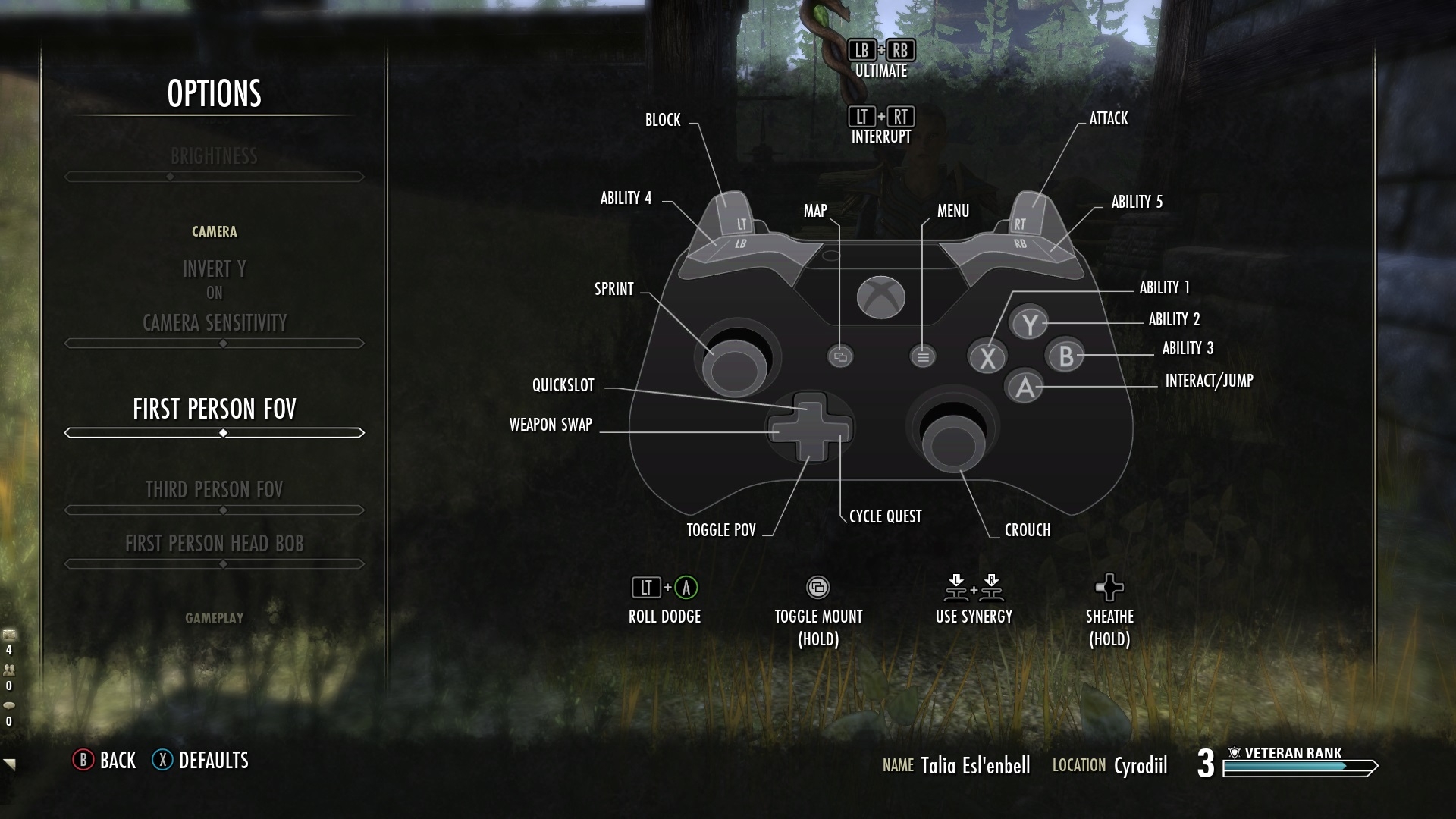
Can one of you beta testers tell us whether or not the game comes with the ability to rebind controls? I've been watching a lot of gameplay videos and reviewing the console controls and one thing has become apparent to me, the weapon swap button location is time consuming to reach. As a tank who needs to swap weapon bars about every 5 seconds, using a direction button would be to time consuming. And how often does a tank crouch in a dungeon?
Well on PS4 players can rebind every button for every game. What about xbox players? Will they have the option to swap the crouch and weapon swap buttons?
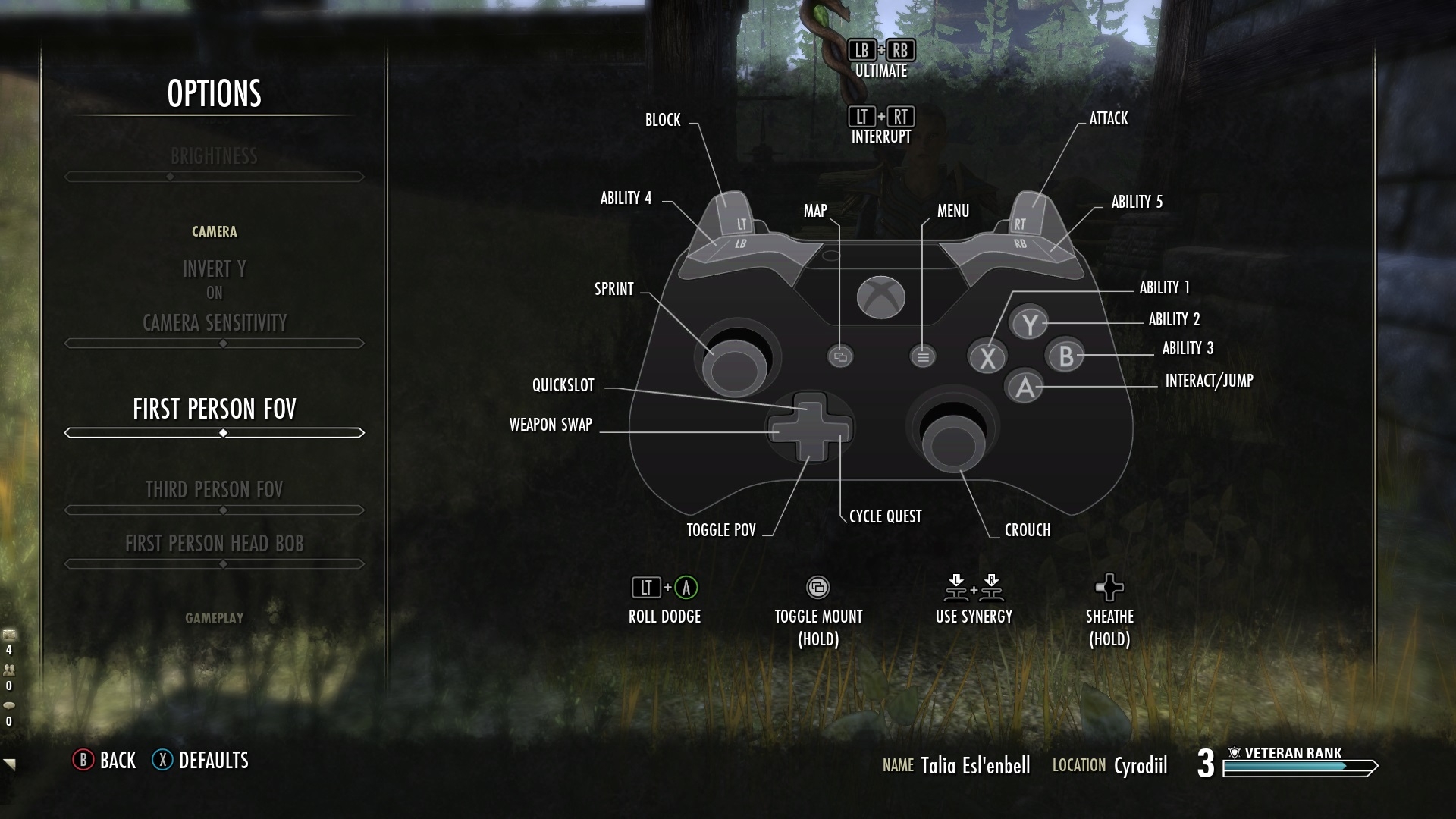
End the tedious inventory management game.
0
-
NewBlacksmurf✭✭✭✭✭
✭✭✭✭✭I have some videos on my Xbox one page.
Not sure which show this but the only options are limited in BeTa.
I'm making one for you now so it'll be at the top
After watching it. 1 minute long maybe post your thoughts.
I want options but nothing is game breaking since I've mapped Pinnacle to this on PC for a month.
Wait 5 mins and check.-PC (PTS)/Xbox One: NewBlacksmurf
~<{[50]}>~ looks better than *5010 -
pecheckler✭✭✭✭✭NewBlacksmurf wrote: »I have some videos on my Xbox one page.
Not sure which show this but the only options are limited in BeTa.
I'm making one for you now so it'll be at the top
After watching it. 1 minute long maybe post your thoughts.
I want options but nothing is game breaking since I've mapped Pinnacle to this on PC for a month.
Wait 5 mins and check.
I don't own an xbox one yet. I assume that's required to view a player's "page"? Can you respond with your finding?End the tedious inventory management game.0 -
Kalifas✭✭✭pecheckler wrote: »Hello folks,
Can one of you beta testers tell us whether or not the game comes with the ability to rebind controls? I've been watching a lot of gameplay videos and reviewing the console controls and one thing has become apparent to me, the weapon swap button location is time consuming to reach. As a tank who needs to swap weapon bars about every 5 seconds, using a direction button would be to time consuming. And how often does a tank crouch in a dungeon?
Well on PS4 players can rebind every button for every game. What about xbox players? Will they have the option to swap the crouch and weapon swap buttons?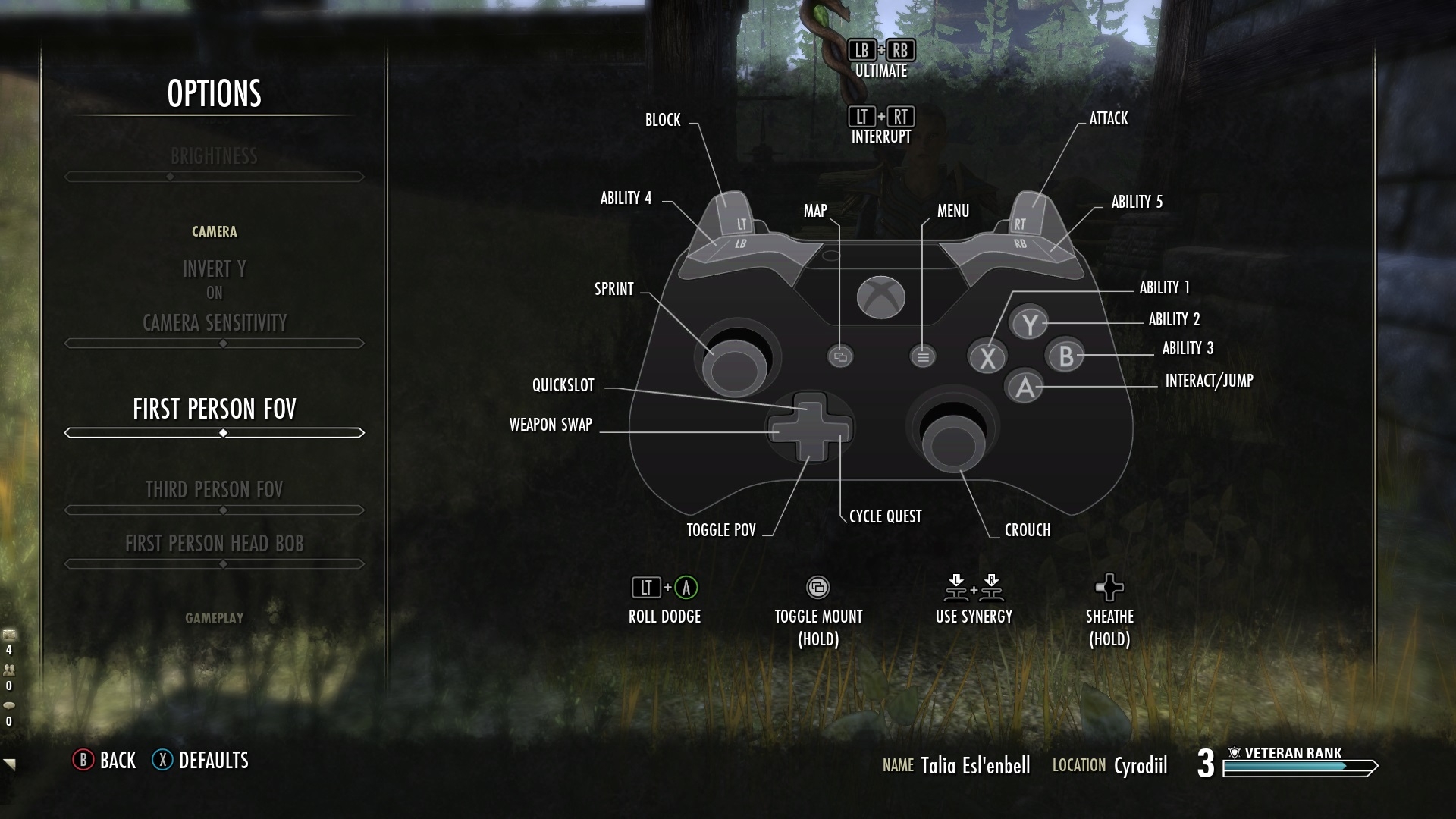
No need for binding. Modern console gaming has transcended the old ways of keybinds or text based procedures.
All you have to do is say"Swap" and you switch weapons.An Avid fan of Elder Scrolls Online. Check out my Concepts Repository!1 -
Ser Lobo✭✭✭✭✭
✭The ability to rebind your controller layout at will *would* be nice!Ruze Aulus. Mayor of Dhalmora. Archer, hunter, assassin. Nightblade.
Gral. Mountain Terror. Barbarian, marauder, murderer. Nightblade.
Na'Djin. Knight-Blade. Knight, vanguard, defender. Nightblade.
XBOX NARuze is a veteran of the PC Beta, lived through the year one drought, survived the buy-to-play conversion, and has stepped foot in the hells known as Craglorn. He mained a nightlbade when nightblades weren't good, and has never worn a robe. He converted from PC during the console betas, and hasn't regretted it a moment since.
He'd rank ESO:TU (in it's current state) a 4.8 out of 5, loving the game almost entirely.
This is an multiplayer game. I should be able to log in, join a dungeon, join a battleground, queue for a dolmen or world boss or delve, teleport in, play for 20 minutes, and not worry about getting kicked, failing to join, having perfect voice coms, or being unable to complete content because someone's lagging behind. Group Finder and matchmaking is broken. Take a note from Destiny and build a system that allows from drop-in/drop-out functionality and quick play.0 -
pecheckler✭✭✭✭✭pecheckler wrote: »Hello folks,
Can one of you beta testers tell us whether or not the game comes with the ability to rebind controls? I've been watching a lot of gameplay videos and reviewing the console controls and one thing has become apparent to me, the weapon swap button location is time consuming to reach. As a tank who needs to swap weapon bars about every 5 seconds, using a direction button would be to time consuming. And how often does a tank crouch in a dungeon?
Well on PS4 players can rebind every button for every game. What about xbox players? Will they have the option to swap the crouch and weapon swap buttons?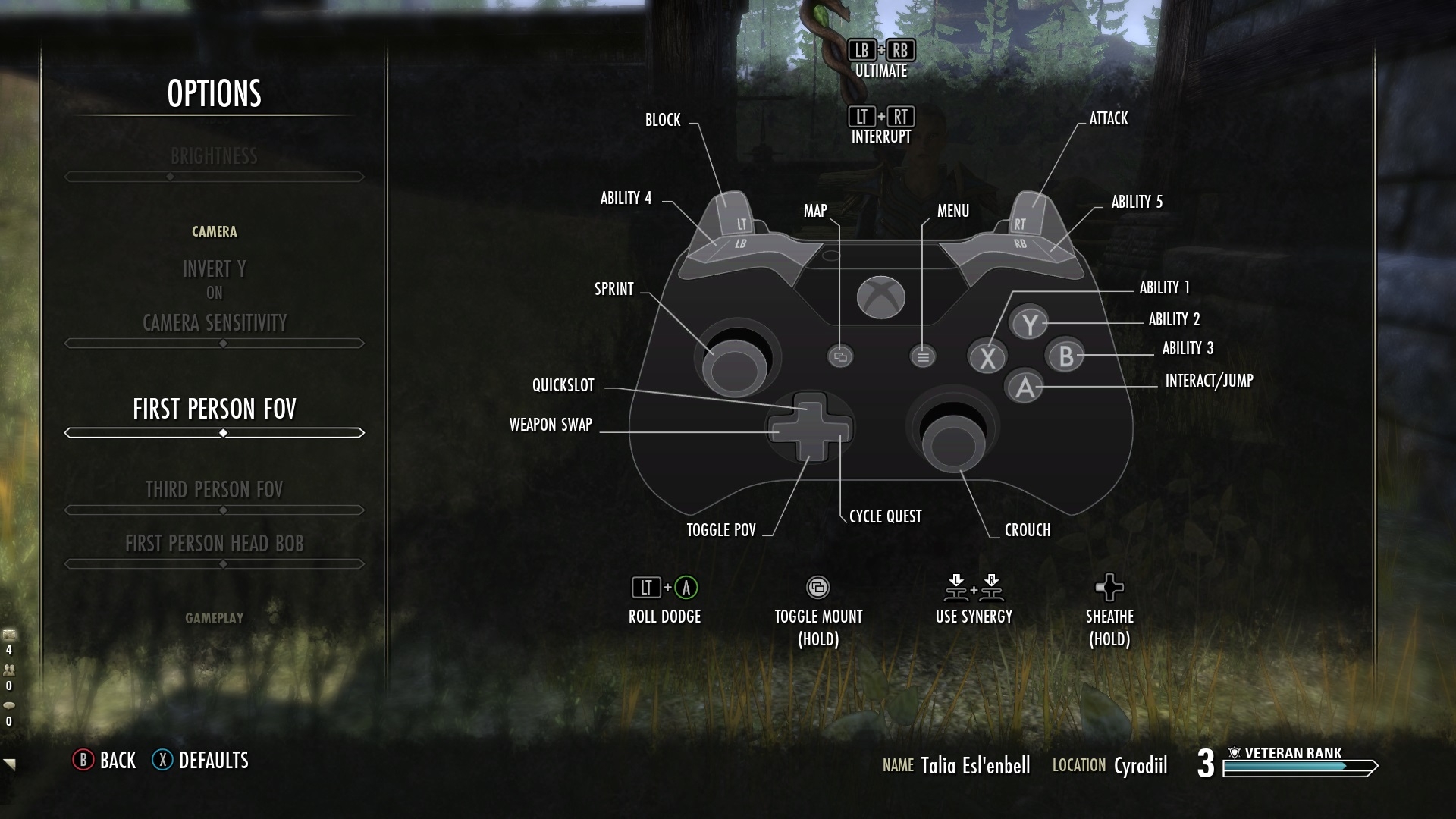
No need for binding. Modern console gaming has transcended the old ways of keybinds or text based procedures.
All you have to do is say"Swap" and you switch weapons.End the tedious inventory management game.2 -
Nerio✭✭✭There's no way to rebind controls right now. They have two templates that have minor differences, mainly with jump and crouch. Not sure if there's going to be more templates though.0
-
pecheckler✭✭✭✭✭Can someone with access to the beta forum please post the suggestion of a controller scheme which is the same as the default one but swapping crouch and swap weapon? I'd like to think that if Zenimax bothers to read forum feedback then that would be the forum they bother with.Edited by pecheckler on April 27, 2015 6:11AMEnd the tedious inventory management game.0
-
pecheckler✭✭✭✭✭NewBlacksmurf wrote: »I have some videos on my Xbox one page.
Not sure which show this but the only options are limited in BeTa.
I'm making one for you now so it'll be at the top
After watching it. 1 minute long maybe post your thoughts.
I want options but nothing is game breaking since I've mapped Pinnacle to this on PC for a month.
Wait 5 mins and check.
Any information you can share here on the forum about your findings?End the tedious inventory management game.0 -
ZOS_GaryA✭✭✭✭✭pecheckler wrote: »Can someone with access to the beta forum please post the suggestion of a controller scheme which is the same as the default one but swapping crouch and swap weapon? I'd like to think that if Zenimax bothers to read forum feedback then that would be the forum they bother with.
We read feedback everywhere . Currently there is not a way in-game to change the controller layout aside from the two presets that are available (If memory serves, the second layout removes Change POV, sets crouch to DPAD-DOWN, sets jump to R3, and then X/A becomes interact only). That said, we're always open to hearing people's thoughts on the controller layout, and we appreciate your feedback.
. Currently there is not a way in-game to change the controller layout aside from the two presets that are available (If memory serves, the second layout removes Change POV, sets crouch to DPAD-DOWN, sets jump to R3, and then X/A becomes interact only). That said, we're always open to hearing people's thoughts on the controller layout, and we appreciate your feedback.
From what we're gathering, you'd like to see weapon swap on R3 and crouch move to the DPAD, but let us know if you meant something else!1 -
Pallmor✭✭✭✭✭
✭That's the same place for weapon swap where Dracula's Xpadder profile for ESO has it (I used a modified version). It has always worked fine for me on the left d-pad. The only thing perplexing is using the left thumb button for sprint (going to be a pain to keep that held down when running) instead of crouch (where Skyrim and Oblivion had it).0 -
Ser Lobo✭✭✭✭✭
✭That's the same place for weapon swap where Dracula's Xpadder profile for ESO has it (I used a modified version). It has always worked fine for me on the left d-pad. The only thing perplexing is using the left thumb button for sprint (going to be a pain to keep that held down when running) instead of crouch (where Skyrim and Oblivion had it).
For many multiplayer games, the left thumb stick as sprint is the more common usage. Skyrim was a little backward to some of us, and they caught a lot of flack over it. This current form of 'left stick sprint, right stick crouch' is actually copying some of the major AAA titles out there, making it more familiar to other console gamers.
Not that you don't have a good point. Just giving some background.Ruze Aulus. Mayor of Dhalmora. Archer, hunter, assassin. Nightblade.
Gral. Mountain Terror. Barbarian, marauder, murderer. Nightblade.
Na'Djin. Knight-Blade. Knight, vanguard, defender. Nightblade.
XBOX NARuze is a veteran of the PC Beta, lived through the year one drought, survived the buy-to-play conversion, and has stepped foot in the hells known as Craglorn. He mained a nightlbade when nightblades weren't good, and has never worn a robe. He converted from PC during the console betas, and hasn't regretted it a moment since.
He'd rank ESO:TU (in it's current state) a 4.8 out of 5, loving the game almost entirely.
This is an multiplayer game. I should be able to log in, join a dungeon, join a battleground, queue for a dolmen or world boss or delve, teleport in, play for 20 minutes, and not worry about getting kicked, failing to join, having perfect voice coms, or being unable to complete content because someone's lagging behind. Group Finder and matchmaking is broken. Take a note from Destiny and build a system that allows from drop-in/drop-out functionality and quick play.0 -
ZOS_GaryA✭✭✭✭✭That's the same place for weapon swap where Dracula's Xpadder profile for ESO has it (I used a modified version). It has always worked fine for me on the left d-pad. The only thing perplexing is using the left thumb button for sprint (going to be a pain to keep that held down when running) instead of crouch (where Skyrim and Oblivion had it).
The sprint on L3 is a tap to toggle it on, so you don't need to keep it held down. Holding it would be very uncomfortable!1 -
pecheckler✭✭✭✭✭pecheckler wrote: »Can someone with access to the beta forum please post the suggestion of a controller scheme which is the same as the default one but swapping crouch and swap weapon? I'd like to think that if Zenimax bothers to read forum feedback then that would be the forum they bother with.
From what we're gathering, you'd like to see weapon swap on R3 and crouch move to the DPAD, but let us know if you meant something else!
Yes exactly. R3 for weapon swap would allow much faster reaction time. It may seem trivial but I couldn't count the number of times I needed to move my character's direction while swapping weapons. The half a second that is required to let go of the movement stick to swap weapon could mean death.
Would be nice if there were more customization options, such as to have both D-pad left and R3 bound to swap weapon at the same time just for the sake of avoiding strain on a particular thumb.
Edited by pecheckler on April 27, 2015 9:17PMEnd the tedious inventory management game.0 -
Mirra_Halfelven✭✭✭I would also suggest swapping out the quest cycle on both Xbox one & PS4 to push to talk for voice com ... most people hate open mics & quests can easly be looked at thru the menu option
Mirra Halfelven, Templar Troublemaker
Daggerfall Covenant - PS4 NA
PSN: Scooby_6090 -
pecheckler✭✭✭✭✭Maybe it's because of add-ons, but I never once used the active quest swap button in ESO. I even turned off the UI element that shows the active quest. Manually opening the map and using the indicators on the compass have always been enough. Certainly there could be more useful optional choices for the right D-pad button, at least for players who are experienced with the game. New players should certainly have the quest cycle button. Push to talk would be great but I imagine there are other good choices depending on playstyle. Maybe shortcuts to certain buried guild menus, the skills page, or even a secondary quickslot item.
EDIT: Thought of a great optional keybind to replace cycle quests. Turn on/off attacking innocents. This would come in great use to players who enjoy pickpocketing.
Also, does the xbox one stock headset have an microphone mute switch like the PS4 microphone does?Edited by pecheckler on April 28, 2015 3:46AMEnd the tedious inventory management game.0 -
Jayne_Doe✭✭✭✭✭
✭✭Looking at the controller configuration, I'm going to have a LOT to unlearn/relearn. I've been using an XB One controller on the PC since the beginning, and my controller configuration is very similar to Skyrim's so jump is "Y", the menu is "B", etc.
I have weapon swapping mapped to the "X" button, which is very convenient and responsive. All of my abilities are mapped to the d-pad, with my 5th ability and ultimate mapped to the buttons assigned to "Map" and "Menu" in their configuration.
Anyway, I'd love the option to completely customize my controller configuration, but if they aren't going to provide that level of customization, then I'll just have a pretty huge learning curve ahead of me. 0
0 -
Mirra_Halfelven✭✭✭pecheckler wrote: »Also, does the xbox one stock headset have an microphone mute switch like the PS4 microphone does?
No idea I'm on PS4 but I no longer have the mic that came with my PS4, use a corded mono headset with volume & mute switch on the cord, but it would be a major hassle clicking it on/off everytime I wanted to talk instead of a simple keypress on the gamepad.
but I no longer have the mic that came with my PS4, use a corded mono headset with volume & mute switch on the cord, but it would be a major hassle clicking it on/off everytime I wanted to talk instead of a simple keypress on the gamepad.
Mirra Halfelven, Templar Troublemaker
Daggerfall Covenant - PS4 NA
PSN: Scooby_6090 -
pecheckler✭✭✭✭✭fran369b14_ESO wrote: »pecheckler wrote: »Also, does the xbox one stock headset have an microphone mute switch like the PS4 microphone does?
No idea I'm on PS4 but I no longer have the mic that came with my PS4, use a corded mono headset with volume & mute switch on the cord, but it would be a major hassle clicking it on/off everytime I wanted to talk instead of a simple keypress on the gamepad.
but I no longer have the mic that came with my PS4, use a corded mono headset with volume & mute switch on the cord, but it would be a major hassle clicking it on/off everytime I wanted to talk instead of a simple keypress on the gamepad.
Well I like your suggestion. Anything that has potential to reduce background noise coming from player's microphones is a win in my book. PC gamers generally play with no background noise, or at least that has been my experience in playing PC games for 20 years. However console gamers seem to play in noisy living rooms I guess, because the background noise can get really bad.End the tedious inventory management game.1 -
Snowstrider✭✭✭✭✭pecheckler wrote: »Can someone with access to the beta forum please post the suggestion of a controller scheme which is the same as the default one but swapping crouch and swap weapon? I'd like to think that if Zenimax bothers to read forum feedback then that would be the forum they bother with.
We read feedback everywhere . Currently there is not a way in-game to change the controller layout aside from the two presets that are available (If memory serves, the second layout removes Change POV, sets crouch to DPAD-DOWN, sets jump to R3, and then X/A becomes interact only). That said, we're always open to hearing people's thoughts on the controller layout, and we appreciate your feedback.
. Currently there is not a way in-game to change the controller layout aside from the two presets that are available (If memory serves, the second layout removes Change POV, sets crouch to DPAD-DOWN, sets jump to R3, and then X/A becomes interact only). That said, we're always open to hearing people's thoughts on the controller layout, and we appreciate your feedback.
From what we're gathering, you'd like to see weapon swap on R3 and crouch move to the DPAD, but let us know if you meant something else!
Awesome and thanks for writing/reading here,
and thanks for writing/reading here,
Is it still possible to have full controller customization,Camera option and text chat? Its really my only complaints about the console version1 -
Forztr✭✭✭✭I'm not a console guy but if crouch is typically click right thumb stick in console games maybe click right thumb stick for weapon swap and click hold for a second crouch would work.
I watched a few streams of console play and not being able to move and weapon swap at the same time was an issue for a couple of them, admittedly they were both experienced PC players and console noobs.0 -
pecheckler✭✭✭✭✭I'm not a console guy but if crouch is typically click right thumb stick in console games maybe click right thumb stick for weapon swap and click hold for a second crouch would work.
I watched a few streams of console play and not being able to move and weapon swap at the same time was an issue for a couple of them, admittedly they were both experienced PC players and console noobs.
Well i'm not trying to offend console players (because I MUCH prefer playing games with controllers), but console players are used to having inferior reaction time at the expense of comfort, even when they don't know it. I personally play all competitive, endgame progression, PvP, or otherwise direct-competition multiplayer games with a mouse & keyboard. But when it comes to playing a game to relax then I use a controller. And ESO is definitely a relaxing game, but most endgame elements require the fastest reaction time possible. Also, PvP. If I charge a player with an attack that stuns, the affected player will have enough time to break free and dodge roll as opposed to PC where the faster weapon swap would let another attack land. Because of the stock control scheme's weapon swap position I think we can expect ranged players to have even more of an advantage in PvP.End the tedious inventory management game.0 -
AdamBourke✭✭✭✭✭That said, we're always open to hearing people's thoughts on the controller layout, and we appreciate your feedback.
Firstly, I would suggest enabling button mapping. If you've got multiple control profiles then the framework must be there for having button mapping. That way, players can have whatever layout they want (Examples will be PS4). I know that my choice of wanting attack on R1 and block on R2, with abilities four and five on L1 and L2 is likely to be unpopular. Given the number of possible configurations... It would be much easier to enable button mapping than provide even 1% of the number of configurations.
Otherwise... just get rid of the quest cycle. no-one needs to switch quest quickly - and most people will probably need to check their journal to remind them which quest is which anyway. In fact, it would be better if it just opened the menu at the journal page, than cycling through quests. Alternatively, cycle through targets. To be honest- I'd rather have it go to the crown store than cycle quests... it just seems like such a waste of a button. (Also, don't actually have it go to the crown store, this would also be bad). Toggle autorun would be useful.
Can anyone confirm that the below image is accurate for PS4 controls?
By the way - In case you are wondering... If you allow the following 24 button combinations to be mapped:
square, circle, triangle, x,
up, down, left, right,
up(hold), down(hold), left(hold), right(hold),
R1, R2, L1, L2,
(R1+L1), (R2+L2), (R1+R2), (L1+L2)
R3, L3,
touchpad, touchpad(hold)
then there are 620448400000000000000000 different possible configurations. And the work has to be done only once, rather than on a per-preset config basis!
PS4 - EU
Please put the Eyevea/EarthForge wayshrines back on the map?0 -
pecheckler✭✭✭✭✭AdamBourke wrote: »That said, we're always open to hearing people's thoughts on the controller layout, and we appreciate your feedback.
Firstly, I would suggest enabling button mapping. If you've got multiple control profiles then the framework must be there for having button mapping. That way, players can have whatever layout they want (Examples will be PS4). I know that my choice of wanting attack on R1 and block on R2, with abilities four and five on L1 and L2 is likely to be unpopular. Given the number of possible configurations... It would be much easier to enable button mapping than provide even 1% of the number of configurations.
Otherwise... just get rid of the quest cycle. no-one needs to switch quest quickly - and most people will probably need to check their journal to remind them which quest is which anyway. In fact, it would be better if it just opened the menu at the journal page, than cycling through quests. Alternatively, cycle through targets. To be honest- I'd rather have it go to the crown store than cycle quests... it just seems like such a waste of a button. (Also, don't actually have it go to the crown store, this would also be bad). Toggle autorun would be useful.
Can anyone confirm that the below image is accurate for PS4 controls?
By the way - In case you are wondering... If you allow the following 24 button combinations to be mapped:
square, circle, triangle, x,
up, down, left, right,
up(hold), down(hold), left(hold), right(hold),
R1, R2, L1, L2,
(R1+L1), (R2+L2), (R1+R2), (L1+L2)
R3, L3,
touchpad, touchpad(hold)
then there are 620448400000000000000000 different possible configurations. And the work has to be done only once, rather than on a per-preset config basis!
I havn't actually turned on my PS4 since the feature was added... but I thought I read that PS4 players can now remap all buttons from the playstation preferences. So at least PS4 players have one added capability over xbox, not that that helps with combination buttons for things like ultimate or synergy, or with utilizing the cycle quest button for something more useful.End the tedious inventory management game.1 -
Messy1✭✭✭✭✭
✭Well, there has been a lot of chat about the controller support on the forums especially in light of the console release.
First, it seems to me that rebinding controller buttons and functions is essential to ESO because there are many in game functions that depend on the player being comfortable with their controller layout.
Second, a lot of PC players have been asking for controller support and I thought that controller support was becoming a standard for most PC games. Practically any game that I download off of Steam has controller support for PC/MAC (notable exception here being ESO lol).
I bought a X-Box one controller to use with my PC game today and it looks like I will have to implement it using X-padder. This is doable, but it is still a hassle and it very frustrating to have to do in this day and age of gaming.
In my opinion, ESO should have been tested and launched with full controller support from the beginning. Two UIs should have been developed for PC/Mac Gamers one with controller support and one without and the ability to switch between both*.
*Actually there was code for controller UI in the PC/MAC game and it was possible to utilize it before patch 1.6 and there were some addons to help you utilize it, but support for this function seems to have been removed.
Now, it seems like many people on the forum have been clamoring for changes to the PC/MAC UI and my suggestions would be that the UI needs another overhaul to increase functionality and also to support controllers on the PC/MAC platform. I have seen threads about this change and responses from ZOS that this is being looked into.
Based on Skyrim's success ESO should have tried to closely match the UI in that game with some obvious differences to reflect the unique needs of a MMO. Instead I think that we got a UI that stylistically resembles what we had in Skyrim with functionality that does not support controllers (a feature that Skyrim did very well for PC or Consoles).
One other plug, there is some issue about whether text support will be included in the console version. I'm not sure if it's possible, but wouldn't a good way to enable text in the console version be to allow cell phones to be connected to ESO somehow and for their keypads to be used to enter text? Seems like something worth looking into.0 -
csparks1✭✭✭I neeed to switch weapon swap of xbox one controller that I bought for my PC. I play on PS4 and was constantly getting killed in PVP because of not being able to move while swapping weapons. I remapped it to R3, all I want to do is make weapon swap a button that I DONT HAVE TO MOVE MY THUMBS FOR. HELP!
0 -
Saccarius✭✭✭I neeed to switch weapon swap of xbox one controller that I bought for my PC. I play on PS4 and was constantly getting killed in PVP because of not being able to move while swapping weapons. I remapped it to R3, all I want to do is make weapon swap a button that I DONT HAVE TO MOVE MY THUMBS FOR. HELP!
On PC, you need to press Esc on your keyboard to see the Controls menu where you can rebind most anything on your controller. You have to navigate the menu with kb+m but you can press controller buttons to bind the commands. You can even use LB and RB as function keys to bind more things that don't have a default controller binding. For example I use LB+X for mounting so I can mount without taking my thumb off the left stick.
If you rebind weapon swap to R3, don't forget to bind crouch to DPad Left or any other unused binding or else you won't be able to sneak.Edited by Saccarius on June 3, 2018 1:32PMsaccarius | PC | EU
Almost master crafter
Altoholic and decorating neophyte.
Say hello, I'll say hello back.
Gaymer0


