The Gold Road Chapter – which includes the Scribing system – and Update 42 is now available to test on the PTS! You can read the latest patch notes here: https://forums.elderscrollsonline.com/en/discussion/656454/
Unable to login to PTS past the account login screen, anyone else?
Turgenev
✭✭✭
Looked around the PTS forum for this issue and didn't see it mentioned, so if this is already known I apologize and hope you'll link me to the thread. 
So, PTS. I can get to the login screen. I submit my user/pass, and go to the next load screen just before my character list. About five seconds later, the Ouroboros wheel stops spinning and the audio drops, but the EXE doesn't close. I have to Taskman it every time.
I know Loctavian (Twitch streamer) also has this issue, anyone else experiencing this?
So, PTS. I can get to the login screen. I submit my user/pass, and go to the next load screen just before my character list. About five seconds later, the Ouroboros wheel stops spinning and the audio drops, but the EXE doesn't close. I have to Taskman it every time.
I know Loctavian (Twitch streamer) also has this issue, anyone else experiencing this?
Turgenev || PS | COH | STO | TSW | ESOProud Member of IRON Phoenix
"Remember. You chose this death." - Lucifer
2
-
The_Jster✭✭I was excited to see the account wide titles and achievements but it's giving me crashes too. Reinstalled, repaired, reinstalled drivers, gave firewall perms, reset computer, same issueJ's Daily Word of Inspiration
(What will it be? :O)
"Poggers"
Wow!
Also I got godslayer a few times I guess1 -
Arunei✭✭✭✭✭
✭✭✭A friend of mine is having problems with it freezing after the login screen.Character List [RP and PvE]:Stands-Against-Death: Argonian Magplar Healer - Crafter
Krisiel: Redguard Stamsorc DPS - Literally crazy Werewolf, no like legit insane. She nuts
Kiju Veran: Khajiit Stamblade DPS - Ex-Fighters Guild Suthay who likes to punch things, nicknamed Tinykat
Niralae Elsinal: Altmer Stamsorc DPS - Young Altmer with way too much Magicka
Sarah Lacroix: Breton Magsorc DPS - Fledgling Vampire who drinks too much water
Slondor: Nord Tankblade - TESified verson of Slenderman
Marius Vastino: Imperial <insert role here> - Sarah's apathetic sire who likes to monologue
Delthor Rellenar: Dunmer Magknight DPS - Sarah's ex who's a certified psychopath
Lirawyn Calatare: Altmer Magplar Healer - Traveling performer and bard who's 101% vanilla bean
Gondryn Beldeau: Breton Tankplar - Sarah's Mages Guild mentor and certified badass old person
Gwendolyn Jenelle: Breton Magplar Healer - Friendly healer with a coffee addiction
Soliril Larethian- Altmer Magblade DPS - Blind alchemist who uses animals to see and brews plagues in his spare time
Tevril Rallenar: Dunmer Stamcro DPS - Delthor's "special" younger brother who raises small animals as friends
Celeroth Calatare: Bosmer <insert role here> - Shapeshifting Bosmer with enough sass to fill Valenwood
PC - NA - EP - CP1000+
Avid RPer. Hit me up in-game @Ras_Lei if you're interested in getting together for some arr-pee shenanigans!0 -
ZOS_GinaBrunoCommunity ManagerHey all, are you getting any specific error message when this happens? Also if you could please pass along your UserID, we can dig into this a bit more on our end. Thank you!0
-
PapaJester✭✭✭@ZOS_GinaBruno When I start it up, it crashes at or shortly before the login screen, and gives an Error msg:
Error Code: E8FEEEFFFF7FFFF
Application terminated
User ID is @PapaJester, but it doesn't even make it to the point where I can use itEdited by PapaJester on January 31, 2022 10:36PM0 -
neomvll✭@ZOS_GinaBruno I'm crashing too, but after the bethesda intro.
Before 7.3.0, PTS was working fine.0 -
The_Jster✭✭ZOS_GinaBruno wrote: »Hey all, are you getting any specific error message when this happens? Also if you could please pass along your UserID, we can dig into this a bit more on our end. Thank you!
Thank you for the response. The error messages I was getting was a few variations of stuff like "Error Code: FA00001FBBBFFFC0"
UserID is @The_JsterJ's Daily Word of Inspiration
(What will it be? :O)
"Poggers"
Wow!
Also I got godslayer a few times I guess0 -
Turgenev✭✭✭ZOS_GinaBruno wrote: »Hey all, are you getting any specific error message when this happens? Also if you could please pass along your UserID, we can dig into this a bit more on our end. Thank you!
Not crashing here, I just get to that splash screen before character selection and the Ouroboros wheel in the lower right stops spinning about five seconds later, then audio drops. At that point I have to taskman the app closed.
@name is @TurgenevEdited by Turgenev on February 1, 2022 6:24AMTurgenev || PS | COH | STO | TSW | ESOProud Member of IRON Phoenix"Remember. You chose this death." - Lucifer0 -
Luciferazazell✭✭✭I'm also getting a message when attempting to get in to the pts after downloading and hitting play I get to the screen to adjust middle eso logo till visible then I get error code E8EF90FFA97FFFFF Application terminated ID @LuciferazazeII <--capital i's at the end thereEdited by Luciferazazell on February 1, 2022 8:31PM0
-
WombatNipples65✭✭✭Didn't get an error at all, same as what the OP said, submit login details then next loading screen the Ouroborus just stops moving. The game doesn't quit, just sits there idle. Currently reinstalling to see if that fixes the issue. Tried repairing and launching straight form the executable instead of the launcher, neither worked.
User ID: @VVombat
EDIT: After reinstalling, the issue was still there.Edited by WombatNipples65 on February 1, 2022 3:08PMPC EUWômbat - Khajiit Magicka Nightblade - AR500 -
WombatNipples65✭✭✭WombatNipples65 wrote: »Didn't get an error at all, same as what the OP said, submit login details then next loading screen the Ouroborus just stops moving. The game doesn't quit, just sits there idle. Currently reinstalling to see if that fixes the issue. Tried repairing and launching straight form the executable instead of the launcher, neither worked.
User ID: @VVombat
EDIT: After reinstalling, the issue was still there.
Following on from this, I continued to try getting on just quitting the application and relaunching, eventually leading to me getting to the character selection screen, to then promptly be met by the application quitting and getting this error message.
The only other thing I can think to mention is that the 1 character there has been force name changed by ZoS and subsequently needs me to rename change it before logging in.
EDIT: Following the same process managed to get a different error message.
EDIT2: And again.
EDIT3: ...
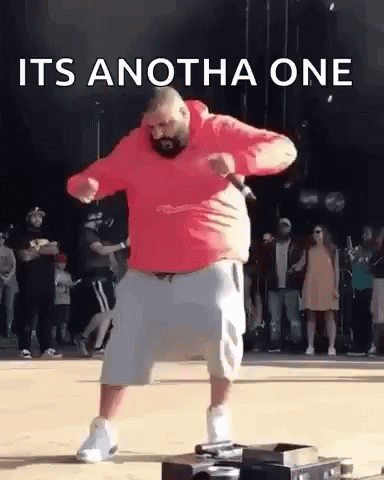
Edited by WombatNipples65 on February 1, 2022 3:46PMPC EUWômbat - Khajiit Magicka Nightblade - AR500 -
Ashryn✭✭✭✭✭Crashing also and cannot get to character screen. This is the error message: F64A55BBBFFFCAC
PC/NA0 -
PostminimalistSoul ShrivenFor those of you who are getting freezes (not crashes):
Updating my driver finally worked. I feel so silly......0 -
HansK✭✭✭Postminimalist wrote: »For those of you who are getting freezes (not crashes):
Updating my driver finally worked. I feel so silly......
Audiodriver? Keyboarddriver? Videodriver? Can you please specify?
0 -
PostminimalistSoul ShrivenPostminimalist wrote: »For those of you who are getting freezes (not crashes):
Updating my driver finally worked. I feel so silly......
Audiodriver? Keyboarddriver? Videodriver? Can you please specify?
Sorry, graphics card driver. My bad for not specifying.0 -
Tandor✭✭✭✭✭
✭✭✭✭✭I have an altogether different and rather strange issue with the PTS. I'm playing it for space reasons on my Windows 7 machine with 0patch for security, and both the live game and the PTS run the game absolutely normally without issue until I quit. At that point there are no problems either from the live game, but when I quit the PTS I can't open my Chrome browser, it just flashes on and off and I have to restart the machine or use a different browser. Has anyone else experienced this or anything similar?0 -
Luciferazazell✭✭✭Yeah I uninstalled and reinstalled pts and it still giving error codes it doesn't even make it to login in screen before I crash and get a error code application terminated and its not my pcs memory space as I have 127gs free space after download
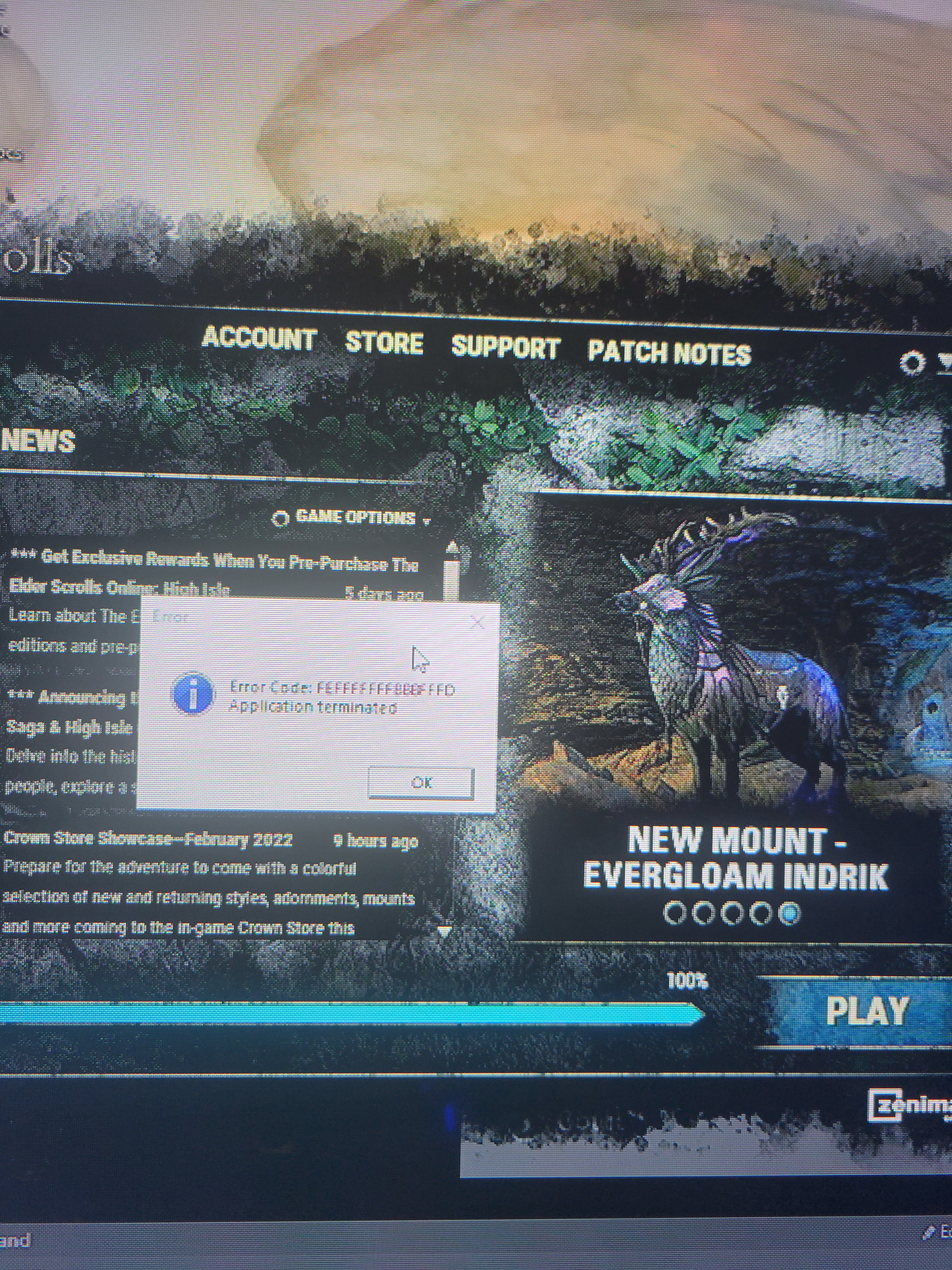
User ID @LuciferazazeII <--- capital i's at the end there
@ZOS_GinaBruno
Do addons need to be turned off on live server ? Not sure first time trying pts there's not much info for pts requirements I do still have windows 10 but it is up to date
Edited by Luciferazazell on February 1, 2022 11:42PM0 -
LtSnowballin✭✭✭[snip] I know multiple people now that aren't able to play on the PTS, even with 3+ reinstalls it just continues to crash either right before or after the login screen. Most times without an error code even, and when it does they of course lead to nothing and are just an error code.
@ZOS_GinaBruno Hopefully y'all are able to figure this out. I know TeaTheKhajiit and my friend @The_Jster and many others are encountering this same issue.
[edited for thread bumping]Edited by ZOS_Icy on February 4, 2022 7:04PM1 -
Nebula_DooM✭✭✭I have been getting the same error when creating characters or the character selection screen normally one of the two and it just takes a reset for it to start working again
@ChiefChefCheifEdited by Nebula_DooM on February 3, 2022 5:08AM0 -
LtSnowballin✭✭✭Nebula_DooM wrote: »I have been getting the same error when creating characters or the character selection screen normally one of the two and it just takes a reset for it to start working again
Yea we can't even get that far in with them haha. The ONLY time we've even made it to the login screen (Not even character select) was like twice out of 15 or so attempts.0 -
Lady_Rosabella✭✭✭✭✭ZOS_GinaBruno wrote: »Hey all, are you getting any specific error message when this happens? Also if you could please pass along your UserID, we can dig into this a bit more on our end. Thank you!
Been trying to get on for last hour. Keeps getting stuck on loading screen or crashing with "Application Termination" errors. Also when it crashes, music continues to play even though game is no longer on desktop or taskbar, only way to stop the music playing is using task manager to force stop or rebooting PC. User ID Lady_RosabellaEdited by Lady_Rosabella on February 3, 2022 5:34PM0 -
Lady_Rosabella✭✭✭✭✭Lady_Rosabella wrote: »ZOS_GinaBruno wrote: »Hey all, are you getting any specific error message when this happens? Also if you could please pass along your UserID, we can dig into this a bit more on our end. Thank you!
Been trying to get on for last hour. Keeps getting stuck on loading screen or crashing with "Application Termination" errors. Also when it crashes, music continues to play even though game is no longer on desktop or taskbar, only way to stop the music playing is using task manager to force stop or rebooting PC. User ID Lady_Rosabella
Just a note @ZOS_GinaBruno I reinstalled my Nvidia graphics driver (even though it was the latest driver) seems to have fixed the issue and I am now able to log into the PTS.1 -
The_Jster✭✭Lady_Rosabella wrote: »Lady_Rosabella wrote: »ZOS_GinaBruno wrote: »Hey all, are you getting any specific error message when this happens? Also if you could please pass along your UserID, we can dig into this a bit more on our end. Thank you!
Been trying to get on for last hour. Keeps getting stuck on loading screen or crashing with "Application Termination" errors. Also when it crashes, music continues to play even though game is no longer on desktop or taskbar, only way to stop the music playing is using task manager to force stop or rebooting PC. User ID Lady_Rosabella
Just a note @ZOS_GinaBruno I reinstalled my Nvidia graphics driver (even though it was the latest driver) seems to have fixed the issue and I am now able to log into the PTS.
I tried to do this again and it still crashes.J's Daily Word of Inspiration
(What will it be? :O)
"Poggers"
Wow!
Also I got godslayer a few times I guess0 -
Lady_Rosabella✭✭✭✭✭Lady_Rosabella wrote: »Lady_Rosabella wrote: »ZOS_GinaBruno wrote: »Hey all, are you getting any specific error message when this happens? Also if you could please pass along your UserID, we can dig into this a bit more on our end. Thank you!
Been trying to get on for last hour. Keeps getting stuck on loading screen or crashing with "Application Termination" errors. Also when it crashes, music continues to play even though game is no longer on desktop or taskbar, only way to stop the music playing is using task manager to force stop or rebooting PC. User ID Lady_Rosabella
Just a note @ZOS_GinaBruno I reinstalled my Nvidia graphics driver (even though it was the latest driver) seems to have fixed the issue and I am now able to log into the PTS.
I tried to do this again and it still crashes. I had to go into task manager and close all instances of ESO including the launcher which still stayed running after I manually closed it. Then I did a clean install of the Nvidia driver and then restarted my PC. Not sure if that will work for you but it might, I hope it does! 0
I had to go into task manager and close all instances of ESO including the launcher which still stayed running after I manually closed it. Then I did a clean install of the Nvidia driver and then restarted my PC. Not sure if that will work for you but it might, I hope it does! 0 -
Tofer2k✭✭Lady_Rosabella wrote: »[
 I had to go into task manager and close all instances of ESO including the launcher which still stayed running after I manually closed it. Then I did a clean install of the Nvidia driver and then restarted my PC. Not sure if that will work for you but it might, I hope it does!
I had to go into task manager and close all instances of ESO including the launcher which still stayed running after I manually closed it. Then I did a clean install of the Nvidia driver and then restarted my PC. Not sure if that will work for you but it might, I hope it does!
I tried a clean install of the nVidia driver, and tried starting the PTS client directly after restart. Same crash as before.
[Snip]
[Edited for bashing]Edited by ZOS_Volpe on February 4, 2022 1:56PM1 -
Ashryn✭✭✭✭✭No news on a fix for this problem? I'm concerned that it might carry on into the official release!1
-
Tandor✭✭✭✭✭
✭✭✭✭✭See the banner at the top of this forum - hopefully this will be addressed on Monday.Edited by Tandor on February 5, 2022 5:08PM0 -
Ashryn✭✭✭✭✭I sure hope so, as I pre-ordered the new chapter and won't be happy if I cannot even log into it!0

