The Gold Road Chapter – which includes the Scribing system – and Update 42 is now available to test on the PTS! You can read the latest patch notes here: https://forums.elderscrollsonline.com/en/discussion/656454/
Maintenance for the week of April 22:
• PC/Mac: NA megaserver for maintenance – April 25, 6:00AM EDT (10:00 UTC) - 2:00PM EDT (18:00 UTC)
https://forums.elderscrollsonline.com/en/discussion/comment/8098811/#Comment_8098811
• PC/Mac: NA megaserver for maintenance – April 25, 6:00AM EDT (10:00 UTC) - 2:00PM EDT (18:00 UTC)
https://forums.elderscrollsonline.com/en/discussion/comment/8098811/#Comment_8098811
Frequent Blue Screens? NTFS_FILE_SYSTEM?
xIpwnTacosx
Soul Shriven
This is an ongoing problem that I have looked into for months and have no solution yet. I played ESO in Beta and it ran fine. I played the game right at launch and had no problems. Eventually while doing Direfrost (Eastmarch dungeon) a few weeks after launch, I got a blue screen while fighting a boss and I ignored it thinking it was just a minor mess up. Eventually I started getting multiple blue screens, sometimes even up to 3 a day at random moments in the game. It normally starts up after a week of playing, and after a short break from playing, will eventually start again. I stopped playing the game for a little while and re installed the game, patched it, repaired it etc and it seemed to work.. but after a few weeks it started again. I set my graphics to low settings to see if it was just because my computer couldn't handle it, but still nothing. I recently stopped playing for 2 months to see if it was my computer in general, and I got no blue screens until I started playing ESO again. I eventually downloaded an application called WhoCrashed to see what was causing my blue screens, and the app said it was caused by the NTFS_FILE_SYSTEM. I had multiple friends and colleagues look into it for me, and some solutions seemed like it worked, until it blue screened AGAIN. I have ran multiple tests on my hard drive, memory and I checked for new drivers and everything is up to date and working perfect. I am running some add ons. I will post pictures of the message I received on Whocrashed , my specs, and my add on list below. I also have Norton anitvirus in case anyone was wondering. I do not have the steam version.
I cant even enjoy my game without dreading another blue screen, so I hope someone out there can help me. Please please hellpppp.
Addons
Harvestmap
Lorebooks
Simpleclock
Skyshards
Treasuremaps
Zrminimap + Zrmm Modified patch

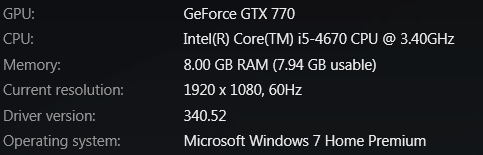
I cant even enjoy my game without dreading another blue screen, so I hope someone out there can help me. Please please hellpppp.
Addons
Harvestmap
Lorebooks
Simpleclock
Skyshards
Treasuremaps
Zrminimap + Zrmm Modified patch

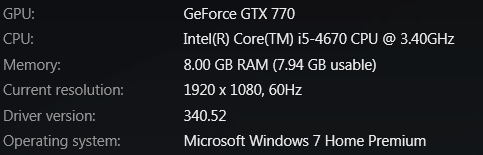
0
-
ZOS_MichelleA✭✭✭✭✭Hello, @xIpwnTacosx. Typically this type of Windows error (NTFS_FILE_SYSTEM) is caused by harddrive corruption. Have you investigated your system to see if there is a bad sector causing this?0
-
xIpwnTacosxSoul ShrivenI have run every test on my hard drive and it says everything is running as it should.0
-
Elf_Boy✭✭✭The various hard drive tests can check for faulty sectors, but not faulty data in a sector with good sync bits.
A small power spike and all sorts of things hitting at the exact wrong second can write spurious data to the hard drive.
you may need to uninstall and re-install all drivers, try a repair install on win 7, or just back all your data, format and re-install. If you go that way it may be worth the time to do a long format looking for bad sectors.** Asus Crosshair VI Hero, Ryzen 1800x, 64GB DDR4 @ 3000, GTX 1080 ti, 4K Samsung 3d Display m.2 Sata 3 Boot Drive, m.2 x4 nvme Game Drive **0
