The Gold Road Chapter – which includes the Scribing system – and Update 42 is now available to test on the PTS! You can read the latest patch notes here: https://forums.elderscrollsonline.com/en/discussion/656454/
Game freezes
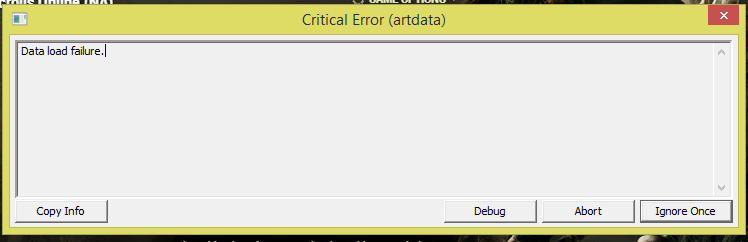
Why do I keep getting this. It started after the last patch. The game freezes and I have to alt-tab out and click the ignore once button to get back in the game and when I get back in I'm still moving. Any Help.
We have contacted our Customer support team to help you solve your issue.
0
-
ZOS_PierreL✭✭✭✭Hello @abuniffpreub18_ESO,
We suggest disabling any of your add-ons, as these can cause errors when they are out of date. We also suggest that you try repairing your launcher to ensure that your game is up to date.
Repair:Players can repair the files for The Elder Scrolls Online on their computer by following the steps below:- First, start The Elder Scrolls Online launcher by double clicking on the icon on your desktop.
- Wait for the launcher to finish starting.
- If multiple ESO clients are installed and available through the launcher, make sure to have the correct version highlighted by clicking on it once.
- In the middle of the launcher there will be an entry for Game Options next to an icon of a small cog wheel.
- Open the Game Options dropdown menu and click on the option for Repair.
- Allow the launcher to examine all the files for the game. This may take some time.
- If any files are found to have problems, the launcher will re-download those files.
This should allow you to play the game.
Update:- Manually update your launcher. Details on how to do this can be found here.
- If the above step do not resolve your issue, please try the following:- Open the game installation directory “Zenimax Online”
- Open the folder named “Launcher”
- Inside the “Launcher” folder, there is a folder named “ProgramData”
- Delete the “ProgramData” folder
- Open the launcher and download update
- Click “Play”
Edited by ZOS_PierreL on July 4, 2014 3:51PM0 -
ZOS_PierreL✭✭✭✭I created a ticket for you, @abuniffpreub18_ESO.
Our support will help with this issue directly via your email address.
0 -
Thanks. I'll try that. Thought it was fixed, played for a couple hours today with no problems then it started again.0
-
Did what you said, sent the file from the game consultant. haven't heard anything back, been 5 days so I guess they have no idea how to fix it even though your patch broke it.0
-
ZOS_PierreL✭✭✭✭This error has been reported and our team is currently investigating a fix for this issue.
Sorry for the inconvenience and thank you for your patience.0 -
Bollerlotte✭✭✭i got the same problem here since last patch. on my system the whole pc freezes and do not recover itself. only de-plugging the electrocable get my pc boot again. this seriously injuries my sytem. i demand information updates.0
