The Gold Road Chapter – which includes the Scribing system – and Update 42 is now available to test on the PTS! You can read the latest patch notes here: https://forums.elderscrollsonline.com/en/discussion/656454/
Maintenance for the week of April 22:
• PC/Mac: NA and EU megaservers for patch maintenance – April 22, 4:00AM EDT (08:00 UTC) - 9:00AM EDT (13:00 UTC)
• Xbox: NA and EU megaservers for patch maintenance – April 24, 6:00AM EDT (10:00 UTC) - 12:00PM EDT (16:00 UTC)
• PlayStation®: NA and EU megaservers for patch maintenance – April 24, 6:00AM EDT (10:00 UTC) - 12:00PM EDT (16:00 UTC)
• PC/Mac: NA and EU megaservers for patch maintenance – April 22, 4:00AM EDT (08:00 UTC) - 9:00AM EDT (13:00 UTC)
• Xbox: NA and EU megaservers for patch maintenance – April 24, 6:00AM EDT (10:00 UTC) - 12:00PM EDT (16:00 UTC)
• PlayStation®: NA and EU megaservers for patch maintenance – April 24, 6:00AM EDT (10:00 UTC) - 12:00PM EDT (16:00 UTC)
"An error occurred...." on Character load Request
Scorpionwind
✭✭
I thought I would share this as I had this problem for 3 weeks and ZoS support has not been helpful.
Do NOT do the below :
-delete add-ons
- open ports
- re-install / re-download
(those are ZoS Support responses and do not help)
The solution :
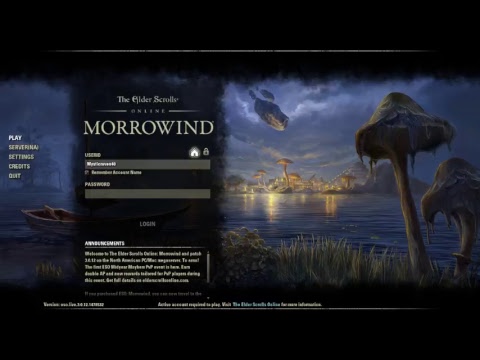 https://www.youtube.com/watch?v=-9GBjtafTuE
https://www.youtube.com/watch?v=-9GBjtafTuE
From reddit :
"nz_sekta
·
You may have a messed up shader cache file or no cache at all. Delete shadercache.cooked in your ESO documents folder and edit UserSettings.txt and make sure you have this line: SET CachedRLREnabled "1". Log in, should take a while as it builds the cache. After that it should be fast every time."
@ZOS_BillE
Please sticky this.
Do NOT do the below :
-delete add-ons
- open ports
- re-install / re-download
(those are ZoS Support responses and do not help)
The solution :
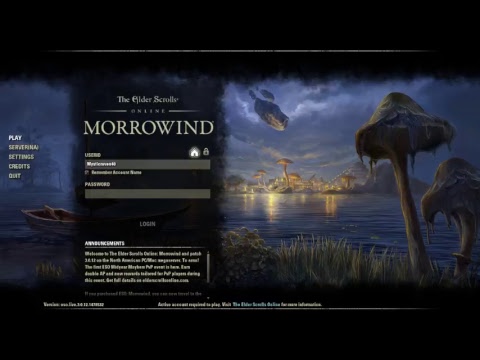 https://www.youtube.com/watch?v=-9GBjtafTuE
https://www.youtube.com/watch?v=-9GBjtafTuEFrom reddit :
"nz_sekta
·
You may have a messed up shader cache file or no cache at all. Delete shadercache.cooked in your ESO documents folder and edit UserSettings.txt and make sure you have this line: SET CachedRLREnabled "1". Log in, should take a while as it builds the cache. After that it should be fast every time."
@ZOS_BillE
Please sticky this.
0
-
Scorpionwind✭✭Please post if you are also experiencing this issue....maybe with enough voices in one place, ZOS might actually attempt a solution.0
-
Morgis✭✭Having same issue. They fixed the EU because it was primetime for them and alot of people were complaining. We have a few hours still before prime time so guess we wont get fixed for awhile if not tomorrow.
0 -
mpicklesster✭✭✭PC NA user here. TL; DR version: I can't log-in today and I'm getting multiple error messages. Also--today's problems for me were preceded by a series of log-in issues and long loading screens that began when the Elsweyr event launched last week. This week's maintenance just made the game completely inaccessible to me.
Full Version: When I try to log in, I often get the same error message as the OP. However, I also keep getting a rotating cast of error messages each time I try to log in. I get the "An error has occurred. Please try again later" message, as well as Error 301 and Error 200 messages.
I tried various solutions--all to no avail. I've tried updating my add-ons, disabling my add-ons, and flushing my DNS cache. Nothing works. On the off chance that I actually make it past the log-in screen and into the character select screen, I often encounter infinite loading screens after I select a character. Then I have to force quit the game and restart again.
It's also worth noting that my log-in issues today have been preceded by a series of loading screen and log-in issues that began with the start of Elsweyr event last week. Ever since then, I've been encountering long or infinite loading screens regardless of where I'm at. I get these problems in major hubs like Vivec or Mournhold, or even if I'm just entering or leaving a delve in low-population zones like Shadowfen...or my own player house!0 -
Minyassa✭✭✭✭✭
✭✭✭✭With so many of us encountering the EXACT same problem, I think we can say with some confidence that it's not on our end.2 -
HonoriAmma✭✭same issue. non steam. finally got to log in after two tickets submitted via website. Charc load has been rolling for 2 hours now.0
-
HonoriAmma✭✭·
You may have a messed up shader cache file or no cache at all. Delete shadercache.cooked in your ESO documents folder and edit UserSettings.txt and make sure you have this line: SET CachedRLREnabled "1". Log in, should take a while as it builds the cache. After that it should be fast every time."
@ZOS_BillE
Please sticky this.[/quote]
This did it! YAY! Thank you! 0
0 -
Scorpionwind✭✭@HonoriAmma so glad this worked for you. It worked for a while with me, but I then it did not. Seems the. Txt file resets itself.
If it does come back, get wtfast - been working so far for me0
