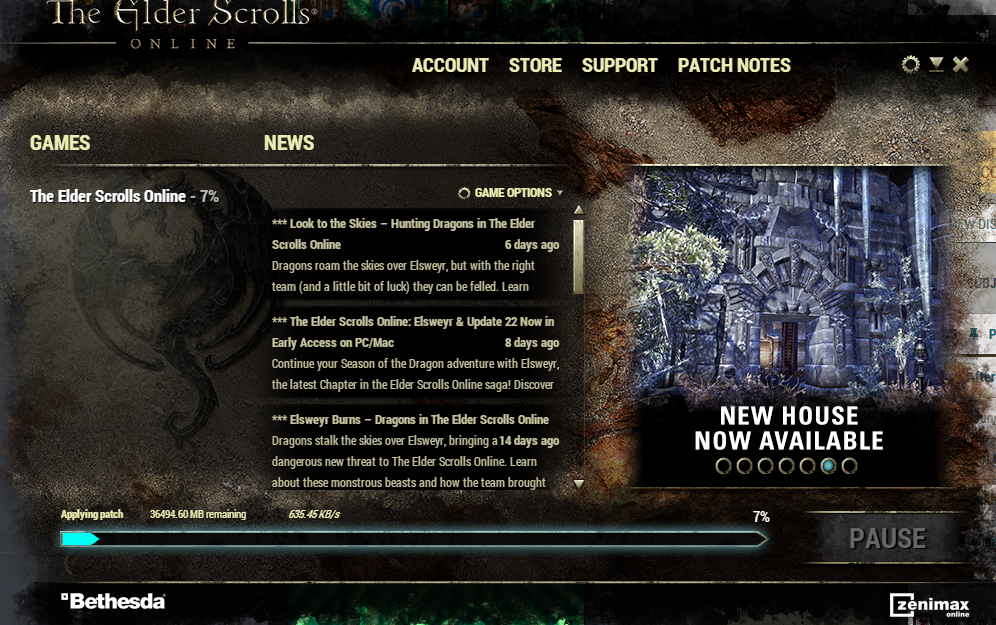The Gold Road Chapter – which includes the Scribing system – and Update 42 is now available to test on the PTS! You can read the latest patch notes here: https://forums.elderscrollsonline.com/en/discussion/656454/
Maintenance for the week of April 22:
• PC/Mac: NA and EU megaservers for patch maintenance – April 22, 4:00AM EDT (08:00 UTC) - 9:00AM EDT (13:00 UTC)
• Xbox: NA and EU megaservers for patch maintenance – April 24, 6:00AM EDT (10:00 UTC) - 12:00PM EDT (16:00 UTC)
• PlayStation®: NA and EU megaservers for patch maintenance – April 24, 6:00AM EDT (10:00 UTC) - 12:00PM EDT (16:00 UTC)
• PC/Mac: NA and EU megaservers for patch maintenance – April 22, 4:00AM EDT (08:00 UTC) - 9:00AM EDT (13:00 UTC)
• Xbox: NA and EU megaservers for patch maintenance – April 24, 6:00AM EDT (10:00 UTC) - 12:00PM EDT (16:00 UTC)
• PlayStation®: NA and EU megaservers for patch maintenance – April 24, 6:00AM EDT (10:00 UTC) - 12:00PM EDT (16:00 UTC)
Launcher starts to download patch than fails
Sintei
✭
So i use Windows 10 64 bit edition and i tried to update my game today and something weird happened. The patch starts to download and shows a huge number for the download of 56446.34 MB remaining and a download speed of around 80 MB/s. than it slowly starts slowing down on the Download speed until the amount remaining reaches 36464.60 MB remaining it just stops moving entirely for hours and the download speed drops to 0. i have already done all the steps in your support page for download issues like port forwarding and the folder delete and the virus protection as well. what could be causing this?
0
-
ZOS_Billadmin@Sintei
If the progress bar freezes or gets stuck when trying to patch, please try the following steps:- Open the launcher in administrator mode, you can do this by right clicking on the launcher and selecting "Run as administrator" from the drop down menu.
- Go to game options. This is located in the middle of the launcher under the news feed.
- Cancel any update in progress.
- Return to game options and select settings.
- In setting change auto update from always to never.
- Press apply.
- Select the cog wheel up the top right hand corner of the launcher.
- Select the megaserver you want to change to ( EU or NA)
- Once this is complete go back to game options and select check for updates. This should start to patch the game for your new server.
- If it does not patch select repair from game options and wait for the repair to finish.
- Once the repair has finished select check for updates.
The Elder Scrolls Online: Tamriel Unlimited - ZeniMax Online Studios
Forum Rules | Code of Conduct | Terms of Service | Home Page | Help Site0 -
Sintei✭OMG thank you so much. this fixed it all for me. Why isn't something like this in the FAQ? i looked everywhere lol. but thanks so much now just to wait for someone to e-mail why my account is suspended on the website so i can buy the expansion0