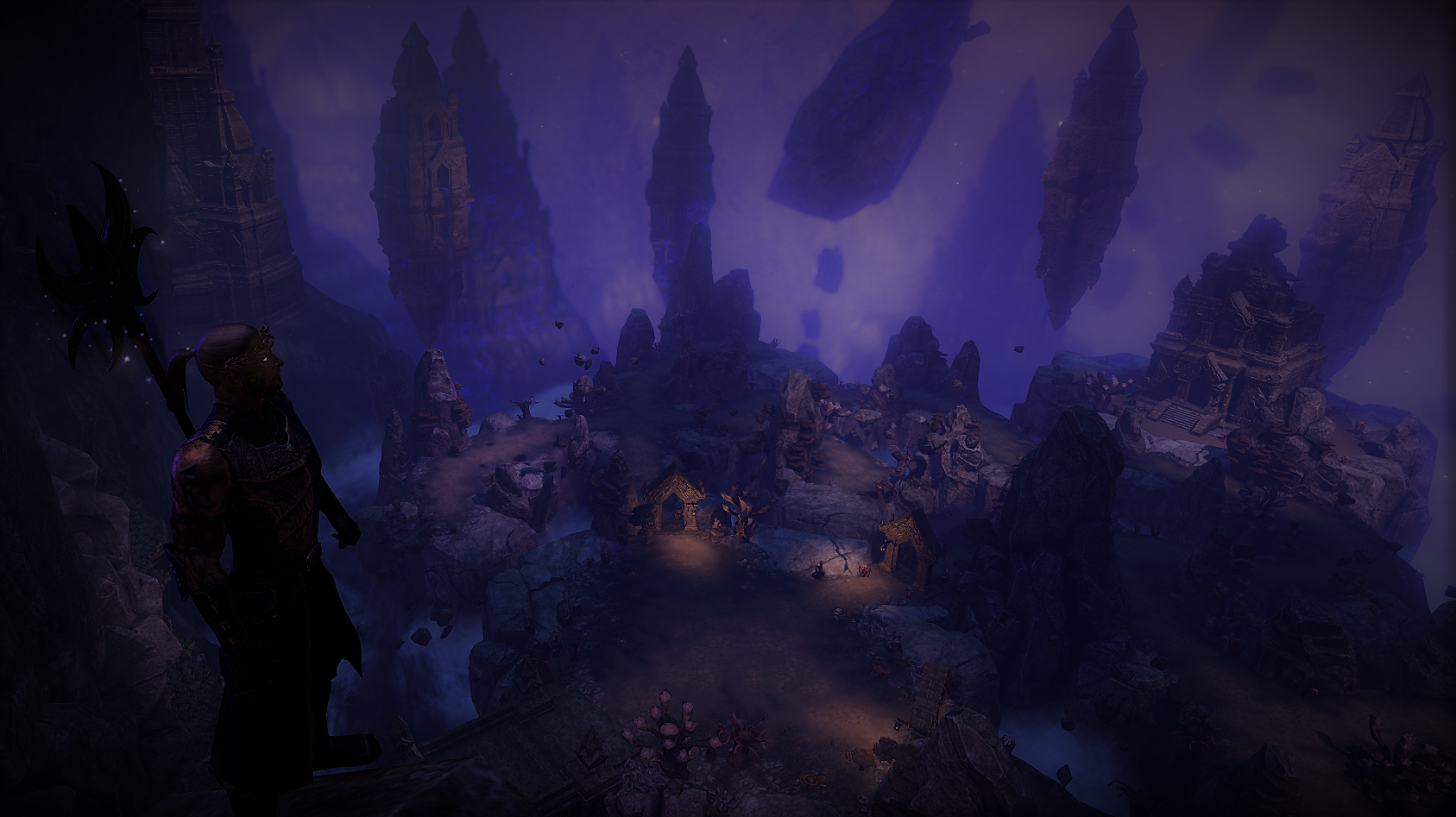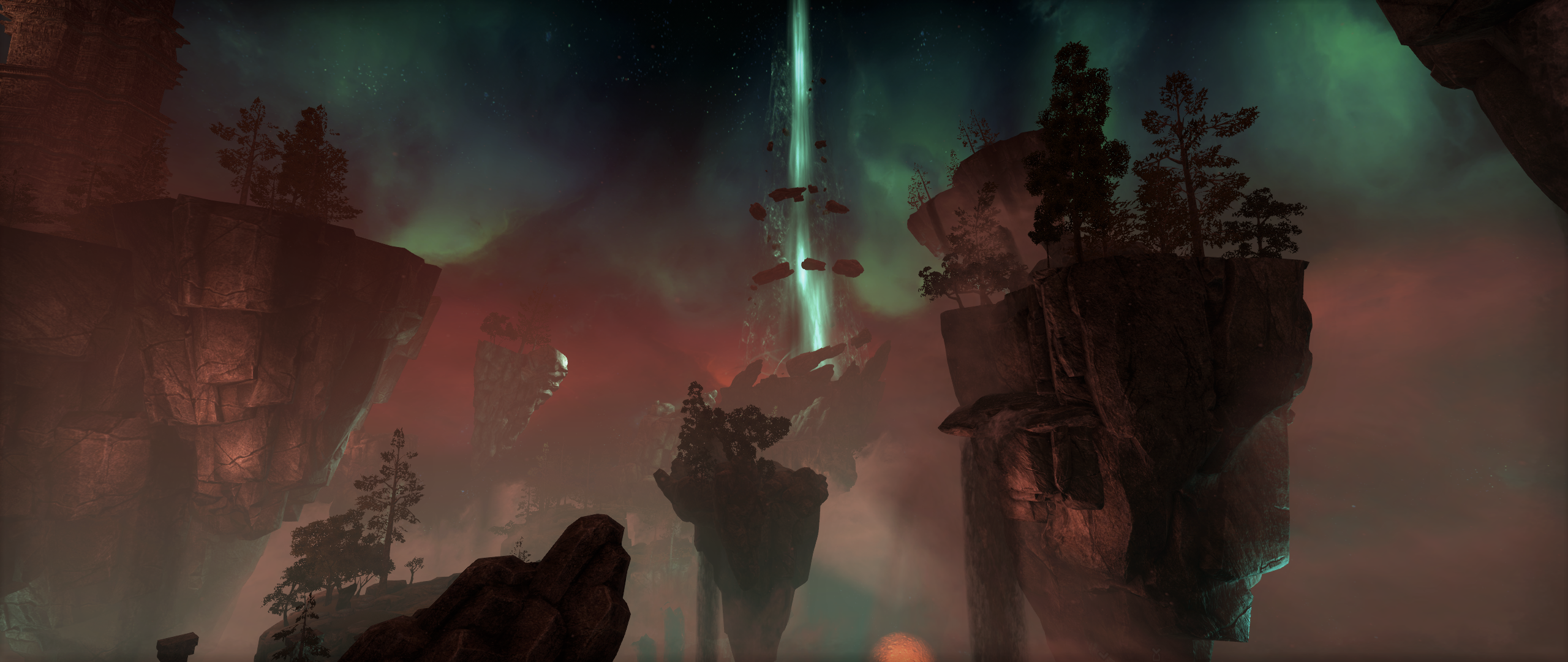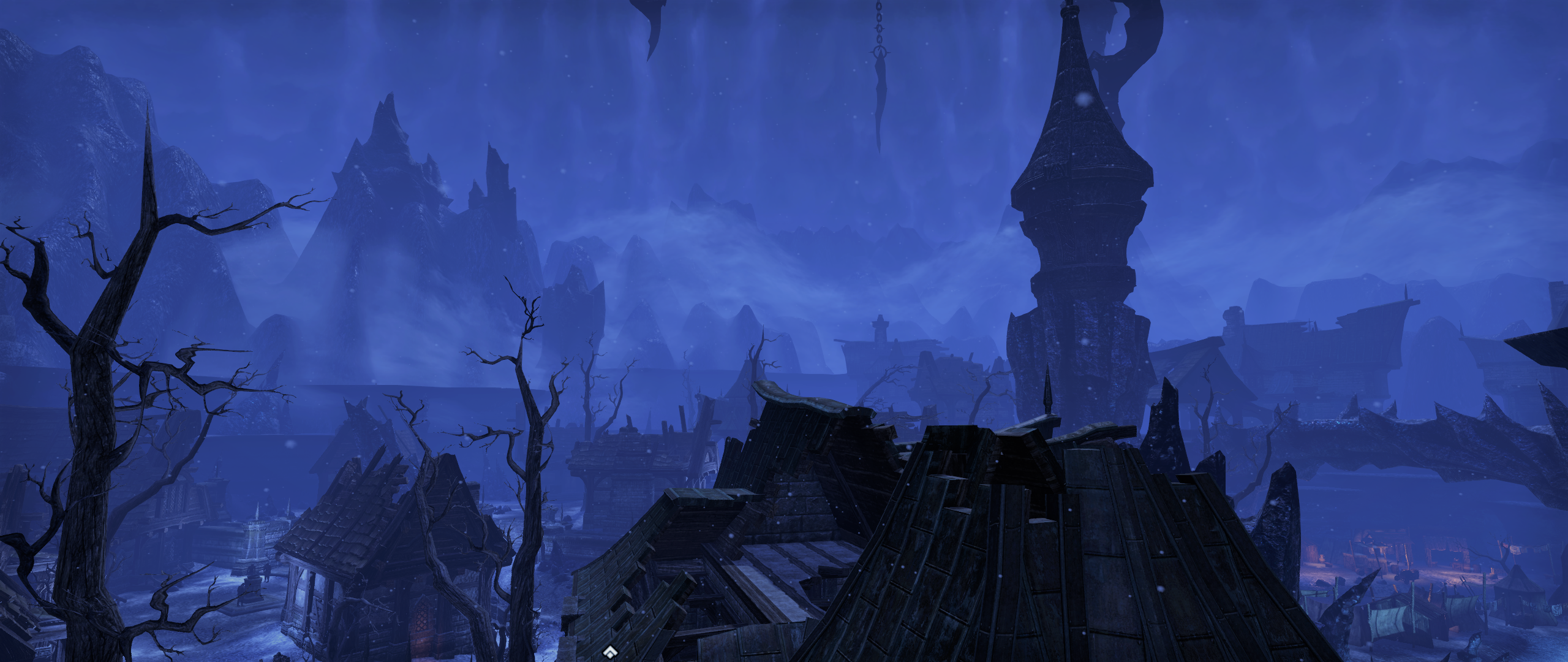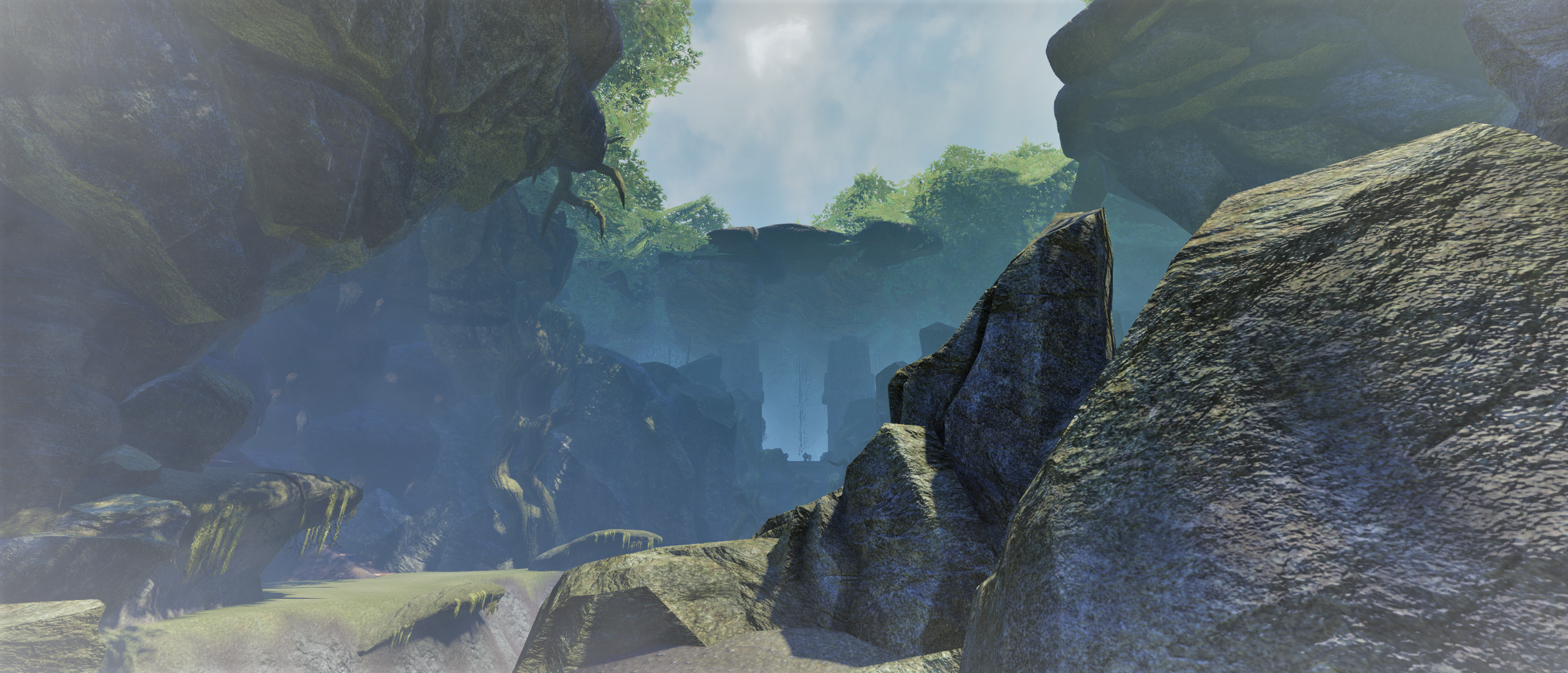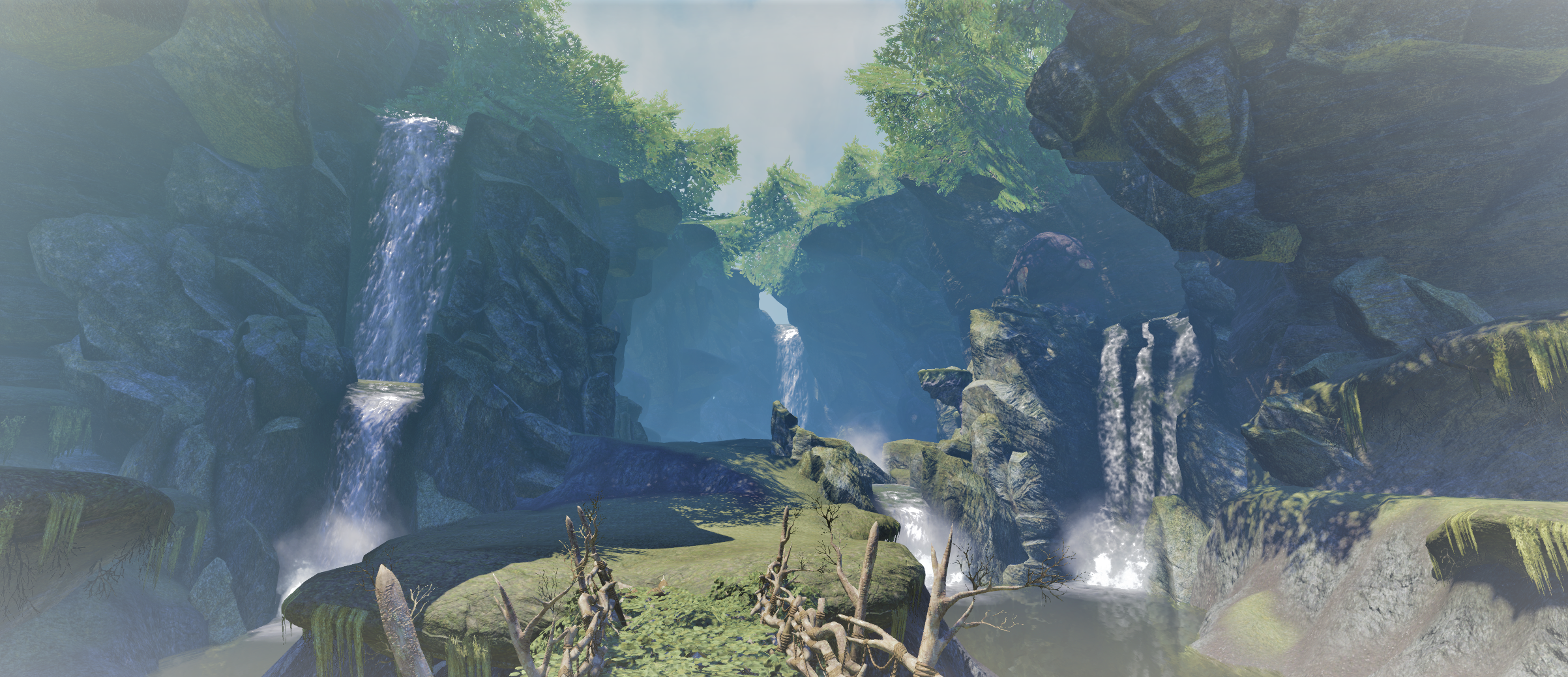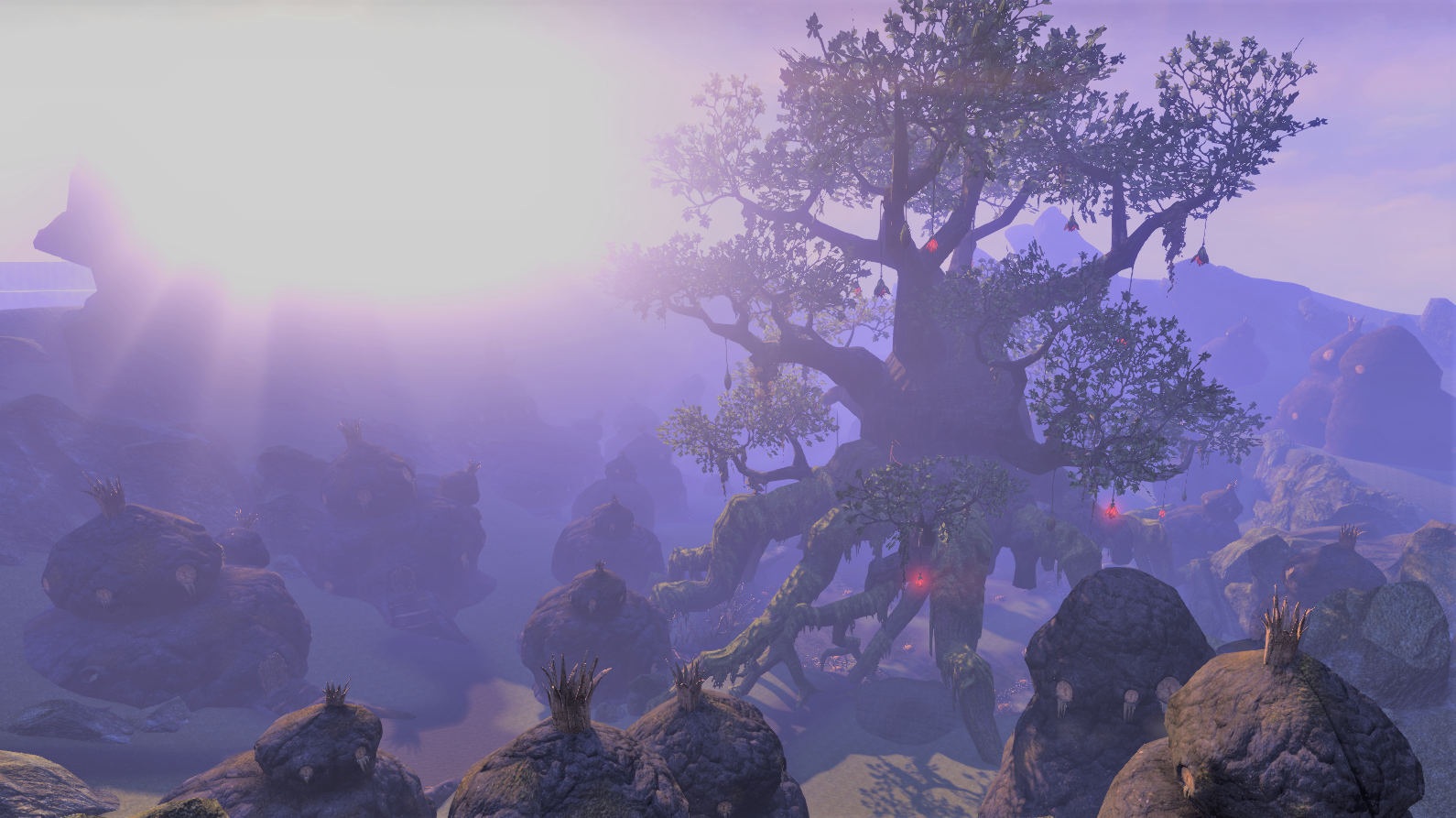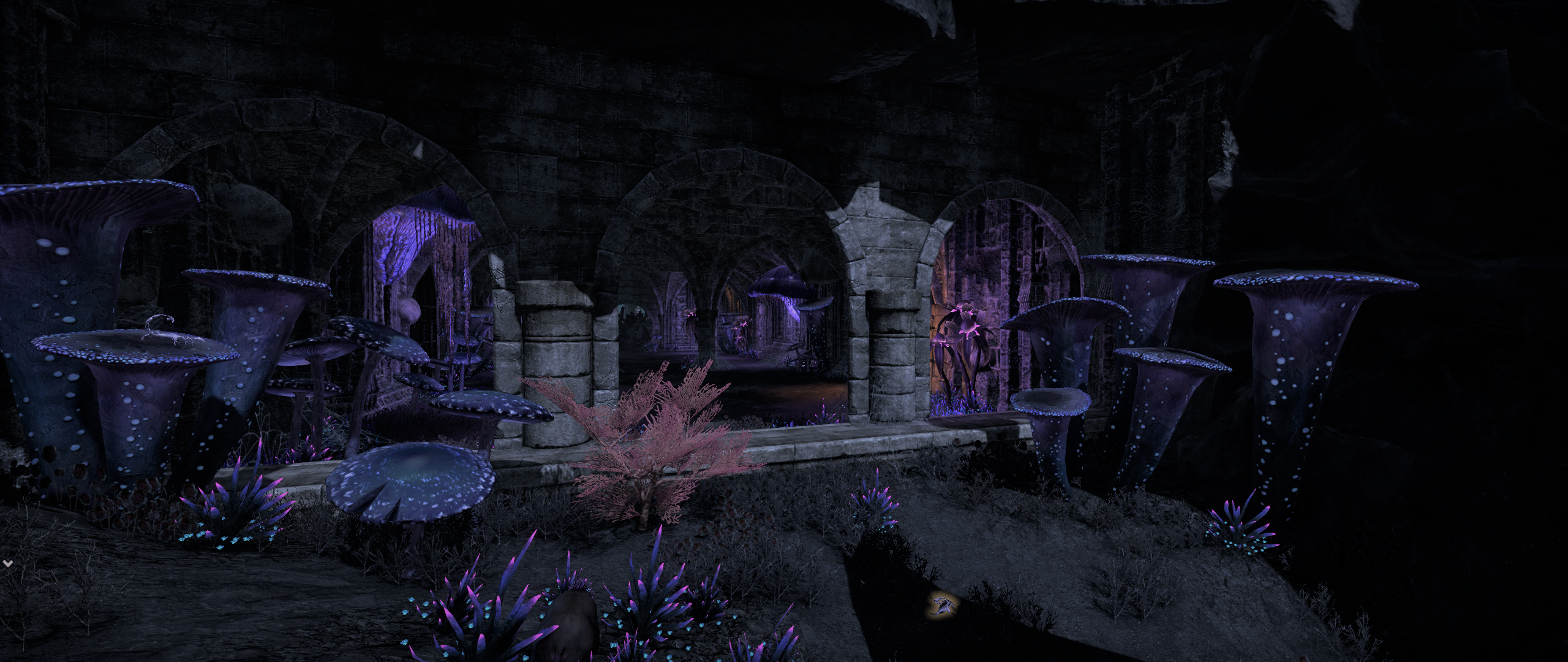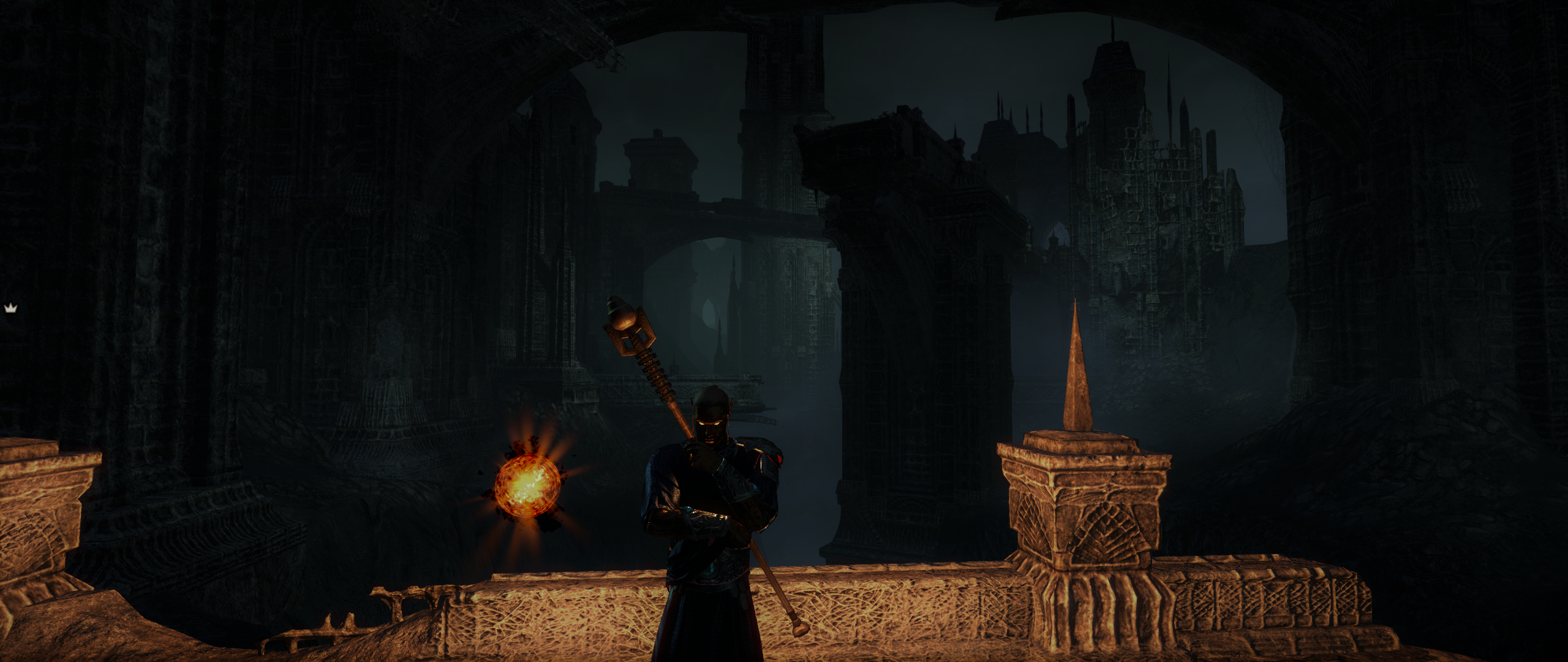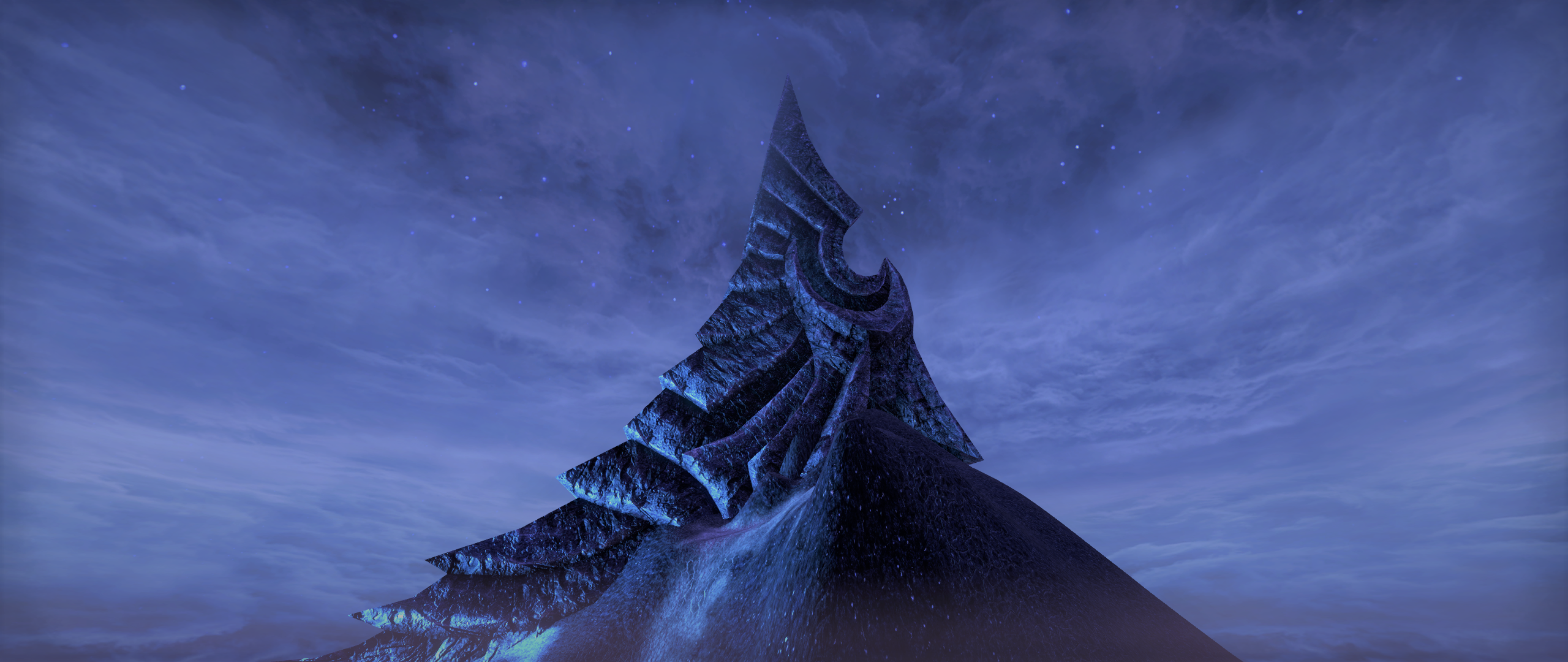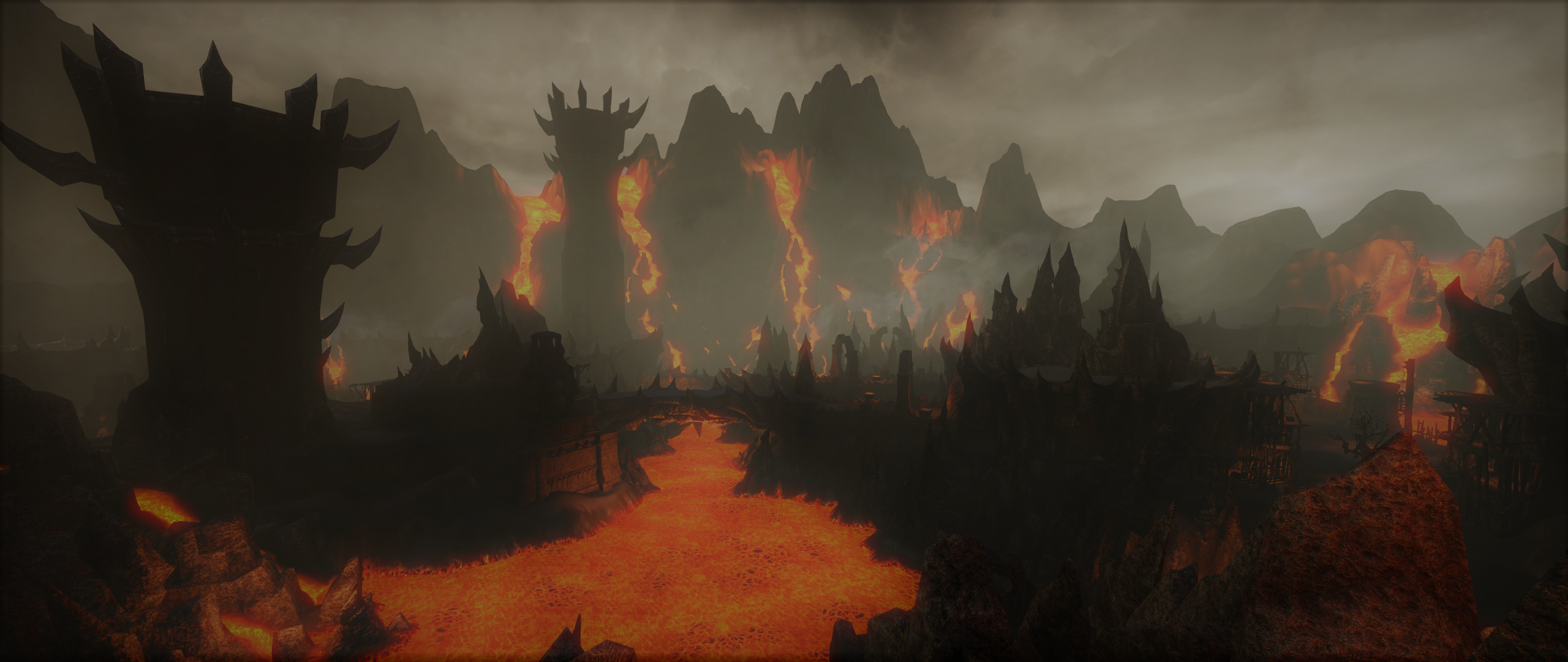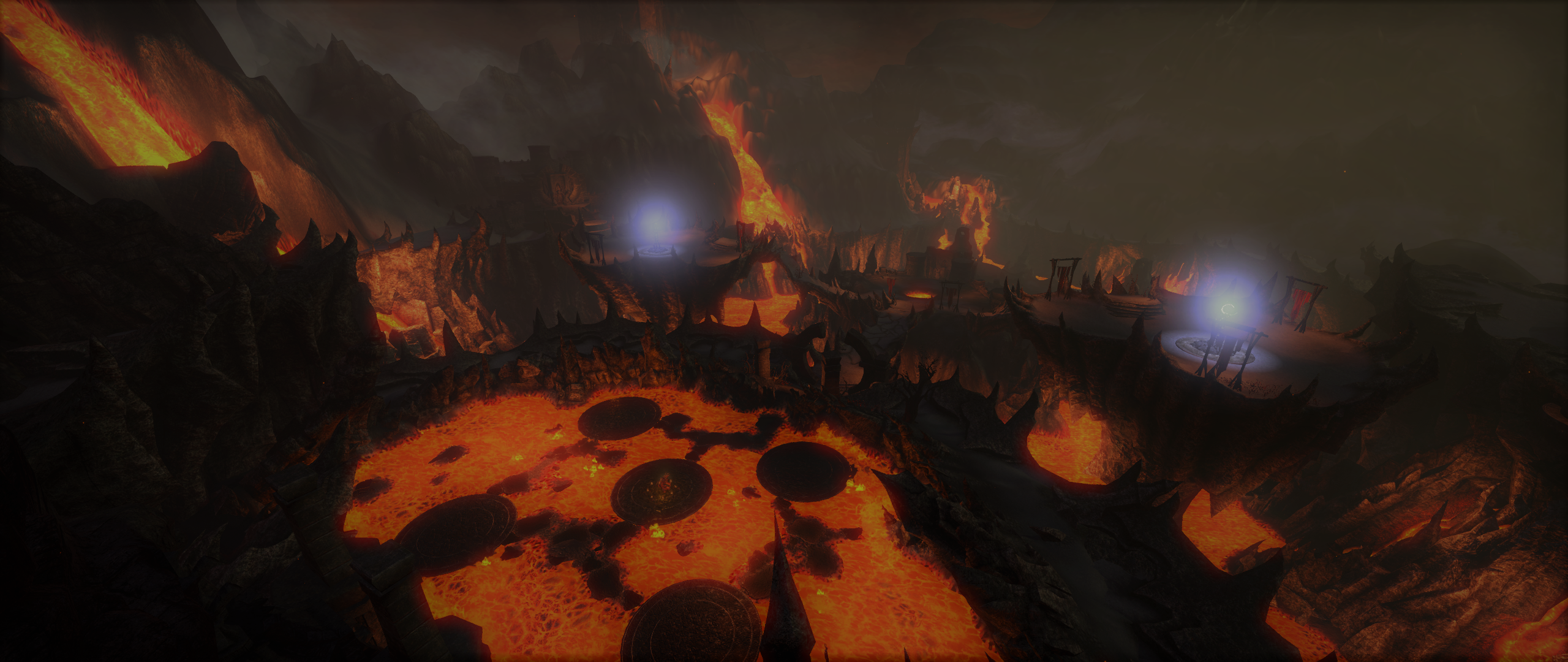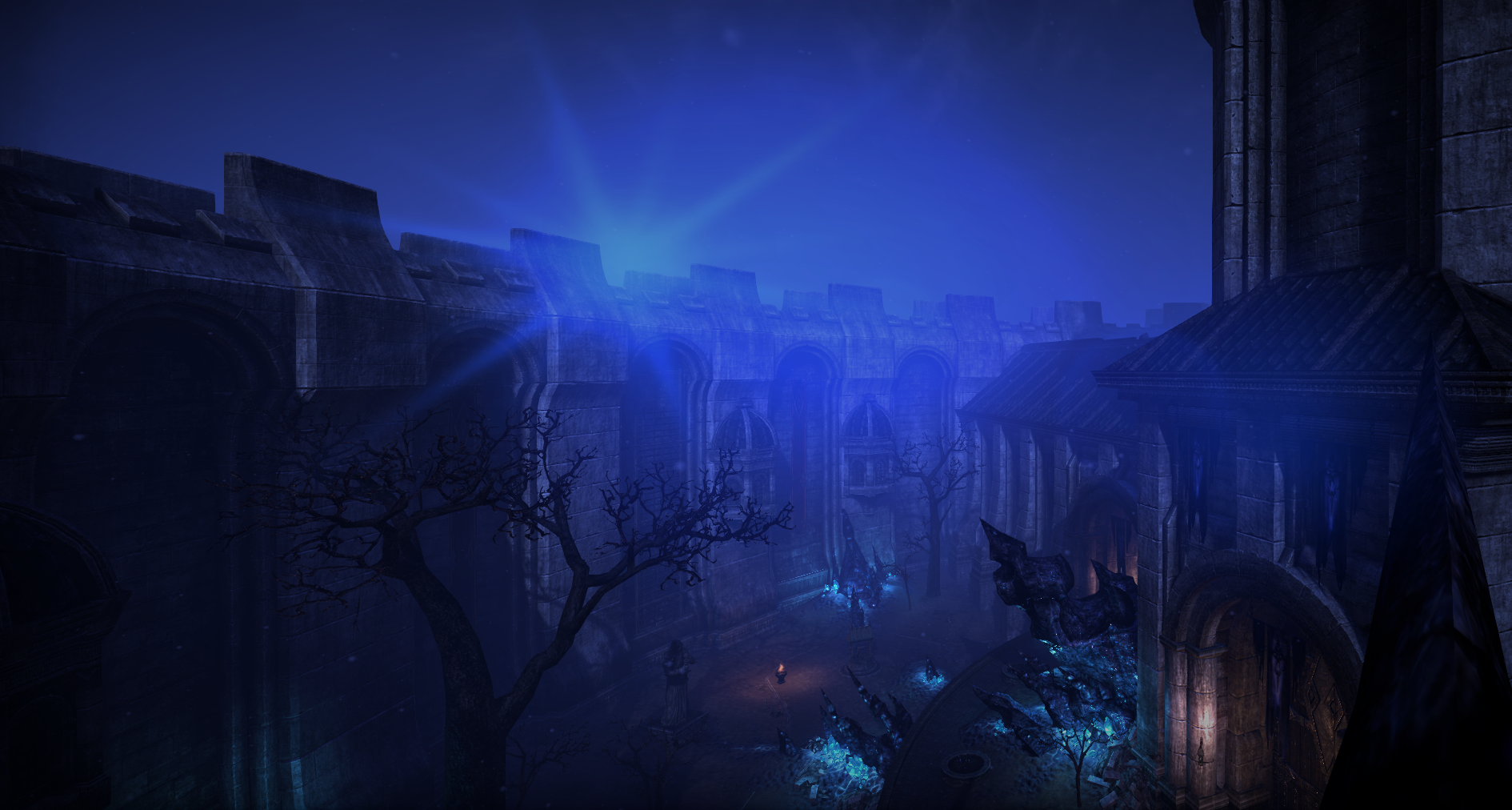The Gold Road Chapter – which includes the Scribing system – and Update 42 is now available to test on the PTS! You can read the latest patch notes here: https://forums.elderscrollsonline.com/en/discussion/656454/
Maintenance for the week of April 15:
• [COMPLETE] ESO Store and Account System for maintenance – April 16, 8:00AM EDT (12:00 UTC) - 6:00PM EDT (22:00 UTC)
• [COMPLETE] ESO Store and Account System for maintenance – April 16, 8:00AM EDT (12:00 UTC) - 6:00PM EDT (22:00 UTC)
Tamriel Wonders- Pictures You Have Never Seen Before.
-
Mureel✭✭✭✭✭
✭✭✭Sort of side topic, is there an add on or similar to get a shot of my chars in the middle of the shot rather than on the left 1/3 of the screen?
Thank you in advance!0 -
moonio✭✭✭✭oooooh I want to share some photos too.. hopefully I can get them out of the PS4 is as high a quality as the pictures on this thread.. your photos are awesome!!1
-
Beardimus✭✭✭✭✭
✭✭✭✭✭I just open inventory and turn off ui. But it's only for static shots.
In the last patch they put a screenshot mode in I saw in the patch notes for Xbox. Clean UI etc. Very coolXbox One | EU | EP
Beardimus : VR16 Dunmer MagSorc [RIP MagDW 2015-2018]
Emperor of Sotha Sil 02-2018 & Sheogorath 05-2019
1st Emperor of RavenwatchAlts - - for the Lolz
Archimus : Bosmer Thief / Archer / Werewolf
Orcimus : Fat drunk Orc battlefield 1st aider
Scalimus - Argonian Sorc Healer / Pet master
Fighting small scale with : The SAXON Guild
Fighting with [PvP] : The Undaunted Wolves
Trading Guilds : TradersOfNirn | FourSquareTraders
Xbox One | NA | EP
Bëardimus : L43 Dunmer Magsorc / BG
Heals-With-Pets : VR16 Argonian Sorc PvP / BG Healer
Nordimus : VR16 Stamsorc
Beardimus le 13iem : L30 Dunmer Magsorc Icereach1 -
BNOC✭✭✭✭✭Granted these are static and I can really look at them but there's a significant difference between these and console.
Some of these animals and insects look so detailed, I've not noticed that in the time the game's been out.vMSA - Magplar - Xbox EU - 15/11/16
578,000 - 36 Minutes 58 Seconds (Top 2 World?)
vMSA - Magplar - Xbox NA
569,000 - 40 minutes (350CP, Non optimised runs)1 -
moonio✭✭✭✭Yes the graphics on PS4 are shockingly bad, I'm not sure yet how much the PS4 Pro might improve things..
I keep thinking I should move over to PC/Mac..
Anyway this is DC on PS4 EU Shor and Vivec.
RIP
 0
0 -
Dacalana✭✭✭I can't imagine playing without addons, so think about it.)
I love these gravestones, little skull with wings 0
0 -
Apherius✭✭✭✭✭
✭✭6 -
Davor✭✭✭✭✭
✭I took a screen shot months ago, sadly I forget how it's done. So on PC, how do we clear the UI? I thought there was a toggle for it. Second how does the PS4 and Xbox One do it?
Then how do we take the screen shot? I forget on PC. Can't remember if it's the print screen or not and where do we go to find the pics? I have an Xbox One, don't play on it, but curious how it's done there. While I don't have a PS4 let's not leave them out. How do they do it as well.Not my quote but I love this saying
"I would pay It for support. But since they choosed we are just numbers and not customers, i dont mind if game and zos goes to oblivion"0 -
kadar✭✭✭✭✭
✭
@DavorI took a screen shot months ago, sadly I forget how it's done. So on PC, how do we clear the UI? I thought there was a toggle for it. Second how does the PS4 and Xbox One do it?
Then how do we take the screen shot? I forget on PC. Can't remember if it's the print screen or not and where do we go to find the pics? I have an Xbox One, don't play on it, but curious how it's done there. While I don't have a PS4 let's not leave them out. How do they do it as well.
It's printscreen, ya. Mine go to documents> ESO > Live > Screenshots
And you can bind the UI clear to a key in game by going to controls, keybinds.Edited by kadar on August 10, 2018 1:10AM0 -
Davor✭✭✭✭✭
✭The_Outsider wrote: »@Davor
It's printscreen, ya. Mine go to documents> ESO > Live > Screenshots
And you can bind the UI clear to a key in game by going to controls, keybinds.
Thank you very much.
Not my quote but I love this saying
"I would pay It for support. But since they choosed we are just numbers and not customers, i dont mind if game and zos goes to oblivion"0 -
Davor✭✭✭✭✭
✭Here are my old ones. Checking to see if they work.

 Edited by Davor on August 11, 2018 7:27PMNot my quote but I love this saying
Edited by Davor on August 11, 2018 7:27PMNot my quote but I love this saying
"I would pay It for support. But since they choosed we are just numbers and not customers, i dont mind if game and zos goes to oblivion"4 -
Roxie5D✭✭✭Aww some nice shots!
 Katie-xo | Violet-xo | ESO Photgraphy below!
Katie-xo | Violet-xo | ESO Photgraphy below!
https://forums.elderscrollsonline.com/en/discussion/491080/roxies-eso-adventures#latest1 -
max_only✭✭✭✭✭
✭✭✭✭✭
Wow! Just wow! That’s a portfolio piece if I ever saw one! The detail is amazing, it puts almost every asset from the base game to shame. And I don’t even like moths lol#FiteForYourRite Bosmer = Stealth
#OppositeResourceSiphoningAttacks
|| CP 1000+ || PC/NA || GUILDS: LWH; IA; CH; XA
""All gods' creatures (you lot) are equal when covered in A1 sauce"" -- Old Bosmeri Wisdom0 -
Aesthier✭✭✭✭✭I have to say I am completely and utterly in awe of the artistry you all have presented.
After viewing these I feel a bit inadequate in showing my own stuff but will definitely be using the work above to inspire me to get better.
The following pictures were all taken at 5760x2160 resolution. While the album is viewable at any resolution, to see them in their full glory please feel free to right click on them, select view image, and then zoom in with the magnifying glass icon.




Disclaimer
Album Link: https://www.yogile.com/iszt2elwndo/21t/share/?vsc=ODBlNGIzZ
All pictures were taken using Nyzoka's "Neat Perfection" mod for ESO:
https://www.nexusmods.com/elderscrollsonline/mods/89?tab=description
I always play with it on so I see no reason turning it off for screenshots.
The only editing I do to the pictures is the border frame I place around them. I made a template that I simply drop the screenshots into then save.
Edited by Aesthier on August 20, 2018 1:03PM3