The Gold Road Chapter – which includes the Scribing system – and Update 42 is now available to test on the PTS! You can read the latest patch notes here: https://forums.elderscrollsonline.com/en/discussion/656454/
Maintenance for the week of April 22:
• [COMPLETE] PC/Mac: NA megaserver for maintenance – April 25, 6:00AM EDT (10:00 UTC) - 2:00PM EDT (18:00 UTC)
https://forums.elderscrollsonline.com/en/discussion/comment/8098811/#Comment_8098811
• [COMPLETE] PC/Mac: NA megaserver for maintenance – April 25, 6:00AM EDT (10:00 UTC) - 2:00PM EDT (18:00 UTC)
https://forums.elderscrollsonline.com/en/discussion/comment/8098811/#Comment_8098811
How to fix Intel nVidia Optimus ESO Client Errors...
Core
✭
So, you updated your nVidia Drivers and now ESO fails to start... and you keep wondering why it fails and why the error report shows your Intel GPU instead of your nVidia GPU... a couple of things have happened to me to cause considerable frustration, and i hope my solution helps others bc Bethesda Support is mostly full of well-meaning idiots who seldom bother to read what you already posted to them and just spam you with KB replies.
First, unless your Intel GPU has 2GBs or more of VRAM the ESO Client will fail the PC checks... but you don't want it checking the Intel GPU... so wth?
Second, if it all used to work, but now it won't unless you revert back to those very old nVidia drivers, then there's hope!
I upgraded my trusted ol'laptop to newer drivers bc i wanted to play a game that utilizes very well the new Vulkan API every game is going to, and i sure as heck didn't think that would bork ESO, but it did, i was stuck either running very old Vulkan API (bad bad bad) or newer Vulkan API and not ESO (bad bad bad)... I spent a month or two downloading every nVidia driver between my last known good laptop manufacturer release (332.60) w/o Vulkan and the newest from nVidia with Vulkan v1.1.xxx & v1.2.xxx (445.75 V1.1.126 & 442.88 V1.2.136), and loading them up to fail and suffer....
I intend to not let others in my situation suffer all that, just load up the new drivers you want, provided they actually work, and even if ESO fails to run. Then make sure your laptop is not running the default LCD display by pressing Win+P and choosing an external Display (HDMI or DP) so that Optimus is not being chosen by the game, it should run after that.
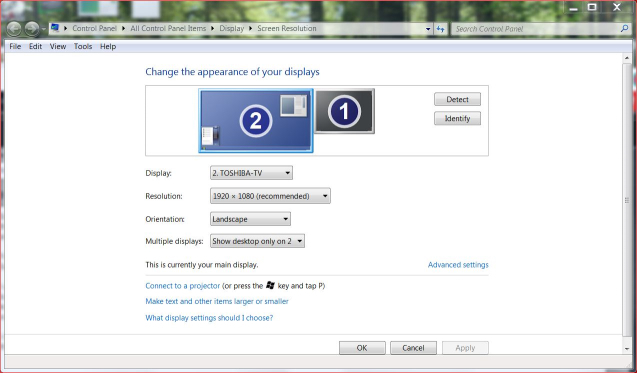
You may have to delete all your SaderCaches...
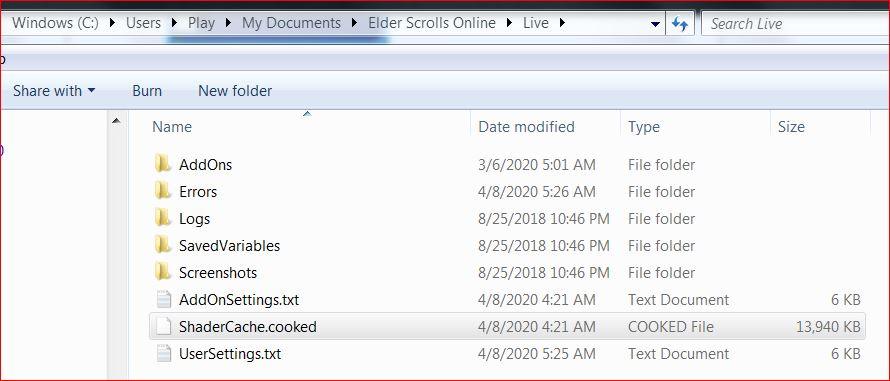
... and set the GraphicsDriver.7 "D3D11" to "D3D9 or "OPENGL" in your UserSettings.txt file as well.
Edited by Core on April 8, 2020 10:42AM First, unless your Intel GPU has 2GBs or more of VRAM the ESO Client will fail the PC checks... but you don't want it checking the Intel GPU... so wth?
Second, if it all used to work, but now it won't unless you revert back to those very old nVidia drivers, then there's hope!
I upgraded my trusted ol'laptop to newer drivers bc i wanted to play a game that utilizes very well the new Vulkan API every game is going to, and i sure as heck didn't think that would bork ESO, but it did, i was stuck either running very old Vulkan API (bad bad bad) or newer Vulkan API and not ESO (bad bad bad)... I spent a month or two downloading every nVidia driver between my last known good laptop manufacturer release (332.60) w/o Vulkan and the newest from nVidia with Vulkan v1.1.xxx & v1.2.xxx (445.75 V1.1.126 & 442.88 V1.2.136), and loading them up to fail and suffer....
I intend to not let others in my situation suffer all that, just load up the new drivers you want, provided they actually work, and even if ESO fails to run. Then make sure your laptop is not running the default LCD display by pressing Win+P and choosing an external Display (HDMI or DP) so that Optimus is not being chosen by the game, it should run after that.
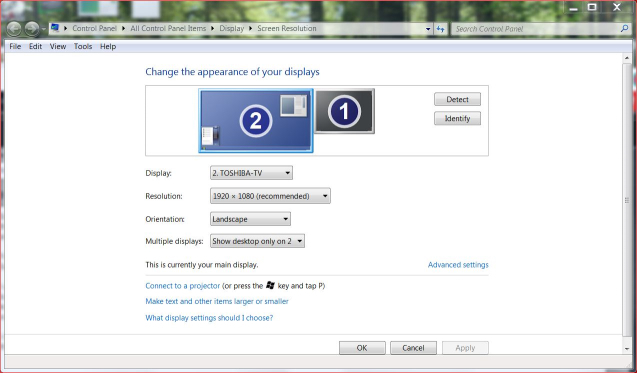
You may have to delete all your SaderCaches...
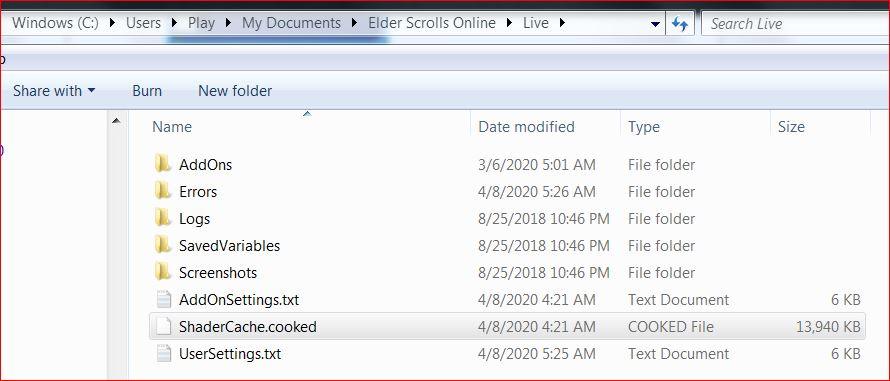
... and set the GraphicsDriver.7 "D3D11" to "D3D9 or "OPENGL" in your UserSettings.txt file as well.
1
