The Gold Road Chapter – which includes the Scribing system – and Update 42 is now available to test on the PTS! You can read the latest patch notes here: https://forums.elderscrollsonline.com/en/discussion/656454/
Maintenance for the week of April 22:
• [IN PROGRESS] PC/Mac: NA megaserver for maintenance – April 25, 6:00AM EDT (10:00 UTC) - 2:00PM EDT (18:00 UTC)
https://forums.elderscrollsonline.com/en/discussion/comment/8098811/#Comment_8098811
• [IN PROGRESS] PC/Mac: NA megaserver for maintenance – April 25, 6:00AM EDT (10:00 UTC) - 2:00PM EDT (18:00 UTC)
https://forums.elderscrollsonline.com/en/discussion/comment/8098811/#Comment_8098811
Bethesda Launcher hanging and stops working with Win 10 - Crash, Frozen PC, LAG
2 weeks ago this game worked fine with the usual exceptions of lag and missing scenery after Summerset. Since 4.1.5 Nvidia doesn't recognize ESO. Yes, my driver is up to date. Yes, I have restarted my computer. Yes, I Have tried rolling back the driver. Yes, I have lowered my graphics in game. I had been able to play on High graphics with little lag and few issues until 4.1.5. Then, the launcher would try to log into ESO, but I never could get to the character screen. It would hang and then time out. [No, it's not an internet problem. My son plays right beside me, but has a different graphic card and different windows and is just fine. My daughter does too. They don't get booted.] After a full day of trying different things, I finally got into the game. The lag was horrendous. And then it booted me anyway. At one point the game crashed, I sent a crash report. Got back in after trying to use compatibility mode (win 7) and as admin and it played BUT the lag is just crazy. And I get booted ...happened again this morning. Logged me out. I think this has something to do with Nvidia and/or Win 10. As it is not affecting everyone but specific systems. My son's computer runs on AMD/win 7 he hasn't experienced anything like what I am. My daughter, same. I am the only one that has Win10 and Nvidia 840m. It's unplayable right now.
A report is found below:
System Information report written at: 08/20/18 09:35:25
System Name:
[System Summary]
Item Value
OS Name Microsoft Windows 10 Home
Version 10.0.17134 Build 17134
Other OS Description Not Available
OS Manufacturer Microsoft Corporation
System Name
System Manufacturer Hewlett-Packard
System Model HP ENVY m7 Notebook PC
System Type x64-based PC
System SKU J9K05UA#ABA
Processor Intel(R) Core(TM) i7-5500U CPU @ 2.40GHz, 2401 Mhz, 2 Core(s), 4 Logical Processor(s)
BIOS Version/Date Insyde F.42, 3/18/2015
SMBIOS Version 2.7
Embedded Controller Version 78.33
BIOS Mode UEFI
BaseBoard Manufacturer Hewlett-Packard
BaseBoard Model Not Available
BaseBoard Name Base Board
Platform Role Mobile
Secure Boot State On
PCR7 Configuration Binding Not Possible
Windows Directory C:\WINDOWS
System Directory C:\WINDOWS\system32
Boot Device \Device\HarddiskVolume2
Locale United States
Hardware Abstraction Layer Version = "10.0.17134.1"
User Name \Family
Time Zone Eastern Daylight Time
Installed Physical Memory (RAM) 12.0 GB
Total Physical Memory 11.9 GB
Available Physical Memory 8.36 GB
Total Virtual Memory 13.7 GB
Available Virtual Memory 9.79 GB
Page File Space 1.81 GB
Page File C:\pagefile.sys
Kernel DMA Protection Off
Virtualization-based security Not enabled
Device Encryption Support Reasons for failed automatic device encryption: TPM is not usable, PCR7 binding is not supported, Hardware Security Test Interface failed and device is not InstantGo, Disabled by policy, TPM is not usable
Hyper-V - VM Monitor Mode Extensions Yes
Hyper-V - Second Level Address Translation Extensions Yes
Hyper-V - Virtualization Enabled in Firmware No
Hyper-V - Data Execution Protection Yes
[Hardware Resources]
[Conflicts/Sharing]
Resource Device
I/O Port 0x00000000-0x0000001F Direct memory access controller
I/O Port 0x00000000-0x0000001F PCI Express Root Complex
I/O Port 0x00000070-0x00000070 Motherboard resources
I/O Port 0x00000070-0x00000070 System CMOS/real time clock
Memory Address 0xC6100000-0xC61FFFFF Mobile 5th Generation Intel(R) Core(TM) PCI Express Root Port #3 - 9C94
Memory Address 0xC6100000-0xC61FFFFF Intel(R) Dual Band Wireless-AC 7260
Memory Address 0xC4000000-0xC4FFFFFF Mobile 5th Generation Intel(R) Core(TM) PCI Express Root Port #5 - 9C98
Memory Address 0xC4000000-0xC4FFFFFF NVIDIA GeForce 840M
Memory Address 0xC6000000-0xC60FFFFF Mobile 5th Generation Intel(R) Core(TM) PCI Express Root Port #4 - 9C96
Memory Address 0xC6000000-0xC60FFFFF Realtek PCIe GBE Family Controller
Memory Address 0xFF000000-0xFFFFFFFF Motherboard resources
Memory Address 0xFF000000-0xFFFFFFFF Legacy device
I/O Port 0x00004000-0x00004FFF Mobile 5th Generation Intel(R) Core(TM) PCI Express Root Port #4 - 9C96
I/O Port 0x00004000-0x00004FFF Realtek PCIe GBE Family Controller
Memory Address 0xA0000000-0xA000FFFF Motherboard resources
Memory Address 0xA0000000-0xA000FFFF PCI Express Root Complex
Memory Address 0xB0000000-0xC1FFFFFF Mobile 5th Generation Intel(R) Core(TM) PCI Express Root Port #5 - 9C98
Memory Address 0xB0000000-0xC1FFFFFF NVIDIA GeForce 840M
I/O Port 0x0000FFFF-0x0000FFFF Motherboard resources
I/O Port 0x0000FFFF-0x0000FFFF Motherboard resources
I/O Port 0x0000FFFF-0x0000FFFF Motherboard resources
[DMA]
Resource Device Status
Channel 4 Direct memory access controller OK
[Forced Hardware]
Device PNP Device ID
[I/O]
Resource Device Status
0x0000002E-0x0000002F Motherboard resources OK
0x0000004E-0x0000004F Motherboard resources OK
0x00000061-0x00000061 Motherboard resources OK
0x00000063-0x00000063 Motherboard resources OK
0x00000065-0x00000065 Motherboard resources OK
0x00000067-0x00000067 Motherboard resources OK
0x00000070-0x00000070 Motherboard resources OK
0x00000070-0x00000070 System CMOS/real time clock OK
0x00000080-0x00000080 Motherboard resources OK
0x00000092-0x00000092 Motherboard resources OK
0x000000B2-0x000000B3 Motherboard resources OK
0x00000680-0x0000069F Motherboard resources OK
0x0000FFFF-0x0000FFFF Motherboard resources OK
0x0000FFFF-0x0000FFFF Motherboard resources OK
0x0000FFFF-0x0000FFFF Motherboard resources OK
0x00001800-0x000018FE Motherboard resources OK
0x0000164E-0x0000164F Motherboard resources OK
0x00000454-0x00000457 Motherboard resources OK
0x00000380-0x00000387 Motherboard resources OK
0x00000068-0x0000006F Motherboard resources OK
0x00000020-0x00000021 Programmable interrupt controller OK
0x00000024-0x00000025 Programmable interrupt controller OK
0x00000028-0x00000029 Programmable interrupt controller OK
0x0000002C-0x0000002D Programmable interrupt controller OK
0x00000030-0x00000031 Programmable interrupt controller OK
0x00000034-0x00000035 Programmable interrupt controller OK
0x00000038-0x00000039 Programmable interrupt controller OK
0x0000003C-0x0000003D Programmable interrupt controller OK
0x000000A0-0x000000A1 Programmable interrupt controller OK
0x000000A4-0x000000A5 Programmable interrupt controller OK
0x000000A8-0x000000A9 Programmable interrupt controller OK
0x000000AC-0x000000AD Programmable interrupt controller OK
0x000000B0-0x000000B1 Programmable interrupt controller OK
0x000000B4-0x000000B5 Programmable interrupt controller OK
0x000000B8-0x000000B9 Programmable interrupt controller OK
0x000000BC-0x000000BD Programmable interrupt controller OK
0x000004D0-0x000004D1 Programmable interrupt controller OK
0x00000062-0x00000062 Microsoft ACPI-Compliant Embedded Controller OK
0x00000066-0x00000066 Microsoft ACPI-Compliant Embedded Controller OK
0x00000000-0x0000001F Direct memory access controller OK
0x00000000-0x0000001F PCI Express Root Complex OK
0x00000081-0x00000091 Direct memory access controller OK
0x00000093-0x0000009F Direct memory access controller OK
0x000000C0-0x000000DF Direct memory access controller OK
0x00000060-0x00000060 Standard PS/2 Keyboard OK
0x00000064-0x00000064 Standard PS/2 Keyboard OK
0x00004000-0x00004FFF Mobile 5th Generation Intel(R) Core(TM) PCI Express Root Port #4 - 9C96 OK
0x00004000-0x00004FFF Realtek PCIe GBE Family Controller OK
0x00006000-0x0000603F Intel(R) HD Graphics 5500 OK
0x00006088-0x0000608F Intel(R) 9 Series Chipset Family SATA AHCI Controller OK
0x00006094-0x00006097 Intel(R) 9 Series Chipset Family SATA AHCI Controller OK
0x00006080-0x00006087 Intel(R) 9 Series Chipset Family SATA AHCI Controller OK
0x00006090-0x00006093 Intel(R) 9 Series Chipset Family SATA AHCI Controller OK
0x00006060-0x0000607F Intel(R) 9 Series Chipset Family SATA AHCI Controller OK
0x00000D00-0x0000FFFF PCI Express Root Complex OK
0x00006040-0x0000605F Synaptics SMBus Driver OK
0x00003000-0x00003FFF Mobile 5th Generation Intel(R) Core(TM) PCI Express Root Port #5 - 9C98 OK
0x00000040-0x00000043 System timer OK
0x00000050-0x00000053 System timer OK
0x00005000-0x00005FFF Mobile 5th Generation Intel(R) Core(TM) PCI Express Root Port #2 - 9C92 OK
[IRQs]
Resource Device Status
IRQ 4294967293 Mobile 5th Generation Intel(R) Core(TM) PCI Express Root Port #3 - 9C94 OK
IRQ 1 Standard PS/2 Keyboard OK
IRQ 22 High Definition Audio Controller OK
IRQ 33 HP Mobile Data Protection Sensor OK
IRQ 4294967292 Mobile 5th Generation Intel(R) Core(TM) PCI Express Root Port #4 - 9C96 OK
IRQ 4294967285 Intel(R) USB 3.0 eXtensible Host Controller - 1.0 (Microsoft) OK
IRQ 4294967286 Intel(R) HD Graphics 5500 OK
IRQ 4294967284 Intel(R) Management Engine Interface OK
IRQ 4294967289 Intel(R) 9 Series Chipset Family SATA AHCI Controller OK
IRQ 18 Synaptics SMBus Driver OK
IRQ 4294967290 Mobile 5th Generation Intel(R) Core(TM) PCI Express Root Port #1 - 9C90 OK
IRQ 54 Microsoft ACPI-Compliant System OK
IRQ 55 Microsoft ACPI-Compliant System OK
IRQ 56 Microsoft ACPI-Compliant System OK
IRQ 57 Microsoft ACPI-Compliant System OK
IRQ 58 Microsoft ACPI-Compliant System OK
IRQ 59 Microsoft ACPI-Compliant System OK
IRQ 60 Microsoft ACPI-Compliant System OK
IRQ 61 Microsoft ACPI-Compliant System OK
IRQ 62 Microsoft ACPI-Compliant System OK
IRQ 63 Microsoft ACPI-Compliant System OK
IRQ 64 Microsoft ACPI-Compliant System OK
IRQ 65 Microsoft ACPI-Compliant System OK
IRQ 66 Microsoft ACPI-Compliant System OK
IRQ 67 Microsoft ACPI-Compliant System OK
IRQ 68 Microsoft ACPI-Compliant System OK
IRQ 69 Microsoft ACPI-Compliant System OK
IRQ 70 Microsoft ACPI-Compliant System OK
IRQ 71 Microsoft ACPI-Compliant System OK
IRQ 72 Microsoft ACPI-Compliant System OK
IRQ 73 Microsoft ACPI-Compliant System OK
IRQ 74 Microsoft ACPI-Compliant System OK
IRQ 75 Microsoft ACPI-Compliant System OK
IRQ 76 Microsoft ACPI-Compliant System OK
IRQ 77 Microsoft ACPI-Compliant System OK
IRQ 78 Microsoft ACPI-Compliant System OK
IRQ 79 Microsoft ACPI-Compliant System OK
IRQ 80 Microsoft ACPI-Compliant System OK
IRQ 81 Microsoft ACPI-Compliant System OK
IRQ 82 Microsoft ACPI-Compliant System OK
IRQ 83 Microsoft ACPI-Compliant System OK
IRQ 84 Microsoft ACPI-Compliant System OK
IRQ 85 Microsoft ACPI-Compliant System OK
IRQ 86 Microsoft ACPI-Compliant System OK
IRQ 87 Microsoft ACPI-Compliant System OK
IRQ 88 Microsoft ACPI-Compliant System OK
IRQ 89 Microsoft ACPI-Compliant System OK
IRQ 90 Microsoft ACPI-Compliant System OK
IRQ 91 Microsoft ACPI-Compliant System OK
IRQ 92 Microsoft ACPI-Compliant System OK
IRQ 93 Microsoft ACPI-Compliant System OK
IRQ 94 Microsoft ACPI-Compliant System OK
IRQ 95 Microsoft ACPI-Compliant System OK
IRQ 96 Microsoft ACPI-Compliant System OK
IRQ 97 Microsoft ACPI-Compliant System OK
IRQ 98 Microsoft ACPI-Compliant System OK
IRQ 99 Microsoft ACPI-Compliant System OK
IRQ 100 Microsoft ACPI-Compliant System OK
IRQ 101 Microsoft ACPI-Compliant System OK
IRQ 102 Microsoft ACPI-Compliant System OK
IRQ 103 Microsoft ACPI-Compliant System OK
IRQ 104 Microsoft ACPI-Compliant System OK
IRQ 105 Microsoft ACPI-Compliant System OK
IRQ 106 Microsoft ACPI-Compliant System OK
IRQ 107 Microsoft ACPI-Compliant System OK
IRQ 108 Microsoft ACPI-Compliant System OK
IRQ 109 Microsoft ACPI-Compliant System OK
IRQ 110 Microsoft ACPI-Compliant System OK
IRQ 111 Microsoft ACPI-Compliant System OK
IRQ 112 Microsoft ACPI-Compliant System OK
IRQ 113 Microsoft ACPI-Compliant System OK
IRQ 114 Microsoft ACPI-Compliant System OK
IRQ 115 Microsoft ACPI-Compliant System OK
IRQ 116 Microsoft ACPI-Compliant System OK
IRQ 117 Microsoft ACPI-Compliant System OK
IRQ 118 Microsoft ACPI-Compliant System OK
IRQ 119 Microsoft ACPI-Compliant System OK
IRQ 120 Microsoft ACPI-Compliant System OK
IRQ 121 Microsoft ACPI-Compliant System OK
IRQ 122 Microsoft ACPI-Compliant System OK
IRQ 123 Microsoft ACPI-Compliant System OK
IRQ 124 Microsoft ACPI-Compliant System OK
IRQ 125 Microsoft ACPI-Compliant System OK
IRQ 126 Microsoft ACPI-Compliant System OK
IRQ 127 Microsoft ACPI-Compliant System OK
IRQ 128 Microsoft ACPI-Compliant System OK
IRQ 129 Microsoft ACPI-Compliant System OK
IRQ 130 Microsoft ACPI-Compliant System OK
IRQ 131 Microsoft ACPI-Compliant System OK
IRQ 132 Microsoft ACPI-Compliant System OK
IRQ 133 Microsoft ACPI-Compliant System OK
IRQ 134 Microsoft ACPI-Compliant System OK
IRQ 135 Microsoft ACPI-Compliant System OK
IRQ 136 Microsoft ACPI-Compliant System OK
IRQ 137 Microsoft ACPI-Compliant System OK
IRQ 138 Microsoft ACPI-Compliant System OK
IRQ 139 Microsoft ACPI-Compliant System OK
IRQ 140 Microsoft ACPI-Compliant System OK
IRQ 141 Microsoft ACPI-Compliant System OK
IRQ 142 Microsoft ACPI-Compliant System OK
IRQ 143 Microsoft ACPI-Compliant System OK
IRQ 144 Microsoft ACPI-Compliant System OK
IRQ 145 Microsoft ACPI-Compliant System OK
IRQ 146 Microsoft ACPI-Compliant System OK
IRQ 147 Microsoft ACPI-Compliant System OK
IRQ 148 Microsoft ACPI-Compliant System OK
IRQ 149 Microsoft ACPI-Compliant System OK
IRQ 150 Microsoft ACPI-Compliant System OK
IRQ 151 Microsoft ACPI-Compliant System OK
IRQ 152 Microsoft ACPI-Compliant System OK
IRQ 153 Microsoft ACPI-Compliant System OK
IRQ 154 Microsoft ACPI-Compliant System OK
IRQ 155 Microsoft ACPI-Compliant System OK
IRQ 156 Microsoft ACPI-Compliant System OK
IRQ 157 Microsoft ACPI-Compliant System OK
IRQ 158 Microsoft ACPI-Compliant System OK
IRQ 159 Microsoft ACPI-Compliant System OK
IRQ 160 Microsoft ACPI-Compliant System OK
IRQ 161 Microsoft ACPI-Compliant System OK
IRQ 162 Microsoft ACPI-Compliant System OK
IRQ 163 Microsoft ACPI-Compliant System OK
IRQ 164 Microsoft ACPI-Compliant System OK
IRQ 165 Microsoft ACPI-Compliant System OK
IRQ 166 Microsoft ACPI-Compliant System OK
IRQ 167 Microsoft ACPI-Compliant System OK
IRQ 168 Microsoft ACPI-Compliant System OK
IRQ 169 Microsoft ACPI-Compliant System OK
IRQ 170 Microsoft ACPI-Compliant System OK
IRQ 171 Microsoft ACPI-Compliant System OK
IRQ 172 Microsoft ACPI-Compliant System OK
IRQ 173 Microsoft ACPI-Compliant System OK
IRQ 174 Microsoft ACPI-Compliant System OK
IRQ 175 Microsoft ACPI-Compliant System OK
IRQ 176 Microsoft ACPI-Compliant System OK
IRQ 177 Microsoft ACPI-Compliant System OK
IRQ 178 Microsoft ACPI-Compliant System OK
IRQ 179 Microsoft ACPI-Compliant System OK
IRQ 180 Microsoft ACPI-Compliant System OK
IRQ 181 Microsoft ACPI-Compliant System OK
IRQ 182 Microsoft ACPI-Compliant System OK
IRQ 183 Microsoft ACPI-Compliant System OK
IRQ 184 Microsoft ACPI-Compliant System OK
IRQ 185 Microsoft ACPI-Compliant System OK
IRQ 186 Microsoft ACPI-Compliant System OK
IRQ 187 Microsoft ACPI-Compliant System OK
IRQ 188 Microsoft ACPI-Compliant System OK
IRQ 189 Microsoft ACPI-Compliant System OK
IRQ 190 Microsoft ACPI-Compliant System OK
IRQ 191 Microsoft ACPI-Compliant System OK
IRQ 192 Microsoft ACPI-Compliant System OK
IRQ 193 Microsoft ACPI-Compliant System OK
IRQ 194 Microsoft ACPI-Compliant System OK
IRQ 195 Microsoft ACPI-Compliant System OK
IRQ 196 Microsoft ACPI-Compliant System OK
IRQ 197 Microsoft ACPI-Compliant System OK
IRQ 198 Microsoft ACPI-Compliant System OK
IRQ 199 Microsoft ACPI-Compliant System OK
IRQ 200 Microsoft ACPI-Compliant System OK
IRQ 201 Microsoft ACPI-Compliant System OK
IRQ 202 Microsoft ACPI-Compliant System OK
IRQ 203 Microsoft ACPI-Compliant System OK
IRQ 204 Microsoft ACPI-Compliant System OK
IRQ 256 Microsoft ACPI-Compliant System OK
IRQ 257 Microsoft ACPI-Compliant System OK
IRQ 258 Microsoft ACPI-Compliant System OK
IRQ 259 Microsoft ACPI-Compliant System OK
IRQ 260 Microsoft ACPI-Compliant System OK
IRQ 261 Microsoft ACPI-Compliant System OK
IRQ 262 Microsoft ACPI-Compliant System OK
IRQ 263 Microsoft ACPI-Compliant System OK
IRQ 264 Microsoft ACPI-Compliant System OK
IRQ 265 Microsoft ACPI-Compliant System OK
IRQ 266 Microsoft ACPI-Compliant System OK
IRQ 267 Microsoft ACPI-Compliant System OK
IRQ 268 Microsoft ACPI-Compliant System OK
IRQ 269 Microsoft ACPI-Compliant System OK
IRQ 270 Microsoft ACPI-Compliant System OK
IRQ 271 Microsoft ACPI-Compliant System OK
IRQ 272 Microsoft ACPI-Compliant System OK
IRQ 273 Microsoft ACPI-Compliant System OK
IRQ 274 Microsoft ACPI-Compliant System OK
IRQ 275 Microsoft ACPI-Compliant System OK
IRQ 276 Microsoft ACPI-Compliant System OK
IRQ 277 Microsoft ACPI-Compliant System OK
IRQ 278 Microsoft ACPI-Compliant System OK
IRQ 279 Microsoft ACPI-Compliant System OK
IRQ 280 Microsoft ACPI-Compliant System OK
IRQ 281 Microsoft ACPI-Compliant System OK
IRQ 282 Microsoft ACPI-Compliant System OK
IRQ 283 Microsoft ACPI-Compliant System OK
IRQ 284 Microsoft ACPI-Compliant System OK
IRQ 285 Microsoft ACPI-Compliant System OK
IRQ 286 Microsoft ACPI-Compliant System OK
IRQ 287 Microsoft ACPI-Compliant System OK
IRQ 288 Microsoft ACPI-Compliant System OK
IRQ 289 Microsoft ACPI-Compliant System OK
IRQ 290 Microsoft ACPI-Compliant System OK
IRQ 291 Microsoft ACPI-Compliant System OK
IRQ 292 Microsoft ACPI-Compliant System OK
IRQ 293 Microsoft ACPI-Compliant System OK
IRQ 294 Microsoft ACPI-Compliant System OK
IRQ 295 Microsoft ACPI-Compliant System OK
IRQ 296 Microsoft ACPI-Compliant System OK
IRQ 297 Microsoft ACPI-Compliant System OK
IRQ 298 Microsoft ACPI-Compliant System OK
IRQ 299 Microsoft ACPI-Compliant System OK
IRQ 300 Microsoft ACPI-Compliant System OK
IRQ 301 Microsoft ACPI-Compliant System OK
IRQ 302 Microsoft ACPI-Compliant System OK
IRQ 303 Microsoft ACPI-Compliant System OK
IRQ 304 Microsoft ACPI-Compliant System OK
IRQ 305 Microsoft ACPI-Compliant System OK
IRQ 306 Microsoft ACPI-Compliant System OK
IRQ 307 Microsoft ACPI-Compliant System OK
IRQ 308 Microsoft ACPI-Compliant System OK
IRQ 309 Microsoft ACPI-Compliant System OK
IRQ 310 Microsoft ACPI-Compliant System OK
IRQ 311 Microsoft ACPI-Compliant System OK
IRQ 312 Microsoft ACPI-Compliant System OK
IRQ 313 Microsoft ACPI-Compliant System OK
IRQ 314 Microsoft ACPI-Compliant System OK
IRQ 315 Microsoft ACPI-Compliant System OK
IRQ 316 Microsoft ACPI-Compliant System OK
IRQ 317 Microsoft ACPI-Compliant System OK
IRQ 318 Microsoft ACPI-Compliant System OK
IRQ 319 Microsoft ACPI-Compliant System OK
IRQ 320 Microsoft ACPI-Compliant System OK
IRQ 321 Microsoft ACPI-Compliant System OK
IRQ 322 Microsoft ACPI-Compliant System OK
IRQ 323 Microsoft ACPI-Compliant System OK
IRQ 324 Microsoft ACPI-Compliant System OK
IRQ 325 Microsoft ACPI-Compliant System OK
IRQ 326 Microsoft ACPI-Compliant System OK
IRQ 327 Microsoft ACPI-Compliant System OK
IRQ 328 Microsoft ACPI-Compliant System OK
IRQ 329 Microsoft ACPI-Compliant System OK
IRQ 330 Microsoft ACPI-Compliant System OK
IRQ 331 Microsoft ACPI-Compliant System OK
IRQ 332 Microsoft ACPI-Compliant System OK
IRQ 333 Microsoft ACPI-Compliant System OK
IRQ 334 Microsoft ACPI-Compliant System OK
IRQ 335 Microsoft ACPI-Compliant System OK
IRQ 336 Microsoft ACPI-Compliant System OK
IRQ 337 Microsoft ACPI-Compliant System OK
IRQ 338 Microsoft ACPI-Compliant System OK
IRQ 339 Microsoft ACPI-Compliant System OK
IRQ 340 Microsoft ACPI-Compliant System OK
IRQ 341 Microsoft ACPI-Compliant System OK
IRQ 342 Microsoft ACPI-Compliant System OK
IRQ 343 Microsoft ACPI-Compliant System OK
IRQ 344 Microsoft ACPI-Compliant System OK
IRQ 345 Microsoft ACPI-Compliant System OK
IRQ 346 Microsoft ACPI-Compliant System OK
IRQ 347 Microsoft ACPI-Compliant System OK
IRQ 348 Microsoft ACPI-Compliant System OK
IRQ 349 Microsoft ACPI-Compliant System OK
IRQ 350 Microsoft ACPI-Compliant System OK
IRQ 351 Microsoft ACPI-Compliant System OK
IRQ 352 Microsoft ACPI-Compliant System OK
IRQ 353 Microsoft ACPI-Compliant System OK
IRQ 354 Microsoft ACPI-Compliant System OK
IRQ 355 Microsoft ACPI-Compliant System OK
IRQ 356 Microsoft ACPI-Compliant System OK
IRQ 357 Microsoft ACPI-Compliant System OK
IRQ 358 Microsoft ACPI-Compliant System OK
IRQ 359 Microsoft ACPI-Compliant System OK
IRQ 360 Microsoft ACPI-Compliant System OK
IRQ 361 Microsoft ACPI-Compliant System OK
IRQ 362 Microsoft ACPI-Compliant System OK
IRQ 363 Microsoft ACPI-Compliant System OK
IRQ 364 Microsoft ACPI-Compliant System OK
IRQ 365 Microsoft ACPI-Compliant System OK
IRQ 366 Microsoft ACPI-Compliant System OK
IRQ 367 Microsoft ACPI-Compliant System OK
IRQ 368 Microsoft ACPI-Compliant System OK
IRQ 369 Microsoft ACPI-Compliant System OK
IRQ 370 Microsoft ACPI-Compliant System OK
IRQ 371 Microsoft ACPI-Compliant System OK
IRQ 372 Microsoft ACPI-Compliant System OK
IRQ 373 Microsoft ACPI-Compliant System OK
IRQ 374 Microsoft ACPI-Compliant System OK
IRQ 375 Microsoft ACPI-Compliant System OK
IRQ 376 Microsoft ACPI-Compliant System OK
IRQ 377 Microsoft ACPI-Compliant System OK
IRQ 378 Microsoft ACPI-Compliant System OK
IRQ 379 Microsoft ACPI-Compliant System OK
IRQ 380 Microsoft ACPI-Compliant System OK
IRQ 381 Microsoft ACPI-Compliant System OK
IRQ 382 Microsoft ACPI-Compliant System OK
IRQ 383 Microsoft ACPI-Compliant System OK
IRQ 384 Microsoft ACPI-Compliant System OK
IRQ 385 Microsoft ACPI-Compliant System OK
IRQ 386 Microsoft ACPI-Compliant System OK
IRQ 387 Microsoft ACPI-Compliant System OK
IRQ 388 Microsoft ACPI-Compliant System OK
IRQ 389 Microsoft ACPI-Compliant System OK
IRQ 390 Microsoft ACPI-Compliant System OK
IRQ 391 Microsoft ACPI-Compliant System OK
IRQ 392 Microsoft ACPI-Compliant System OK
IRQ 393 Microsoft ACPI-Compliant System OK
IRQ 394 Microsoft ACPI-Compliant System OK
IRQ 395 Microsoft ACPI-Compliant System OK
IRQ 396 Microsoft ACPI-Compliant System OK
IRQ 397 Microsoft ACPI-Compliant System OK
IRQ 398 Microsoft ACPI-Compliant System OK
IRQ 399 Microsoft ACPI-Compliant System OK
IRQ 400 Microsoft ACPI-Compliant System OK
IRQ 401 Microsoft ACPI-Compliant System OK
IRQ 402 Microsoft ACPI-Compliant System OK
IRQ 403 Microsoft ACPI-Compliant System OK
IRQ 404 Microsoft ACPI-Compliant System OK
IRQ 405 Microsoft ACPI-Compliant System OK
IRQ 406 Microsoft ACPI-Compliant System OK
IRQ 407 Microsoft ACPI-Compliant System OK
IRQ 408 Microsoft ACPI-Compliant System OK
IRQ 409 Microsoft ACPI-Compliant System OK
IRQ 410 Microsoft ACPI-Compliant System OK
IRQ 411 Microsoft ACPI-Compliant System OK
IRQ 412 Microsoft ACPI-Compliant System OK
IRQ 413 Microsoft ACPI-Compliant System OK
IRQ 414 Microsoft ACPI-Compliant System OK
IRQ 415 Microsoft ACPI-Compliant System OK
IRQ 416 Microsoft ACPI-Compliant System OK
IRQ 417 Microsoft ACPI-Compliant System OK
IRQ 418 Microsoft ACPI-Compliant System OK
IRQ 419 Microsoft ACPI-Compliant System OK
IRQ 420 Microsoft ACPI-Compliant System OK
IRQ 421 Microsoft ACPI-Compliant System OK
IRQ 422 Microsoft ACPI-Compliant System OK
IRQ 423 Microsoft ACPI-Compliant System OK
IRQ 424 Microsoft ACPI-Compliant System OK
IRQ 425 Microsoft ACPI-Compliant System OK
IRQ 426 Microsoft ACPI-Compliant System OK
IRQ 427 Microsoft ACPI-Compliant System OK
IRQ 428 Microsoft ACPI-Compliant System OK
IRQ 429 Microsoft ACPI-Compliant System OK
IRQ 430 Microsoft ACPI-Compliant System OK
IRQ 431 Microsoft ACPI-Compliant System OK
IRQ 432 Microsoft ACPI-Compliant System OK
IRQ 433 Microsoft ACPI-Compliant System OK
IRQ 434 Microsoft ACPI-Compliant System OK
IRQ 435 Microsoft ACPI-Compliant System OK
IRQ 436 Microsoft ACPI-Compliant System OK
IRQ 437 Microsoft ACPI-Compliant System OK
IRQ 438 Microsoft ACPI-Compliant System OK
IRQ 439 Microsoft ACPI-Compliant System OK
IRQ 440 Microsoft ACPI-Compliant System OK
IRQ 441 Microsoft ACPI-Compliant System OK
IRQ 442 Microsoft ACPI-Compliant System OK
IRQ 443 Microsoft ACPI-Compliant System OK
IRQ 444 Microsoft ACPI-Compliant System OK
IRQ 445 Microsoft ACPI-Compliant System OK
IRQ 446 Microsoft ACPI-Compliant System OK
IRQ 447 Microsoft ACPI-Compliant System OK
IRQ 448 Microsoft ACPI-Compliant System OK
IRQ 449 Microsoft ACPI-Compliant System OK
IRQ 450 Microsoft ACPI-Compliant System OK
IRQ 451 Microsoft ACPI-Compliant System OK
IRQ 452 Microsoft ACPI-Compliant System OK
IRQ 453 Microsoft ACPI-Compliant System OK
IRQ 454 Microsoft ACPI-Compliant System OK
IRQ 455 Microsoft ACPI-Compliant System OK
IRQ 456 Microsoft ACPI-Compliant System OK
IRQ 457 Microsoft ACPI-Compliant System OK
IRQ 458 Microsoft ACPI-Compliant System OK
IRQ 459 Microsoft ACPI-Compliant System OK
IRQ 460 Microsoft ACPI-Compliant System OK
IRQ 461 Microsoft ACPI-Compliant System OK
IRQ 462 Microsoft ACPI-Compliant System OK
IRQ 463 Microsoft ACPI-Compliant System OK
IRQ 464 Microsoft ACPI-Compliant System OK
IRQ 465 Microsoft ACPI-Compliant System OK
IRQ 466 Microsoft ACPI-Compliant System OK
IRQ 467 Microsoft ACPI-Compliant System OK
IRQ 468 Microsoft ACPI-Compliant System OK
IRQ 469 Microsoft ACPI-Compliant System OK
IRQ 470 Microsoft ACPI-Compliant System OK
IRQ 471 Microsoft ACPI-Compliant System OK
IRQ 472 Microsoft ACPI-Compliant System OK
IRQ 473 Microsoft ACPI-Compliant System OK
IRQ 474 Microsoft ACPI-Compliant System OK
IRQ 475 Microsoft ACPI-Compliant System OK
IRQ 476 Microsoft ACPI-Compliant System OK
IRQ 477 Microsoft ACPI-Compliant System OK
IRQ 478 Microsoft ACPI-Compliant System OK
IRQ 479 Microsoft ACPI-Compliant System OK
IRQ 480 Microsoft ACPI-Compliant System OK
IRQ 481 Microsoft ACPI-Compliant System OK
IRQ 482 Microsoft ACPI-Compliant System OK
IRQ 483 Microsoft ACPI-Compliant System OK
IRQ 484 Microsoft ACPI-Compliant System OK
IRQ 485 Microsoft ACPI-Compliant System OK
IRQ 486 Microsoft ACPI-Compliant System OK
IRQ 487 Microsoft ACPI-Compliant System OK
IRQ 488 Microsoft ACPI-Compliant System OK
IRQ 489 Microsoft ACPI-Compliant System OK
IRQ 490 Microsoft ACPI-Compliant System OK
IRQ 491 Microsoft ACPI-Compliant System OK
IRQ 492 Microsoft ACPI-Compliant System OK
IRQ 493 Microsoft ACPI-Compliant System OK
IRQ 494 Microsoft ACPI-Compliant System OK
IRQ 495 Microsoft ACPI-Compliant System OK
IRQ 496 Microsoft ACPI-Compliant System OK
IRQ 497 Microsoft ACPI-Compliant System OK
IRQ 498 Microsoft ACPI-Compliant System OK
IRQ 499 Microsoft ACPI-Compliant System OK
IRQ 500 Microsoft ACPI-Compliant System OK
IRQ 501 Microsoft ACPI-Compliant System OK
IRQ 502 Microsoft ACPI-Compliant System OK
IRQ 503 Microsoft ACPI-Compliant System OK
IRQ 504 Microsoft ACPI-Compliant System OK
IRQ 505 Microsoft ACPI-Compliant System OK
IRQ 506 Microsoft ACPI-Compliant System OK
IRQ 507 Microsoft ACPI-Compliant System OK
IRQ 508 Microsoft ACPI-Compliant System OK
IRQ 509 Microsoft ACPI-Compliant System OK
IRQ 510 Microsoft ACPI-Compliant System OK
IRQ 511 Microsoft ACPI-Compliant System OK
IRQ 4294967291 Mobile 5th Generation Intel(R) Core(TM) PCI Express Root Port #5 - 9C98 OK
IRQ 0 System timer OK
IRQ 12 Synaptics SMBus TouchPad OK
IRQ 4294967283 Intel(R) Dual Band Wireless-AC 7260 OK
IRQ 4294967294 Mobile 5th Generation Intel(R) Core(TM) PCI Express Root Port #2 - 9C92 OK
IRQ 4294967287 Realtek PCIe GBE Family Controller OK
IRQ 4294967288 NVIDIA GeForce 840M OK
IRQ 8 System CMOS/real time clock OK
[Memory]
Resource Device Status
0xFED1C000-0xFED1FFFF Motherboard resources OK
0xFED10000-0xFED17FFF Motherboard resources OK
0xFED18000-0xFED18FFF Motherboard resources OK
0xFED19000-0xFED19FFF Motherboard resources OK
0xE0000000-0xEFFFFFFF Motherboard resources OK
0xFED20000-0xFED3FFFF Motherboard resources OK
0xFED90000-0xFED93FFF Motherboard resources OK
0xFED45000-0xFED8FFFF Motherboard resources OK
0xFF000000-0xFFFFFFFF Motherboard resources OK
0xFF000000-0xFFFFFFFF Legacy device OK
0xFEE00000-0xFEEFFFFF Motherboard resources OK
0xA0010000-0xA001FFFF Motherboard resources OK
0xA0000000-0xA000FFFF Motherboard resources OK
0xA0000000-0xA000FFFF PCI Express Root Complex OK
0xC6100000-0xC61FFFFF Mobile 5th Generation Intel(R) Core(TM) PCI Express Root Port #3 - 9C94 OK
0xC6100000-0xC61FFFFF Intel(R) Dual Band Wireless-AC 7260 OK
0xFED00000-0xFED003FF High precision event timer OK
0xC6214000-0xC6217FFF High Definition Audio Controller OK
0xC6000000-0xC60FFFFF Mobile 5th Generation Intel(R) Core(TM) PCI Express Root Port #4 - 9C96 OK
0xC6000000-0xC60FFFFF Realtek PCIe GBE Family Controller OK
0xC6200000-0xC620FFFF Intel(R) USB 3.0 eXtensible Host Controller - 1.0 (Microsoft) OK
0xC3000000-0xC3FFFFFF Intel(R) HD Graphics 5500 OK
0xD0000000-0xDFFFFFFF Intel(R) HD Graphics 5500 OK
0xC621A000-0xC621A01F Intel(R) Management Engine Interface OK
0xC6218000-0xC62187FF Intel(R) 9 Series Chipset Family SATA AHCI Controller OK
0xA0000-0xBFFFF PCI Express Root Complex OK
0xC0000-0xC3FFF PCI Express Root Complex OK
0xC4000-0xC7FFF PCI Express Root Complex OK
0xC8000-0xCBFFF PCI Express Root Complex OK
0xCC000-0xCFFFF PCI Express Root Complex OK
0xD0000-0xD3FFF PCI Express Root Complex OK
0xD4000-0xD7FFF PCI Express Root Complex OK
0xD8000-0xDBFFF PCI Express Root Complex OK
0xDC000-0xDFFFF PCI Express Root Complex OK
0xC6219000-0xC62190FF Synaptics SMBus Driver OK
0xC4000000-0xC4FFFFFF Mobile 5th Generation Intel(R) Core(TM) PCI Express Root Port #5 - 9C98 OK
0xC4000000-0xC4FFFFFF NVIDIA GeForce 840M OK
0xB0000000-0xC1FFFFFF Mobile 5th Generation Intel(R) Core(TM) PCI Express Root Port #5 - 9C98 OK
0xB0000000-0xC1FFFFFF NVIDIA GeForce 840M OK
0xC5000000-0xC5FFFFFF Mobile 5th Generation Intel(R) Core(TM) PCI Express Root Port #2 - 9C92 OK
0xC2000000-0xC2FFFFFF Mobile 5th Generation Intel(R) Core(TM) PCI Express Root Port #2 - 9C92 OK
0xC6004000-0xC6004FFF Realtek PCIe GBE Family Controller OK
0xC0000000-0xC1FFFFFF NVIDIA GeForce 840M OK
[Components]
[Multimedia]
[Audio Codecs]
CODEC Manufacturer Description Status File Version Size Creation Date
c:\windows\system32\msgsm32.acm Microsoft Corporation OK C:\WINDOWS\system32\MSGSM32.ACM 10.0.17134.1 41.48 KB (42,480 bytes) 4/11/2018 7:34 PM
c:\windows\system32\imaadp32.acm Microsoft Corporation OK C:\WINDOWS\system32\IMAADP32.ACM 10.0.17134.1 35.41 KB (36,264 bytes) 4/11/2018 7:34 PM
c:\windows\system32\l3codeca.acm Fraunhofer Institut Integrierte Schaltungen IIS Fraunhofer IIS MPEG Layer-3 Codec OK C:\WINDOWS\system32\L3CODECA.ACM 1.9.0.401 84.00 KB (86,016 bytes) 4/11/2018 7:33 PM
c:\windows\system32\msadp32.acm Microsoft Corporation OK C:\WINDOWS\system32\MSADP32.ACM 10.0.17134.1 33.88 KB (34,696 bytes) 4/11/2018 7:34 PM
c:\windows\system32\msg711.acm Microsoft Corporation OK C:\WINDOWS\system32\MSG711.ACM 10.0.17134.1 24.81 KB (25,408 bytes) 4/11/2018 7:34 PM
[Video Codecs]
CODEC Manufacturer Description Status File Version Size Creation Date
c:\windows\system32\iyuv_32.dll Microsoft Corporation OK C:\WINDOWS\system32\IYUV_32.DLL 10.0.17134.1 52.50 KB (53,760 bytes) 4/11/2018 7:34 PM
c:\windows\system32\tsbyuv.dll Microsoft Corporation OK C:\WINDOWS\system32\TSBYUV.DLL 10.0.17134.1 16.50 KB (16,896 bytes) 4/11/2018 7:34 PM
c:\windows\system32\msrle32.dll Microsoft Corporation OK C:\WINDOWS\system32\MSRLE32.DLL 10.0.17134.1 17.50 KB (17,920 bytes) 4/11/2018 7:34 PM
c:\windows\system32\msvidc32.dll Microsoft Corporation OK C:\WINDOWS\system32\MSVIDC32.DLL 10.0.17134.1 38.50 KB (39,424 bytes) 4/11/2018 7:34 PM
c:\windows\system32\msyuv.dll Microsoft Corporation OK C:\WINDOWS\system32\MSYUV.DLL 10.0.17134.1 27.50 KB (28,160 bytes) 4/11/2018 7:34 PM
[CD-ROM]
Item Value
Drive E:
Description CD-ROM Drive
Media Loaded Yes
Media Type DVD Writer
Name hp DVDRW DU8A6SH
Manufacturer (Standard CD-ROM drives)
Status OK
Transfer Rate -1.00 kbytes/sec
SCSI Target ID 0
PNP Device ID SCSI\CDROM&VEN_HP&PROD_DVDRW__DU8A6SH\4&386B4668&0&010000
Driver c:\windows\system32\drivers\cdrom.sys (10.0.17134.137, 156.00 KB (159,744 bytes), 7/10/2018 3:41 PM)
[Sound Device]
Item Value
Name Realtek High Definition Audio
Manufacturer Realtek
Status OK
PNP Device ID HDAUDIO\FUNC_01&VEN_10EC&DEV_0290&SUBSYS_103C229D&REV_1000\4&3887BB06&0&0001
Driver c:\windows\system32\drivers\rtkvhd64.sys (6.0.1.7553, 4.30 MB (4,514,008 bytes), 7/24/2016 6:05 PM)
Name NVIDIA Virtual Audio Device (Wave Extensible) (WDM)
Manufacturer NVIDIA
Status OK
PNP Device ID ROOT\UNNAMED_DEVICE\0000
Driver c:\windows\system32\drivers\nvvad64v.sys (4.8.3.0, 67.91 KB (69,544 bytes), 1/23/2018 8:23 PM)
Name XSplit Stream Audio Renderer
Manufacturer SplitmediaLabs Limited
Status OK
PNP Device ID ROOT\MEDIA\0001
Driver c:\windows\system32\drivers\xspltspk.sys (1.0.0.2, 25.59 KB (26,200 bytes), 5/26/2015 12:29 AM)
[Display]
Item Value
Name Intel(R) HD Graphics 5500
PNP Device ID PCI\VEN_8086&DEV_1616&SUBSYS_229D103C&REV_09\3&11583659&1&10
Adapter Type Intel(R) HD Graphics Family, Intel Corporation compatible
Adapter Description Intel(R) HD Graphics 5500
Adapter RAM 1.00 GB (1,073,741,824 bytes)
Installed Drivers igdumdim64.dll,igd10iumd64.dll,igd10iumd64.dll,igd12umd64.dll
Driver Version 20.19.15.4549
INF File oem34.inf (iBDWM_w10 section)
Color Planes Not Available
Color Table Entries 4294967296
Resolution 1920 x 1080 x 60 hertz
Bits/Pixel 32
Memory Address 0xC3000000-0xC3FFFFFF
Memory Address 0xD0000000-0xDFFFFFFF
I/O Port 0x00006000-0x0000603F
IRQ Channel IRQ 4294967286
Driver c:\windows\system32\drivers\igdkmd64.sys (20.19.15.4549, 7.60 MB (7,969,752 bytes), 4/28/2017 4:59 AM)
Name NVIDIA GeForce 840M
PNP Device ID PCI\VEN_10DE&DEV_1341&SUBSYS_229D103C&REV_A2\4&24CC9E&0&00E4
Adapter Type GeForce 840M, NVIDIA compatible
Adapter Description NVIDIA GeForce 840M
Adapter RAM (2,147,483,648) bytes
Installed Drivers C:\WINDOWS\System32\DriverStore\FileRepository\nvhmi.inf_amd64_3b3856ac26ec1b8b\nvldumdx.dll,C:\WINDOWS\System32\DriverStore\FileRepository\nvhmi.inf_amd64_3b3856ac26ec1b8b\nvldumdx.dll,C:\WINDOWS\System32\DriverStore\FileRepository\nvhmi.inf_amd64_3b3856ac26ec1b8b\nvldumdx.dll,C:\WINDOWS\System32\DriverStore\FileRepository\nvhmi.inf_amd64_3b3856ac26ec1b8b\nvldumdx.dll
Driver Version 24.21.13.9882
INF File oem29.inf (Section020 section)
Color Planes Not Available
Color Table Entries Not Available
Resolution Not Available
Bits/Pixel Not Available
Memory Address 0xC4000000-0xC4FFFFFF
Memory Address 0xB0000000-0xC1FFFFFF
Memory Address 0xC0000000-0xC1FFFFFF
IRQ Channel IRQ 4294967288
Driver c:\windows\system32\driverstore\filerepository\nvhmi.inf_amd64_3b3856ac26ec1b8b\nvlddmkm.sys (24.21.13.9882, 16.41 MB (17,211,376 bytes), 8/8/2018 11:57 AM)
[Infrared]
Item Value
[Input]
[Keyboard]
Item Value
Description Standard PS/2 Keyboard
Name Enhanced (101- or 102-key)
Layout 00000409
PNP Device ID ACPI\HPQ8001\4&2F43A459&0
Number of Function Keys 12
I/O Port 0x00000060-0x00000060
I/O Port 0x00000064-0x00000064
IRQ Channel IRQ 1
Driver c:\windows\system32\drivers\i8042prt.sys (10.0.17134.1, 103.50 KB (105,984 bytes), 4/11/2018 7:33 PM)
[Pointing Device]
Item Value
Hardware Type Synaptics SMBus TouchPad
Number of Buttons 0
Status OK
PNP Device ID ACPI\SYN1ECA\4&2F43A459&0
Power Management Supported No
Double Click Threshold Not Available
Handedness Not Available
IRQ Channel IRQ 12
Driver c:\windows\system32\drivers\i8042prt.sys (10.0.17134.1, 103.50 KB (105,984 bytes), 4/11/2018 7:33 PM)
[Modem]
Item Value
[Network]
[Adapter]
Item Value
Name [00000000] Microsoft Kernel Debug Network Adapter
Adapter Type Not Available
Product Type Microsoft Kernel Debug Network Adapter
Installed Yes
PNP Device ID ROOT\KDNIC\0000
Last Reset 8/19/2018 6:29 PM
Index 0
Service Name kdnic
IP Address Not Available
IP Subnet Not Available
Default IP Gateway Not Available
DHCP Enabled Yes
DHCP Server Not Available
DHCP Lease Expires Not Available
DHCP Lease Obtained Not Available
MAC Address Not Available
Driver c:\windows\system32\drivers\kdnic.sys (6.1.0.0, 22.50 KB (23,040 bytes), 4/11/2018 7:33 PM)
Name [00000001] LogMeIn Hamachi Virtual Ethernet Adapter
Adapter Type Not Available
Product Type LogMeIn Hamachi Virtual Ethernet Adapter
Installed Yes
PNP Device ID ROOT\NET\0000
Last Reset 8/19/2018 6:29 PM
Index 1
Service Name Hamachi
IP Address Not Available
IP Subnet Not Available
Default IP Gateway Not Available
DHCP Enabled Yes
DHCP Server Not Available
DHCP Lease Expires Not Available
DHCP Lease Obtained Not Available
MAC Address Not Available
Driver c:\windows\system32\drivers\hamdrv.sys (8.1.4.1, 44.61 KB (45,680 bytes), 10/26/2015 11:11 AM)
Name [00000002] Intel(R) Dual Band Wireless-AC 7260
Adapter Type Ethernet 802.3
Product Type Intel(R) Dual Band Wireless-AC 7260
Installed Yes
PNP Device ID PCI\VEN_8086&DEV_08B1&SUBSYS_40708086&REV_C3\D8FC93FFFF9DF8FF00
Last Reset 8/19/2018 6:29 PM
Index 2
Service Name NETwNb64
IP Address 192.168.1.118, fe80::c1c3:8690:ea9d:8da0
IP Subnet 255.255.255.0, 64
Default IP Gateway 192.168.1.1
DHCP Enabled Yes
DHCP Server 192.168.1.1
DHCP Lease Expires 1/2/1970 10:49 AM
DHCP Lease Obtained 1/1/1970 10:49 AM
MAC Address D8:FC:93:9D:F8:FF
Memory Address 0xC6100000-0xC61FFFFF
IRQ Channel IRQ 4294967283
Driver c:\windows\system32\drivers\netwbw02.sys (18.33.9.3, 3.37 MB (3,529,728 bytes), 10/17/2017 10:17 PM)
Name [00000003] Realtek PCIe GBE Family Controller
Adapter Type Ethernet 802.3
Product Type Realtek PCIe GBE Family Controller
Installed Yes
PNP Device ID PCI\VEN_10EC&DEV_8168&SUBSYS_229D103C&REV_10\4&2C283645&0&00E3
Last Reset 8/19/2018 6:29 PM
Index 3
Service Name rt640x64
IP Address Not Available
IP Subnet Not Available
Default IP Gateway Not Available
DHCP Enabled Yes
DHCP Server Not Available
DHCP Lease Expires Not Available
DHCP Lease Obtained Not Available
MAC Address D0:BF:9C:98:CE:18
I/O Port 0x00004000-0x00004FFF
Memory Address 0xC6004000-0xC6004FFF
Memory Address 0xC6000000-0xC60FFFFF
IRQ Channel IRQ 4294967287
Driver c:\windows\system32\drivers\rt640x64.sys (10.1.505.2015, 865.75 KB (886,528 bytes), 7/24/2016 6:07 PM)
Name [00000004] Microsoft Wi-Fi Direct Virtual Adapter
Adapter Type Ethernet 802.3
Product Type Microsoft Wi-Fi Direct Virtual Adapter
Installed Yes
PNP Device ID {5D624F94-8850-40C3-A3FA-A4FD2080BAF3}\VWIFIMP_WFD\5&34DC6AC1&0&11
Last Reset 8/19/2018 6:29 PM
Index 4
Service Name vwifimp
IP Address Not Available
IP Subnet Not Available
Default IP Gateway Not Available
DHCP Enabled Yes
DHCP Server Not Available
DHCP Lease Expires Not Available
DHCP Lease Obtained Not Available
MAC Address D8:FC:93:9D:F8:00
Driver c:\windows\system32\drivers\vwifimp.sys (10.0.17134.1, 43.50 KB (44,544 bytes), 4/11/2018 7:34 PM)
Name [00000005] Microsoft Wi-Fi Direct Virtual Adapter
Adapter Type Ethernet 802.3
Product Type Microsoft Wi-Fi Direct Virtual Adapter
Installed Yes
PNP Device ID {5D624F94-8850-40C3-A3FA-A4FD2080BAF3}\VWIFIMP_WFD\5&34DC6AC1&0&12
Last Reset 8/19/2018 6:29 PM
Index 5
Service Name vwifimp
IP Address Not Available
IP Subnet Not Available
Default IP Gateway Not Available
DHCP Enabled Yes
DHCP Server Not Available
DHCP Lease Expires Not Available
DHCP Lease Obtained Not Available
MAC Address DA:FC:93:9D:F8:FF
Driver c:\windows\system32\drivers\vwifimp.sys (10.0.17134.1, 43.50 KB (44,544 bytes), 4/11/2018 7:34 PM)
Name [00000006] Bluetooth Device (RFCOMM Protocol TDI)
Adapter Type Not Available
Product Type Bluetooth Device (RFCOMM Protocol TDI)
Installed Yes
PNP Device ID BTH\MS_RFCOMM\6&1F03EA9D&2&0
Last Reset 8/19/2018 6:29 PM
Index 6
Service Name RFCOMM
IP Address Not Available
IP Subnet Not Available
Default IP Gateway Not Available
DHCP Enabled No
DHCP Server Not Available
DHCP Lease Expires Not Available
DHCP Lease Obtained Not Available
MAC Address Not Available
Driver c:\windows\system32\drivers\rfcomm.sys (10.0.17134.1, 189.00 KB (193,536 bytes), 4/11/2018 7:33 PM)
Name [00000007] Bluetooth Device (Personal Area Network)
Adapter Type Ethernet 802.3
Product Type Bluetooth Device (Personal Area Network)
Installed Yes
PNP Device ID BTH\MS_BTHPAN\6&1F03EA9D&2&2
Last Reset 8/19/2018 6:29 PM
Index 7
Service Name BthPan
IP Address Not Available
IP Subnet Not Available
Default IP Gateway Not Available
DHCP Enabled Yes
DHCP Server Not Available
DHCP Lease Expires Not Available
DHCP Lease Obtained Not Available
MAC Address D8:FC:93:9D:F9:03
Driver c:\windows\system32\drivers\bthpan.sys (10.0.17134.1, 126.50 KB (129,536 bytes), 4/11/2018 7:33 PM)
Name [00000008] WAN Miniport (SSTP)
Adapter Type Not Available
Product Type WAN Miniport (SSTP)
Installed Yes
PNP Device ID SWD\MSRRAS\MS_SSTPMINIPORT
Last Reset 8/19/2018 6:29 PM
Index 8
Service Name RasSstp
IP Address Not Available
IP Subnet Not Available
Default IP Gateway Not Available
DHCP Enabled No
DHCP Server Not Available
DHCP Lease Expires Not Available
DHCP Lease Obtained Not Available
MAC Address Not Available
Driver c:\windows\system32\drivers\rassstp.sys (10.0.17134.1, 77.00 KB (78,848 bytes), 4/11/2018 7:34 PM)
Name [00000009] WAN Miniport (IKEv2)
Adapter Type Not Available
Product Type WAN Miniport (IKEv2)
Installed Yes
PNP Device ID SWD\MSRRAS\MS_AGILEVPNMINIPORT
Last Reset 8/19/2018 6:29 PM
Index 9
Service Name RasAgileVpn
IP Address Not Available
IP Subnet Not Available
Default IP Gateway Not Available
DHCP Enabled No
DHCP Server Not Available
DHCP Lease Expires Not Available
DHCP Lease Obtained Not Available
MAC Address Not Available
Driver c:\windows\system32\drivers\agilevpn.sys (10.0.17134.1, 105.50 KB (108,032 bytes), 4/11/2018 7:34 PM)
Name [00000010] WAN Miniport (L2TP)
Adapter Type Not Available
Product Type WAN Miniport (L2TP)
Installed Yes
PNP Device ID SWD\MSRRAS\MS_L2TPMINIPORT
Last Reset 8/19/2018 6:29 PM
Index 10
Service Name Rasl2tp
IP Address Not Available
IP Subnet Not Available
Default IP Gateway Not Available
DHCP Enabled No
DHCP Server Not Available
DHCP Lease Expires Not Available
DHCP Lease Obtained Not Available
MAC Address Not Available
Driver c:\windows\system32\drivers\rasl2tp.sys (10.0.17134.1, 104.00 KB (106,496 bytes), 4/11/2018 7:34 PM)
Name [00000011] WAN Miniport (PPTP)
Adapter Type Not Available
Product Type WAN Miniport (PPTP)
Installed Yes
PNP Device ID SWD\MSRRAS\MS_PPTPMINIPORT
Last Reset 8/19/2018 6:29 PM
Index 11
Service Name PptpMiniport
IP Address Not Available
IP Subnet Not Available
Default IP Gateway Not Available
DHCP Enabled No
DHCP Server Not Available
DHCP Lease Expires Not Available
DHCP Lease Obtained Not Available
MAC Address Not Available
Driver c:\windows\system32\drivers\raspptp.sys (10.0.17134.1, 95.00 KB (97,280 bytes), 4/11/2018 7:34 PM)
Name [00000012] WAN Miniport (PPPOE)
Adapter Type Not Available
Product Type WAN Miniport (PPPOE)
Installed Yes
PNP Device ID SWD\MSRRAS\MS_PPPOEMINIPORT
Last Reset 8/19/2018 6:29 PM
Index 12
Service Name RasPppoe
IP Address Not Available
IP Subnet Not Available
Default IP Gateway Not Available
DHCP Enabled No
DHCP Server Not Available
DHCP Lease Expires Not Available
DHCP Lease Obtained Not Available
MAC Address Not Available
Driver c:\windows\system32\drivers\raspppoe.sys (10.0.17134.1, 81.00 KB (82,944 bytes), 4/11/2018 7:34 PM)
Name [00000013] WAN Miniport (IP)
Adapter Type Ethernet 802.3
Product Type WAN Miniport (IP)
Installed Yes
PNP Device ID SWD\MSRRAS\MS_NDISWANIP
Last Reset 8/19/2018 6:29 PM
Index 13
Service Name NdisWan
IP Address Not Available
IP Subnet Not Available
Default IP Gateway Not Available
DHCP Enabled No
DHCP Server Not Available
DHCP Lease Expires Not Available
DHCP Lease Obtained Not Available
MAC Address 50:99:20:52:41:53
Driver c:\windows\system32\drivers\ndiswan.sys (10.0.17134.1, 188.00 KB (192,512 bytes), 4/11/2018 7:34 PM)
Name [00000014] WAN Miniport (IPv6)
Adapter Type Ethernet 802.3
Product Type WAN Miniport (IPv6)
Installed Yes
PNP Device ID SWD\MSRRAS\MS_NDISWANIPV6
Last Reset 8/19/2018 6:29 PM
Index 14
Service Name NdisWan
IP Address Not Available
IP Subnet Not Available
Default IP Gateway Not Available
DHCP Enabled No
DHCP Server Not Available
DHCP Lease Expires Not Available
DHCP Lease Obtained Not Available
MAC Address 54:54:20:52:41:53
Driver c:\windows\system32\drivers\ndiswan.sys (10.0.17134.1, 188.00 KB (192,512 bytes), 4/11/2018 7:34 PM)
Name [00000015] WAN Miniport (Network Monitor)
Adapter Type Ethernet 802.3
Product Type WAN Miniport (Network Monitor)
Installed Yes
PNP Device ID SWD\MSRRAS\MS_NDISWANBH
Last Reset 8/19/2018 6:29 PM
Index 15
Service Name NdisWan
IP Address Not Available
IP Subnet Not Available
Default IP Gateway Not Available
DHCP Enabled No
DHCP Server Not Available
DHCP Lease Expires Not Available
DHCP Lease Obtained Not Available
MAC Address 56:B2:20:52:41:53
Driver c:\windows\system32\drivers\ndiswan.sys (10.0.17134.1, 188.00 KB (192,512 bytes), 4/11/2018 7:34 PM)
[Protocol]
Item Value
Name AF_UNIX
Connectionless Service No
Guarantees Delivery Yes
Guarantees Sequencing Yes
Maximum Address Size 110 bytes
Maximum Message Size 0 bytes
Message Oriented No
Minimum Address Size 2 bytes
Pseudo Stream Oriented No
Supports Broadcasting No
Supports Connect Data No
Supports Disconnect Data No
Supports Encryption No
Supports Expedited Data No
Supports Graceful Closing Yes
Supports Guaranteed Bandwidth No
Supports Multicasting No
Name MSAFD Tcpip [TCP/IP]
Connectionless Service No
Guarantees Delivery Yes
Guarantees Sequencing Yes
Maximum Address Size 16 bytes
Maximum Message Size 0 bytes
Message Oriented No
Minimum Address Size 16 bytes
Pseudo Stream Oriented No
Supports Broadcasting No
Supports Connect Data No
Supports Disconnect Data No
Supports Encryption No
Supports Expedited Data Yes
Supports Graceful Closing Yes
Supports Guaranteed Bandwidth No
Supports Multicasting No
Name MSAFD Tcpip [UDP/IP]
Connectionless Service Yes
Guarantees Delivery No
Guarantees Sequencing No
Maximum Address Size 16 bytes
Maximum Message Size 63.99 KB (65,527 bytes)
Message Oriented Yes
Minimum Address Size 16 bytes
Pseudo Stream Oriented No
Supports Broadcasting Yes
Supports Connect Data No
Supports Disconnect Data No
Supports Encryption No
Supports Expedited Data No
Supports Graceful Closing No
Supports Guaranteed Bandwidth No
Supports Multicasting Yes
Name MSAFD Tcpip [TCP/IPv6]
Connectionless Service No
Guarantees Delivery Yes
Guarantees Sequencing Yes
Maximum Address Size 28 bytes
Maximum Message Size 0 bytes
Message Oriented No
Minimum Address Size 28 bytes
Pseudo Stream Oriented No
Supports Broadcasting No
Supports Connect Data No
Supports Disconnect Data No
Supports Encryption No
Supports Expedited Data Yes
Supports Graceful Closing Yes
Supports Guaranteed Bandwidth No
Supports Multicasting No
Name MSAFD Tcpip [UDP/IPv6]
Connectionless Service Yes
Guarantees Delivery No
Guarantees Sequencing No
Maximum Address Size 28 bytes
Maximum Message Size 63.99 KB (65,527 bytes)
Message Oriented Yes
Minimum Address Size 28 bytes
Pseudo Stream Oriented No
Supports Broadcasting Yes
Supports Connect Data No
Supports Disconnect Data No
Supports Encryption No
Supports Expedited Data No
Supports Graceful Closing No
Supports Guaranteed Bandwidth No
Supports Multicasting Yes
Name RSVP TCPv6 Service Provider
Connectionless Service No
Guarantees Delivery Yes
Guarantees Sequencing Yes
Maximum Address Size 28 bytes
Maximum Message Size 0 bytes
Message Oriented No
Minimum Address Size 28 bytes
Pseudo Stream Oriented No
Supports Broadcasting No
Supports Connect Data No
Supports Disconnect Data No
Supports Encryption Yes
Supports Expedited Data Yes
Supports Graceful Closing Yes
Supports Guaranteed Bandwidth No
Supports Multicasting No
Name RSVP TCP Service Provider
Connectionless Service No
Guarantees Delivery Yes
Guarantees Sequencing Yes
Maximum Address Size 16 bytes
Maximum Message Size 0 bytes
Message Oriented No
Minimum Address Size 16 bytes
Pseudo Stream Oriented No
Supports Broadcasting No
Supports Connect Data No
Supports Disconnect Data No
Supports Encryption Yes
Supports Expedited Data Yes
Supports Graceful Closing Yes
Supports Guaranteed Bandwidth No
Supports Multicasting No
Name RSVP UDPv6 Service Provider
Connectionless Service Yes
Guarantees Delivery No
Guarantees Sequencing No
Maximum Address Size 28 bytes
Maximum Message Size 63.99 KB (65,527 bytes)
Message Oriented Yes
Minimum Address Size 28 bytes
Pseudo Stream Oriented No
Supports Broadcasting Yes
Supports Connect Data No
Supports Disconnect Data No
Supports Encryption Yes
Supports Expedited Data No
Supports Graceful Closing No
Supports Guaranteed Bandwidth No
Supports Multicasting Yes
Name RSVP UDP Service Provider
Connectionless Service Yes
Guarantees Delivery No
Guarantees Sequencing No
Maximum Address Size 16 bytes
Maximum Message Size 63.99 KB (65,527 bytes)
Message Oriented Yes
Minimum Address Size 16 bytes
Pseudo Stream Oriented No
Supports Broadcasting Yes
Supports Connect Data No
Supports Disconnect Data No
Supports Encryption Yes
Supports Expedited Data No
Supports Graceful Closing No
Supports Guaranteed Bandwidth No
Supports Multicasting Yes
Name Hyper-V RAW
Connectionless Service No
Guarantees Delivery Yes
Guarantees Sequencing Yes
Maximum Address Size 36 bytes
Maximum Message Size 0 bytes
Message Oriented No
Minimum Address Size 36 bytes
Pseudo Stream Oriented No
Supports Broadcasting No
Supports Connect Data No
Supports Disconnect Data No
Supports Encryption No
Supports Expedited Data No
Supports Graceful Closing Yes
Supports Guaranteed Bandwidth No
Supports Multicasting No
Name MSAFD Irda [IrDA]
Connectionless Service No
Guarantees Delivery Yes
Guarantees Sequencing Yes
Maximum Address Size 32 bytes
Maximum Message Size 0 bytes
Message Oriented No
Minimum Address Size 8 bytes
Pseudo Stream Oriented No
Supports Broadcasting No
Supports Connect Data No
Supports Disconnect Data No
Supports Encryption No
Supports Expedited Data No
Supports Graceful Closing No
Supports Guaranteed Bandwidth No
Supports Multicasting No
Name MSAFD RfComm [Bluetooth]
Connectionless Service No
Guarantees Delivery Yes
Guarantees Sequencing Yes
Maximum Address Size 30 bytes
Maximum Message Size 0 bytes
Message Oriented No
Minimum Address Size 30 bytes
Pseudo Stream Oriented No
Supports Broadcasting No
Supports Connect Data No
Supports Disconnect Data No
Supports Encryption No
Supports Expedited Data No
Supports Graceful Closing Yes
Supports Guaranteed Bandwidth No
Supports Multicasting No
[WinSock]
Item Value
File c:\windows\syswow64\wsock32.dll
Size 16.00 KB (16,384 bytes)
Version 10.0.17134.1
File c:\windows\system32\wsock32.dll
Size 18.00 KB (18,432 bytes)
Version 10.0.17134.1
[Ports]
[Serial]
Item Value
[Parallel]
Item Value
[Storage]
[Drives]
Item Value
Drive C:
Description Local Fixed Disk
Compressed No
File System NTFS
Size 902.47 GB (969,022,476,288 bytes)
Free Space 360.68 GB (387,280,723,968 bytes)
Volume Name Windows
Volume Serial Number B035A99D
Drive
Description Local Fixed Disk
Compressed No
File System NTFS
Size 27.02 GB (29,015,142,400 bytes)
Free Space 3.02 GB (3,239,710,720 bytes)
Volume Name RECOVERY
Volume Serial Number DC9B5CF5
Drive E:
Description CD-ROM Disc
[Disks]
Item Value
Description Disk drive
Manufacturer (Standard disk drives)
Model HGST HTS541010A9E680
Bytes/Sector 512
Media Loaded Yes
Media Type Fixed hard disk
Partitions 5
SCSI Bus 0
SCSI Logical Unit 0
SCSI Port 0
SCSI Target ID 0
Sectors/Track 63
Size 931.51 GB (1,000,202,273,280 bytes)
Total Cylinders 121,601
Total Sectors 1,953,520,065
Total Tracks 31,008,255
Tracks/Cylinder 255
Partition Disk #0, Partition #0
Partition Size 650.00 MB (681,574,400 bytes)
Partition Starting Offset 1,048,576 bytes
Partition Disk #0, Partition #1
Partition Size 260.00 MB (272,629,760 bytes)
Partition Starting Offset 682,622,976 bytes
Partition Disk #0, Partition #2
Partition Size 902.47 GB (969,022,480,384 bytes)
Partition Starting Offset 1,089,470,464 bytes
Partition Disk #0, Partition #3
Partition Size 1,022.00 MB (1,071,644,672 bytes)
Partition Starting Offset 970,112,106,496 bytes
Partition Disk #0, Partition #4
Partition Size 27.02 GB (29,015,146,496 bytes)
Partition Starting Offset 971,183,751,168 bytes
[SCSI]
Item Value
Name Microsoft Storage Spaces Controller
Manufacturer Microsoft
Status OK
PNP Device ID ROOT\SPACEPORT\0000
Driver c:\windows\system32\drivers\spaceport.sys (10.0.17134.137, 596.91 KB (611,232 bytes), 7/10/2018 3:41 PM)
[IDE]
Item Value
Name Intel(R) 9 Series Chipset Family SATA AHCI Controller
Manufacturer Intel Corporation
Status OK
PNP Device ID PCI\VEN_8086&DEV_9C83&SUBSYS_229D103C&REV_03\3&11583659&1&FA
I/O Port 0x00006088-0x0000608F
I/O Port 0x00006094-0x00006097
I/O Port 0x00006080-0x00006087
I/O Port 0x00006090-0x00006093
I/O Port 0x00006060-0x0000607F
Memory Address 0xC6218000-0xC62187FF
IRQ Channel IRQ 4294967289
Driver c:\windows\system32\drivers\iastora.sys (14.5.0.1081, 1.39 MB (1,455,552 bytes), 6/23/2015 3:58 PM)
[Printing]
Name Driver Port Name Server Name
Microsoft XPS Document Writer Microsoft XPS Document Writer v4 PORTPROMPT: Not Available
Microsoft Print to PDF Microsoft Print To PDF PORTPROMPT: Not Available
HP ePrint HP ePrint LPT1: Not Available
HP ENVY 4500 series (Network) HP ENVY 4500 series WSD-c46093a7-8964-4945-ba74-beede48193fc.003e Not Available
Foxit PhantomPDF Printer Foxit PhantomPDF Printer Driver FOXIT_PDF: Not Available
Fax Microsoft Shared Fax Driver SHRFAX: Not Available
[Problem Devices]
Device PNP Device ID Error Code
LogMeIn Hamachi Virtual Ethernet Adapter ROOT\NET\0000 This device is disabled.
[USB]
Device PNP Device ID
Intel(R) USB 3.0 eXtensible Host Controller - 1.0 (Microsoft) PCI\VEN_8086&DEV_9CB1&SUBSYS_229D103C&REV_03\3&11583659&1&A0
[Software Environment]
[System Drivers]
Name Description File Type Started Start Mode State Status Error Control Accept Pause Accept Stop
1394ohci 1394 OHCI Compliant Host Controller c:\windows\system32\drivers\1394ohci.sys Kernel Driver No Manual Stopped OK Normal No No
3ware 3ware c:\windows\system32\drivers\3ware.sys Kernel Driver No Manual Stopped OK Normal No No
accelerometer HP Mobile Data Protection Sensor c:\windows\system32\drivers\accelerometer.sys Kernel Driver Yes Manual Running OK Normal No Yes
acpi Microsoft ACPI Driver c:\windows\system32\drivers\acpi.sys Kernel Driver Yes Boot Running OK Critical No Yes
acpidev ACPI Devices driver c:\windows\system32\drivers\acpidev.sys Kernel Driver No Manual Stopped OK Normal No No
acpiex Microsoft ACPIEx Driver c:\windows\system32\drivers\acpiex.sys Kernel Driver Yes Boot Running OK Critical No Yes
acpipagr ACPI Processor Aggregator Driver c:\windows\system32\drivers\acpipagr.sys Kernel Driver Yes Manual Running OK Normal No Yes
acpipmi ACPI Power Meter Driver c:\windows\system32\drivers\acpipmi.sys Kernel Driver No Manual Stopped OK Normal No No
acpitime ACPI Wake Alarm Driver c:\windows\system32\drivers\acpitime.sys Kernel Driver No Manual Stopped OK Normal No No
adp80xx ADP80XX c:\windows\system32\drivers\adp80xx.sys Kernel Driver No Manual Stopped OK Normal No No
afd Ancillary Function Driver for Winsock c:\windows\system32\drivers\afd.sys Kernel Driver Yes System Running OK Normal No Yes
afunix afunix c:\windows\system32\drivers\afunix.sys Kernel Driver Yes System Running OK Normal No Yes
ahcache Application Compatibility Cache c:\windows\system32\drivers\ahcache.sys Kernel Driver Yes System Running OK Normal No Yes
amdk8 AMD K8 Processor Driver c:\windows\system32\drivers\amdk8.sys Kernel Driver No Manual Stopped OK Normal No No
amdppm AMD Processor Driver c:\windows\system32\drivers\amdppm.sys Kernel Driver No Manual Stopped OK Normal No No
amdsata amdsata c:\windows\system32\drivers\amdsata.sys Kernel Driver No Manual Stopped OK Normal No No
amdsbs amdsbs c:\windows\system32\drivers\amdsbs.sys Kernel Driver No Manual Stopped OK Normal No No
amdxata amdxata c:\windows\system32\drivers\amdxata.sys Kernel Driver No Manual Stopped OK Normal No No
appid AppID Driver c:\windows\system32\drivers\appid.sys Kernel Driver No Manual Stopped OK Normal No No
applockerfltr Smartlocker Filter Driver c:\windows\system32\drivers\applockerfltr.sys Kernel Driver No Manual Stopped OK Normal No No
arcsas Adaptec SAS/SATA-II RAID Storport's Miniport Driver c:\windows\system32\drivers\arcsas.sys Kernel Driver No Manual Stopped OK Normal No No
asyncmac RAS Asynchronous Media Driver c:\windows\system32\drivers\asyncmac.sys Kernel Driver No Manual Stopped OK Normal No No
atapi IDE Channel c:\windows\system32\drivers\atapi.sys Kernel Driver No Manual Stopped OK Critical No No
b06bdrv QLogic Network Adapter VBD c:\windows\system32\drivers\bxvbda.sys Kernel Driver No Manual Stopped OK Normal No No
bam Background Activity Moderator Driver c:\windows\system32\drivers\bam.sys Kernel Driver Yes System Running OK Normal No Yes
basicdisplay BasicDisplay c:\windows\system32\drivers\basicdisplay.sys Kernel Driver Yes System Running OK Ignore No Yes
basicrender BasicRender c:\windows\system32\drivers\basicrender.sys Kernel Driver Yes System Running OK Ignore No Yes
bcmfn2 bcmfn2 Service c:\windows\system32\drivers\bcmfn2.sys Kernel Driver No Manual Stopped OK Normal No No
beep Beep c:\windows\system32\drivers\beep.sys Kernel Driver Yes System Running OK Normal No Yes
bindflt Windows Bind Filter Driver c:\windows\system32\drivers\bindflt.sys File System Driver No Manual Stopped OK Normal No No
bowser bowser c:\windows\system32\drivers\bowser.sys File System Driver Yes Manual Running OK Normal No Yes
bthenum Bluetooth Enumerator Service c:\windows\system32\drivers\bthenum.sys Kernel Driver Yes Manual Running OK Normal No Yes
bthhfenum Bluetooth Hands-Free Audio and Call Control HID Enumerator c:\windows\system32\drivers\bthhfenum.sys Kernel Driver No Manual Stopped OK Normal No No
bthleenum Bluetooth Low Energy Driver c:\windows\system32\drivers\microsoft.bluetooth.legacy.leenumerator.sys Kernel Driver Yes Manual Running OK Normal No Yes
bthmodem Bluetooth Modem Communications Driver c:\windows\system32\drivers\bthmodem.sys Kernel Driver No Manual Stopped OK Normal No No
bthpan Bluetooth Device (Personal Area Network) c:\windows\system32\drivers\bthpan.sys Kernel Driver Yes Manual Running OK Normal No Yes
bthport Bluetooth Port Driver c:\windows\system32\drivers\bthport.sys Kernel Driver No Manual Stopped OK Normal No No
bthusb Bluetooth Radio USB Driver c:\windows\system32\drivers\bthusb.sys Kernel Driver Yes Manual Running OK Normal No Yes
bttflt Microsoft Hyper-V VHDPMEM BTT Filter c:\windows\system32\drivers\bttflt.sys Kernel Driver No Manual Stopped OK Normal No No
buttonconverter Service for Portable Device Control devices c:\windows\system32\drivers\buttonconverter.sys Kernel Driver No Manual Stopped OK Normal No No
cad Charge Arbitration Driver c:\windows\system32\drivers\cad.sys Kernel Driver Yes Manual Running OK Normal No Yes
capimg HID driver for CapImg touch screen c:\windows\system32\drivers\capimg.sys Kernel Driver No Manual Stopped OK Normal No No
cdfs CD/DVD File System Reader c:\windows\system32\drivers\cdfs.sys File System Driver No Disabled Stopped OK Normal No No
cdrom CD-ROM Driver c:\windows\system32\drivers\cdrom.sys Kernel Driver Yes System Running OK Normal No Yes
cht4iscsi cht4iscsi c:\windows\system32\drivers\cht4sx64.sys Kernel Driver No Manual Stopped OK Normal No No
cht4vbd Chelsio Virtual Bus Driver c:\windows\system32\drivers\cht4vx64.sys Kernel Driver No Manual Stopped OK Normal No No
circlass Consumer IR Devices c:\windows\system32\drivers\circlass.sys Kernel Driver No Manual Stopped OK Normal No No
cldflt Windows Cloud Files Filter Driver c:\windows\system32\drivers\cldflt.sys File System Driver Yes Auto Running OK Normal No Yes
clfs Common Log (CLFS) c:\windows\system32\drivers\clfs.sys Kernel Driver Yes Boot Running OK Critical No Yes
clvirtualdrive CLVirtualDrive c:\windows\system32\drivers\clvirtualdrive.sys Kernel Driver Yes System Running OK Normal No Yes
clwvd CyberLink WebCam Virtual Driver c:\windows\system32\drivers\clwvd.sys Kernel Driver Yes Manual Running OK Normal No Yes
cmbatt Microsoft ACPI Control Method Battery Driver c:\windows\system32\drivers\cmbatt.sys Kernel Driver Yes Manual Running OK Normal No Yes
cng CNG c:\windows\system32\drivers\cng.sys Kernel Driver Yes Boot Running OK Critical No Yes
cnghwassist CNG Hardware Assist algorithm provider c:\windows\system32\drivers\cnghwassist.sys Kernel Driver No Disabled Stopped OK Normal No No
compositebus Composite Bus Enumerator Driver c:\windows\system32\driverstore\filerepository\compositebus.inf_amd64_bcb89b3386563bd7\compositebus.sys Kernel Driver Yes Manual Running OK Normal No Yes
condrv Console Driver c:\windows\system32\drivers\condrv.sys Kernel Driver Yes Manual Running OK Normal No Yes
dam Desktop Activity Moderator Driver c:\windows\system32\drivers\dam.sys Kernel Driver No System Stopped OK Normal No No
dfsc DFS Namespace Client Driver c:\windows\system32\drivers\dfsc.sys File System Driver Yes System Running OK Normal No Yes
disk Disk Driver c:\windows\system32\drivers\disk.sys Kernel Driver Yes Boot Running OK Normal No Yes
dmvsc dmvsc c:\windows\system32\drivers\dmvsc.sys Kernel Driver No Manual Stopped OK Normal No No
drmkaud Microsoft Trusted Audio Drivers c:\windows\system32\drivers\drmkaud.sys Kernel Driver No Manual Stopped OK Normal No No
dxgkrnl LDDM Graphics Subsystem c:\windows\system32\drivers\dxgkrnl.sys Kernel Driver Yes System Running OK Ignore No Yes
ebdrv QLogic 10 Gigabit Ethernet Adapter VBD c:\windows\system32\drivers\evbda.sys Kernel Driver No Manual Stopped OK Normal No No
ehstorclass Enhanced Storage Filter Driver c:\windows\system32\drivers\ehstorclass.sys Kernel Driver Yes Boot Running OK Normal No Yes
ehstortcgdrv Microsoft driver for storage devices supporting IEEE 1667 and TCG protocols c:\windows\system32\drivers\ehstortcgdrv.sys Kernel Driver No Manual Stopped OK Normal No No
errdev Microsoft Hardware Error Device Driver c:\windows\system32\drivers\errdev.sys Kernel Driver No Manual Stopped OK Normal No No
exfat exFAT File System Driver c:\windows\system32\drivers\exfat.sys File System Driver No Manual Stopped OK Normal No No
fastfat FAT12/16/32 File System Driver c:\windows\system32\drivers\fastfat.sys File System Driver Yes Manual Running OK Normal No Yes
fdc Floppy Disk Controller Driver c:\windows\system32\drivers\fdc.sys Kernel Driver No Manual Stopped OK Normal No No
filecrypt FileCrypt c:\windows\system32\drivers\filecrypt.sys File System Driver Yes System Running OK Critical No Yes
fileinfo File Information FS MiniFilter c:\windows\system32\drivers\fileinfo.sys File System Driver Yes Boot Running OK Normal No Yes
filetrace Filetrace c:\windows\system32\drivers\filetrace.sys File System Driver No Manual Stopped OK Normal No No
flpydisk Floppy Disk Driver c:\windows\system32\drivers\flpydisk.sys Kernel Driver No Manual Stopped OK Normal No No
fltmgr FltMgr c:\windows\system32\drivers\fltmgr.sys File System Driver Yes Boot Running OK Critical No Yes
fsdepends File System Dependency Minifilter c:\windows\system32\drivers\fsdepends.sys File System Driver No Manual Stopped OK Critical No No
fvevol BitLocker Drive Encryption Filter Driver c:\windows\system32\drivers\fvevol.sys Kernel Driver Yes Boot Running OK Critical No Yes
gencounter Microsoft Hyper-V Generation Counter c:\windows\system32\drivers\vm
A report is found below:
System Information report written at: 08/20/18 09:35:25
System Name:
[System Summary]
Item Value
OS Name Microsoft Windows 10 Home
Version 10.0.17134 Build 17134
Other OS Description Not Available
OS Manufacturer Microsoft Corporation
System Name
System Manufacturer Hewlett-Packard
System Model HP ENVY m7 Notebook PC
System Type x64-based PC
System SKU J9K05UA#ABA
Processor Intel(R) Core(TM) i7-5500U CPU @ 2.40GHz, 2401 Mhz, 2 Core(s), 4 Logical Processor(s)
BIOS Version/Date Insyde F.42, 3/18/2015
SMBIOS Version 2.7
Embedded Controller Version 78.33
BIOS Mode UEFI
BaseBoard Manufacturer Hewlett-Packard
BaseBoard Model Not Available
BaseBoard Name Base Board
Platform Role Mobile
Secure Boot State On
PCR7 Configuration Binding Not Possible
Windows Directory C:\WINDOWS
System Directory C:\WINDOWS\system32
Boot Device \Device\HarddiskVolume2
Locale United States
Hardware Abstraction Layer Version = "10.0.17134.1"
User Name \Family
Time Zone Eastern Daylight Time
Installed Physical Memory (RAM) 12.0 GB
Total Physical Memory 11.9 GB
Available Physical Memory 8.36 GB
Total Virtual Memory 13.7 GB
Available Virtual Memory 9.79 GB
Page File Space 1.81 GB
Page File C:\pagefile.sys
Kernel DMA Protection Off
Virtualization-based security Not enabled
Device Encryption Support Reasons for failed automatic device encryption: TPM is not usable, PCR7 binding is not supported, Hardware Security Test Interface failed and device is not InstantGo, Disabled by policy, TPM is not usable
Hyper-V - VM Monitor Mode Extensions Yes
Hyper-V - Second Level Address Translation Extensions Yes
Hyper-V - Virtualization Enabled in Firmware No
Hyper-V - Data Execution Protection Yes
[Hardware Resources]
[Conflicts/Sharing]
Resource Device
I/O Port 0x00000000-0x0000001F Direct memory access controller
I/O Port 0x00000000-0x0000001F PCI Express Root Complex
I/O Port 0x00000070-0x00000070 Motherboard resources
I/O Port 0x00000070-0x00000070 System CMOS/real time clock
Memory Address 0xC6100000-0xC61FFFFF Mobile 5th Generation Intel(R) Core(TM) PCI Express Root Port #3 - 9C94
Memory Address 0xC6100000-0xC61FFFFF Intel(R) Dual Band Wireless-AC 7260
Memory Address 0xC4000000-0xC4FFFFFF Mobile 5th Generation Intel(R) Core(TM) PCI Express Root Port #5 - 9C98
Memory Address 0xC4000000-0xC4FFFFFF NVIDIA GeForce 840M
Memory Address 0xC6000000-0xC60FFFFF Mobile 5th Generation Intel(R) Core(TM) PCI Express Root Port #4 - 9C96
Memory Address 0xC6000000-0xC60FFFFF Realtek PCIe GBE Family Controller
Memory Address 0xFF000000-0xFFFFFFFF Motherboard resources
Memory Address 0xFF000000-0xFFFFFFFF Legacy device
I/O Port 0x00004000-0x00004FFF Mobile 5th Generation Intel(R) Core(TM) PCI Express Root Port #4 - 9C96
I/O Port 0x00004000-0x00004FFF Realtek PCIe GBE Family Controller
Memory Address 0xA0000000-0xA000FFFF Motherboard resources
Memory Address 0xA0000000-0xA000FFFF PCI Express Root Complex
Memory Address 0xB0000000-0xC1FFFFFF Mobile 5th Generation Intel(R) Core(TM) PCI Express Root Port #5 - 9C98
Memory Address 0xB0000000-0xC1FFFFFF NVIDIA GeForce 840M
I/O Port 0x0000FFFF-0x0000FFFF Motherboard resources
I/O Port 0x0000FFFF-0x0000FFFF Motherboard resources
I/O Port 0x0000FFFF-0x0000FFFF Motherboard resources
[DMA]
Resource Device Status
Channel 4 Direct memory access controller OK
[Forced Hardware]
Device PNP Device ID
[I/O]
Resource Device Status
0x0000002E-0x0000002F Motherboard resources OK
0x0000004E-0x0000004F Motherboard resources OK
0x00000061-0x00000061 Motherboard resources OK
0x00000063-0x00000063 Motherboard resources OK
0x00000065-0x00000065 Motherboard resources OK
0x00000067-0x00000067 Motherboard resources OK
0x00000070-0x00000070 Motherboard resources OK
0x00000070-0x00000070 System CMOS/real time clock OK
0x00000080-0x00000080 Motherboard resources OK
0x00000092-0x00000092 Motherboard resources OK
0x000000B2-0x000000B3 Motherboard resources OK
0x00000680-0x0000069F Motherboard resources OK
0x0000FFFF-0x0000FFFF Motherboard resources OK
0x0000FFFF-0x0000FFFF Motherboard resources OK
0x0000FFFF-0x0000FFFF Motherboard resources OK
0x00001800-0x000018FE Motherboard resources OK
0x0000164E-0x0000164F Motherboard resources OK
0x00000454-0x00000457 Motherboard resources OK
0x00000380-0x00000387 Motherboard resources OK
0x00000068-0x0000006F Motherboard resources OK
0x00000020-0x00000021 Programmable interrupt controller OK
0x00000024-0x00000025 Programmable interrupt controller OK
0x00000028-0x00000029 Programmable interrupt controller OK
0x0000002C-0x0000002D Programmable interrupt controller OK
0x00000030-0x00000031 Programmable interrupt controller OK
0x00000034-0x00000035 Programmable interrupt controller OK
0x00000038-0x00000039 Programmable interrupt controller OK
0x0000003C-0x0000003D Programmable interrupt controller OK
0x000000A0-0x000000A1 Programmable interrupt controller OK
0x000000A4-0x000000A5 Programmable interrupt controller OK
0x000000A8-0x000000A9 Programmable interrupt controller OK
0x000000AC-0x000000AD Programmable interrupt controller OK
0x000000B0-0x000000B1 Programmable interrupt controller OK
0x000000B4-0x000000B5 Programmable interrupt controller OK
0x000000B8-0x000000B9 Programmable interrupt controller OK
0x000000BC-0x000000BD Programmable interrupt controller OK
0x000004D0-0x000004D1 Programmable interrupt controller OK
0x00000062-0x00000062 Microsoft ACPI-Compliant Embedded Controller OK
0x00000066-0x00000066 Microsoft ACPI-Compliant Embedded Controller OK
0x00000000-0x0000001F Direct memory access controller OK
0x00000000-0x0000001F PCI Express Root Complex OK
0x00000081-0x00000091 Direct memory access controller OK
0x00000093-0x0000009F Direct memory access controller OK
0x000000C0-0x000000DF Direct memory access controller OK
0x00000060-0x00000060 Standard PS/2 Keyboard OK
0x00000064-0x00000064 Standard PS/2 Keyboard OK
0x00004000-0x00004FFF Mobile 5th Generation Intel(R) Core(TM) PCI Express Root Port #4 - 9C96 OK
0x00004000-0x00004FFF Realtek PCIe GBE Family Controller OK
0x00006000-0x0000603F Intel(R) HD Graphics 5500 OK
0x00006088-0x0000608F Intel(R) 9 Series Chipset Family SATA AHCI Controller OK
0x00006094-0x00006097 Intel(R) 9 Series Chipset Family SATA AHCI Controller OK
0x00006080-0x00006087 Intel(R) 9 Series Chipset Family SATA AHCI Controller OK
0x00006090-0x00006093 Intel(R) 9 Series Chipset Family SATA AHCI Controller OK
0x00006060-0x0000607F Intel(R) 9 Series Chipset Family SATA AHCI Controller OK
0x00000D00-0x0000FFFF PCI Express Root Complex OK
0x00006040-0x0000605F Synaptics SMBus Driver OK
0x00003000-0x00003FFF Mobile 5th Generation Intel(R) Core(TM) PCI Express Root Port #5 - 9C98 OK
0x00000040-0x00000043 System timer OK
0x00000050-0x00000053 System timer OK
0x00005000-0x00005FFF Mobile 5th Generation Intel(R) Core(TM) PCI Express Root Port #2 - 9C92 OK
[IRQs]
Resource Device Status
IRQ 4294967293 Mobile 5th Generation Intel(R) Core(TM) PCI Express Root Port #3 - 9C94 OK
IRQ 1 Standard PS/2 Keyboard OK
IRQ 22 High Definition Audio Controller OK
IRQ 33 HP Mobile Data Protection Sensor OK
IRQ 4294967292 Mobile 5th Generation Intel(R) Core(TM) PCI Express Root Port #4 - 9C96 OK
IRQ 4294967285 Intel(R) USB 3.0 eXtensible Host Controller - 1.0 (Microsoft) OK
IRQ 4294967286 Intel(R) HD Graphics 5500 OK
IRQ 4294967284 Intel(R) Management Engine Interface OK
IRQ 4294967289 Intel(R) 9 Series Chipset Family SATA AHCI Controller OK
IRQ 18 Synaptics SMBus Driver OK
IRQ 4294967290 Mobile 5th Generation Intel(R) Core(TM) PCI Express Root Port #1 - 9C90 OK
IRQ 54 Microsoft ACPI-Compliant System OK
IRQ 55 Microsoft ACPI-Compliant System OK
IRQ 56 Microsoft ACPI-Compliant System OK
IRQ 57 Microsoft ACPI-Compliant System OK
IRQ 58 Microsoft ACPI-Compliant System OK
IRQ 59 Microsoft ACPI-Compliant System OK
IRQ 60 Microsoft ACPI-Compliant System OK
IRQ 61 Microsoft ACPI-Compliant System OK
IRQ 62 Microsoft ACPI-Compliant System OK
IRQ 63 Microsoft ACPI-Compliant System OK
IRQ 64 Microsoft ACPI-Compliant System OK
IRQ 65 Microsoft ACPI-Compliant System OK
IRQ 66 Microsoft ACPI-Compliant System OK
IRQ 67 Microsoft ACPI-Compliant System OK
IRQ 68 Microsoft ACPI-Compliant System OK
IRQ 69 Microsoft ACPI-Compliant System OK
IRQ 70 Microsoft ACPI-Compliant System OK
IRQ 71 Microsoft ACPI-Compliant System OK
IRQ 72 Microsoft ACPI-Compliant System OK
IRQ 73 Microsoft ACPI-Compliant System OK
IRQ 74 Microsoft ACPI-Compliant System OK
IRQ 75 Microsoft ACPI-Compliant System OK
IRQ 76 Microsoft ACPI-Compliant System OK
IRQ 77 Microsoft ACPI-Compliant System OK
IRQ 78 Microsoft ACPI-Compliant System OK
IRQ 79 Microsoft ACPI-Compliant System OK
IRQ 80 Microsoft ACPI-Compliant System OK
IRQ 81 Microsoft ACPI-Compliant System OK
IRQ 82 Microsoft ACPI-Compliant System OK
IRQ 83 Microsoft ACPI-Compliant System OK
IRQ 84 Microsoft ACPI-Compliant System OK
IRQ 85 Microsoft ACPI-Compliant System OK
IRQ 86 Microsoft ACPI-Compliant System OK
IRQ 87 Microsoft ACPI-Compliant System OK
IRQ 88 Microsoft ACPI-Compliant System OK
IRQ 89 Microsoft ACPI-Compliant System OK
IRQ 90 Microsoft ACPI-Compliant System OK
IRQ 91 Microsoft ACPI-Compliant System OK
IRQ 92 Microsoft ACPI-Compliant System OK
IRQ 93 Microsoft ACPI-Compliant System OK
IRQ 94 Microsoft ACPI-Compliant System OK
IRQ 95 Microsoft ACPI-Compliant System OK
IRQ 96 Microsoft ACPI-Compliant System OK
IRQ 97 Microsoft ACPI-Compliant System OK
IRQ 98 Microsoft ACPI-Compliant System OK
IRQ 99 Microsoft ACPI-Compliant System OK
IRQ 100 Microsoft ACPI-Compliant System OK
IRQ 101 Microsoft ACPI-Compliant System OK
IRQ 102 Microsoft ACPI-Compliant System OK
IRQ 103 Microsoft ACPI-Compliant System OK
IRQ 104 Microsoft ACPI-Compliant System OK
IRQ 105 Microsoft ACPI-Compliant System OK
IRQ 106 Microsoft ACPI-Compliant System OK
IRQ 107 Microsoft ACPI-Compliant System OK
IRQ 108 Microsoft ACPI-Compliant System OK
IRQ 109 Microsoft ACPI-Compliant System OK
IRQ 110 Microsoft ACPI-Compliant System OK
IRQ 111 Microsoft ACPI-Compliant System OK
IRQ 112 Microsoft ACPI-Compliant System OK
IRQ 113 Microsoft ACPI-Compliant System OK
IRQ 114 Microsoft ACPI-Compliant System OK
IRQ 115 Microsoft ACPI-Compliant System OK
IRQ 116 Microsoft ACPI-Compliant System OK
IRQ 117 Microsoft ACPI-Compliant System OK
IRQ 118 Microsoft ACPI-Compliant System OK
IRQ 119 Microsoft ACPI-Compliant System OK
IRQ 120 Microsoft ACPI-Compliant System OK
IRQ 121 Microsoft ACPI-Compliant System OK
IRQ 122 Microsoft ACPI-Compliant System OK
IRQ 123 Microsoft ACPI-Compliant System OK
IRQ 124 Microsoft ACPI-Compliant System OK
IRQ 125 Microsoft ACPI-Compliant System OK
IRQ 126 Microsoft ACPI-Compliant System OK
IRQ 127 Microsoft ACPI-Compliant System OK
IRQ 128 Microsoft ACPI-Compliant System OK
IRQ 129 Microsoft ACPI-Compliant System OK
IRQ 130 Microsoft ACPI-Compliant System OK
IRQ 131 Microsoft ACPI-Compliant System OK
IRQ 132 Microsoft ACPI-Compliant System OK
IRQ 133 Microsoft ACPI-Compliant System OK
IRQ 134 Microsoft ACPI-Compliant System OK
IRQ 135 Microsoft ACPI-Compliant System OK
IRQ 136 Microsoft ACPI-Compliant System OK
IRQ 137 Microsoft ACPI-Compliant System OK
IRQ 138 Microsoft ACPI-Compliant System OK
IRQ 139 Microsoft ACPI-Compliant System OK
IRQ 140 Microsoft ACPI-Compliant System OK
IRQ 141 Microsoft ACPI-Compliant System OK
IRQ 142 Microsoft ACPI-Compliant System OK
IRQ 143 Microsoft ACPI-Compliant System OK
IRQ 144 Microsoft ACPI-Compliant System OK
IRQ 145 Microsoft ACPI-Compliant System OK
IRQ 146 Microsoft ACPI-Compliant System OK
IRQ 147 Microsoft ACPI-Compliant System OK
IRQ 148 Microsoft ACPI-Compliant System OK
IRQ 149 Microsoft ACPI-Compliant System OK
IRQ 150 Microsoft ACPI-Compliant System OK
IRQ 151 Microsoft ACPI-Compliant System OK
IRQ 152 Microsoft ACPI-Compliant System OK
IRQ 153 Microsoft ACPI-Compliant System OK
IRQ 154 Microsoft ACPI-Compliant System OK
IRQ 155 Microsoft ACPI-Compliant System OK
IRQ 156 Microsoft ACPI-Compliant System OK
IRQ 157 Microsoft ACPI-Compliant System OK
IRQ 158 Microsoft ACPI-Compliant System OK
IRQ 159 Microsoft ACPI-Compliant System OK
IRQ 160 Microsoft ACPI-Compliant System OK
IRQ 161 Microsoft ACPI-Compliant System OK
IRQ 162 Microsoft ACPI-Compliant System OK
IRQ 163 Microsoft ACPI-Compliant System OK
IRQ 164 Microsoft ACPI-Compliant System OK
IRQ 165 Microsoft ACPI-Compliant System OK
IRQ 166 Microsoft ACPI-Compliant System OK
IRQ 167 Microsoft ACPI-Compliant System OK
IRQ 168 Microsoft ACPI-Compliant System OK
IRQ 169 Microsoft ACPI-Compliant System OK
IRQ 170 Microsoft ACPI-Compliant System OK
IRQ 171 Microsoft ACPI-Compliant System OK
IRQ 172 Microsoft ACPI-Compliant System OK
IRQ 173 Microsoft ACPI-Compliant System OK
IRQ 174 Microsoft ACPI-Compliant System OK
IRQ 175 Microsoft ACPI-Compliant System OK
IRQ 176 Microsoft ACPI-Compliant System OK
IRQ 177 Microsoft ACPI-Compliant System OK
IRQ 178 Microsoft ACPI-Compliant System OK
IRQ 179 Microsoft ACPI-Compliant System OK
IRQ 180 Microsoft ACPI-Compliant System OK
IRQ 181 Microsoft ACPI-Compliant System OK
IRQ 182 Microsoft ACPI-Compliant System OK
IRQ 183 Microsoft ACPI-Compliant System OK
IRQ 184 Microsoft ACPI-Compliant System OK
IRQ 185 Microsoft ACPI-Compliant System OK
IRQ 186 Microsoft ACPI-Compliant System OK
IRQ 187 Microsoft ACPI-Compliant System OK
IRQ 188 Microsoft ACPI-Compliant System OK
IRQ 189 Microsoft ACPI-Compliant System OK
IRQ 190 Microsoft ACPI-Compliant System OK
IRQ 191 Microsoft ACPI-Compliant System OK
IRQ 192 Microsoft ACPI-Compliant System OK
IRQ 193 Microsoft ACPI-Compliant System OK
IRQ 194 Microsoft ACPI-Compliant System OK
IRQ 195 Microsoft ACPI-Compliant System OK
IRQ 196 Microsoft ACPI-Compliant System OK
IRQ 197 Microsoft ACPI-Compliant System OK
IRQ 198 Microsoft ACPI-Compliant System OK
IRQ 199 Microsoft ACPI-Compliant System OK
IRQ 200 Microsoft ACPI-Compliant System OK
IRQ 201 Microsoft ACPI-Compliant System OK
IRQ 202 Microsoft ACPI-Compliant System OK
IRQ 203 Microsoft ACPI-Compliant System OK
IRQ 204 Microsoft ACPI-Compliant System OK
IRQ 256 Microsoft ACPI-Compliant System OK
IRQ 257 Microsoft ACPI-Compliant System OK
IRQ 258 Microsoft ACPI-Compliant System OK
IRQ 259 Microsoft ACPI-Compliant System OK
IRQ 260 Microsoft ACPI-Compliant System OK
IRQ 261 Microsoft ACPI-Compliant System OK
IRQ 262 Microsoft ACPI-Compliant System OK
IRQ 263 Microsoft ACPI-Compliant System OK
IRQ 264 Microsoft ACPI-Compliant System OK
IRQ 265 Microsoft ACPI-Compliant System OK
IRQ 266 Microsoft ACPI-Compliant System OK
IRQ 267 Microsoft ACPI-Compliant System OK
IRQ 268 Microsoft ACPI-Compliant System OK
IRQ 269 Microsoft ACPI-Compliant System OK
IRQ 270 Microsoft ACPI-Compliant System OK
IRQ 271 Microsoft ACPI-Compliant System OK
IRQ 272 Microsoft ACPI-Compliant System OK
IRQ 273 Microsoft ACPI-Compliant System OK
IRQ 274 Microsoft ACPI-Compliant System OK
IRQ 275 Microsoft ACPI-Compliant System OK
IRQ 276 Microsoft ACPI-Compliant System OK
IRQ 277 Microsoft ACPI-Compliant System OK
IRQ 278 Microsoft ACPI-Compliant System OK
IRQ 279 Microsoft ACPI-Compliant System OK
IRQ 280 Microsoft ACPI-Compliant System OK
IRQ 281 Microsoft ACPI-Compliant System OK
IRQ 282 Microsoft ACPI-Compliant System OK
IRQ 283 Microsoft ACPI-Compliant System OK
IRQ 284 Microsoft ACPI-Compliant System OK
IRQ 285 Microsoft ACPI-Compliant System OK
IRQ 286 Microsoft ACPI-Compliant System OK
IRQ 287 Microsoft ACPI-Compliant System OK
IRQ 288 Microsoft ACPI-Compliant System OK
IRQ 289 Microsoft ACPI-Compliant System OK
IRQ 290 Microsoft ACPI-Compliant System OK
IRQ 291 Microsoft ACPI-Compliant System OK
IRQ 292 Microsoft ACPI-Compliant System OK
IRQ 293 Microsoft ACPI-Compliant System OK
IRQ 294 Microsoft ACPI-Compliant System OK
IRQ 295 Microsoft ACPI-Compliant System OK
IRQ 296 Microsoft ACPI-Compliant System OK
IRQ 297 Microsoft ACPI-Compliant System OK
IRQ 298 Microsoft ACPI-Compliant System OK
IRQ 299 Microsoft ACPI-Compliant System OK
IRQ 300 Microsoft ACPI-Compliant System OK
IRQ 301 Microsoft ACPI-Compliant System OK
IRQ 302 Microsoft ACPI-Compliant System OK
IRQ 303 Microsoft ACPI-Compliant System OK
IRQ 304 Microsoft ACPI-Compliant System OK
IRQ 305 Microsoft ACPI-Compliant System OK
IRQ 306 Microsoft ACPI-Compliant System OK
IRQ 307 Microsoft ACPI-Compliant System OK
IRQ 308 Microsoft ACPI-Compliant System OK
IRQ 309 Microsoft ACPI-Compliant System OK
IRQ 310 Microsoft ACPI-Compliant System OK
IRQ 311 Microsoft ACPI-Compliant System OK
IRQ 312 Microsoft ACPI-Compliant System OK
IRQ 313 Microsoft ACPI-Compliant System OK
IRQ 314 Microsoft ACPI-Compliant System OK
IRQ 315 Microsoft ACPI-Compliant System OK
IRQ 316 Microsoft ACPI-Compliant System OK
IRQ 317 Microsoft ACPI-Compliant System OK
IRQ 318 Microsoft ACPI-Compliant System OK
IRQ 319 Microsoft ACPI-Compliant System OK
IRQ 320 Microsoft ACPI-Compliant System OK
IRQ 321 Microsoft ACPI-Compliant System OK
IRQ 322 Microsoft ACPI-Compliant System OK
IRQ 323 Microsoft ACPI-Compliant System OK
IRQ 324 Microsoft ACPI-Compliant System OK
IRQ 325 Microsoft ACPI-Compliant System OK
IRQ 326 Microsoft ACPI-Compliant System OK
IRQ 327 Microsoft ACPI-Compliant System OK
IRQ 328 Microsoft ACPI-Compliant System OK
IRQ 329 Microsoft ACPI-Compliant System OK
IRQ 330 Microsoft ACPI-Compliant System OK
IRQ 331 Microsoft ACPI-Compliant System OK
IRQ 332 Microsoft ACPI-Compliant System OK
IRQ 333 Microsoft ACPI-Compliant System OK
IRQ 334 Microsoft ACPI-Compliant System OK
IRQ 335 Microsoft ACPI-Compliant System OK
IRQ 336 Microsoft ACPI-Compliant System OK
IRQ 337 Microsoft ACPI-Compliant System OK
IRQ 338 Microsoft ACPI-Compliant System OK
IRQ 339 Microsoft ACPI-Compliant System OK
IRQ 340 Microsoft ACPI-Compliant System OK
IRQ 341 Microsoft ACPI-Compliant System OK
IRQ 342 Microsoft ACPI-Compliant System OK
IRQ 343 Microsoft ACPI-Compliant System OK
IRQ 344 Microsoft ACPI-Compliant System OK
IRQ 345 Microsoft ACPI-Compliant System OK
IRQ 346 Microsoft ACPI-Compliant System OK
IRQ 347 Microsoft ACPI-Compliant System OK
IRQ 348 Microsoft ACPI-Compliant System OK
IRQ 349 Microsoft ACPI-Compliant System OK
IRQ 350 Microsoft ACPI-Compliant System OK
IRQ 351 Microsoft ACPI-Compliant System OK
IRQ 352 Microsoft ACPI-Compliant System OK
IRQ 353 Microsoft ACPI-Compliant System OK
IRQ 354 Microsoft ACPI-Compliant System OK
IRQ 355 Microsoft ACPI-Compliant System OK
IRQ 356 Microsoft ACPI-Compliant System OK
IRQ 357 Microsoft ACPI-Compliant System OK
IRQ 358 Microsoft ACPI-Compliant System OK
IRQ 359 Microsoft ACPI-Compliant System OK
IRQ 360 Microsoft ACPI-Compliant System OK
IRQ 361 Microsoft ACPI-Compliant System OK
IRQ 362 Microsoft ACPI-Compliant System OK
IRQ 363 Microsoft ACPI-Compliant System OK
IRQ 364 Microsoft ACPI-Compliant System OK
IRQ 365 Microsoft ACPI-Compliant System OK
IRQ 366 Microsoft ACPI-Compliant System OK
IRQ 367 Microsoft ACPI-Compliant System OK
IRQ 368 Microsoft ACPI-Compliant System OK
IRQ 369 Microsoft ACPI-Compliant System OK
IRQ 370 Microsoft ACPI-Compliant System OK
IRQ 371 Microsoft ACPI-Compliant System OK
IRQ 372 Microsoft ACPI-Compliant System OK
IRQ 373 Microsoft ACPI-Compliant System OK
IRQ 374 Microsoft ACPI-Compliant System OK
IRQ 375 Microsoft ACPI-Compliant System OK
IRQ 376 Microsoft ACPI-Compliant System OK
IRQ 377 Microsoft ACPI-Compliant System OK
IRQ 378 Microsoft ACPI-Compliant System OK
IRQ 379 Microsoft ACPI-Compliant System OK
IRQ 380 Microsoft ACPI-Compliant System OK
IRQ 381 Microsoft ACPI-Compliant System OK
IRQ 382 Microsoft ACPI-Compliant System OK
IRQ 383 Microsoft ACPI-Compliant System OK
IRQ 384 Microsoft ACPI-Compliant System OK
IRQ 385 Microsoft ACPI-Compliant System OK
IRQ 386 Microsoft ACPI-Compliant System OK
IRQ 387 Microsoft ACPI-Compliant System OK
IRQ 388 Microsoft ACPI-Compliant System OK
IRQ 389 Microsoft ACPI-Compliant System OK
IRQ 390 Microsoft ACPI-Compliant System OK
IRQ 391 Microsoft ACPI-Compliant System OK
IRQ 392 Microsoft ACPI-Compliant System OK
IRQ 393 Microsoft ACPI-Compliant System OK
IRQ 394 Microsoft ACPI-Compliant System OK
IRQ 395 Microsoft ACPI-Compliant System OK
IRQ 396 Microsoft ACPI-Compliant System OK
IRQ 397 Microsoft ACPI-Compliant System OK
IRQ 398 Microsoft ACPI-Compliant System OK
IRQ 399 Microsoft ACPI-Compliant System OK
IRQ 400 Microsoft ACPI-Compliant System OK
IRQ 401 Microsoft ACPI-Compliant System OK
IRQ 402 Microsoft ACPI-Compliant System OK
IRQ 403 Microsoft ACPI-Compliant System OK
IRQ 404 Microsoft ACPI-Compliant System OK
IRQ 405 Microsoft ACPI-Compliant System OK
IRQ 406 Microsoft ACPI-Compliant System OK
IRQ 407 Microsoft ACPI-Compliant System OK
IRQ 408 Microsoft ACPI-Compliant System OK
IRQ 409 Microsoft ACPI-Compliant System OK
IRQ 410 Microsoft ACPI-Compliant System OK
IRQ 411 Microsoft ACPI-Compliant System OK
IRQ 412 Microsoft ACPI-Compliant System OK
IRQ 413 Microsoft ACPI-Compliant System OK
IRQ 414 Microsoft ACPI-Compliant System OK
IRQ 415 Microsoft ACPI-Compliant System OK
IRQ 416 Microsoft ACPI-Compliant System OK
IRQ 417 Microsoft ACPI-Compliant System OK
IRQ 418 Microsoft ACPI-Compliant System OK
IRQ 419 Microsoft ACPI-Compliant System OK
IRQ 420 Microsoft ACPI-Compliant System OK
IRQ 421 Microsoft ACPI-Compliant System OK
IRQ 422 Microsoft ACPI-Compliant System OK
IRQ 423 Microsoft ACPI-Compliant System OK
IRQ 424 Microsoft ACPI-Compliant System OK
IRQ 425 Microsoft ACPI-Compliant System OK
IRQ 426 Microsoft ACPI-Compliant System OK
IRQ 427 Microsoft ACPI-Compliant System OK
IRQ 428 Microsoft ACPI-Compliant System OK
IRQ 429 Microsoft ACPI-Compliant System OK
IRQ 430 Microsoft ACPI-Compliant System OK
IRQ 431 Microsoft ACPI-Compliant System OK
IRQ 432 Microsoft ACPI-Compliant System OK
IRQ 433 Microsoft ACPI-Compliant System OK
IRQ 434 Microsoft ACPI-Compliant System OK
IRQ 435 Microsoft ACPI-Compliant System OK
IRQ 436 Microsoft ACPI-Compliant System OK
IRQ 437 Microsoft ACPI-Compliant System OK
IRQ 438 Microsoft ACPI-Compliant System OK
IRQ 439 Microsoft ACPI-Compliant System OK
IRQ 440 Microsoft ACPI-Compliant System OK
IRQ 441 Microsoft ACPI-Compliant System OK
IRQ 442 Microsoft ACPI-Compliant System OK
IRQ 443 Microsoft ACPI-Compliant System OK
IRQ 444 Microsoft ACPI-Compliant System OK
IRQ 445 Microsoft ACPI-Compliant System OK
IRQ 446 Microsoft ACPI-Compliant System OK
IRQ 447 Microsoft ACPI-Compliant System OK
IRQ 448 Microsoft ACPI-Compliant System OK
IRQ 449 Microsoft ACPI-Compliant System OK
IRQ 450 Microsoft ACPI-Compliant System OK
IRQ 451 Microsoft ACPI-Compliant System OK
IRQ 452 Microsoft ACPI-Compliant System OK
IRQ 453 Microsoft ACPI-Compliant System OK
IRQ 454 Microsoft ACPI-Compliant System OK
IRQ 455 Microsoft ACPI-Compliant System OK
IRQ 456 Microsoft ACPI-Compliant System OK
IRQ 457 Microsoft ACPI-Compliant System OK
IRQ 458 Microsoft ACPI-Compliant System OK
IRQ 459 Microsoft ACPI-Compliant System OK
IRQ 460 Microsoft ACPI-Compliant System OK
IRQ 461 Microsoft ACPI-Compliant System OK
IRQ 462 Microsoft ACPI-Compliant System OK
IRQ 463 Microsoft ACPI-Compliant System OK
IRQ 464 Microsoft ACPI-Compliant System OK
IRQ 465 Microsoft ACPI-Compliant System OK
IRQ 466 Microsoft ACPI-Compliant System OK
IRQ 467 Microsoft ACPI-Compliant System OK
IRQ 468 Microsoft ACPI-Compliant System OK
IRQ 469 Microsoft ACPI-Compliant System OK
IRQ 470 Microsoft ACPI-Compliant System OK
IRQ 471 Microsoft ACPI-Compliant System OK
IRQ 472 Microsoft ACPI-Compliant System OK
IRQ 473 Microsoft ACPI-Compliant System OK
IRQ 474 Microsoft ACPI-Compliant System OK
IRQ 475 Microsoft ACPI-Compliant System OK
IRQ 476 Microsoft ACPI-Compliant System OK
IRQ 477 Microsoft ACPI-Compliant System OK
IRQ 478 Microsoft ACPI-Compliant System OK
IRQ 479 Microsoft ACPI-Compliant System OK
IRQ 480 Microsoft ACPI-Compliant System OK
IRQ 481 Microsoft ACPI-Compliant System OK
IRQ 482 Microsoft ACPI-Compliant System OK
IRQ 483 Microsoft ACPI-Compliant System OK
IRQ 484 Microsoft ACPI-Compliant System OK
IRQ 485 Microsoft ACPI-Compliant System OK
IRQ 486 Microsoft ACPI-Compliant System OK
IRQ 487 Microsoft ACPI-Compliant System OK
IRQ 488 Microsoft ACPI-Compliant System OK
IRQ 489 Microsoft ACPI-Compliant System OK
IRQ 490 Microsoft ACPI-Compliant System OK
IRQ 491 Microsoft ACPI-Compliant System OK
IRQ 492 Microsoft ACPI-Compliant System OK
IRQ 493 Microsoft ACPI-Compliant System OK
IRQ 494 Microsoft ACPI-Compliant System OK
IRQ 495 Microsoft ACPI-Compliant System OK
IRQ 496 Microsoft ACPI-Compliant System OK
IRQ 497 Microsoft ACPI-Compliant System OK
IRQ 498 Microsoft ACPI-Compliant System OK
IRQ 499 Microsoft ACPI-Compliant System OK
IRQ 500 Microsoft ACPI-Compliant System OK
IRQ 501 Microsoft ACPI-Compliant System OK
IRQ 502 Microsoft ACPI-Compliant System OK
IRQ 503 Microsoft ACPI-Compliant System OK
IRQ 504 Microsoft ACPI-Compliant System OK
IRQ 505 Microsoft ACPI-Compliant System OK
IRQ 506 Microsoft ACPI-Compliant System OK
IRQ 507 Microsoft ACPI-Compliant System OK
IRQ 508 Microsoft ACPI-Compliant System OK
IRQ 509 Microsoft ACPI-Compliant System OK
IRQ 510 Microsoft ACPI-Compliant System OK
IRQ 511 Microsoft ACPI-Compliant System OK
IRQ 4294967291 Mobile 5th Generation Intel(R) Core(TM) PCI Express Root Port #5 - 9C98 OK
IRQ 0 System timer OK
IRQ 12 Synaptics SMBus TouchPad OK
IRQ 4294967283 Intel(R) Dual Band Wireless-AC 7260 OK
IRQ 4294967294 Mobile 5th Generation Intel(R) Core(TM) PCI Express Root Port #2 - 9C92 OK
IRQ 4294967287 Realtek PCIe GBE Family Controller OK
IRQ 4294967288 NVIDIA GeForce 840M OK
IRQ 8 System CMOS/real time clock OK
[Memory]
Resource Device Status
0xFED1C000-0xFED1FFFF Motherboard resources OK
0xFED10000-0xFED17FFF Motherboard resources OK
0xFED18000-0xFED18FFF Motherboard resources OK
0xFED19000-0xFED19FFF Motherboard resources OK
0xE0000000-0xEFFFFFFF Motherboard resources OK
0xFED20000-0xFED3FFFF Motherboard resources OK
0xFED90000-0xFED93FFF Motherboard resources OK
0xFED45000-0xFED8FFFF Motherboard resources OK
0xFF000000-0xFFFFFFFF Motherboard resources OK
0xFF000000-0xFFFFFFFF Legacy device OK
0xFEE00000-0xFEEFFFFF Motherboard resources OK
0xA0010000-0xA001FFFF Motherboard resources OK
0xA0000000-0xA000FFFF Motherboard resources OK
0xA0000000-0xA000FFFF PCI Express Root Complex OK
0xC6100000-0xC61FFFFF Mobile 5th Generation Intel(R) Core(TM) PCI Express Root Port #3 - 9C94 OK
0xC6100000-0xC61FFFFF Intel(R) Dual Band Wireless-AC 7260 OK
0xFED00000-0xFED003FF High precision event timer OK
0xC6214000-0xC6217FFF High Definition Audio Controller OK
0xC6000000-0xC60FFFFF Mobile 5th Generation Intel(R) Core(TM) PCI Express Root Port #4 - 9C96 OK
0xC6000000-0xC60FFFFF Realtek PCIe GBE Family Controller OK
0xC6200000-0xC620FFFF Intel(R) USB 3.0 eXtensible Host Controller - 1.0 (Microsoft) OK
0xC3000000-0xC3FFFFFF Intel(R) HD Graphics 5500 OK
0xD0000000-0xDFFFFFFF Intel(R) HD Graphics 5500 OK
0xC621A000-0xC621A01F Intel(R) Management Engine Interface OK
0xC6218000-0xC62187FF Intel(R) 9 Series Chipset Family SATA AHCI Controller OK
0xA0000-0xBFFFF PCI Express Root Complex OK
0xC0000-0xC3FFF PCI Express Root Complex OK
0xC4000-0xC7FFF PCI Express Root Complex OK
0xC8000-0xCBFFF PCI Express Root Complex OK
0xCC000-0xCFFFF PCI Express Root Complex OK
0xD0000-0xD3FFF PCI Express Root Complex OK
0xD4000-0xD7FFF PCI Express Root Complex OK
0xD8000-0xDBFFF PCI Express Root Complex OK
0xDC000-0xDFFFF PCI Express Root Complex OK
0xC6219000-0xC62190FF Synaptics SMBus Driver OK
0xC4000000-0xC4FFFFFF Mobile 5th Generation Intel(R) Core(TM) PCI Express Root Port #5 - 9C98 OK
0xC4000000-0xC4FFFFFF NVIDIA GeForce 840M OK
0xB0000000-0xC1FFFFFF Mobile 5th Generation Intel(R) Core(TM) PCI Express Root Port #5 - 9C98 OK
0xB0000000-0xC1FFFFFF NVIDIA GeForce 840M OK
0xC5000000-0xC5FFFFFF Mobile 5th Generation Intel(R) Core(TM) PCI Express Root Port #2 - 9C92 OK
0xC2000000-0xC2FFFFFF Mobile 5th Generation Intel(R) Core(TM) PCI Express Root Port #2 - 9C92 OK
0xC6004000-0xC6004FFF Realtek PCIe GBE Family Controller OK
0xC0000000-0xC1FFFFFF NVIDIA GeForce 840M OK
[Components]
[Multimedia]
[Audio Codecs]
CODEC Manufacturer Description Status File Version Size Creation Date
c:\windows\system32\msgsm32.acm Microsoft Corporation OK C:\WINDOWS\system32\MSGSM32.ACM 10.0.17134.1 41.48 KB (42,480 bytes) 4/11/2018 7:34 PM
c:\windows\system32\imaadp32.acm Microsoft Corporation OK C:\WINDOWS\system32\IMAADP32.ACM 10.0.17134.1 35.41 KB (36,264 bytes) 4/11/2018 7:34 PM
c:\windows\system32\l3codeca.acm Fraunhofer Institut Integrierte Schaltungen IIS Fraunhofer IIS MPEG Layer-3 Codec OK C:\WINDOWS\system32\L3CODECA.ACM 1.9.0.401 84.00 KB (86,016 bytes) 4/11/2018 7:33 PM
c:\windows\system32\msadp32.acm Microsoft Corporation OK C:\WINDOWS\system32\MSADP32.ACM 10.0.17134.1 33.88 KB (34,696 bytes) 4/11/2018 7:34 PM
c:\windows\system32\msg711.acm Microsoft Corporation OK C:\WINDOWS\system32\MSG711.ACM 10.0.17134.1 24.81 KB (25,408 bytes) 4/11/2018 7:34 PM
[Video Codecs]
CODEC Manufacturer Description Status File Version Size Creation Date
c:\windows\system32\iyuv_32.dll Microsoft Corporation OK C:\WINDOWS\system32\IYUV_32.DLL 10.0.17134.1 52.50 KB (53,760 bytes) 4/11/2018 7:34 PM
c:\windows\system32\tsbyuv.dll Microsoft Corporation OK C:\WINDOWS\system32\TSBYUV.DLL 10.0.17134.1 16.50 KB (16,896 bytes) 4/11/2018 7:34 PM
c:\windows\system32\msrle32.dll Microsoft Corporation OK C:\WINDOWS\system32\MSRLE32.DLL 10.0.17134.1 17.50 KB (17,920 bytes) 4/11/2018 7:34 PM
c:\windows\system32\msvidc32.dll Microsoft Corporation OK C:\WINDOWS\system32\MSVIDC32.DLL 10.0.17134.1 38.50 KB (39,424 bytes) 4/11/2018 7:34 PM
c:\windows\system32\msyuv.dll Microsoft Corporation OK C:\WINDOWS\system32\MSYUV.DLL 10.0.17134.1 27.50 KB (28,160 bytes) 4/11/2018 7:34 PM
[CD-ROM]
Item Value
Drive E:
Description CD-ROM Drive
Media Loaded Yes
Media Type DVD Writer
Name hp DVDRW DU8A6SH
Manufacturer (Standard CD-ROM drives)
Status OK
Transfer Rate -1.00 kbytes/sec
SCSI Target ID 0
PNP Device ID SCSI\CDROM&VEN_HP&PROD_DVDRW__DU8A6SH\4&386B4668&0&010000
Driver c:\windows\system32\drivers\cdrom.sys (10.0.17134.137, 156.00 KB (159,744 bytes), 7/10/2018 3:41 PM)
[Sound Device]
Item Value
Name Realtek High Definition Audio
Manufacturer Realtek
Status OK
PNP Device ID HDAUDIO\FUNC_01&VEN_10EC&DEV_0290&SUBSYS_103C229D&REV_1000\4&3887BB06&0&0001
Driver c:\windows\system32\drivers\rtkvhd64.sys (6.0.1.7553, 4.30 MB (4,514,008 bytes), 7/24/2016 6:05 PM)
Name NVIDIA Virtual Audio Device (Wave Extensible) (WDM)
Manufacturer NVIDIA
Status OK
PNP Device ID ROOT\UNNAMED_DEVICE\0000
Driver c:\windows\system32\drivers\nvvad64v.sys (4.8.3.0, 67.91 KB (69,544 bytes), 1/23/2018 8:23 PM)
Name XSplit Stream Audio Renderer
Manufacturer SplitmediaLabs Limited
Status OK
PNP Device ID ROOT\MEDIA\0001
Driver c:\windows\system32\drivers\xspltspk.sys (1.0.0.2, 25.59 KB (26,200 bytes), 5/26/2015 12:29 AM)
[Display]
Item Value
Name Intel(R) HD Graphics 5500
PNP Device ID PCI\VEN_8086&DEV_1616&SUBSYS_229D103C&REV_09\3&11583659&1&10
Adapter Type Intel(R) HD Graphics Family, Intel Corporation compatible
Adapter Description Intel(R) HD Graphics 5500
Adapter RAM 1.00 GB (1,073,741,824 bytes)
Installed Drivers igdumdim64.dll,igd10iumd64.dll,igd10iumd64.dll,igd12umd64.dll
Driver Version 20.19.15.4549
INF File oem34.inf (iBDWM_w10 section)
Color Planes Not Available
Color Table Entries 4294967296
Resolution 1920 x 1080 x 60 hertz
Bits/Pixel 32
Memory Address 0xC3000000-0xC3FFFFFF
Memory Address 0xD0000000-0xDFFFFFFF
I/O Port 0x00006000-0x0000603F
IRQ Channel IRQ 4294967286
Driver c:\windows\system32\drivers\igdkmd64.sys (20.19.15.4549, 7.60 MB (7,969,752 bytes), 4/28/2017 4:59 AM)
Name NVIDIA GeForce 840M
PNP Device ID PCI\VEN_10DE&DEV_1341&SUBSYS_229D103C&REV_A2\4&24CC9E&0&00E4
Adapter Type GeForce 840M, NVIDIA compatible
Adapter Description NVIDIA GeForce 840M
Adapter RAM (2,147,483,648) bytes
Installed Drivers C:\WINDOWS\System32\DriverStore\FileRepository\nvhmi.inf_amd64_3b3856ac26ec1b8b\nvldumdx.dll,C:\WINDOWS\System32\DriverStore\FileRepository\nvhmi.inf_amd64_3b3856ac26ec1b8b\nvldumdx.dll,C:\WINDOWS\System32\DriverStore\FileRepository\nvhmi.inf_amd64_3b3856ac26ec1b8b\nvldumdx.dll,C:\WINDOWS\System32\DriverStore\FileRepository\nvhmi.inf_amd64_3b3856ac26ec1b8b\nvldumdx.dll
Driver Version 24.21.13.9882
INF File oem29.inf (Section020 section)
Color Planes Not Available
Color Table Entries Not Available
Resolution Not Available
Bits/Pixel Not Available
Memory Address 0xC4000000-0xC4FFFFFF
Memory Address 0xB0000000-0xC1FFFFFF
Memory Address 0xC0000000-0xC1FFFFFF
IRQ Channel IRQ 4294967288
Driver c:\windows\system32\driverstore\filerepository\nvhmi.inf_amd64_3b3856ac26ec1b8b\nvlddmkm.sys (24.21.13.9882, 16.41 MB (17,211,376 bytes), 8/8/2018 11:57 AM)
[Infrared]
Item Value
[Input]
[Keyboard]
Item Value
Description Standard PS/2 Keyboard
Name Enhanced (101- or 102-key)
Layout 00000409
PNP Device ID ACPI\HPQ8001\4&2F43A459&0
Number of Function Keys 12
I/O Port 0x00000060-0x00000060
I/O Port 0x00000064-0x00000064
IRQ Channel IRQ 1
Driver c:\windows\system32\drivers\i8042prt.sys (10.0.17134.1, 103.50 KB (105,984 bytes), 4/11/2018 7:33 PM)
[Pointing Device]
Item Value
Hardware Type Synaptics SMBus TouchPad
Number of Buttons 0
Status OK
PNP Device ID ACPI\SYN1ECA\4&2F43A459&0
Power Management Supported No
Double Click Threshold Not Available
Handedness Not Available
IRQ Channel IRQ 12
Driver c:\windows\system32\drivers\i8042prt.sys (10.0.17134.1, 103.50 KB (105,984 bytes), 4/11/2018 7:33 PM)
[Modem]
Item Value
[Network]
[Adapter]
Item Value
Name [00000000] Microsoft Kernel Debug Network Adapter
Adapter Type Not Available
Product Type Microsoft Kernel Debug Network Adapter
Installed Yes
PNP Device ID ROOT\KDNIC\0000
Last Reset 8/19/2018 6:29 PM
Index 0
Service Name kdnic
IP Address Not Available
IP Subnet Not Available
Default IP Gateway Not Available
DHCP Enabled Yes
DHCP Server Not Available
DHCP Lease Expires Not Available
DHCP Lease Obtained Not Available
MAC Address Not Available
Driver c:\windows\system32\drivers\kdnic.sys (6.1.0.0, 22.50 KB (23,040 bytes), 4/11/2018 7:33 PM)
Name [00000001] LogMeIn Hamachi Virtual Ethernet Adapter
Adapter Type Not Available
Product Type LogMeIn Hamachi Virtual Ethernet Adapter
Installed Yes
PNP Device ID ROOT\NET\0000
Last Reset 8/19/2018 6:29 PM
Index 1
Service Name Hamachi
IP Address Not Available
IP Subnet Not Available
Default IP Gateway Not Available
DHCP Enabled Yes
DHCP Server Not Available
DHCP Lease Expires Not Available
DHCP Lease Obtained Not Available
MAC Address Not Available
Driver c:\windows\system32\drivers\hamdrv.sys (8.1.4.1, 44.61 KB (45,680 bytes), 10/26/2015 11:11 AM)
Name [00000002] Intel(R) Dual Band Wireless-AC 7260
Adapter Type Ethernet 802.3
Product Type Intel(R) Dual Band Wireless-AC 7260
Installed Yes
PNP Device ID PCI\VEN_8086&DEV_08B1&SUBSYS_40708086&REV_C3\D8FC93FFFF9DF8FF00
Last Reset 8/19/2018 6:29 PM
Index 2
Service Name NETwNb64
IP Address 192.168.1.118, fe80::c1c3:8690:ea9d:8da0
IP Subnet 255.255.255.0, 64
Default IP Gateway 192.168.1.1
DHCP Enabled Yes
DHCP Server 192.168.1.1
DHCP Lease Expires 1/2/1970 10:49 AM
DHCP Lease Obtained 1/1/1970 10:49 AM
MAC Address D8:FC:93:9D:F8:FF
Memory Address 0xC6100000-0xC61FFFFF
IRQ Channel IRQ 4294967283
Driver c:\windows\system32\drivers\netwbw02.sys (18.33.9.3, 3.37 MB (3,529,728 bytes), 10/17/2017 10:17 PM)
Name [00000003] Realtek PCIe GBE Family Controller
Adapter Type Ethernet 802.3
Product Type Realtek PCIe GBE Family Controller
Installed Yes
PNP Device ID PCI\VEN_10EC&DEV_8168&SUBSYS_229D103C&REV_10\4&2C283645&0&00E3
Last Reset 8/19/2018 6:29 PM
Index 3
Service Name rt640x64
IP Address Not Available
IP Subnet Not Available
Default IP Gateway Not Available
DHCP Enabled Yes
DHCP Server Not Available
DHCP Lease Expires Not Available
DHCP Lease Obtained Not Available
MAC Address D0:BF:9C:98:CE:18
I/O Port 0x00004000-0x00004FFF
Memory Address 0xC6004000-0xC6004FFF
Memory Address 0xC6000000-0xC60FFFFF
IRQ Channel IRQ 4294967287
Driver c:\windows\system32\drivers\rt640x64.sys (10.1.505.2015, 865.75 KB (886,528 bytes), 7/24/2016 6:07 PM)
Name [00000004] Microsoft Wi-Fi Direct Virtual Adapter
Adapter Type Ethernet 802.3
Product Type Microsoft Wi-Fi Direct Virtual Adapter
Installed Yes
PNP Device ID {5D624F94-8850-40C3-A3FA-A4FD2080BAF3}\VWIFIMP_WFD\5&34DC6AC1&0&11
Last Reset 8/19/2018 6:29 PM
Index 4
Service Name vwifimp
IP Address Not Available
IP Subnet Not Available
Default IP Gateway Not Available
DHCP Enabled Yes
DHCP Server Not Available
DHCP Lease Expires Not Available
DHCP Lease Obtained Not Available
MAC Address D8:FC:93:9D:F8:00
Driver c:\windows\system32\drivers\vwifimp.sys (10.0.17134.1, 43.50 KB (44,544 bytes), 4/11/2018 7:34 PM)
Name [00000005] Microsoft Wi-Fi Direct Virtual Adapter
Adapter Type Ethernet 802.3
Product Type Microsoft Wi-Fi Direct Virtual Adapter
Installed Yes
PNP Device ID {5D624F94-8850-40C3-A3FA-A4FD2080BAF3}\VWIFIMP_WFD\5&34DC6AC1&0&12
Last Reset 8/19/2018 6:29 PM
Index 5
Service Name vwifimp
IP Address Not Available
IP Subnet Not Available
Default IP Gateway Not Available
DHCP Enabled Yes
DHCP Server Not Available
DHCP Lease Expires Not Available
DHCP Lease Obtained Not Available
MAC Address DA:FC:93:9D:F8:FF
Driver c:\windows\system32\drivers\vwifimp.sys (10.0.17134.1, 43.50 KB (44,544 bytes), 4/11/2018 7:34 PM)
Name [00000006] Bluetooth Device (RFCOMM Protocol TDI)
Adapter Type Not Available
Product Type Bluetooth Device (RFCOMM Protocol TDI)
Installed Yes
PNP Device ID BTH\MS_RFCOMM\6&1F03EA9D&2&0
Last Reset 8/19/2018 6:29 PM
Index 6
Service Name RFCOMM
IP Address Not Available
IP Subnet Not Available
Default IP Gateway Not Available
DHCP Enabled No
DHCP Server Not Available
DHCP Lease Expires Not Available
DHCP Lease Obtained Not Available
MAC Address Not Available
Driver c:\windows\system32\drivers\rfcomm.sys (10.0.17134.1, 189.00 KB (193,536 bytes), 4/11/2018 7:33 PM)
Name [00000007] Bluetooth Device (Personal Area Network)
Adapter Type Ethernet 802.3
Product Type Bluetooth Device (Personal Area Network)
Installed Yes
PNP Device ID BTH\MS_BTHPAN\6&1F03EA9D&2&2
Last Reset 8/19/2018 6:29 PM
Index 7
Service Name BthPan
IP Address Not Available
IP Subnet Not Available
Default IP Gateway Not Available
DHCP Enabled Yes
DHCP Server Not Available
DHCP Lease Expires Not Available
DHCP Lease Obtained Not Available
MAC Address D8:FC:93:9D:F9:03
Driver c:\windows\system32\drivers\bthpan.sys (10.0.17134.1, 126.50 KB (129,536 bytes), 4/11/2018 7:33 PM)
Name [00000008] WAN Miniport (SSTP)
Adapter Type Not Available
Product Type WAN Miniport (SSTP)
Installed Yes
PNP Device ID SWD\MSRRAS\MS_SSTPMINIPORT
Last Reset 8/19/2018 6:29 PM
Index 8
Service Name RasSstp
IP Address Not Available
IP Subnet Not Available
Default IP Gateway Not Available
DHCP Enabled No
DHCP Server Not Available
DHCP Lease Expires Not Available
DHCP Lease Obtained Not Available
MAC Address Not Available
Driver c:\windows\system32\drivers\rassstp.sys (10.0.17134.1, 77.00 KB (78,848 bytes), 4/11/2018 7:34 PM)
Name [00000009] WAN Miniport (IKEv2)
Adapter Type Not Available
Product Type WAN Miniport (IKEv2)
Installed Yes
PNP Device ID SWD\MSRRAS\MS_AGILEVPNMINIPORT
Last Reset 8/19/2018 6:29 PM
Index 9
Service Name RasAgileVpn
IP Address Not Available
IP Subnet Not Available
Default IP Gateway Not Available
DHCP Enabled No
DHCP Server Not Available
DHCP Lease Expires Not Available
DHCP Lease Obtained Not Available
MAC Address Not Available
Driver c:\windows\system32\drivers\agilevpn.sys (10.0.17134.1, 105.50 KB (108,032 bytes), 4/11/2018 7:34 PM)
Name [00000010] WAN Miniport (L2TP)
Adapter Type Not Available
Product Type WAN Miniport (L2TP)
Installed Yes
PNP Device ID SWD\MSRRAS\MS_L2TPMINIPORT
Last Reset 8/19/2018 6:29 PM
Index 10
Service Name Rasl2tp
IP Address Not Available
IP Subnet Not Available
Default IP Gateway Not Available
DHCP Enabled No
DHCP Server Not Available
DHCP Lease Expires Not Available
DHCP Lease Obtained Not Available
MAC Address Not Available
Driver c:\windows\system32\drivers\rasl2tp.sys (10.0.17134.1, 104.00 KB (106,496 bytes), 4/11/2018 7:34 PM)
Name [00000011] WAN Miniport (PPTP)
Adapter Type Not Available
Product Type WAN Miniport (PPTP)
Installed Yes
PNP Device ID SWD\MSRRAS\MS_PPTPMINIPORT
Last Reset 8/19/2018 6:29 PM
Index 11
Service Name PptpMiniport
IP Address Not Available
IP Subnet Not Available
Default IP Gateway Not Available
DHCP Enabled No
DHCP Server Not Available
DHCP Lease Expires Not Available
DHCP Lease Obtained Not Available
MAC Address Not Available
Driver c:\windows\system32\drivers\raspptp.sys (10.0.17134.1, 95.00 KB (97,280 bytes), 4/11/2018 7:34 PM)
Name [00000012] WAN Miniport (PPPOE)
Adapter Type Not Available
Product Type WAN Miniport (PPPOE)
Installed Yes
PNP Device ID SWD\MSRRAS\MS_PPPOEMINIPORT
Last Reset 8/19/2018 6:29 PM
Index 12
Service Name RasPppoe
IP Address Not Available
IP Subnet Not Available
Default IP Gateway Not Available
DHCP Enabled No
DHCP Server Not Available
DHCP Lease Expires Not Available
DHCP Lease Obtained Not Available
MAC Address Not Available
Driver c:\windows\system32\drivers\raspppoe.sys (10.0.17134.1, 81.00 KB (82,944 bytes), 4/11/2018 7:34 PM)
Name [00000013] WAN Miniport (IP)
Adapter Type Ethernet 802.3
Product Type WAN Miniport (IP)
Installed Yes
PNP Device ID SWD\MSRRAS\MS_NDISWANIP
Last Reset 8/19/2018 6:29 PM
Index 13
Service Name NdisWan
IP Address Not Available
IP Subnet Not Available
Default IP Gateway Not Available
DHCP Enabled No
DHCP Server Not Available
DHCP Lease Expires Not Available
DHCP Lease Obtained Not Available
MAC Address 50:99:20:52:41:53
Driver c:\windows\system32\drivers\ndiswan.sys (10.0.17134.1, 188.00 KB (192,512 bytes), 4/11/2018 7:34 PM)
Name [00000014] WAN Miniport (IPv6)
Adapter Type Ethernet 802.3
Product Type WAN Miniport (IPv6)
Installed Yes
PNP Device ID SWD\MSRRAS\MS_NDISWANIPV6
Last Reset 8/19/2018 6:29 PM
Index 14
Service Name NdisWan
IP Address Not Available
IP Subnet Not Available
Default IP Gateway Not Available
DHCP Enabled No
DHCP Server Not Available
DHCP Lease Expires Not Available
DHCP Lease Obtained Not Available
MAC Address 54:54:20:52:41:53
Driver c:\windows\system32\drivers\ndiswan.sys (10.0.17134.1, 188.00 KB (192,512 bytes), 4/11/2018 7:34 PM)
Name [00000015] WAN Miniport (Network Monitor)
Adapter Type Ethernet 802.3
Product Type WAN Miniport (Network Monitor)
Installed Yes
PNP Device ID SWD\MSRRAS\MS_NDISWANBH
Last Reset 8/19/2018 6:29 PM
Index 15
Service Name NdisWan
IP Address Not Available
IP Subnet Not Available
Default IP Gateway Not Available
DHCP Enabled No
DHCP Server Not Available
DHCP Lease Expires Not Available
DHCP Lease Obtained Not Available
MAC Address 56:B2:20:52:41:53
Driver c:\windows\system32\drivers\ndiswan.sys (10.0.17134.1, 188.00 KB (192,512 bytes), 4/11/2018 7:34 PM)
[Protocol]
Item Value
Name AF_UNIX
Connectionless Service No
Guarantees Delivery Yes
Guarantees Sequencing Yes
Maximum Address Size 110 bytes
Maximum Message Size 0 bytes
Message Oriented No
Minimum Address Size 2 bytes
Pseudo Stream Oriented No
Supports Broadcasting No
Supports Connect Data No
Supports Disconnect Data No
Supports Encryption No
Supports Expedited Data No
Supports Graceful Closing Yes
Supports Guaranteed Bandwidth No
Supports Multicasting No
Name MSAFD Tcpip [TCP/IP]
Connectionless Service No
Guarantees Delivery Yes
Guarantees Sequencing Yes
Maximum Address Size 16 bytes
Maximum Message Size 0 bytes
Message Oriented No
Minimum Address Size 16 bytes
Pseudo Stream Oriented No
Supports Broadcasting No
Supports Connect Data No
Supports Disconnect Data No
Supports Encryption No
Supports Expedited Data Yes
Supports Graceful Closing Yes
Supports Guaranteed Bandwidth No
Supports Multicasting No
Name MSAFD Tcpip [UDP/IP]
Connectionless Service Yes
Guarantees Delivery No
Guarantees Sequencing No
Maximum Address Size 16 bytes
Maximum Message Size 63.99 KB (65,527 bytes)
Message Oriented Yes
Minimum Address Size 16 bytes
Pseudo Stream Oriented No
Supports Broadcasting Yes
Supports Connect Data No
Supports Disconnect Data No
Supports Encryption No
Supports Expedited Data No
Supports Graceful Closing No
Supports Guaranteed Bandwidth No
Supports Multicasting Yes
Name MSAFD Tcpip [TCP/IPv6]
Connectionless Service No
Guarantees Delivery Yes
Guarantees Sequencing Yes
Maximum Address Size 28 bytes
Maximum Message Size 0 bytes
Message Oriented No
Minimum Address Size 28 bytes
Pseudo Stream Oriented No
Supports Broadcasting No
Supports Connect Data No
Supports Disconnect Data No
Supports Encryption No
Supports Expedited Data Yes
Supports Graceful Closing Yes
Supports Guaranteed Bandwidth No
Supports Multicasting No
Name MSAFD Tcpip [UDP/IPv6]
Connectionless Service Yes
Guarantees Delivery No
Guarantees Sequencing No
Maximum Address Size 28 bytes
Maximum Message Size 63.99 KB (65,527 bytes)
Message Oriented Yes
Minimum Address Size 28 bytes
Pseudo Stream Oriented No
Supports Broadcasting Yes
Supports Connect Data No
Supports Disconnect Data No
Supports Encryption No
Supports Expedited Data No
Supports Graceful Closing No
Supports Guaranteed Bandwidth No
Supports Multicasting Yes
Name RSVP TCPv6 Service Provider
Connectionless Service No
Guarantees Delivery Yes
Guarantees Sequencing Yes
Maximum Address Size 28 bytes
Maximum Message Size 0 bytes
Message Oriented No
Minimum Address Size 28 bytes
Pseudo Stream Oriented No
Supports Broadcasting No
Supports Connect Data No
Supports Disconnect Data No
Supports Encryption Yes
Supports Expedited Data Yes
Supports Graceful Closing Yes
Supports Guaranteed Bandwidth No
Supports Multicasting No
Name RSVP TCP Service Provider
Connectionless Service No
Guarantees Delivery Yes
Guarantees Sequencing Yes
Maximum Address Size 16 bytes
Maximum Message Size 0 bytes
Message Oriented No
Minimum Address Size 16 bytes
Pseudo Stream Oriented No
Supports Broadcasting No
Supports Connect Data No
Supports Disconnect Data No
Supports Encryption Yes
Supports Expedited Data Yes
Supports Graceful Closing Yes
Supports Guaranteed Bandwidth No
Supports Multicasting No
Name RSVP UDPv6 Service Provider
Connectionless Service Yes
Guarantees Delivery No
Guarantees Sequencing No
Maximum Address Size 28 bytes
Maximum Message Size 63.99 KB (65,527 bytes)
Message Oriented Yes
Minimum Address Size 28 bytes
Pseudo Stream Oriented No
Supports Broadcasting Yes
Supports Connect Data No
Supports Disconnect Data No
Supports Encryption Yes
Supports Expedited Data No
Supports Graceful Closing No
Supports Guaranteed Bandwidth No
Supports Multicasting Yes
Name RSVP UDP Service Provider
Connectionless Service Yes
Guarantees Delivery No
Guarantees Sequencing No
Maximum Address Size 16 bytes
Maximum Message Size 63.99 KB (65,527 bytes)
Message Oriented Yes
Minimum Address Size 16 bytes
Pseudo Stream Oriented No
Supports Broadcasting Yes
Supports Connect Data No
Supports Disconnect Data No
Supports Encryption Yes
Supports Expedited Data No
Supports Graceful Closing No
Supports Guaranteed Bandwidth No
Supports Multicasting Yes
Name Hyper-V RAW
Connectionless Service No
Guarantees Delivery Yes
Guarantees Sequencing Yes
Maximum Address Size 36 bytes
Maximum Message Size 0 bytes
Message Oriented No
Minimum Address Size 36 bytes
Pseudo Stream Oriented No
Supports Broadcasting No
Supports Connect Data No
Supports Disconnect Data No
Supports Encryption No
Supports Expedited Data No
Supports Graceful Closing Yes
Supports Guaranteed Bandwidth No
Supports Multicasting No
Name MSAFD Irda [IrDA]
Connectionless Service No
Guarantees Delivery Yes
Guarantees Sequencing Yes
Maximum Address Size 32 bytes
Maximum Message Size 0 bytes
Message Oriented No
Minimum Address Size 8 bytes
Pseudo Stream Oriented No
Supports Broadcasting No
Supports Connect Data No
Supports Disconnect Data No
Supports Encryption No
Supports Expedited Data No
Supports Graceful Closing No
Supports Guaranteed Bandwidth No
Supports Multicasting No
Name MSAFD RfComm [Bluetooth]
Connectionless Service No
Guarantees Delivery Yes
Guarantees Sequencing Yes
Maximum Address Size 30 bytes
Maximum Message Size 0 bytes
Message Oriented No
Minimum Address Size 30 bytes
Pseudo Stream Oriented No
Supports Broadcasting No
Supports Connect Data No
Supports Disconnect Data No
Supports Encryption No
Supports Expedited Data No
Supports Graceful Closing Yes
Supports Guaranteed Bandwidth No
Supports Multicasting No
[WinSock]
Item Value
File c:\windows\syswow64\wsock32.dll
Size 16.00 KB (16,384 bytes)
Version 10.0.17134.1
File c:\windows\system32\wsock32.dll
Size 18.00 KB (18,432 bytes)
Version 10.0.17134.1
[Ports]
[Serial]
Item Value
[Parallel]
Item Value
[Storage]
[Drives]
Item Value
Drive C:
Description Local Fixed Disk
Compressed No
File System NTFS
Size 902.47 GB (969,022,476,288 bytes)
Free Space 360.68 GB (387,280,723,968 bytes)
Volume Name Windows
Volume Serial Number B035A99D
Drive
Description Local Fixed Disk
Compressed No
File System NTFS
Size 27.02 GB (29,015,142,400 bytes)
Free Space 3.02 GB (3,239,710,720 bytes)
Volume Name RECOVERY
Volume Serial Number DC9B5CF5
Drive E:
Description CD-ROM Disc
[Disks]
Item Value
Description Disk drive
Manufacturer (Standard disk drives)
Model HGST HTS541010A9E680
Bytes/Sector 512
Media Loaded Yes
Media Type Fixed hard disk
Partitions 5
SCSI Bus 0
SCSI Logical Unit 0
SCSI Port 0
SCSI Target ID 0
Sectors/Track 63
Size 931.51 GB (1,000,202,273,280 bytes)
Total Cylinders 121,601
Total Sectors 1,953,520,065
Total Tracks 31,008,255
Tracks/Cylinder 255
Partition Disk #0, Partition #0
Partition Size 650.00 MB (681,574,400 bytes)
Partition Starting Offset 1,048,576 bytes
Partition Disk #0, Partition #1
Partition Size 260.00 MB (272,629,760 bytes)
Partition Starting Offset 682,622,976 bytes
Partition Disk #0, Partition #2
Partition Size 902.47 GB (969,022,480,384 bytes)
Partition Starting Offset 1,089,470,464 bytes
Partition Disk #0, Partition #3
Partition Size 1,022.00 MB (1,071,644,672 bytes)
Partition Starting Offset 970,112,106,496 bytes
Partition Disk #0, Partition #4
Partition Size 27.02 GB (29,015,146,496 bytes)
Partition Starting Offset 971,183,751,168 bytes
[SCSI]
Item Value
Name Microsoft Storage Spaces Controller
Manufacturer Microsoft
Status OK
PNP Device ID ROOT\SPACEPORT\0000
Driver c:\windows\system32\drivers\spaceport.sys (10.0.17134.137, 596.91 KB (611,232 bytes), 7/10/2018 3:41 PM)
[IDE]
Item Value
Name Intel(R) 9 Series Chipset Family SATA AHCI Controller
Manufacturer Intel Corporation
Status OK
PNP Device ID PCI\VEN_8086&DEV_9C83&SUBSYS_229D103C&REV_03\3&11583659&1&FA
I/O Port 0x00006088-0x0000608F
I/O Port 0x00006094-0x00006097
I/O Port 0x00006080-0x00006087
I/O Port 0x00006090-0x00006093
I/O Port 0x00006060-0x0000607F
Memory Address 0xC6218000-0xC62187FF
IRQ Channel IRQ 4294967289
Driver c:\windows\system32\drivers\iastora.sys (14.5.0.1081, 1.39 MB (1,455,552 bytes), 6/23/2015 3:58 PM)
[Printing]
Name Driver Port Name Server Name
Microsoft XPS Document Writer Microsoft XPS Document Writer v4 PORTPROMPT: Not Available
Microsoft Print to PDF Microsoft Print To PDF PORTPROMPT: Not Available
HP ePrint HP ePrint LPT1: Not Available
HP ENVY 4500 series (Network) HP ENVY 4500 series WSD-c46093a7-8964-4945-ba74-beede48193fc.003e Not Available
Foxit PhantomPDF Printer Foxit PhantomPDF Printer Driver FOXIT_PDF: Not Available
Fax Microsoft Shared Fax Driver SHRFAX: Not Available
[Problem Devices]
Device PNP Device ID Error Code
LogMeIn Hamachi Virtual Ethernet Adapter ROOT\NET\0000 This device is disabled.
[USB]
Device PNP Device ID
Intel(R) USB 3.0 eXtensible Host Controller - 1.0 (Microsoft) PCI\VEN_8086&DEV_9CB1&SUBSYS_229D103C&REV_03\3&11583659&1&A0
[Software Environment]
[System Drivers]
Name Description File Type Started Start Mode State Status Error Control Accept Pause Accept Stop
1394ohci 1394 OHCI Compliant Host Controller c:\windows\system32\drivers\1394ohci.sys Kernel Driver No Manual Stopped OK Normal No No
3ware 3ware c:\windows\system32\drivers\3ware.sys Kernel Driver No Manual Stopped OK Normal No No
accelerometer HP Mobile Data Protection Sensor c:\windows\system32\drivers\accelerometer.sys Kernel Driver Yes Manual Running OK Normal No Yes
acpi Microsoft ACPI Driver c:\windows\system32\drivers\acpi.sys Kernel Driver Yes Boot Running OK Critical No Yes
acpidev ACPI Devices driver c:\windows\system32\drivers\acpidev.sys Kernel Driver No Manual Stopped OK Normal No No
acpiex Microsoft ACPIEx Driver c:\windows\system32\drivers\acpiex.sys Kernel Driver Yes Boot Running OK Critical No Yes
acpipagr ACPI Processor Aggregator Driver c:\windows\system32\drivers\acpipagr.sys Kernel Driver Yes Manual Running OK Normal No Yes
acpipmi ACPI Power Meter Driver c:\windows\system32\drivers\acpipmi.sys Kernel Driver No Manual Stopped OK Normal No No
acpitime ACPI Wake Alarm Driver c:\windows\system32\drivers\acpitime.sys Kernel Driver No Manual Stopped OK Normal No No
adp80xx ADP80XX c:\windows\system32\drivers\adp80xx.sys Kernel Driver No Manual Stopped OK Normal No No
afd Ancillary Function Driver for Winsock c:\windows\system32\drivers\afd.sys Kernel Driver Yes System Running OK Normal No Yes
afunix afunix c:\windows\system32\drivers\afunix.sys Kernel Driver Yes System Running OK Normal No Yes
ahcache Application Compatibility Cache c:\windows\system32\drivers\ahcache.sys Kernel Driver Yes System Running OK Normal No Yes
amdk8 AMD K8 Processor Driver c:\windows\system32\drivers\amdk8.sys Kernel Driver No Manual Stopped OK Normal No No
amdppm AMD Processor Driver c:\windows\system32\drivers\amdppm.sys Kernel Driver No Manual Stopped OK Normal No No
amdsata amdsata c:\windows\system32\drivers\amdsata.sys Kernel Driver No Manual Stopped OK Normal No No
amdsbs amdsbs c:\windows\system32\drivers\amdsbs.sys Kernel Driver No Manual Stopped OK Normal No No
amdxata amdxata c:\windows\system32\drivers\amdxata.sys Kernel Driver No Manual Stopped OK Normal No No
appid AppID Driver c:\windows\system32\drivers\appid.sys Kernel Driver No Manual Stopped OK Normal No No
applockerfltr Smartlocker Filter Driver c:\windows\system32\drivers\applockerfltr.sys Kernel Driver No Manual Stopped OK Normal No No
arcsas Adaptec SAS/SATA-II RAID Storport's Miniport Driver c:\windows\system32\drivers\arcsas.sys Kernel Driver No Manual Stopped OK Normal No No
asyncmac RAS Asynchronous Media Driver c:\windows\system32\drivers\asyncmac.sys Kernel Driver No Manual Stopped OK Normal No No
atapi IDE Channel c:\windows\system32\drivers\atapi.sys Kernel Driver No Manual Stopped OK Critical No No
b06bdrv QLogic Network Adapter VBD c:\windows\system32\drivers\bxvbda.sys Kernel Driver No Manual Stopped OK Normal No No
bam Background Activity Moderator Driver c:\windows\system32\drivers\bam.sys Kernel Driver Yes System Running OK Normal No Yes
basicdisplay BasicDisplay c:\windows\system32\drivers\basicdisplay.sys Kernel Driver Yes System Running OK Ignore No Yes
basicrender BasicRender c:\windows\system32\drivers\basicrender.sys Kernel Driver Yes System Running OK Ignore No Yes
bcmfn2 bcmfn2 Service c:\windows\system32\drivers\bcmfn2.sys Kernel Driver No Manual Stopped OK Normal No No
beep Beep c:\windows\system32\drivers\beep.sys Kernel Driver Yes System Running OK Normal No Yes
bindflt Windows Bind Filter Driver c:\windows\system32\drivers\bindflt.sys File System Driver No Manual Stopped OK Normal No No
bowser bowser c:\windows\system32\drivers\bowser.sys File System Driver Yes Manual Running OK Normal No Yes
bthenum Bluetooth Enumerator Service c:\windows\system32\drivers\bthenum.sys Kernel Driver Yes Manual Running OK Normal No Yes
bthhfenum Bluetooth Hands-Free Audio and Call Control HID Enumerator c:\windows\system32\drivers\bthhfenum.sys Kernel Driver No Manual Stopped OK Normal No No
bthleenum Bluetooth Low Energy Driver c:\windows\system32\drivers\microsoft.bluetooth.legacy.leenumerator.sys Kernel Driver Yes Manual Running OK Normal No Yes
bthmodem Bluetooth Modem Communications Driver c:\windows\system32\drivers\bthmodem.sys Kernel Driver No Manual Stopped OK Normal No No
bthpan Bluetooth Device (Personal Area Network) c:\windows\system32\drivers\bthpan.sys Kernel Driver Yes Manual Running OK Normal No Yes
bthport Bluetooth Port Driver c:\windows\system32\drivers\bthport.sys Kernel Driver No Manual Stopped OK Normal No No
bthusb Bluetooth Radio USB Driver c:\windows\system32\drivers\bthusb.sys Kernel Driver Yes Manual Running OK Normal No Yes
bttflt Microsoft Hyper-V VHDPMEM BTT Filter c:\windows\system32\drivers\bttflt.sys Kernel Driver No Manual Stopped OK Normal No No
buttonconverter Service for Portable Device Control devices c:\windows\system32\drivers\buttonconverter.sys Kernel Driver No Manual Stopped OK Normal No No
cad Charge Arbitration Driver c:\windows\system32\drivers\cad.sys Kernel Driver Yes Manual Running OK Normal No Yes
capimg HID driver for CapImg touch screen c:\windows\system32\drivers\capimg.sys Kernel Driver No Manual Stopped OK Normal No No
cdfs CD/DVD File System Reader c:\windows\system32\drivers\cdfs.sys File System Driver No Disabled Stopped OK Normal No No
cdrom CD-ROM Driver c:\windows\system32\drivers\cdrom.sys Kernel Driver Yes System Running OK Normal No Yes
cht4iscsi cht4iscsi c:\windows\system32\drivers\cht4sx64.sys Kernel Driver No Manual Stopped OK Normal No No
cht4vbd Chelsio Virtual Bus Driver c:\windows\system32\drivers\cht4vx64.sys Kernel Driver No Manual Stopped OK Normal No No
circlass Consumer IR Devices c:\windows\system32\drivers\circlass.sys Kernel Driver No Manual Stopped OK Normal No No
cldflt Windows Cloud Files Filter Driver c:\windows\system32\drivers\cldflt.sys File System Driver Yes Auto Running OK Normal No Yes
clfs Common Log (CLFS) c:\windows\system32\drivers\clfs.sys Kernel Driver Yes Boot Running OK Critical No Yes
clvirtualdrive CLVirtualDrive c:\windows\system32\drivers\clvirtualdrive.sys Kernel Driver Yes System Running OK Normal No Yes
clwvd CyberLink WebCam Virtual Driver c:\windows\system32\drivers\clwvd.sys Kernel Driver Yes Manual Running OK Normal No Yes
cmbatt Microsoft ACPI Control Method Battery Driver c:\windows\system32\drivers\cmbatt.sys Kernel Driver Yes Manual Running OK Normal No Yes
cng CNG c:\windows\system32\drivers\cng.sys Kernel Driver Yes Boot Running OK Critical No Yes
cnghwassist CNG Hardware Assist algorithm provider c:\windows\system32\drivers\cnghwassist.sys Kernel Driver No Disabled Stopped OK Normal No No
compositebus Composite Bus Enumerator Driver c:\windows\system32\driverstore\filerepository\compositebus.inf_amd64_bcb89b3386563bd7\compositebus.sys Kernel Driver Yes Manual Running OK Normal No Yes
condrv Console Driver c:\windows\system32\drivers\condrv.sys Kernel Driver Yes Manual Running OK Normal No Yes
dam Desktop Activity Moderator Driver c:\windows\system32\drivers\dam.sys Kernel Driver No System Stopped OK Normal No No
dfsc DFS Namespace Client Driver c:\windows\system32\drivers\dfsc.sys File System Driver Yes System Running OK Normal No Yes
disk Disk Driver c:\windows\system32\drivers\disk.sys Kernel Driver Yes Boot Running OK Normal No Yes
dmvsc dmvsc c:\windows\system32\drivers\dmvsc.sys Kernel Driver No Manual Stopped OK Normal No No
drmkaud Microsoft Trusted Audio Drivers c:\windows\system32\drivers\drmkaud.sys Kernel Driver No Manual Stopped OK Normal No No
dxgkrnl LDDM Graphics Subsystem c:\windows\system32\drivers\dxgkrnl.sys Kernel Driver Yes System Running OK Ignore No Yes
ebdrv QLogic 10 Gigabit Ethernet Adapter VBD c:\windows\system32\drivers\evbda.sys Kernel Driver No Manual Stopped OK Normal No No
ehstorclass Enhanced Storage Filter Driver c:\windows\system32\drivers\ehstorclass.sys Kernel Driver Yes Boot Running OK Normal No Yes
ehstortcgdrv Microsoft driver for storage devices supporting IEEE 1667 and TCG protocols c:\windows\system32\drivers\ehstortcgdrv.sys Kernel Driver No Manual Stopped OK Normal No No
errdev Microsoft Hardware Error Device Driver c:\windows\system32\drivers\errdev.sys Kernel Driver No Manual Stopped OK Normal No No
exfat exFAT File System Driver c:\windows\system32\drivers\exfat.sys File System Driver No Manual Stopped OK Normal No No
fastfat FAT12/16/32 File System Driver c:\windows\system32\drivers\fastfat.sys File System Driver Yes Manual Running OK Normal No Yes
fdc Floppy Disk Controller Driver c:\windows\system32\drivers\fdc.sys Kernel Driver No Manual Stopped OK Normal No No
filecrypt FileCrypt c:\windows\system32\drivers\filecrypt.sys File System Driver Yes System Running OK Critical No Yes
fileinfo File Information FS MiniFilter c:\windows\system32\drivers\fileinfo.sys File System Driver Yes Boot Running OK Normal No Yes
filetrace Filetrace c:\windows\system32\drivers\filetrace.sys File System Driver No Manual Stopped OK Normal No No
flpydisk Floppy Disk Driver c:\windows\system32\drivers\flpydisk.sys Kernel Driver No Manual Stopped OK Normal No No
fltmgr FltMgr c:\windows\system32\drivers\fltmgr.sys File System Driver Yes Boot Running OK Critical No Yes
fsdepends File System Dependency Minifilter c:\windows\system32\drivers\fsdepends.sys File System Driver No Manual Stopped OK Critical No No
fvevol BitLocker Drive Encryption Filter Driver c:\windows\system32\drivers\fvevol.sys Kernel Driver Yes Boot Running OK Critical No Yes
gencounter Microsoft Hyper-V Generation Counter c:\windows\system32\drivers\vm
0
-
mook-eb16_ESO✭✭✭✭Do the basics repair install the game, update addons, disable addons, reinstall the game.
Seems like you are connected via wireless did you try connecting via ethernet cable.
Name [00000002] Intel(R) Dual Band Wireless-AC 7260
Adapter Type Ethernet 802.3
Product Type Intel(R) Dual Band Wireless-AC 7260
Installed Yes
PNP Device ID PCI\VEN_8086&DEV_08B1&SUBSYS_40708086&REV_C3\D8FC93FFFF9DF8FF00
Last Reset 8/19/2018 6:29 PM
Index 2
Service Name NETwNb64
IP Address 192.168.1.118, fe80::c1c3:8690:ea9d:8da0
IP Subnet 255.255.255.0, 64
Default IP Gateway 192.168.1.1
DHCP Enabled Yes
DHCP Server 192.168.1.1
create a ticket on web using support run the game consultant below send them the text file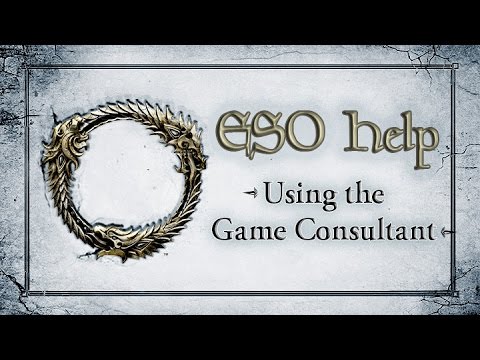 https://www.youtube.com/watch?v=3fNqpZE_4rs&feature=youtu.be
https://www.youtube.com/watch?v=3fNqpZE_4rs&feature=youtu.be
Edited by mook-eb16_ESO on August 22, 2018 12:23AM0 -
mook-eb16_ESO✭✭✭✭try disabling intel HD graphics.
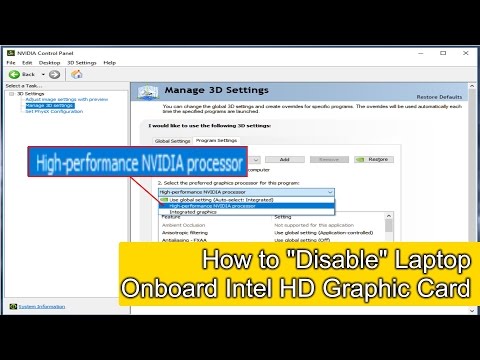 https://www.youtube.com/watch?v=_xxmLi_-lNw
https://www.youtube.com/watch?v=_xxmLi_-lNw
If not try disabling in device manager(right click disable) or in uefi press f10, I believe, at laptop
start-upEdited by mook-eb16_ESO on August 22, 2018 1:29AM0 -
mook-eb16_ESO wrote: »Do the basics repair install the game, update addons, disable addons, reinstall the game.
Seems like you are connected via wireless did you try connecting via ethernet cable.
Name [00000002] Intel(R) Dual Band Wireless-AC 7260
Adapter Type Ethernet 802.3
Product Type Intel(R) Dual Band Wireless-AC 7260
Installed Yes
PNP Device ID PCI\VEN_8086&DEV_08B1&SUBSYS_40708086&REV_C3\D8FC93FFFF9DF8FF00
Last Reset 8/19/2018 6:29 PM
Index 2
Service Name NETwNb64
IP Address 192.168.1.118, fe80::c1c3:8690:ea9d:8da0
IP Subnet 255.255.255.0, 64
Default IP Gateway 192.168.1.1
DHCP Enabled Yes
DHCP Server 192.168.1.1
create a ticket on web using support run the game consultant below send them the text file
Correct, I am connected wirelessly. I will try wired. I disabled add-ons already. I already repaired launcher. I did not reinstall because that will be freaking painful. But I will do if all else fails. I did send them several trouble tickets and sent them my system file that I listed here. Will create game consultant and send them that. Thank you. Repairing the launcher sort of worked but the lag is just sick.
I did send them several trouble tickets and sent them my system file that I listed here. Will create game consultant and send them that. Thank you. Repairing the launcher sort of worked but the lag is just sick.
I also got a blue screen after a LONG LONG loading screen in ESO. It referenced a watchdog bug which I looked up. Microsoft's. Did their suggestion but it didn't really help with game issues. Still trying to fix ESO.
0 -
mook-eb16_ESO wrote: »try disabling intel HD graphics.
If not try disabling in device manager(right click disable) or in uefi press f10, I believe, at laptop
start-up
Ok, now this seems sort of similar to what Microsoft suggested due to their "bug". However, it's a bit different. I will give this a try. I disabled and Intel device and enabled a "standard" device but when that did nothing to help, I reversed it. I'll give this a try...run ESO...and if it doesn't work put it back the way it was. I've done so many things now that I am losing track of what I've tried. :P Thank you for the help, really appreciate it.0 -
Yeah, I've already made Nvidia my global default graphics driver. I added ESO multiple ways to Nvidia. You can't totally disable Intel as it won't allow it but you can choose a default driver or choose specific programs for a specified driver. I've done that and ESO is set for Nvidia. But thank you.0
-
mook-eb16_ESO✭✭✭✭is this the driver you loaded ? https://www.nvidia.co.uk/Download/driverResults.aspx/136757/en-uk0
-
Sylvermynx✭✭✭✭✭
✭✭✭✭✭@GamingLass: are you not able on your rig to disable the intel graphics in BIOS? That's where I had to disable it in my previous machine - this machine I just had them build without it as I never use anything but NVIDIA GPUs.0 -
BigM✭✭✭✭✭
✭You can also try running TDSSKiller https://support.kaspersky.com/viruses/utility#TDSSKiller
Not saying you are infected but I normally always have my buddies run this to be on the safe side before going the extreme steps of a possible reinstall of the game and or reinstall of OS. I use Norton internet security for my firewall/virus program. But I have found this tool to work great. Lot better than my Norton eraser.
Good luck hope you find the problem.“The greatest enemy of knowledge is not ignorance, it is the illusion of knowledge.”
― Stephen Hawking0 -
Sylvermynx wrote: »@GamingLass: are you not able on your rig to disable the intel graphics in BIOS? That's where I had to disable it in my previous machine - this machine I just had them build without it as I never use anything but NVIDIA GPUs.
I have the ability to use wither and to choose the program I want to use for which graphic card. I use only nvidia as the default. I can disable the Intel. Not sure what that will do to OS.0 -
You can also try running TDSSKiller https://support.kaspersky.com/viruses/utility#TDSSKiller
Not saying you are infected but I normally always have my buddies run this to be on the safe side before going the extreme steps of a possible reinstall of the game and or reinstall of OS. I use Norton internet security for my firewall/virus program. But I have found this tool to work great. Lot better than my Norton eraser.
Good luck hope you find the problem.
Thanks. I run Webroot and I ran it ...the deeper version to check for malware etc. it hasn't found anything. IDK
0 -
Well, got another response from ZOS saying to make Nvidia my default for this game. It is. I have tried running ESO with Intel and then with Nvidia because, well, I tried LOTS of things. I sent them my attachments showing it is connected and sent them another game report. As of this morning, I am getting latency spikes 999+. FPS are around 50-60 since I lowered the graphics. I don't hear my CPU gearing up and running like crazy when I see the spikes. I just see them and then … eventually, I am booted to the login screen. It's so frustrating when the game worked pretty good … running on high graphics...only the occasional bootings. And then an update. And then everything went crazy. Part of it was due to microsofts updates that were not downloading. But those were fixed. But I still have the incredible latency and can only play 5-10 minutes before I get kicked. I just don't know. It's so frustrating.0
-
Bethesdas answer:
Greetings!
Thank you for getting back to us. My name is Tamara, and I'd be happy to continue assisting you today. I know the frustration of no longer being able to play a game with the settings on high and being constantly booted from the server. My laptop used to be able to run ESO like a champion until the recent changes to the game's minimum requirements.
Please keep in mind that mobile graphics cards do not meet ESO's system requirements.
Reviewing the report provided, it appears that neither the Intel HD Graphics 5000 or the Nvidia 840 M meets the minimum requirements to run The Elder Scrolls Online and we are unable to provide further troubleshooting as this issue may be the result of the hardware not being able to handle the game.
Players that barely met the minimum requirements may have been able to play the game prior to the recent change in system requirements but since the update these players may no longer be able to play as the game makes full use of the minimum requirements.
I understand that this is a less than ideal response and apologize for the inconvenience. If you are able to upgrade the graphics card being used to one that meets the requirements and you are still unable to run The Elder Scrolls Online, please let us know and we would be more than happy to assist.
If you ever have any other questions or concerns, do not hesitate to contact us again! We'll be happy to assist you.
Thank you for your continued interest and support!
Warm Regards,
Tamara
The Elder Scrolls Online Team
Keep an eye on our official Facebook, Twitter, and website for upcoming news about The Elder Scrolls Online, including release-date info:
https://www.facebook.com/ElderScrollsOnline
http://twitter.com/TESOnline0 -
Found a fix and it has NOTHING to do with my pc being outdated or my graphics card being too old!!! Here's the link.
https://forums.elderscrollsonline.com/en/discussion/433675/fixed-my-latency-fps-and-booting-issues-after-4-1-5/p1?new=1
It was due to a pending installation from HP and intel. Either corrupted or something. I used this program to HIDE the download from WIN10 and now the game runs like a gem. No latency. Decent fps. I can ride, fight, and run again!
Hoping this can help someone!
Good luck!
GL1 -
BigM✭✭✭✭✭
✭GamingLass wrote: »Found a fix and it has NOTHING to do with my pc being outdated or my graphics card being too old!!! Here's the link.
https://forums.elderscrollsonline.com/en/discussion/433675/fixed-my-latency-fps-and-booting-issues-after-4-1-5/p1?new=1
It was due to a pending installation from HP and Intel. Either corrupted or something. I used this program to HIDE the download from WIN10 and now the game runs like a gem. No latency. Decent fps. I can ride, fight, and run again!
Hoping this can help someone!
Good luck!
GL
Good to hear, make sure you let support know this so they can add it to the knowledge base. Any little bit helps.“The greatest enemy of knowledge is not ignorance, it is the illusion of knowledge.”
― Stephen Hawking1
