The Gold Road Chapter – which includes the Scribing system – and Update 42 is now available to test on the PTS! You can read the latest patch notes here: https://forums.elderscrollsonline.com/en/discussion/656454/
Maintenance for the week of April 22:
• [COMPLETE] PC/Mac: NA and EU megaservers for patch maintenance – April 22, 4:00AM EDT (08:00 UTC) - 9:00AM EDT (13:00 UTC)
• Xbox: NA and EU megaservers for patch maintenance – April 24, 6:00AM EDT (10:00 UTC) - 12:00PM EDT (16:00 UTC)
• PlayStation®: NA and EU megaservers for patch maintenance – April 24, 6:00AM EDT (10:00 UTC) - 12:00PM EDT (16:00 UTC)
• [COMPLETE] PC/Mac: NA and EU megaservers for patch maintenance – April 22, 4:00AM EDT (08:00 UTC) - 9:00AM EDT (13:00 UTC)
• Xbox: NA and EU megaservers for patch maintenance – April 24, 6:00AM EDT (10:00 UTC) - 12:00PM EDT (16:00 UTC)
• PlayStation®: NA and EU megaservers for patch maintenance – April 24, 6:00AM EDT (10:00 UTC) - 12:00PM EDT (16:00 UTC)
For those of us that obsess over positioning...
R_K
✭✭✭✭✭
✭
✭
With Essential Housing Tools v3.8.2, you can now arrange all of your selected items perfectly in place...
Happy Housing!
- Center your items on another item.
- Center your items between 2 different items.
- Level your items with another item.
- Reorient your items to match another item's pitch, yaw and roll.
- Align your items with another item's X-axis.
- Align your items with another item's Y-axis.
- Align your items with another item's Z-axis.
Happy Housing!
17
-
Sharalei✭✭✭✭Once I get used to this, I have no doubt it will become as addictive as housing itself. Only now, my house will look better!
Thank you for the hard work and time, for sharing this with us.0 -
R_K✭✭✭✭✭
✭Once I get used to this, I have no doubt it will become as addictive as housing itself. Only now, my house will look better!
Thank you for the hard work and time, for sharing this with us.
@Sharalei Thank you as well for the kind words -- and you're quite welcome. Please don't hesitate to reach out if you have any questions, run into any problems or have any suggestions either! 0
0 -
R_K✭✭✭✭✭
✭This is what I've been looking for! Thanks for your great addons.
@Emathides You are quite welcome! And again, please let me know if you have any questions/comments/suggestions. 0
0 -
Nestor✭✭✭✭✭
✭✭✭✭✭One thing I always have an issue with is stuff floating. First person view can help. Does your addon help with this? As an example, I have a stack of cloth near a crafting station, no matter what I cant get them to all stack on each other.
BTW, I like everything else it does so that is why I am asking for a snap to function or method.Enjoy the game, life is what you really want to be worried about.
PakKat "Everything was going well, until I died"
Gary Gravestink "I am glad you died, I needed the help"2 -
M_Volsung✭✭✭✭✭I tried using it for a couple weeks but I just could not figure out how to get it to do what I wanted... had to go back to using the broken furniture grouper add-on."In the Deep Halls, Far from Men;
Forsaken Red Mountain, Twisted Kin;
Hail the Mind, Hail the Stone;
Dwarven Pride, Stronger than Bone"
—Dwemer Inquiries I-III, Thelwe Ghelein0 -
R_K✭✭✭✭✭
✭One thing I always have an issue with is stuff floating. First person view can help. Does your addon help with this? As an example, I have a stack of cloth near a crafting station, no matter what I cant get them to all stack on each other.
BTW, I like everything else it does so that is why I am asking for a snap to function or method.
@Nestor Hi there! So, I have another add-on -- Furniture Snap -- that allows you to "snap" furniture to a virtual grid of a size of your choosing. I do plan to merge that add-on into Essential Housing Tools as well, as soon as I am done migrating Immaculate Construction's features into Essential. You can give Furniture Snap a look whenever you get a chance.
With that said, if you want to build a perfect stack of, say, folded cloth, you can use Essential Housing Tools right now to construct a stack as large as you'd like using the Build tab. I would suggest using the Cube Template with a Length and Width of "1" and a Height of however many cloth items you select. I made a quick video to demonstrate the process for you (below) -- let me know if you have any questions though!
0 -
R_K✭✭✭✭✭
✭I tried using it for a couple weeks but I just could not figure out how to get it to do what I wanted... had to go back to using the broken furniture grouper add-on.
@M_Volsung I'm sorry to hear that. If you let me know what you were trying to accomplish and what roadblock you ran into, I may be able to help.0 -
Nestor✭✭✭✭✭
✭✭✭✭✭Thank you for that.Enjoy the game, life is what you really want to be worried about.
PakKat "Everything was going well, until I died"
Gary Gravestink "I am glad you died, I needed the help"0 -
M_Volsung✭✭✭✭✭I tried using it for a couple weeks but I just could not figure out how to get it to do what I wanted... had to go back to using the broken furniture grouper add-on.
@M_Volsung I'm sorry to hear that. If you let me know what you were trying to accomplish and what roadblock you ran into, I may be able to help.
In all honesty, I found the interface to be rather confusing... I just wanted to line up all the books I have in my home on their respective shelves, but I have no idea what the dimensions of all the various books and other items are, among other things I was apparently required to know as far as coordinates and positioning, and wound up resorting to trial and error for just about everything and, sadly, there was much more error than there was trial.
...or I'm just an idiot, there's always that."In the Deep Halls, Far from Men;
Forsaken Red Mountain, Twisted Kin;
Hail the Mind, Hail the Stone;
Dwarven Pride, Stronger than Bone"
—Dwemer Inquiries I-III, Thelwe Ghelein0 -
R_K✭✭✭✭✭
✭[...]
In all honesty, I found the interface to be rather confusing... I just wanted to line up all the books I have in my home on their respective shelves, but I have no idea what the dimensions of all the various books and other items are, among other things I was apparently required to know as far as coordinates and positioning, and wound up resorting to trial and error for just about everything and, sadly, there was much more error than there was trial.
...or I'm just an idiot, there's always that.
@M_Volsung -- No, your assessment is quite fair. The add-on's Build tab was quite complicated to use because of the measurement aspect. Starting a few versions back, I have implemented a new system that automatically sizes the dimensions of each item in your selection. The items' measurements are no longer something that you have to input manually or guess at.
Additionally, if you check the "Link Items" checkbox in the add-on, you can now drag-and-drop one item from the whole group and everything will follow.
I made a quick video showing how to line up books using the latest version (at this time v3.8.2). I trust it will prove far simpler than previous iterations of the add-on; but, as always, if you have any questions just let me know!
1 -
Wreuntzylla✭✭✭✭✭
✭✭Ok @R_K - I have been dragging my feet with trying your tool because I haven't seen functionality that I want the most. But now suddenly this "snap to" addon is revealed, so let me see if you have something that can work for me, and if so, I will shower you in gold or other tender of your choosing.
The picture below is a low rez image, but if you look to the upper left of the middle floor, you can see a seam. I spent 10 hours getting to the point where the floor is otherwise seamless.
The problem is that the "good" side is the bottom. The terrace from where I am taking the screenshot was easier because I wanted the good side down (to make a "good" ceiling for the first terrace) and I had the shelves as a guide.
Will any of your tools let me place roughly 25 pieces, rotated by 180 degrees about their central axis, in a rectangular pattern with an open center, like in this picture? The trick is of course making it seamless with pattern matching pattern, while still being perfectly leveled. The seam in my picture is because even the tiniest, non-visible offset will eventually result in a height difference when the ends connect. The height difference the first time was several meters, and each iteration brought it closer. 0
0 -
R_K✭✭✭✭✭
✭
@Wreuntzylla Hmm, let me take a look real quick and see how easy it would be to build what you're asking. I have to craft a few of those ballroom floors, test it out and then I'll post again in a little bit...Wreuntzylla wrote: »[...]
The picture below is a low rez image, but if you look to the upper left of the middle floor, you can see a seam. I spent 10 hours getting to the point where the floor is otherwise seamless.
The problem is that the "good" side is the bottom. The terrace from where I am taking the screenshot was easier because I wanted the good side down (to make a "good" ceiling for the first terrace) and I had the shelves as a guide.
Will any of your tools let me place roughly 25 pieces, rotated by 180 degrees about their central axis, in a rectangular pattern with an open center, like in this picture? The trick is of course making it seamless with pattern matching pattern, while still being perfectly leveled. The seam in my picture is because even the tiniest, non-visible offset will eventually result in a height difference when the ends connect. The height difference the first time was several meters, and each iteration brought it closer.
[...] 0
0 -
R_K✭✭✭✭✭
✭@Wreuntzylla Ok, so I hope I understood the problem correctly. I used 12 Ballroom Floor items (removing 2 from the center after laying it out) just to test out the concept for you.
In the add-on, I used the Rectangle (Filled) shape template on the Build tab. For the Overall Dimensions, I used a Length of 3 and a Width of 4 -- though you may use any size you prefer.
Next, for the individual Item Orientation, I used an Item Yaw of 180 as you mentioned the items must be rotated 180 degrees about their center. I also went with an Item Roll of 359.98, leaving (what I hope to be) the good side facing downwards. The offset of 0.02 degrees is to mask some of the inevitable clipping that occurs when overlaying multiple items.
Finally, for the Item Spacing, I adjusted the Length per item by -0.50 meters and the Width per item by -0.50 meters. This seemed to create the tiled pattern across all of the Ballroom Floor items while eliminating the gap that was originally there at first due to the extra spacing included in the items' measurable X, Y and Z dimensions (the add-on measures the item initially but this is how you can adjust it).
After building, I just [effectively] removed the two center items to create the inner opening that would, in your case, overlook the lower floor. Below is a video of the outcome. Hopefully this is what you were asking for; but if I have completely misunderstood the problem statement or delivered something other than what you were hoping for, please do let me know.
Also, if this is what you were aiming for, let me know and I'll create a 25-item floor area and send you the Clipboard data so you can Paste it directly into your home using the add-on.1 -
Wreuntzylla✭✭✭✭✭
✭✭The only error is that it failed to flip the pieces. Otherwise, take my money.0 -
R_K✭✭✭✭✭
✭Wreuntzylla wrote: »The only error is that it failed to flip the pieces. Otherwise, take my money.
@Wreuntzylla Lol! Wait, wait... did you want to "good" side facing upward? If so, that's easy peasy to do.0 -
R_K✭✭✭✭✭
✭Wreuntzylla wrote: »The only error is that it failed to flip the pieces. Otherwise, take my money.
@Wreuntzylla Lol! Wait, wait... did you want to "good" side facing upward? If so, that's easy peasy to do.
@Wreuntzylla Also, here is an updated video showing the build out using 25 Ballroom Floor items and using the "good" side facing upward instead of downward. **EDIT: Also, I used an Item Spacing of -0.30 this time around to further perfect the seamless look of the overall floor.
**EDIT: Also, I used an Item Spacing of -0.30 this time around to further perfect the seamless look of the overall floor.
Also, below I've pasted in the export of the add-on's virtual "Clipboard." If you install the add-on, open the Clipboard tab and copy/paste that text into the Clipboard Import text box and click Import Clipboard. Then, just click Paste. The add-on will paste in 25 Ballroom Floor items in the same exact configuration shown in my video, directly in front of your character. (You'll need to have the 25 items in your inventory, bank or house storage containers)
And as always, please let me know if you have any questions!
Copy & Paste the text below into the Clipboard Import text box to make your own copy of this floor set up:
V1!5yX"2T"$"O\"$"$"&@V!5yX"A,"$"^4"$"$"&@V!5yX"2T"$"^4"$"$"&@V!5yX"$"$"^4"$"$"&@V!5yX"O\"$"O\"$"$"&@V!5yX"$"$"O\"$"$"&@V!5yX"^4"$"A,"$"$"&@V!5yX"O\"$"A,"$"$"&@V!5yX"2T"$"A,"$"$"&@V!5yX"$"$"A,"$"$"&@V!5yX"^4"$"2T"$"$"&@V!5yX"O\"$"2T"$"$"&@V!5yX"2T"$"2T"$"$"&@V!5yX"$"$"2T"$"$"&@V!5yX"^4"$"$"$"$"&@V!5yX"O\"$"$"$"$"&@V!5yX"A,"$"$"$"$"&@V!5yX"2T"$"$"$"$"&@V!5yX"$"$"$"$"$"&@V!5yX"^4"$"^4"$"$"&@V!5yX"O\"$"^4"$"$"&@V!5yX"^4"$"O\"$"$"&@VEdited by R_K on June 30, 2018 6:18AM1 -
Wreuntzylla✭✭✭✭✭
✭✭@R_K
Bloody genius.
I am having the following problem, shown below in a screenshot.
Edit 1: Seems to be tied to my avatar being in one of the squares when they are placed. On the next go around I ported to entrance and only the square that was placed on top of me was out of place.
Edit 2: Also getting the following error. Edited by Wreuntzylla on June 30, 2018 10:28PM0
Edited by Wreuntzylla on June 30, 2018 10:28PM0 -
R_K✭✭✭✭✭
✭Wreuntzylla wrote: »Edit 1: Seems to be tied to my avatar being in one of the squares when they are placed. On the next go around I ported to entrance and only the square that was placed on top of me was out of place.
Edit 2: Also getting the following error.
@Wreuntzylla The odd placement of that block is interesting. Do me a favor? Can you try building the 25-tile square using the Build tab as I illustrated in the video? In the meantime, I will research why the Clipboard Import/Export and/or Paste operation may be struggling. Once I have that resolved, I'll update you and upload a new version (if code changes are needed).
EDIT:
@Wreuntzylla Ok, I found the issue regarding the Clipboard. I will upload v 3.8.3 of Essential Housing Tools in just a minute and I'll post an updated Clipboard export. Sorry for the inconvenience.
Also, as for the UI error -- that seems to occur when the screen is resized or when switching from Full Screen to Windowed or vice versa. Would you be so kind as to try resizing your screen or changing to/from full screen again but this time without Essential Housing Tools enabled? I would like to understand if that's coming from my add-on as I never see any particular add-on referenced in that stack trace. Your help would be greatly appreciated!
Edited by R_K on June 30, 2018 10:58PM0 -
R_K✭✭✭✭✭
✭@Wreuntzylla Okie dokie. Version 3.8.3 of Essential Housing Tools is now available from Minion and ESOUI.com. If you could download that update, you will then be able to use the Clipboard I am including below. This should give you the actual 5x5 floor layout as shown in the video.
V1!5yX"2T"$"O\"$"$"&@V!5yX"A,"$"^4"$"$"&@V!5yX"2T"$"^4"$"$"&@V!5yX"$"$"^4"$"$"&@V!5yX"O\"$"O\"$"$"&@V!5yX"$"$"O\"$"$"&@V!5yX"^4"$"A,"$"$"&@V!5yX"O\"$"A,"$"$"&@V!5yX"2T"$"A,"$"$"&@V!5yX"$"$"A,"$"$"&@V!5yX"^4"$"2T"$"$"&@V!5yX"O\"$"2T"$"$"&@V!5yX"2T"$"2T"$"$"&@V!5yX"$"$"2T"$"$"&@V!5yX"^4"$"$"$"$"&@V!5yX"O\"$"$"$"$"&@V!5yX"A,"$"$"$"$"&@V!5yX"2T"$"$"$"$"&@V!5yX"$"$"$"$"$"&@V!5yX"^4"$"^4"$"$"&@V!5yX"O\"$"^4"$"$"&@V!5yX"^4"$"O\"$"$"&@V!
1 -
Wreuntzylla✭✭✭✭✭
✭✭@Wreuntzylla Okie dokie. Version 3.8.3 of Essential Housing Tools is now available from Minion and ESOUI.com. If you could download that update, you will then be able to use the Clipboard I am including below. This should give you the actual 5x5 floor layout as shown in the video.
V1!5yX"2T"$"O\"$"$"&@V!5yX"A,"$"^4"$"$"&@V!5yX"2T"$"^4"$"$"&@V!5yX"$"$"^4"$"$"&@V!5yX"O\"$"O\"$"$"&@V!5yX"$"$"O\"$"$"&@V!5yX"^4"$"A,"$"$"&@V!5yX"O\"$"A,"$"$"&@V!5yX"2T"$"A,"$"$"&@V!5yX"$"$"A,"$"$"&@V!5yX"^4"$"2T"$"$"&@V!5yX"O\"$"2T"$"$"&@V!5yX"2T"$"2T"$"$"&@V!5yX"$"$"2T"$"$"&@V!5yX"^4"$"$"$"$"&@V!5yX"O\"$"$"$"$"&@V!5yX"A,"$"$"$"$"&@V!5yX"2T"$"$"$"$"&@V!5yX"$"$"$"$"$"&@V!5yX"^4"$"^4"$"$"&@V!5yX"O\"$"^4"$"$"&@V!5yX"^4"$"O\"$"$"&@V!
Give me some time to figure out these feelings I am having. Either it's a heart attack or love.
I still get trapped in a corner piece but now if I travel to entrance, it remains perfect.
It will take me some time to figure out how to do the things I want to do. It took me 30min to master magic carpet and it is now my favorite addon evar.
Picture of Grand Topal Hideway ceiling (upper zone wall). The addon let's you map the zonewalls in minutes when otherwise it could take you literally days.
Volcano ceiling:
What happens when you fall off in suspend mode while in first person view, have the presence of mind to switch suspend mode off, but are just a wee bit late to the button pushing:
Master List of must have addons in new order of precedent:
1. EHT/Magic Carpet
2. Dolgubons
For reference, craftstore, research grid and MM top the list of second tier addons.Edited by Wreuntzylla on July 1, 2018 2:25AM1 -
R_K✭✭✭✭✭
✭Wreuntzylla wrote: »Give me some time to figure out these feelings I am having. Either it's a heart attack or love.
I still get trapped in a corner piece but now if I travel to entrance, it remains perfect.
It will take me some time to figure out how to do the things I want to do. It took me 30min to master magic carpet and it is now my favorite addon evar.
Picture of Grand Topal Hideway ceiling (upper zone wall). The addon let's you map the zonewalls in minutes when otherwise it could take you literally days.
[...]
What happens when you fall off in suspend mode while in first person view, have the presence of mind to switch suspend mode off, but are just a wee bit late to the button pushing:
[...]
Master List of must have addons in new order of precedent:
1. EHT/Magic Carpet
2. Dolgubons
For reference, craftstore, research grid and MM top the list of second tier addons.
So -- first, I am very happy that the Clipboard import/export worked -- I see the giant structure off in the distance in the first photo. I hope it fits in well with the rest of that awesome looking structure you have put together.
Second, are you on PC NA? PC EU? I'd love to come see that island of yours.
Third, I just wanted to point out that, with the latest version of Magic Carpet, if you hide away just one [Rough Planks, Wide] item anywhere in the house, you should never plummet to your death accidentally again. So long as the "Hand of Geezus(tm)" is enabled (under the Magic Carpet settings -- which it IS enabled by default now). So, consider burying just one of those planks somewhere on the island and you should not die like that "evar" again -- it'll catch you!
Finally, if you have any questions or need a sample of how to use a particular feature or accomplish a certain goal, just find me on here and I'll gladly help you out!
Thanks! 0
0 -
Wreuntzylla✭✭✭✭✭
✭✭Wreuntzylla wrote: »Give me some time to figure out these feelings I am having. Either it's a heart attack or love.
I still get trapped in a corner piece but now if I travel to entrance, it remains perfect.
It will take me some time to figure out how to do the things I want to do. It took me 30min to master magic carpet and it is now my favorite addon evar.
Picture of Grand Topal Hideway ceiling (upper zone wall). The addon let's you map the zonewalls in minutes when otherwise it could take you literally days.
[...]
What happens when you fall off in suspend mode while in first person view, have the presence of mind to switch suspend mode off, but are just a wee bit late to the button pushing:
[...]
Master List of must have addons in new order of precedent:
1. EHT/Magic Carpet
2. Dolgubons
For reference, craftstore, research grid and MM top the list of second tier addons.
So -- first, I am very happy that the Clipboard import/export worked -- I see the giant structure off in the distance in the first photo. I hope it fits in well with the rest of that awesome looking structure you have put together.
Second, are you on PC NA? PC EU? I'd love to come see that island of yours.
Third, I just wanted to point out that, with the latest version of Magic Carpet, if you hide away just one [Rough Planks, Wide] item anywhere in the house, you should never plummet to your death accidentally again. So long as the "Hand of Geezus(tm)" is enabled (under the Magic Carpet settings -- which it IS enabled by default now). So, consider burying just one of those planks somewhere on the island and you should not die like that "evar" again -- it'll catch you!
Finally, if you have any questions or need a sample of how to use a particular feature or accomplish a certain goal, just find me on here and I'll gladly help you out!
Thanks!
This is going to be a long thread...!
So I ended up with all of my items a mile off, past trhe zone wall, and couldn't figure out how to bring them back.
I crashed several times in the process and eventually couldn't log that character in. I brought another to Topal and then eventually just used the stack function. Not a big thing, I knew it was a possibility that the learning curve would be steep.
The addon said 22 items were missing. It was only able to recover 2 of them. It will be a bit before I can tell if they are actually missing or it was an artifact of the crashes.
Now that I am starting from scratch, I decided to make a slightly different build to better integrate the library,museum and temple. To start, I wanted to place 50 ballroom pieces in a 10x5 filled rectangle. It won't work for me as it does for you in the video.
I think the problem is that the addon sees crown store bought pieces and crafted pieces as different items and I have ~40 of each. Which brings me to my question. Anyway to select two different items? I'll probably just buy enough Culanda Lacquer to have 50 even, but thought I would ask.0 -
R_K✭✭✭✭✭
✭Wreuntzylla wrote: »This is going to be a long thread...!
So I ended up with all of my items a mile off, past trhe zone wall, and couldn't figure out how to bring them back.
I crashed several times in the process and eventually couldn't log that character in. I brought another to Topal and then eventually just used the stack function. Not a big thing, I knew it was a possibility that the learning curve would be steep.
The addon said 22 items were missing. It was only able to recover 2 of them. It will be a bit before I can tell if they are actually missing or it was an artifact of the crashes.
Now that I am starting from scratch, I decided to make a slightly different build to better integrate the library,museum and temple. To start, I wanted to place 50 ballroom pieces in a 10x5 filled rectangle. It won't work for me as it does for you in the video.
I think the problem is that the addon sees crown store bought pieces and crafted pieces as different items and I have ~40 of each. Which brings me to my question. Anyway to select two different items? I'll probably just buy enough Culanda Lacquer to have 50 even, but thought I would ask.
Wow -- I apologize for this rather large inconvenience... I wish I knew what steps transpired to lead to the whole house being completely offshore like that, lol. Please don't be offended, but I laughed out loud when I saw that picture just now. You are definitely taking it in good stride though -- and thank you for that!
First -- allow me to offer to meet up with you in game to help you with the add-on's basics. I'm on PC NA but if you're on PC EU, I can come to you there as well. Let me know if you'd like to.
With that said, I also wanted to just note that, if you see anything go wrong while editing things in the house, try checking out the recent changes in the Undo tab. As long as the add-on is running, it tracks the changes you make (with and without the add-on) so you ought to be able to undo any mistakes, big or small.
As for being able to select multiple item types: most definitely. There are a variety of Select Mode options on the Select tab. Generally speaking, you will want to work with either Single Item, Radius and Contiguous Items (Same As Target).
Single Item I think requires no explanation other than that all of these modes, including Single Item, are -adding- unselected items to the selection; but can also unselect items that were already selected. Ultimately, you're just building up a list of items to move, build with, animate, etc.
Radius selects the targeted item plus any items near to that item (this range is configurable in the settings).
Contiguous Items and Contiguous Items (Same As Target) select the targeted item and any items [basically] touching that item -- plus any items touching those items. It branches out -- as far as it needs to until it can't hop from one item to the next. And the Same As Target version limits the selection to items that are literally the same item ID as your original target.
On that note: I don't think the Crown and Crafted versions would have different item IDs; but, even if they do, you can select all of the Crafted ones and then just select the Crown ones right after that. All of them should pile up in your selection list. (and you can right-click individual items in that list to remove them if needed)
I'm so happy to see your enthusiasm about housing and about building things with the add-on so, if you can make the time, I really would like to help ya out in game. Again, let me know!
@Cardinal050 -
Wreuntzylla✭✭✭✭✭
✭✭Wreuntzylla wrote: »This is going to be a long thread...!
So I ended up with all of my items a mile off, past trhe zone wall, and couldn't figure out how to bring them back.
I crashed several times in the process and eventually couldn't log that character in. I brought another to Topal and then eventually just used the stack function. Not a big thing, I knew it was a possibility that the learning curve would be steep.
The addon said 22 items were missing. It was only able to recover 2 of them. It will be a bit before I can tell if they are actually missing or it was an artifact of the crashes.
Now that I am starting from scratch, I decided to make a slightly different build to better integrate the library,museum and temple. To start, I wanted to place 50 ballroom pieces in a 10x5 filled rectangle. It won't work for me as it does for you in the video.
I think the problem is that the addon sees crown store bought pieces and crafted pieces as different items and I have ~40 of each. Which brings me to my question. Anyway to select two different items? I'll probably just buy enough Culanda Lacquer to have 50 even, but thought I would ask.
Wow -- I apologize for this rather large inconvenience... I wish I knew what steps transpired to lead to the whole house being completely offshore like that, lol. Please don't be offended, but I laughed out loud when I saw that picture just now. You are definitely taking it in good stride though -- and thank you for that!
First -- allow me to offer to meet up with you in game to help you with the add-on's basics. I'm on PC NA but if you're on PC EU, I can come to you there as well. Let me know if you'd like to.
With that said, I also wanted to just note that, if you see anything go wrong while editing things in the house, try checking out the recent changes in the Undo tab. As long as the add-on is running, it tracks the changes you make (with and without the add-on) so you ought to be able to undo any mistakes, big or small.
As for being able to select multiple item types: most definitely. There are a variety of Select Mode options on the Select tab. Generally speaking, you will want to work with either Single Item, Radius and Contiguous Items (Same As Target).
Single Item I think requires no explanation other than that all of these modes, including Single Item, are -adding- unselected items to the selection; but can also unselect items that were already selected. Ultimately, you're just building up a list of items to move, build with, animate, etc.
Radius selects the targeted item plus any items near to that item (this range is configurable in the settings).
Contiguous Items and Contiguous Items (Same As Target) select the targeted item and any items [basically] touching that item -- plus any items touching those items. It branches out -- as far as it needs to until it can't hop from one item to the next. And the Same As Target version limits the selection to items that are literally the same item ID as your original target.
On that note: I don't think the Crown and Crafted versions would have different item IDs; but, even if they do, you can select all of the Crafted ones and then just select the Crown ones right after that. All of them should pile up in your selection list. (and you can right-click individual items in that list to remove them if needed)
I'm so happy to see your enthusiasm about housing and about building things with the add-on so, if you can make the time, I really would like to help ya out in game. Again, let me know!
@Cardinal05
@R_K
I would pay this price for perfect symmetry 10 times over.
Edit: Any way to rotate the building so that the double row of columns faces inland?
I think I now have a good handle on using the addon. I will, of course, love to have you come view the finished product and if you think it worthy, take whatever footage you want and show others what your addon can do. It took me 4-5 hours to figure out how to use the addon, and then 2-3 to build the following.
Far from done, but it would have taken me several days to build this without the addon and it would have had multiple visual defects. I actually think the 50 square platform I started with might have taken weeks to align somewhat tolerably.


No good recount of what the library looked like survives, but many artists have given their rendition based on the descriptions that we do have, knowledge of the architecture at that time and other tidbits.
Interestingly, in order to make a proper showing, I would have needed scroll cubbies and not bookshelves. The only scroll case I have are all daedric...
Edit: One artist's conception.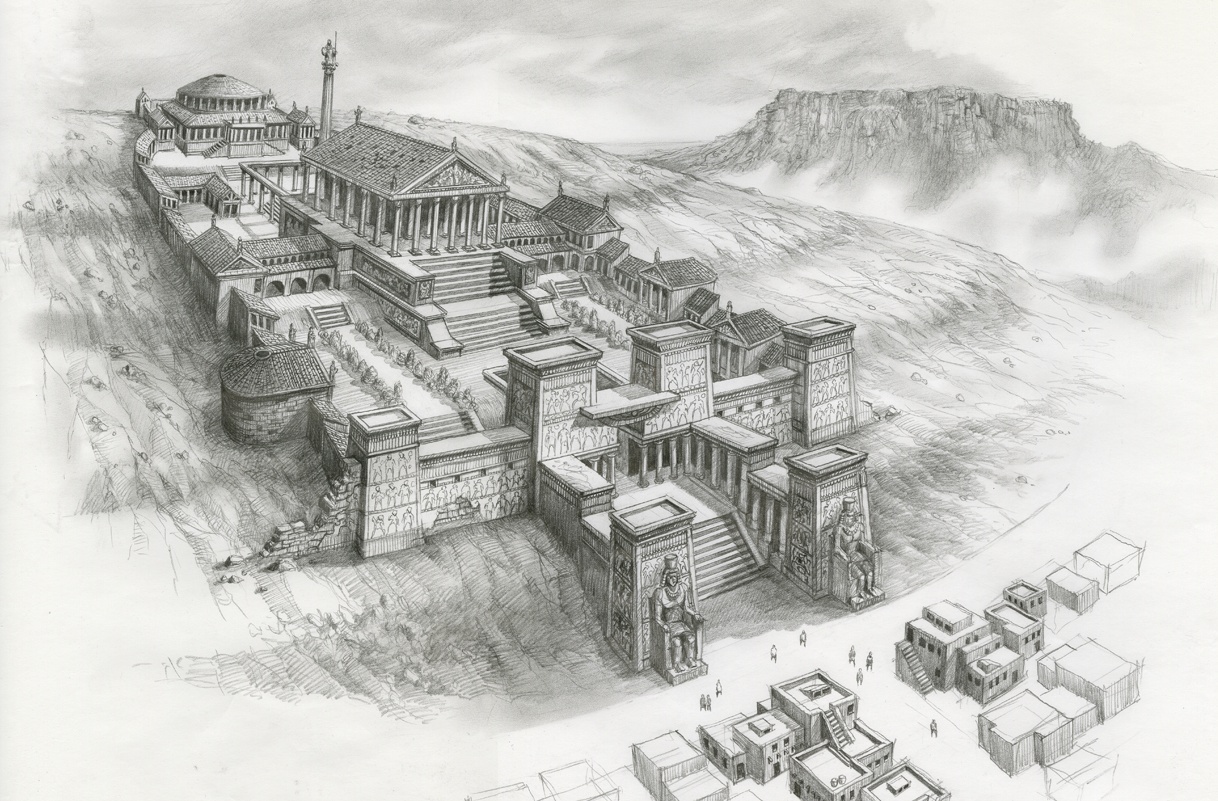 Edited by Wreuntzylla on July 1, 2018 8:41PM0
Edited by Wreuntzylla on July 1, 2018 8:41PM0
 https://www.youtube.com/watch?v=u0qolh6e91k&feature=youtu.be
https://www.youtube.com/watch?v=u0qolh6e91k&feature=youtu.be
 https://www.youtube.com/watch?v=8Cdn_9q3luc&feature=youtu.be
https://www.youtube.com/watch?v=8Cdn_9q3luc&feature=youtu.be https://www.youtube.com/watch?v=yYk6rp3i3Gs&feature=youtu.be
https://www.youtube.com/watch?v=yYk6rp3i3Gs&feature=youtu.be
 https://www.youtube.com/watch?v=VMchAZmmXfQ&feature=youtu.be
https://www.youtube.com/watch?v=VMchAZmmXfQ&feature=youtu.be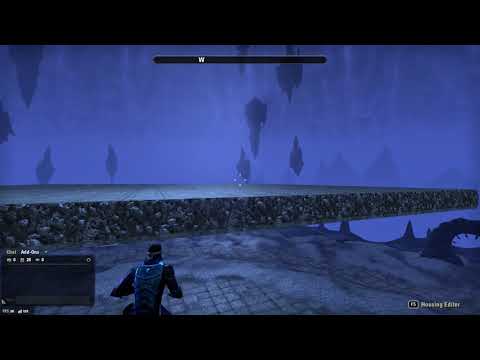 https://www.youtube.com/watch?v=eXZiliZqIxM&feature=youtu.be
https://www.youtube.com/watch?v=eXZiliZqIxM&feature=youtu.be