The Gold Road Chapter – which includes the Scribing system – and Update 42 is now available to test on the PTS! You can read the latest patch notes here: https://forums.elderscrollsonline.com/en/discussion/656454/
Maintenance for the week of April 22:
• PC/Mac: NA megaserver for maintenance – April 25, 6:00AM EDT (10:00 UTC) - 2:00PM EDT (18:00 UTC)
https://forums.elderscrollsonline.com/en/discussion/comment/8098811/#Comment_8098811
• PC/Mac: NA megaserver for maintenance – April 25, 6:00AM EDT (10:00 UTC) - 2:00PM EDT (18:00 UTC)
https://forums.elderscrollsonline.com/en/discussion/comment/8098811/#Comment_8098811
Nivida 340.52 Driver for SLI and 3D in ESO
blackweb
✭✭✭✭
http://www.geforce.com/drivers/results/77224
I am using it now with an ASUS 3D monitor, Nvidia 3D Vision 2 glasses and 2x GTX 660 ti. The performance and image quality are excellent.
I am using it now with an ASUS 3D monitor, Nvidia 3D Vision 2 glasses and 2x GTX 660 ti. The performance and image quality are excellent.
2
-
SirAndy✭✭✭✭✭
✭✭✭✭✭I really like the 3D as well, but there are still a few issues i outlined here:
http://forums.elderscrollsonline.com/discussion/comment/1110845/p1 0
0 -
well I updated to the newest drivers and now my game keeps minimizing?? I had this happen before but found out what was causing it and know it is back and I think it might be the latest patch or drivers??
Is anybody else having the game minimize?? I use a Curved screen with 3 Projectors and use nThusim all drivers are current with a eVGA 590GTX, I am unsure what to do especially if no one else is reporting this happening to them??
My System is NVidia 3D Certified as well here are the specs just incase:
1. Intel i5 3570K
2. Asus P8Z68-V Gen3 motherboard.
3. eVGA 590GTX SLI card
4. Win 7 64bit
5. Rocketfish 7.1 soundcard
6. 3 ACer X1261P DLP Projectors.
All my drivers are current and I noticed the minimizing after I updated my Drivers.. I did a Complete uninstall and removed Remenats of the NVidia drivers with DDU (New utility to Completely remove nVida leftovers)
I then did a CLEAN Install of the new Drivers and since then been having the game minimize on me seems to be random most times..
I will also post my DXDiag just incase..
If you need more info or if I did not post some important info Please be kind I think I got it all this time just let me know what is needed and Ill post it up.. THNX0 -
Elf_Boy✭✭✭Can you try turning off all start up programs not essential to running eso?
Type msconfig into the search box on the start menu. If you are not familier with this look it up and be careful.
Also check the start up folder in your all programs for anything that might be hiding in the background.** Asus Crosshair VI Hero, Ryzen 1800x, 64GB DDR4 @ 3000, GTX 1080 ti, 4K Samsung 3d Display m.2 Sata 3 Boot Drive, m.2 x4 nvme Game Drive **0 -
Elf_Boy✭✭✭Do you use the asus monitoring utility? It would show an icon in the system try. If so disable it when playing.** Asus Crosshair VI Hero, Ryzen 1800x, 64GB DDR4 @ 3000, GTX 1080 ti, 4K Samsung 3d Display m.2 Sata 3 Boot Drive, m.2 x4 nvme Game Drive **0
-
SirAndy✭✭✭✭✭
✭✭✭✭✭
@The_NephilimThe_Nephilim wrote: »well I updated to the newest drivers and now my game keeps minimizing??
I had this issue on the PTS with the first version of the true fullscreen. Back then, i was able to "fix" this by applying the fullscreen settings in ESO several times (without quitting, just changing settings multiple times) and eventually they stuck.
No idea if this will help you ...
;-)Edited by SirAndy on August 6, 2014 2:20AM0 -
Can you try turning off all start up programs not essential to running eso?
Type msconfig into the search box on the start menu. If you are not familier with this look it up and be careful.
Also check the start up folder in your all programs for anything that might be hiding in the background.
Well I ran msconfig and disabled ALL the startup items.. I also checked the Startup Folder in All Programs nothing there and I still get the game to minimize..
IT all happened when I updated my drivers or the new patch??
0 -
Well I did some thinking and decided to try Repairing my install and get a fresh exe.. I will go now and do some testing but the quick test I did last night looked promising..0
-
Well I did some thinking and decided to try Repairing my install and get a fresh exe.. I will go now and do some testing but the quick test I did last night looked promising..
EDIT: I just played for about 5 minutes it minimized several times.. Mostly happens when I am talking to a NPC ort in Combat..0 -
Elf_Boy✭✭✭That would drive me crazy!, how about windowed full screen? Does that also close on you?** Asus Crosshair VI Hero, Ryzen 1800x, 64GB DDR4 @ 3000, GTX 1080 ti, 4K Samsung 3d Display m.2 Sata 3 Boot Drive, m.2 x4 nvme Game Drive **0
-
well I did a regedit fix and it seemed to have solved my issue either that ort it cured itself??
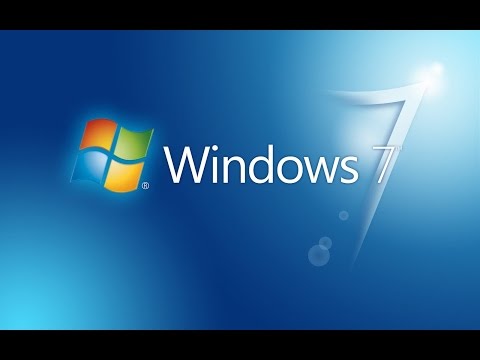 https://www.youtube.com/watch?v=MVmF-DcVi6w Edited by The_Nephilim on August 7, 2014 2:49PM0
https://www.youtube.com/watch?v=MVmF-DcVi6w Edited by The_Nephilim on August 7, 2014 2:49PM0 -
well now 3D is not working.. I get the light on the emitter come on but no double image?? weird anyone else getting this?? I had it working for months now
0
